Fab Academy 2015
Fab Academy
How to Make Almost Anything...
How to Make Almost Anything...
It's time to start the project design!!! To design the aquarium I have to build furniture, tank and sump (in addition to electronic parts). To design the 3D elements that I'm going to build, I used CATIA V5, I like this program because it is very stable and allows me to create parametric designs very easily.
To design in CATIA as in most programs, the design begins with a sketch (2D) where you can put the dimensions and parameters, after that, we should give thickness and apply different parameters to design 3D.
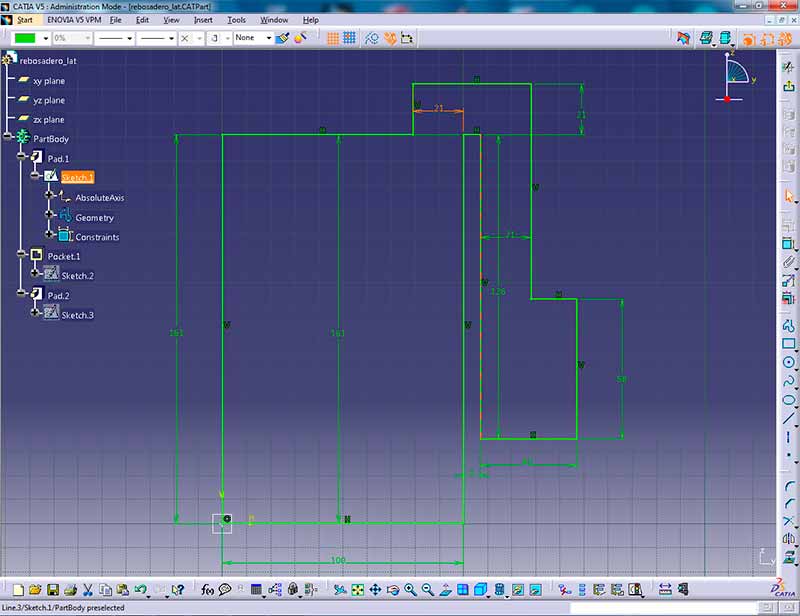
sketch detail
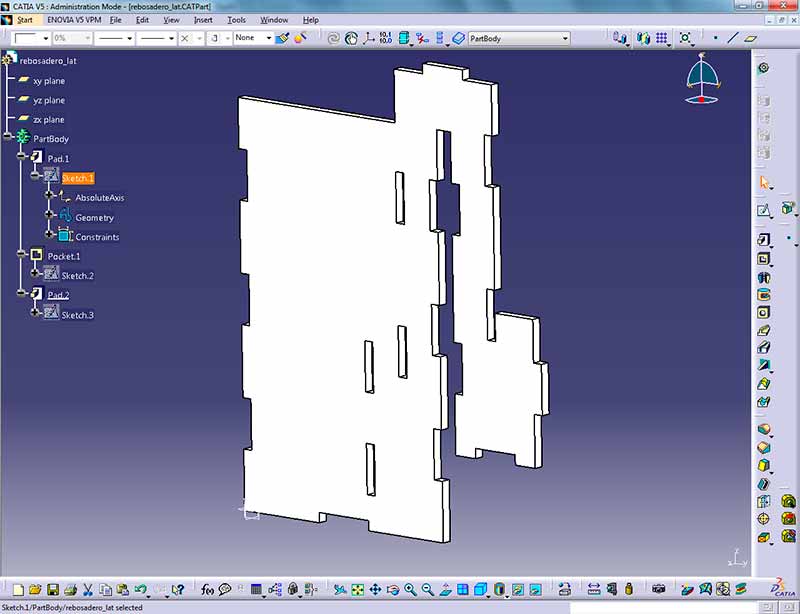
3D element
Both the table and the sump are made up of several pieces I have to assemble, for this I use the CATIA assemblies tool. This tool works by opening each of the parts we have created individually and assigning constants between them (contact, offset, angle ...) in this way the structure created by each of the parties is assembled.
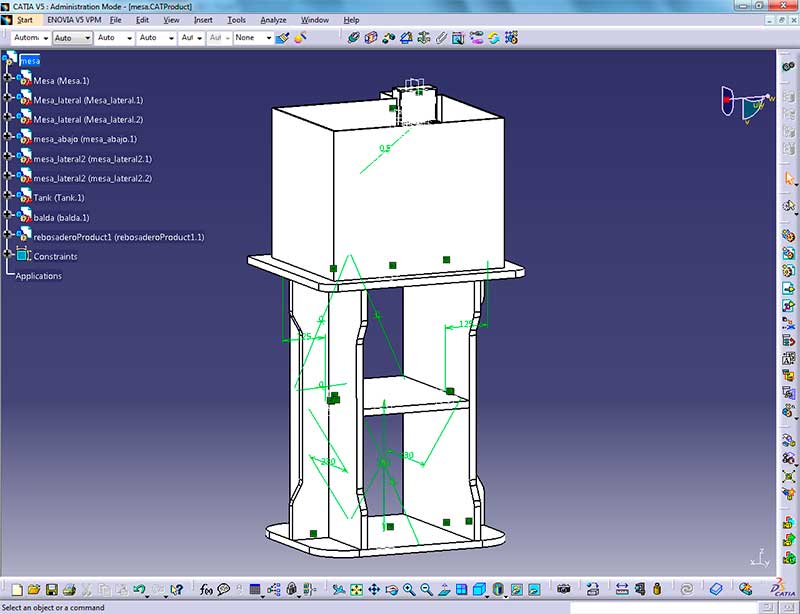
Assembly
Once I have assembled all parts of the project, I will show some renders of the final assembly. I have to say that the rendering engine that uses CATIA is not very good, but the results are enough to appreciate some details.
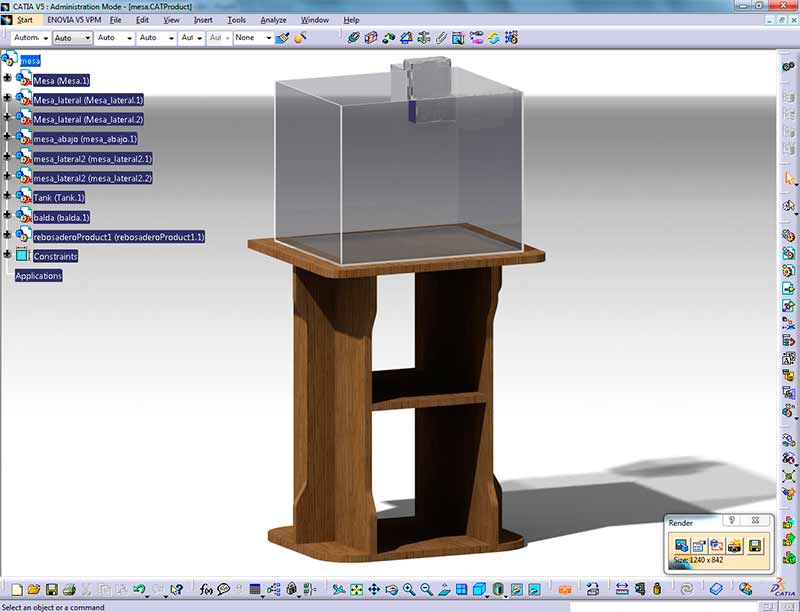
aquarium's table and tank
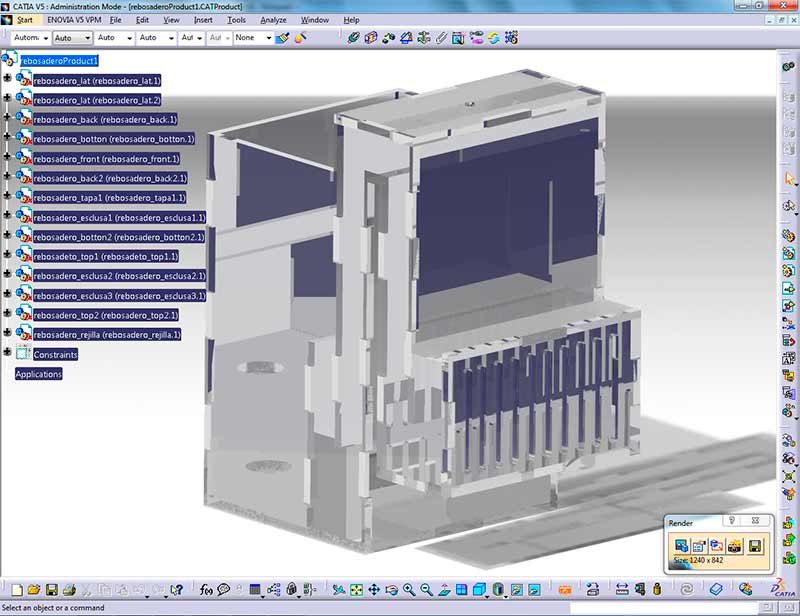
Sump
If you want the files to any other format you could contact me