Week 11: Output Devices
• Assignments
This week’s assignments
add an output device to a microcontroller board you've designed and program it to do something
A very simple board that designed to control WS2812 RGB LEDs.
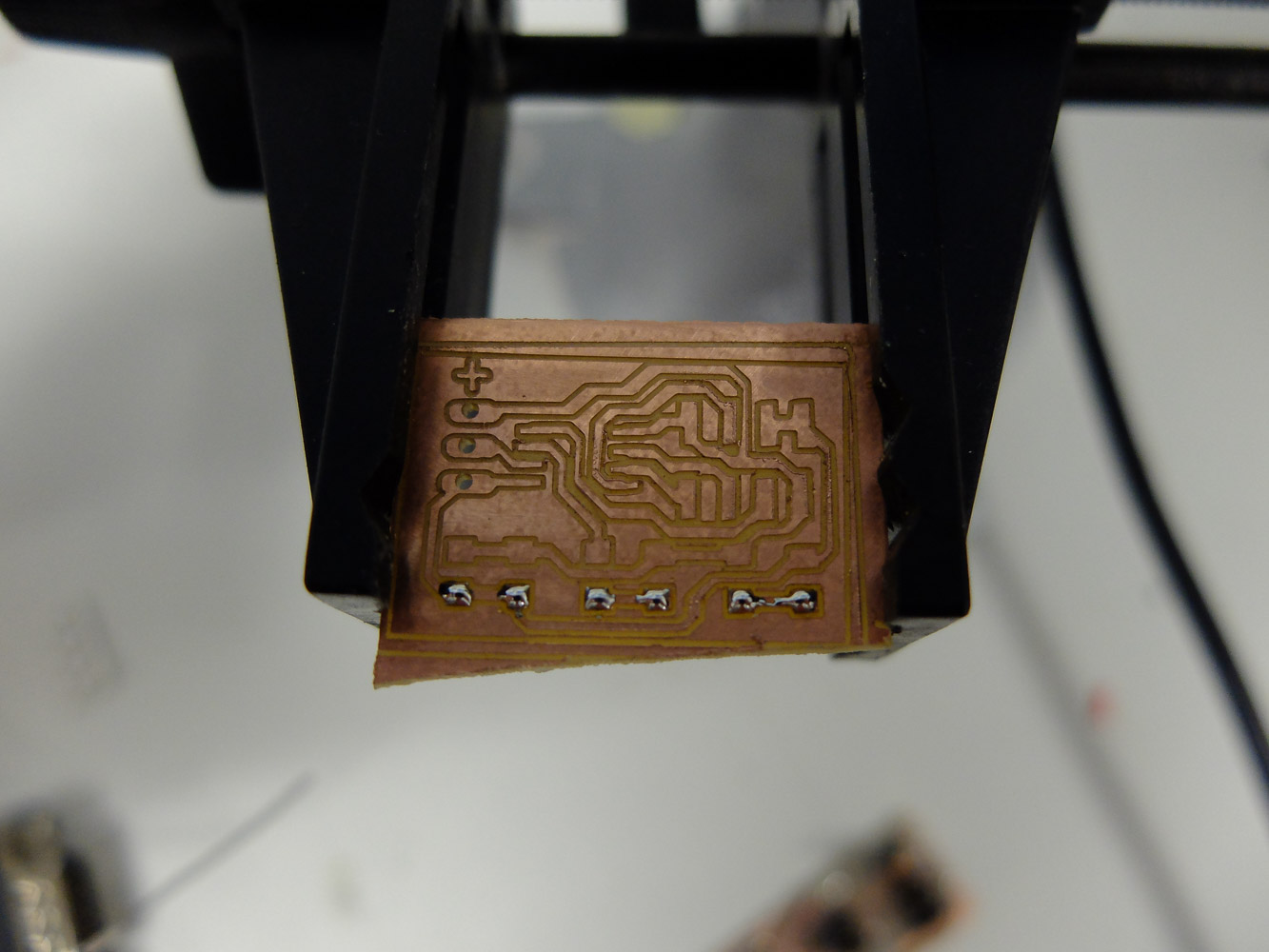
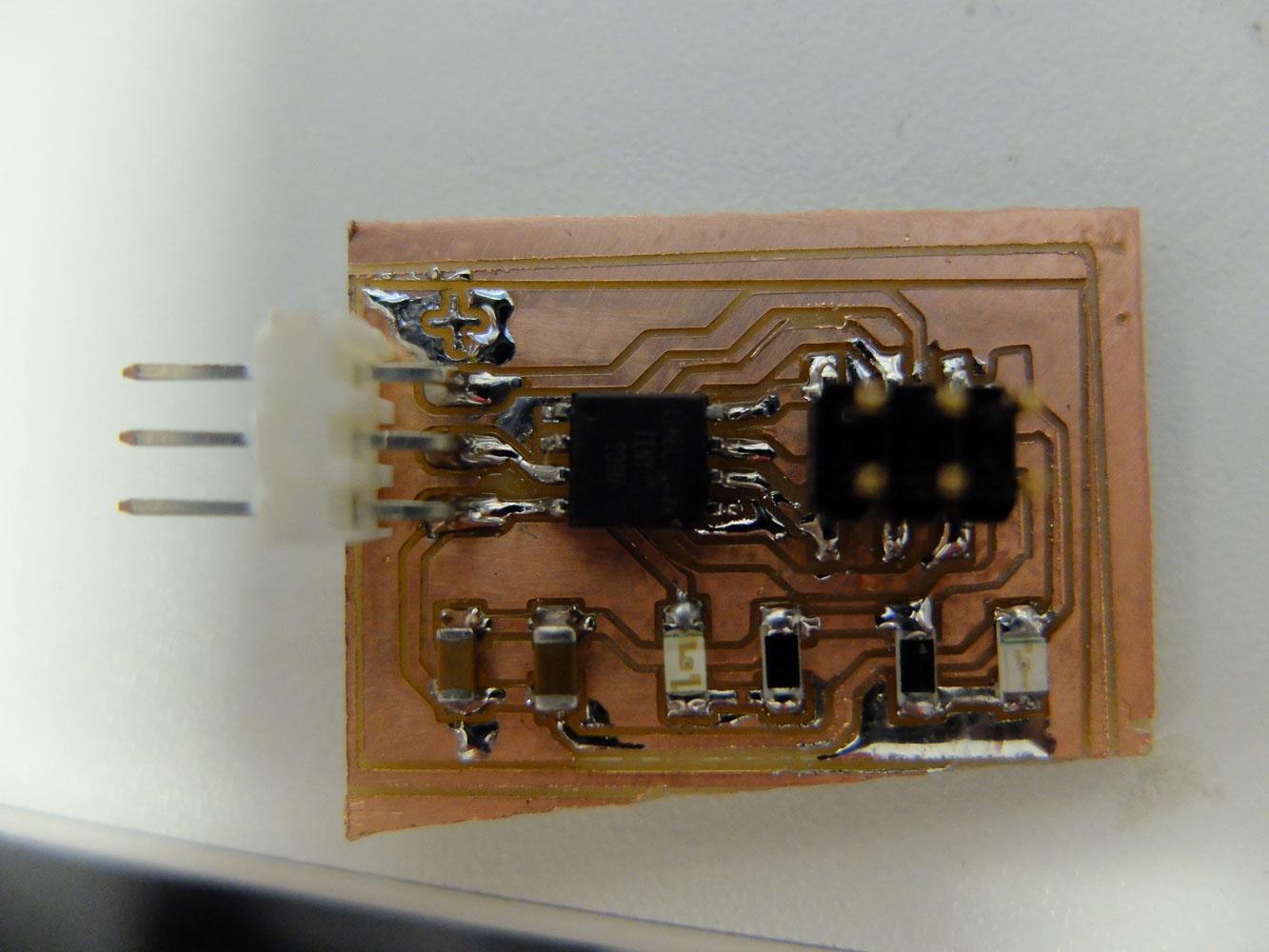
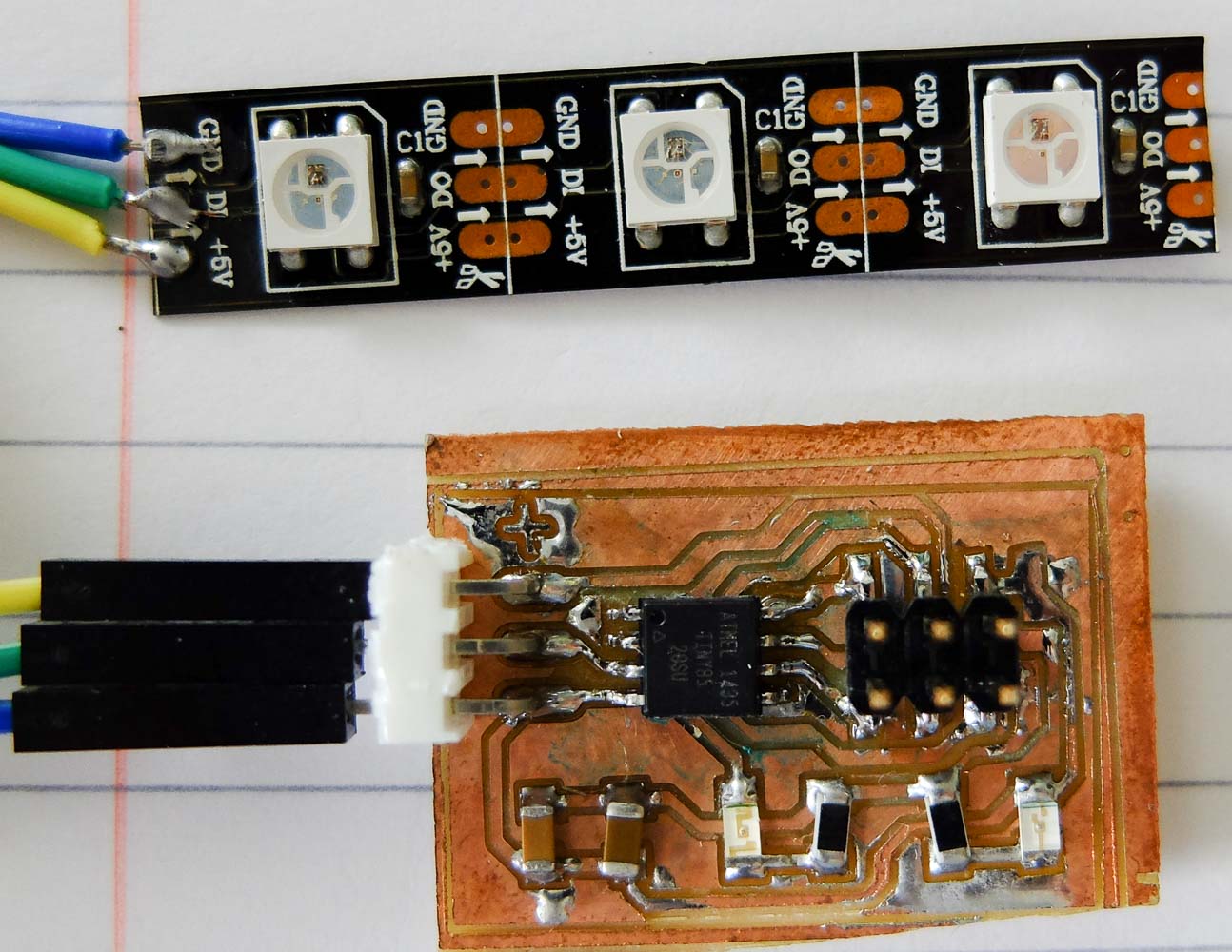
Code
#include <Adafruit_NeoPixel.h>
#include <avr/power.h>
#define PIN 4
#define NUMPIXELS 3
Adafruit_NeoPixel pixels = Adafruit_NeoPixel(NUMPIXELS, PIN, NEO_GRB + NEO_KHZ800);
int delayval = 50; // delay for half a second
int index=0;
int last_index=0;
int last_last_index=0;
char order=0;
void setup() {
// This is for Trinket 5V 16MHz, you can remove these three lines if you are not using a Trinket
#if defined (__AVR_ATtiny85__)
if (F_CPU == 16000000) clock_prescale_set(clock_div_1);
#endif
// End of trinket special code
pixels.begin(); // This initializes the NeoPixel library.
}
void loop()
{
pixels.setPixelColor(last_last_index, pixels.Color(0,0,0));
last_last_index=last_index;
pixels.setPixelColor(last_index, pixels.Color(20,0,0));
last_index=index;
if(order)
{
pixels.setPixelColor(index, pixels.Color(50,0,0));
index++;
if(index>=(NUMPIXELS-1))
{
order=0;
}
}
else
{
pixels.setPixelColor(index, pixels.Color(100,0,0));
index--;
if(index<=0)
{
order=1;
}
}
pixels.show();
delay(delayval);
}Get the files
You can download the source files directly.