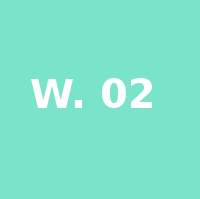Computer-Aided Design Class
2nd Worldwide gathering for Fabacademy 2015 feat. prof. Neil Gershenfeld
04 February
17 weeks to Final project
As an architect/designer I add previous knowledge of some design softwares so I just decided to try out a few that were presented in class and were new to me. Just for the record I was already familiar with the following softwares:
- AutoCad
- Rhinoceros
- Grasshopper (begginer)
- Photoshop
- Illustrator
- SketchUp
2D/2.5D Designs
Gimp
This is a very similar version of Photoshop and I will be using this for image editing from now on since I am now mainly Ubuntu a operating system user. The only set back is its interface in my opinion is not as intuitive as Photoshop. But it has some distinct features that bring new possibilities to editing. Still getting used to the work-flow.
- Photo Editing - just for the basic features and corrections like color features, sizing and transforming is quite acceptable. - The one to the side is done by just juxtaposing two images I had as reference and working out a few transparency and blending options to get that result.
- Making fast animated .gif's is very easy - the one to the side is done using blend effect
What I liked
- Text adding and editing options are far from optimized, it's difficult to try out different fonts rapidly without having to pick and scroll, then again that kind of option should be added in other type of software dedicated to vector work.
- selecting several files and manipulating groups it's not very straight forward.
What I disliked
New users like myself might find these tutorials useful.

My Paint
Found This program very interesting in the way it reproduces digitally organic gestures of brushes or pens. Nice choice for illustrators. User friendly.
The process I used her was just taking a picture from a hand drawing I made, using it as a base and just adding up layers of MyPaint brushes testing lines, transparency and shading options.
In the image to the side there is a visual representation of the final project wearable hand part, lets say first sketch! Still a lot of iterations to come I am sure.
Inkscape
This program features are very similar to Adobes Illustrator but the work-flow and layout are terrible in my opinion and really don't feel this is at a level that could substitute the one I just mentioned, but of course being Open Source and free cross platforms makes it win a few points.
Will keep training myself on it's work-flow to maybe later call it a keeper.
so one of the tasks I think illustrator performs not so amazingly is vectorizing an image so as a experiment I thought it could be a good idea to test Inkscape vectorizning powers.
I started with vectorizing a Buckminister Fuller Dymaxion Map and see how does the program compute this task. I must say I am impressed I could get better results with this then I did with Illustrator. For this I followed this steps:
- From the tab options follow Path > Trace Bitmap
- On Mode select Edge Detection / Threshold (1,00)
- On options leave all the defaults checked and changed values:
- Size = 45
- Size = 0,5
- Size = 2,25
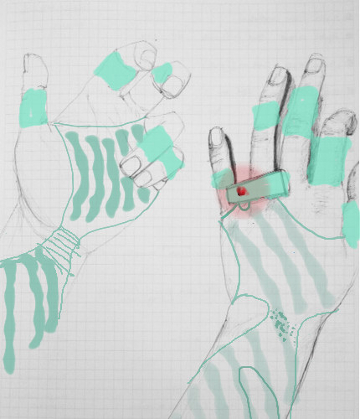
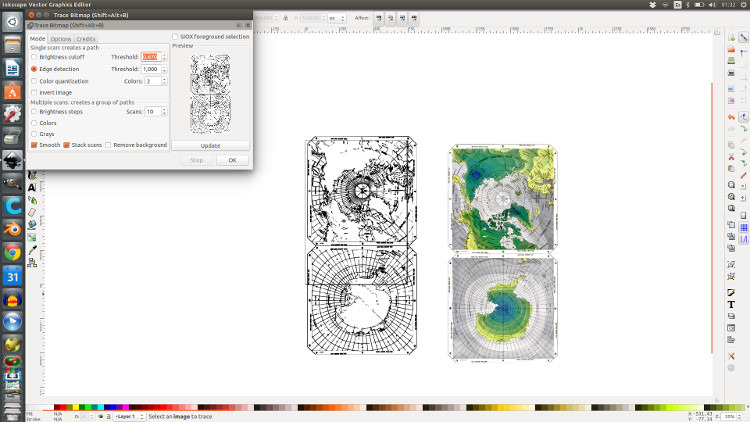
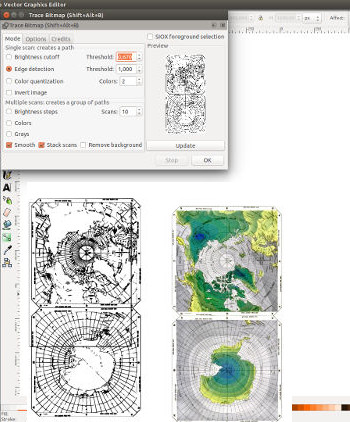
3D Designs
Antimony - to Final Project
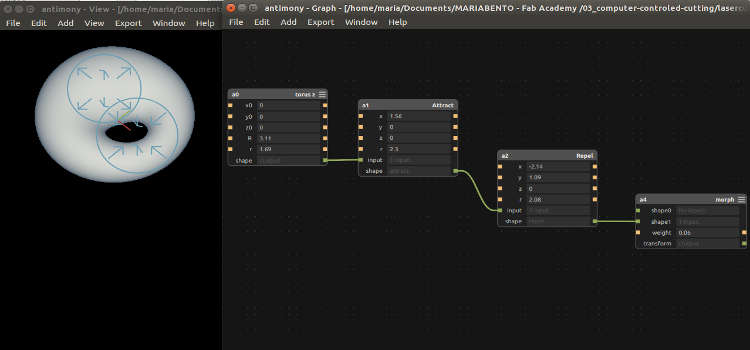
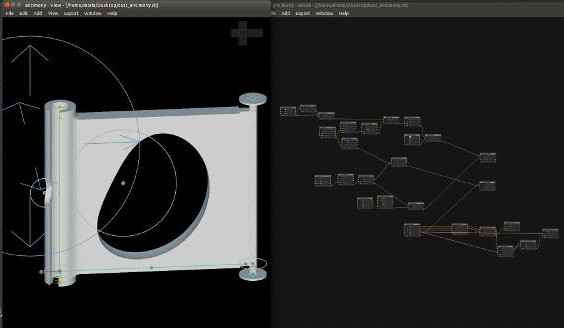
Antimony was in the end my program of choice to model a possible piece for the articulated wearable I am planning to build for final project.
The design you see here was mainly done by adding and subtracting volumes plus some deforming actions through attract and repel components
This tries to give shape to a possible part that would have a male and female side so the if several are together they would be a cell of one articulated surface.
Found this program features to be very handy for my Final project pattern tessellation and as it is parametric the easier will be to adjust it to each users body. Final result of the design is still a bit far from what I pictured but could be a wise approach since it brings modularity to the project.
Still struggling with the lack of graphical icon library as i was used to in Grasshopper. Never the less just have to get more experience in scripting because if i do so its seems like i could go further on programing the final shape to have parametric joints between each cell in the voronoi shaped skin i am trying to build.
[Notes]
- Line options would be apreciated
- find it rare that elements like Points don't appear to have an output single slot
- Missing the grouping feature com have all the components together, so it could be copied as a block
For now the outcome of Antimony testing I could not call it a failure but still need to get more research done on it's script features asap.
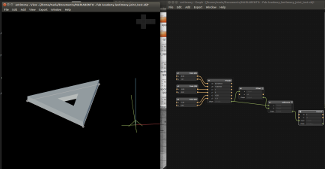
Next step try to study and include these scripts
- Voronoi script A
- Voronoi script B
- Voronoi scriptographerIllustrator
For final Project will use it for:
- voronoi tesselation from specific contact points to the user skin
- designing of joints between cells - fit and rotate system like kinematic joints
- voronoi tesselation from specific contact points to the user skin
- designing of joints between cells - fit and rotate system like kinematic joints
Blender
I've taken some tutorials, still not sure if this will serve my project piece but maybe to design the actual body parts to test them on. The interface appears to be more adapted to animation and character design. Not really appealing for me.
Nevertheless I got interested in using its post production feature - COMPOSITION after the renders are done to have a live animation of the process. But need to put more hours into it, because I am new to video rendering.
2D in Motion
Open Shot
This software is very easy and simple to just edit the basic features on a video. Cut, adjust volume and image settings will be nice for the small sample videos that need to be done while documenting.