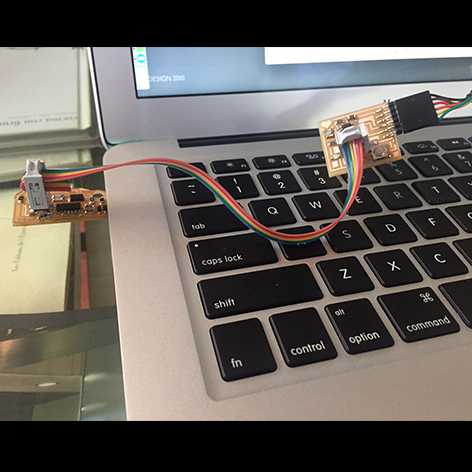Embedded Programming
Assignment
read a microcontroller data sheet
program your board to do something, with as many different programming languages and programming environments as possible
check out the assignment guidelines at academy.cba.mit.edu
The board is ready to program!
- Downloaded the Arduino IDE Software
- Downloaded the ATtiny Board Files
- Installed the FTDI Drivers & created a hardware folder on the Documents/Arduino folder so the Arduino IDE could recognize the board.
- Installing ATtiny support in Arduino
On the Arduino IDE I opened the Examples - 01.Basics - Blink. On the programming I changed the ATtiny 44A Microcontroller Pin-Outs from 13 to 7 so the code could work with the LED mapped.

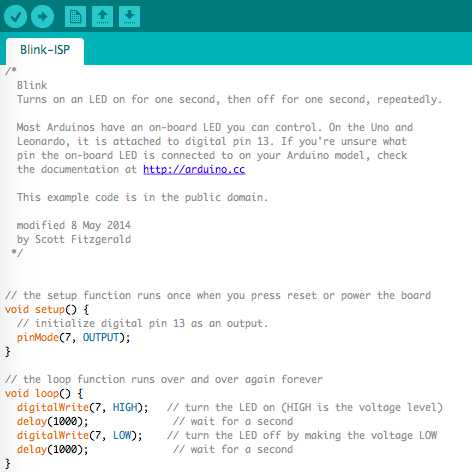
The light turned on just when I plugged it to the computer, seams that the power made the circuit light the LED with no need to run the Arduino Blink Sketch. We checked the components & it seamed like there was two of the resistors set on the wrong place, I switch them around & finally the sketch worked & can be downloaded here.