In this assingment I had to cut a bullock cart which I have been design in 2nd in Inkscape and 3D also. Actually Bullock
cart is my theme you can say that. I will work more ever on that as possible I can during Fab Academy.
I used Inkscape designing software.
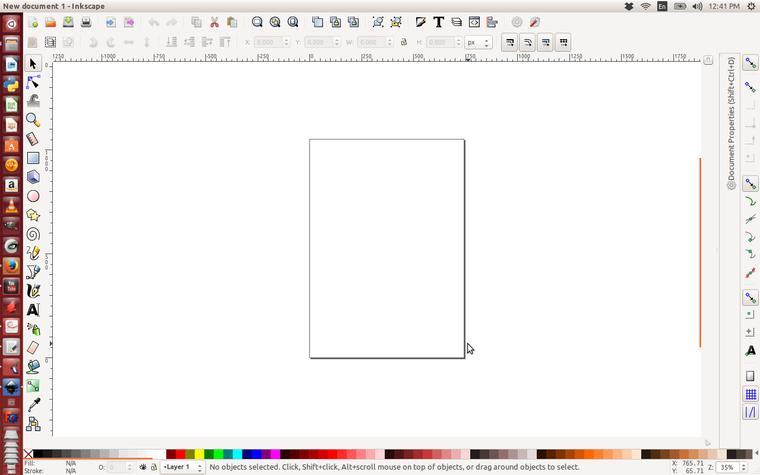
As we have Epilog mini laser cutter machine. Its bed size is 24*12 inch. So I set size of page in Inkscape through
Document property
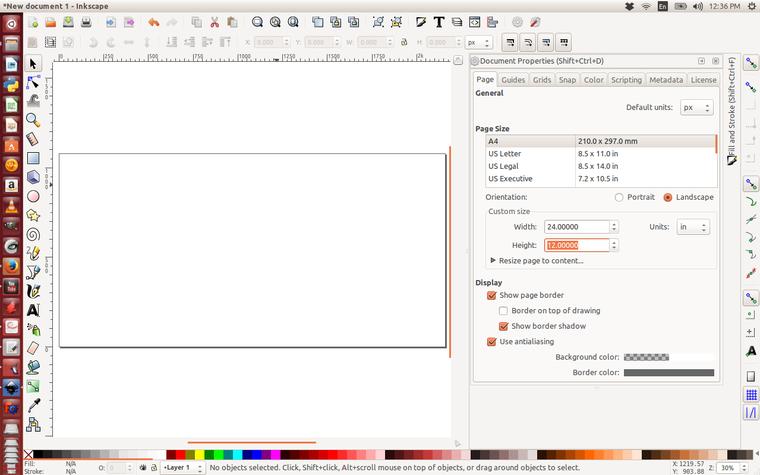
Now I stared my imagination on drowing. Here I have set important Fill and strok property. In which I set propeties like
Fill, Strok paint and strock style.
Fill tab is used to fill the design interior. since I have select no fill as my designe has no fill.
Using the Stroke paint tab,one can remove the stroke (outline) of the object, or assign any color or
transparency to it
The last tab, Stroke style, lets you set the width and other parameters of the stroke which I set to 0.01 mm
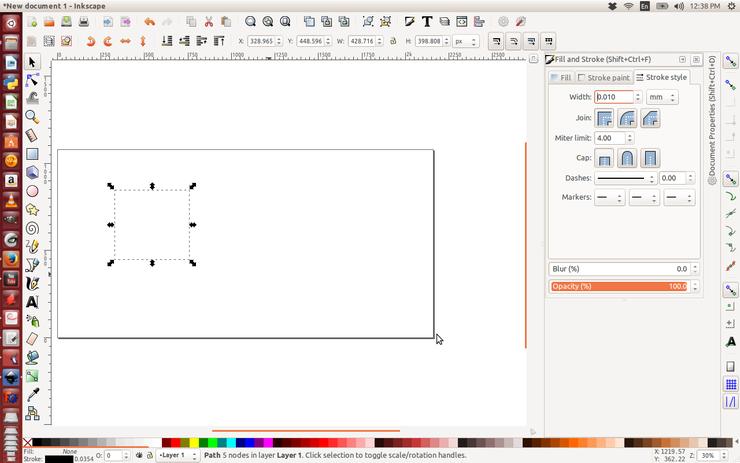
After completing design saved file to .svg format. But to print i need to export that file as PDF
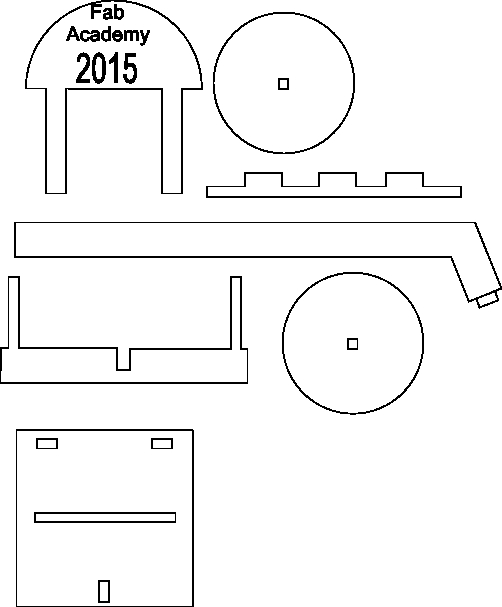
This is part before Ctrl+p
After Ctrl+p window appear where I set printing property, epilog driver allowed me to do that which had installed
Here I set vector setting, Speed and power
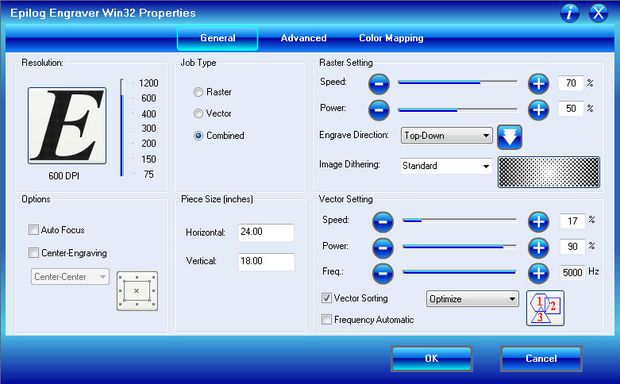
Once setting up the paramete I gave print Epilog start cutting.

Cutting is done
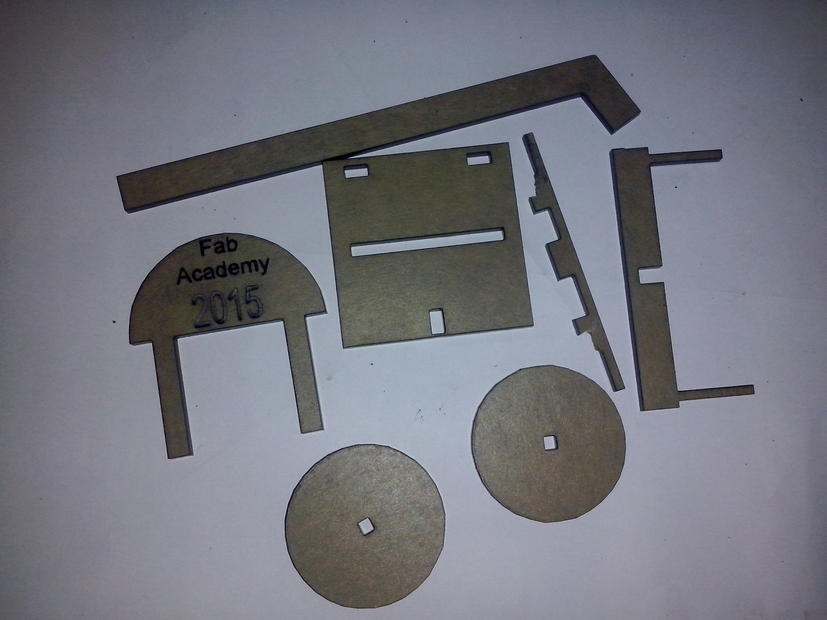 Above are cutted parts on Laser machine
Above are cutted parts on Laser machine
I have design cart in press fit. Above parts after fitting formed cart. As I am new to this I have to struggal to design. I have
to Imagine how you going to design cart, what are the measurments. I have draw it by hand on notbook.I have share images
of rough work. I was wrong at every step. But while rectifying those mistacks I learnt better.
 |
 |
Joint the cut part together
 |
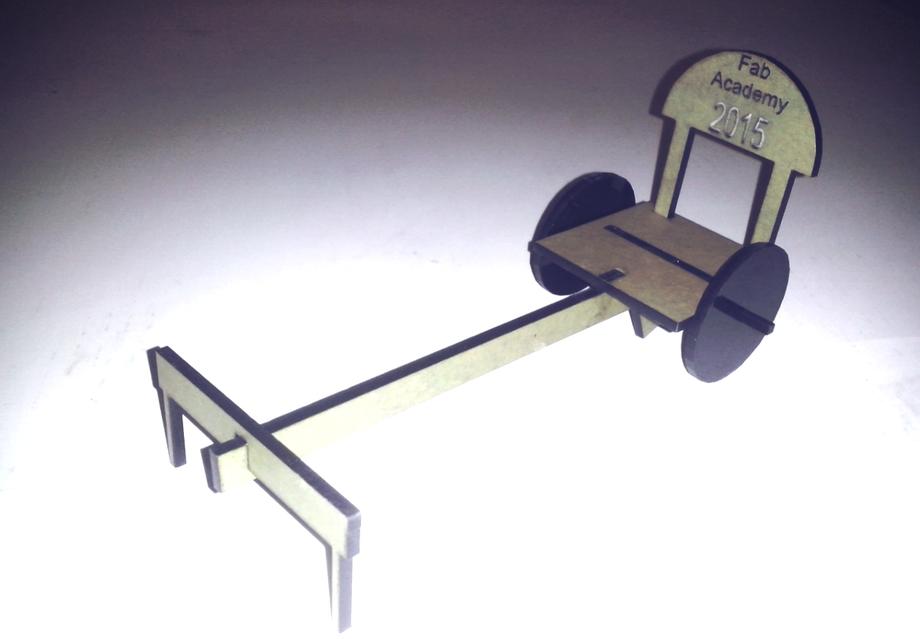 |
This is how my Bullock cart look like after press fit. Instead of acrylic I have used cardboard for trial again I found meagerment
error. Then i rectify all that error and then go for acrylic.
It was great experience with this. I need to Imagine. I was imagine how my cart will look? how should I start working on it? what
will be the measurments. I did rough work on notbook.
Download 2D SVG Design files
Also I used vinyl cutter, I did cutting of name of my Project on vinyl paper. I designe project name in Paint. Edit the design file
save it as png file. To open in fab module.
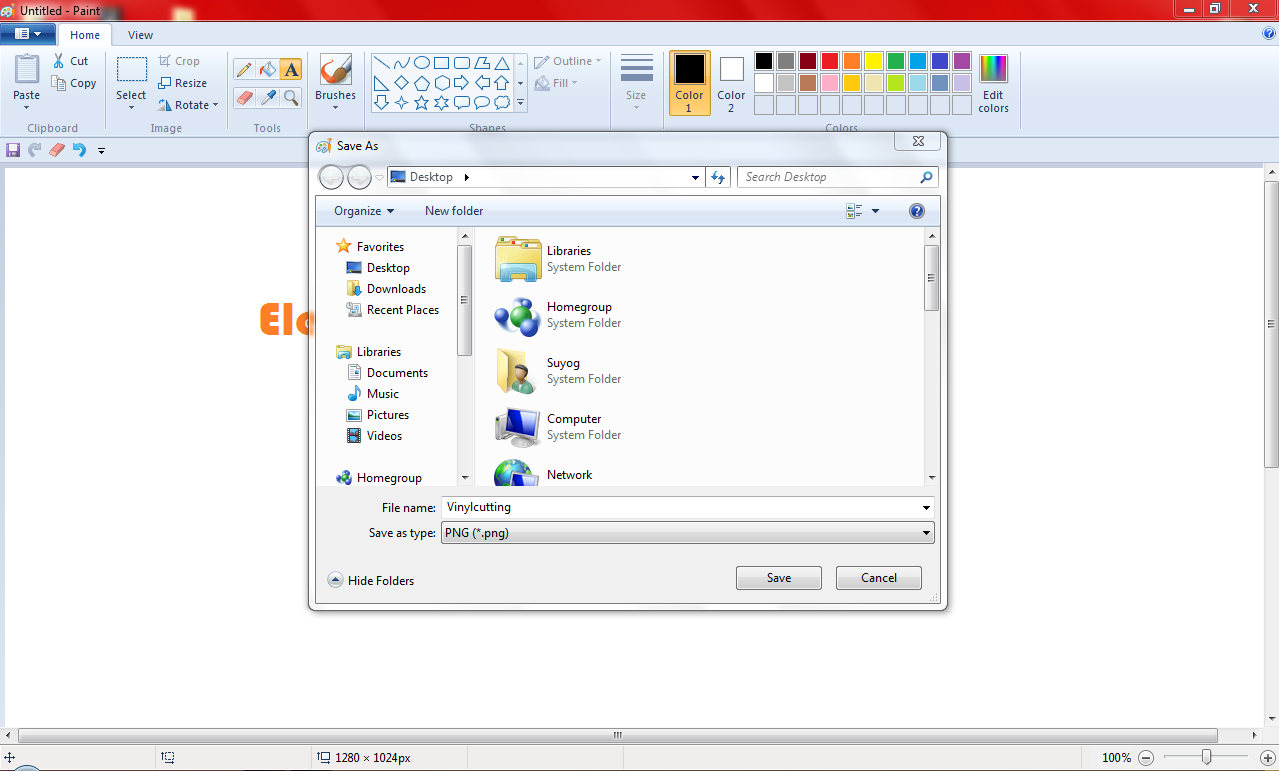
Then in linux opened the fab module in terminal. fab module window is appeared. Select image (.png) as inpute format. To output
process select rolandvinylcutter(.camm) to cut vinyl paper among the fab machines.
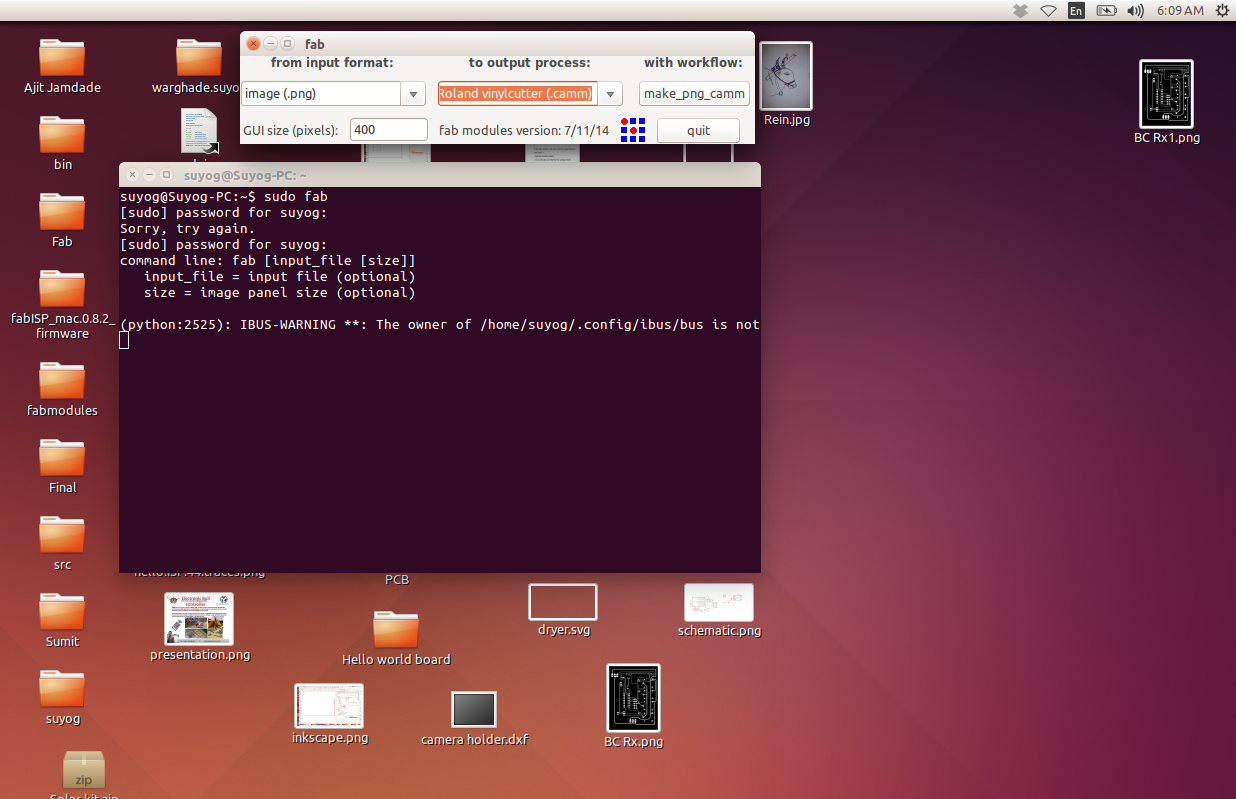
In Next window appeared select load.png in order to load my png file for vinyl cutting. Set the parameters such as speed velocity
force and origin
clicked on make.camm and send it for cutting. As cutting was almost done but at end it went erong to cut R letter due to its font
and size.
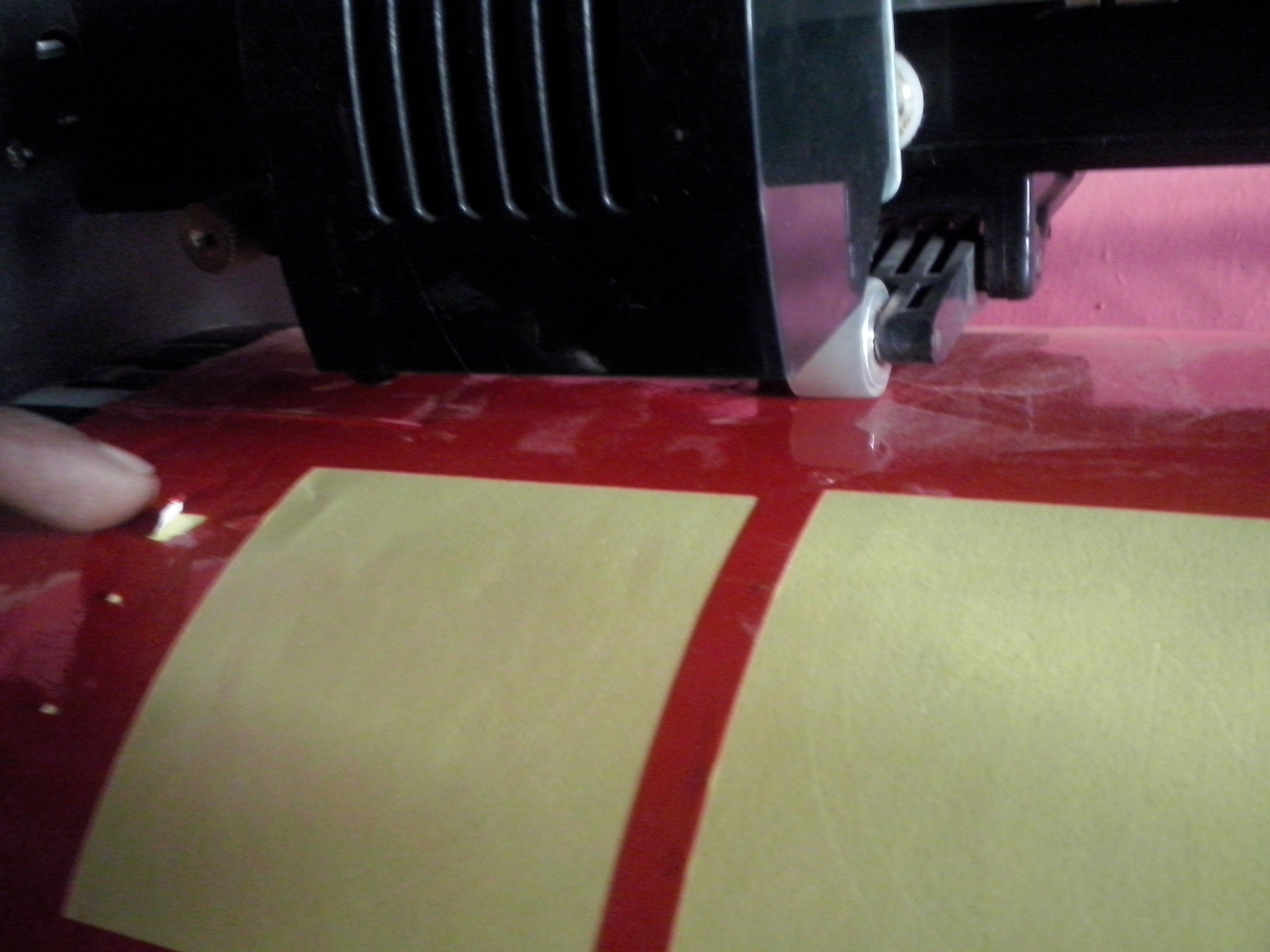
Once it done next task was to remove unwanted part. That was to saperate latters on paper. It was too skilled job to do. I west first
During second time I took help of Vishal (collieage in Vigyan Ashram) who is used to with. He show me how to remove unwanted paper.
HOME
|

