Week5 : 3D Scanning and Printing
GIF-STL
I wanted to test this fab-modules function and needed to find a suitable GIF file. I searhed for animations
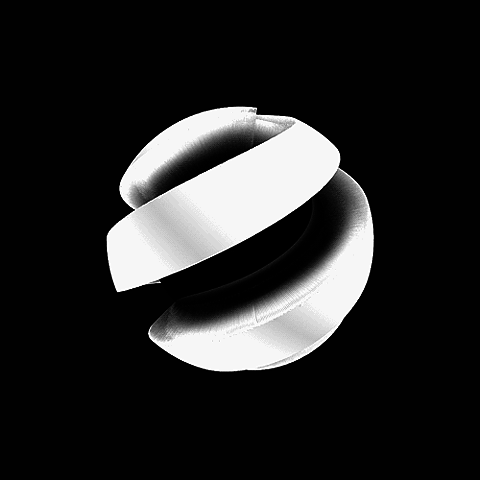
but obviously this was not the best example
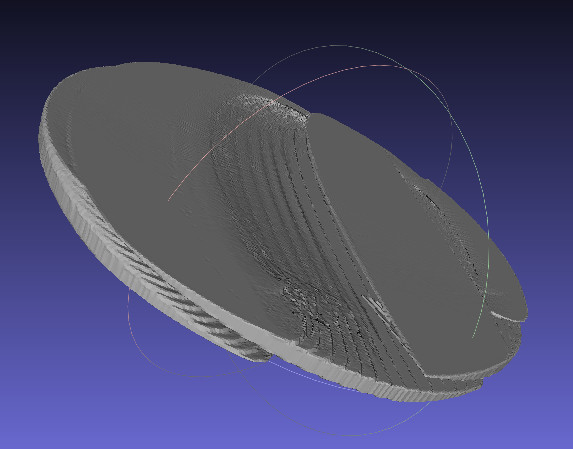
gif_stl sphere.gif sphere.stl
I have used dicom ( a standard file extension for medical imaging files) previously and thought a ct scan data would make a nice gif animation. There are many radiological datasets online, but this time I have used the first link I got in the goolge search.
http://www.osirix-viewer.com/datasets/ Osirix is a open source dicom image processing software for radiological data visualization and processing.
Other more usfeful link is the following https://mri.radiology.uiowa.edu/visible_human_datasets.html
I aim to use the data set to reconstruct a 3D mesh. I wanted to try using the fabmodule gifstl command. obviously the first attempt using the above sphere gif was not the best example. That's why I tried a set of CT scaned images.
Using a simple python script I read the dicom images converting the saved jpeg to a gif animation, since there is no module or a straight forward way to do so in python I used a much easier command line conversion method using ImageMagick library.
convert -delay 100 -loop 0 image*.jpg animation.gif
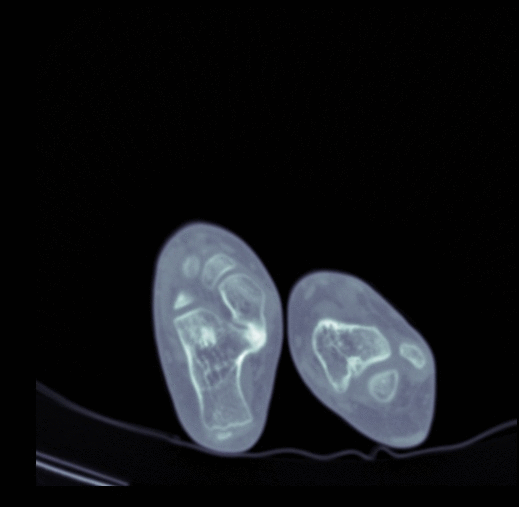
Then using the fabmodules also through comand line I got the stl file
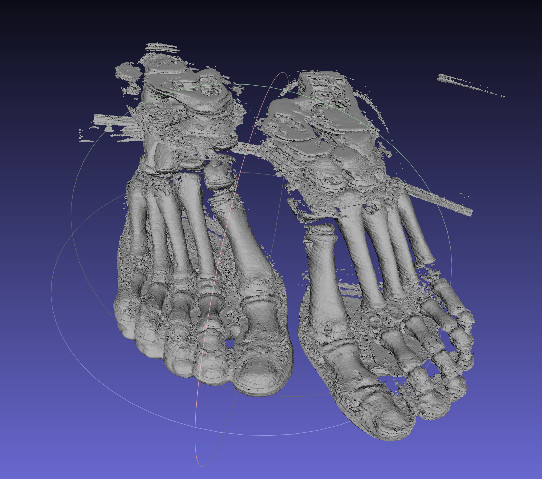
and using a simple threshold segmentation in python I get the bone only
