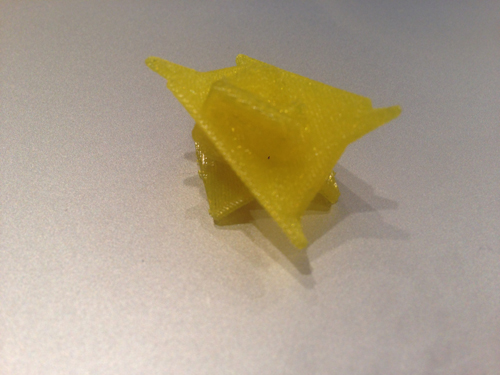05.3D scanning and printing
scanning
I scaned "lacky cat" in two ways.

01:NextEngine
I used a scanner in Makerspace in Tokyo. It is able to scan it fast (by putting) a laser while turning.
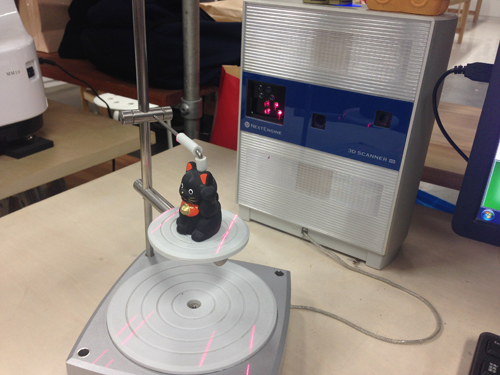
And I adjust it by exclusive software.
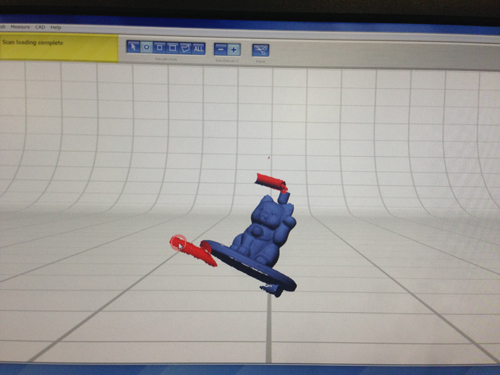
02:Modela
I scaned it by software called Dr.PICZA. After change into a pointer for scans,to fix an area to scan. The Z-axis is the setting that how much depth scan down from top of object.
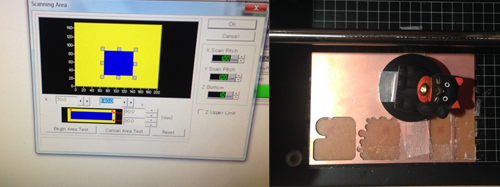
It took four hours.
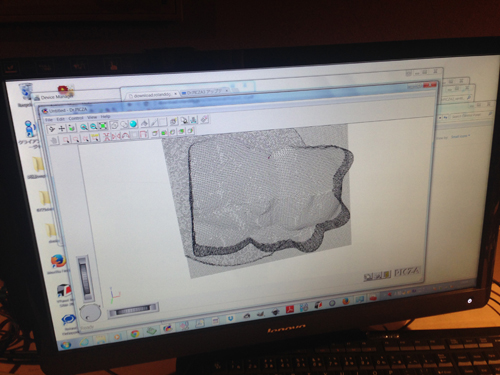
modeling
I made a small sculpture using interesting software called topmod that is based on a polyhedron, and that can modelvarious geometry.
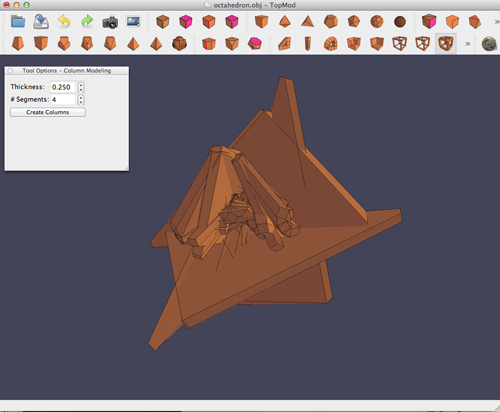
I checked stl in netfabb.
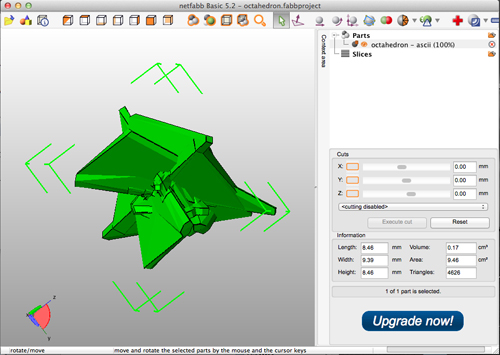
3D printing
I used raplicator2
1st trial:The output failed.
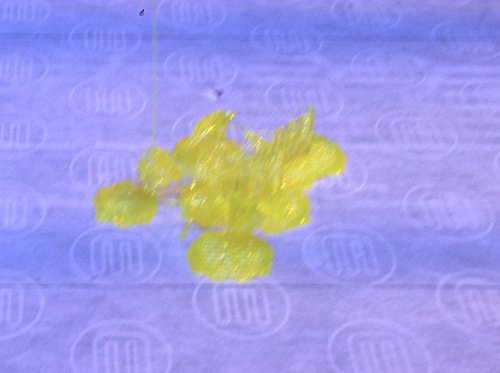
Upslope in the bottom looked too steep,then rotate it.
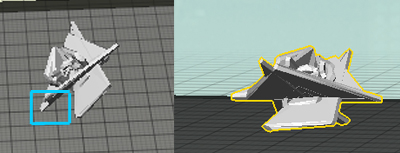
2nd trial:And I could print it.