Week 13
Networking and Communications
PCB Design Software: Eagle
Machine: MODELA MDX-20 (Software: Fab modules)
Components and Tools
- Attiny45 x 3 (Digi-Key)
- 1uf Capacitors x 3 (Digi-Key)
- 10k ohm Resistors x 3 (Digi-Key)
- 1k ohm Resistors x 3 (Digi-Key)
- Leds x 3 (Digi-Key)
- 6 Pin SMD Type Male Headers x 3 (Digi-Key)
- 4 Pin SMD Type Male Headers x 3
- 6 Pin Right Angle Male Header x 1 (秋月)
- 4 Pin Sockets x 4 (Mouser)
- 4 Wire Ribbon Cable x 1 (Digi-Key)
- PCB (FR-1) x 1
- Double-sided tape x 1
Designing The Boards
I designed the bridge and node circuit based on Neil’s boards. The image below is the Schematic and Board file for the bridge (the node is the same thing, but without the 6 pin header).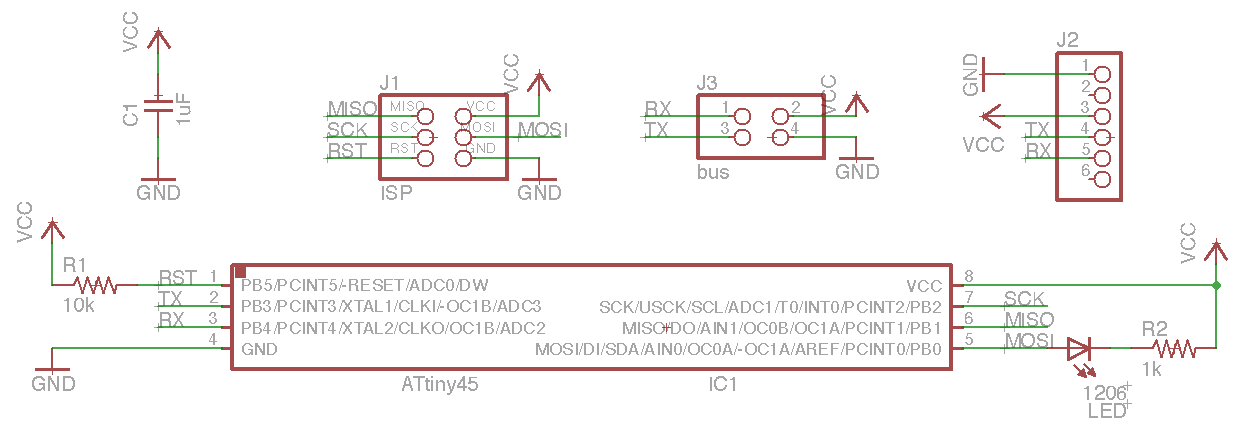
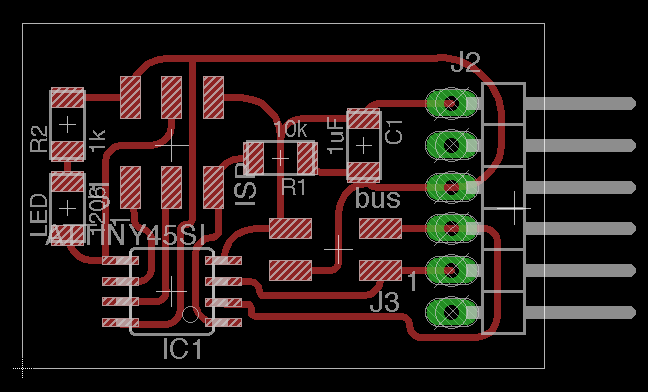
Making The Boards
I used the 1/64” end mill for the traces and the 1/32” end mill for the holes and outlines.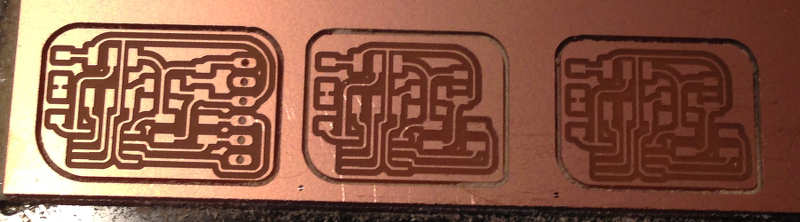
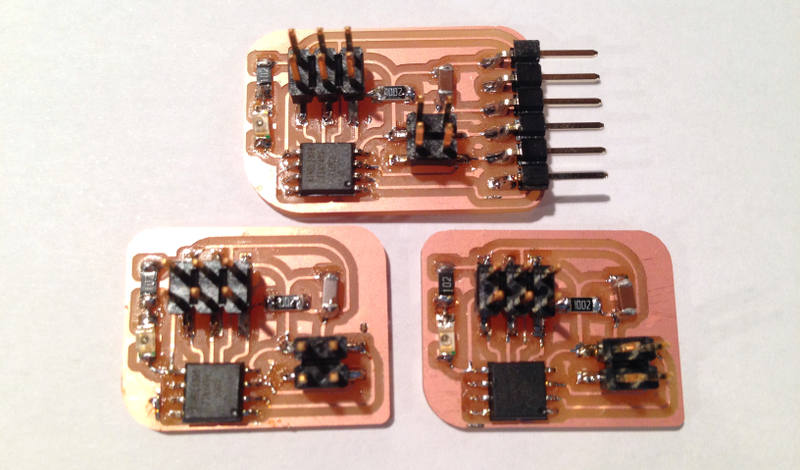
Programming The Boards
Download the c file and make file (right click link and Save link as…) and move them to a folder.
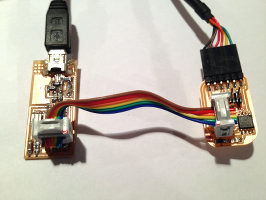
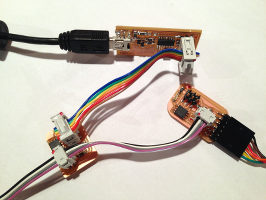
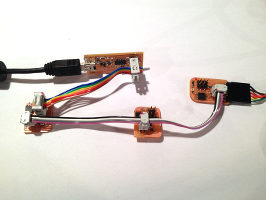
- cdthe directory to the folder
- make -f hello.bus.45.make program-usbtiny After connecting the bridge and nodes using the 4 wire cable (to provide power to the node boards), connect the FabISP to the first node (middle image). Open the c code and edit it to node_id ‘1’ and flash the board. Repeat this process for the second node (right image) as node_id ‘2’.
Now it’s time to control the boards by sending input form your keyboard. Open Arduino, choose the serial port(/dev/tty.usbserial-********), open the serial monitor, enter a number and press enter. On the bottom right of the serial monitor window, the baud rate has to be set to 9600.
Turning on/off the LEDs
After checking that the sample program worked, I edited the code so that the leds would turn on/off whenever the node number was sent from the serial monitor. The following is what I changed in Neil’s program.
- #define status_get(port,pin) (port & pin)
I added this line. This constant will be used to check whether the led_pin is on or off - I edited flash().
void flash() {
led_delay();
if (!(status_get(led_port, led_pin))){
set(led_port, led_pin);
}
else{
clear(led_port, led_pin);
}
} - I commented out the fist flash() in the main loop.
//flash();