Week 1
Final Project Proposal
I want to make a sick robot. (and by sick I mean it in a under the weather way. But I guess it could be cool too.)
Whenever I catch a cold and my nose is running relentlessly, I always find myself dragging a box of tissues around with me, as if it were a close companion. My sniffing and sneezing makes the tissue box and I inseparable. Thinking about this odd relationship made me want to make a tissue box that can sympathize with my personal struggle.
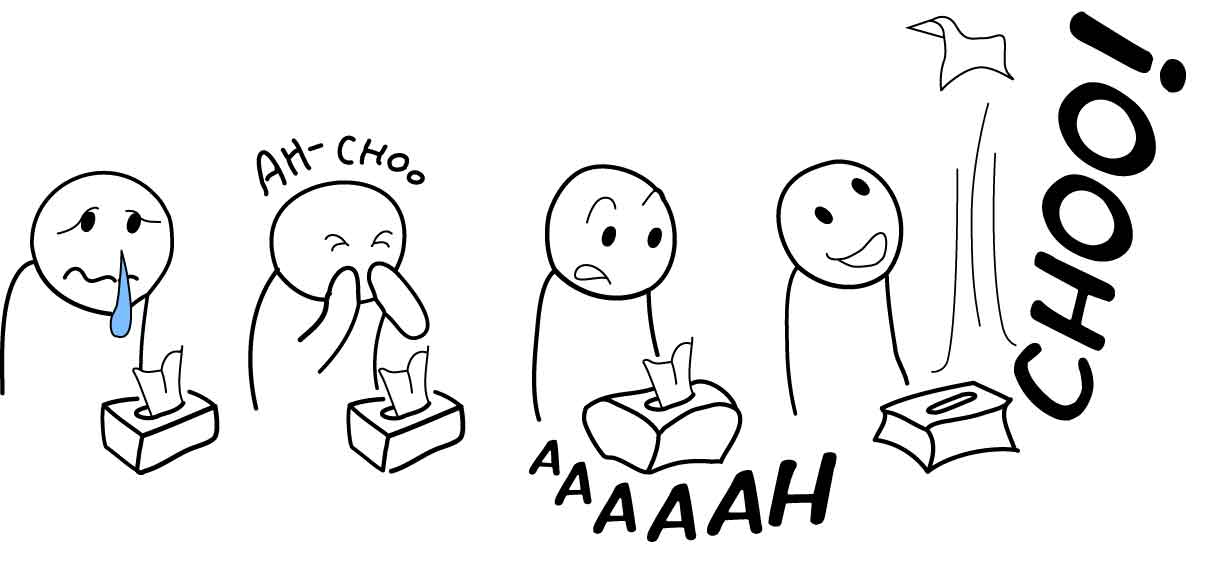
- Detect a person’s sneeze
- Make the box expand as if it is about to sneeze
- Make the box sound as if it is sneezing
- Shoot a tissue into the air (as high as possible)
- (If possible: make the box be on the verge of sneezing by tickling the tissue)
Creating this site
In order to make this site I downloaded a template from HTML5 UP and edited the code using Brackets. Though I did’t have much experience in developing web sites, this editor was very easy to use. The sample code in this editor was a basic tutorial that goes through the basic features and shortcuts keys. You can view the CSS code of the id in the same window of the html code and instantly preview your code in a browser.
(Update 02/22/15)
Added a scroll to top button
Added the weekly assignments dropdown
Separated the header, sidebar and footer into separate html files to .load() the content to each page with jQuery
Mercurial (on Windows)
Installation tutorial
It took several hours to install Cygwin* on my battered up computer (windows vista). Since I had previously installed this program, I tried to update it but I think it started to do an unnecessary amount of updates, so I canceled it. But once I used a different computer (windows 7) and the installation finished in an instant (At last! Phew!).
*Instead of Cygwin you can also use TortoiseHG.
After cloning the archive the following commands are used to make commits to the Academy archive.
- cd the directory to the academy.2015 folder
- hg pull to pull all of the changes that have been made to the Academy archive (central repository)
- hg update to update the directory to the latest version
Now you can make edits and add files to your folder. Make sure the filenames are in lower-cases (i.e. jpg instead of JPG) or images may not show on the webpage - hg status shows a list of changed files. This step isn’t necessary but I like to use this to check whether the correct files were added to the correct directory. If "?"s appear before the added files, you need to hg add. If "!"s appear before removed files, you need to hg remove filename
- hg com -m “any comment relevant to your edit” to save the current state of all of your files to your repository
- hg push to push new changes from your repository to the central repository