Brackets.
If you going to make your first website by writing scripts, this software will be very useful i think..
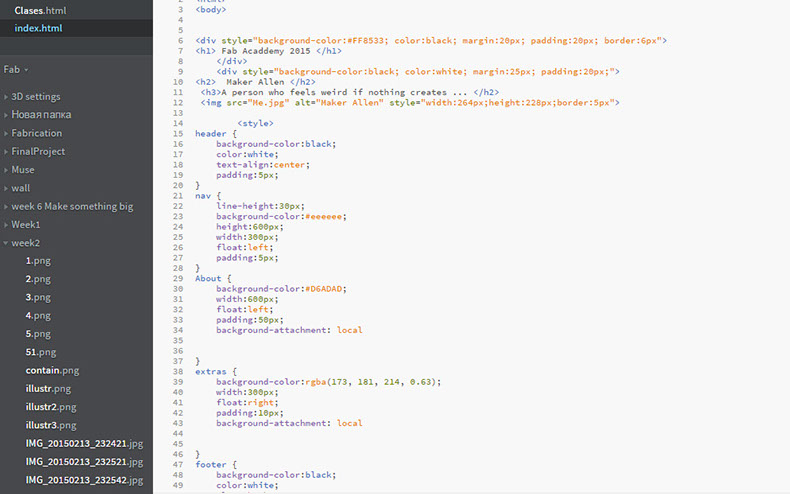
But I’m going to use it next time ..
The first steps in building of my personal website i tried to make with the basic HTML, that's was my first time when i met with it!
I discovered for myself that this process although quite understandable, but not the most comfortable.
It is would be great, to replace technical command lines on friendly graphical interface..
And i found solution, amazing by my artistic opinion a program called Adobe Muse that helped to me a lot, to create this website!.
It is very useful , and pretty intuitive , if you used to work with adobe software.
Familiar beginning..,
nothing to explain here!
Maybe for some it may seem cheating,
and attempting to escape from important knowledge of how to use scripts.
But in my case, with all due respect, I prefer to use given to me time to study other areas and programs of interest to me most!

Why do you prefer to use fruitphone and not ms-dos-phone ., i guess by the same reason ;)
Here on the main window at first you creating master page , that will contain all pre-settings (like a background, heading, logo , main buttons..) for your future pages.

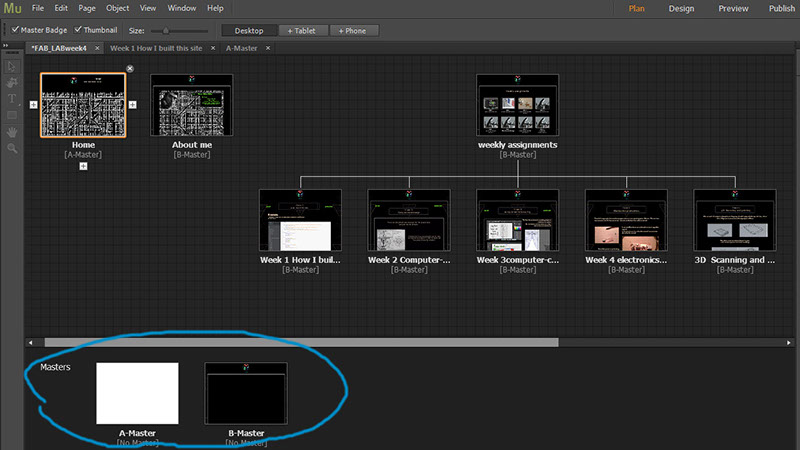
Support for uploading Photoshop .psd files allows you to attach to the page amazing buttons, just a few clicks!
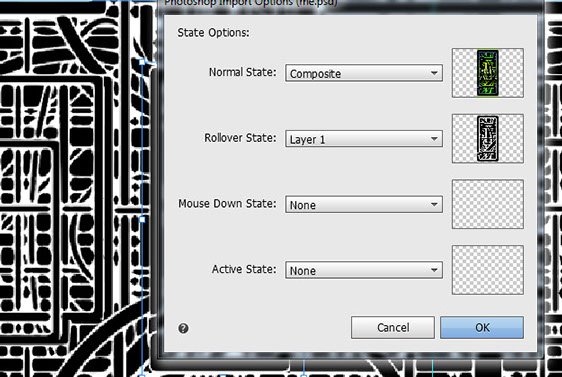
To change the background, and to make your personal gallery will take from you not more than 20 minutes , even you are totally new in this ( same as I’m))
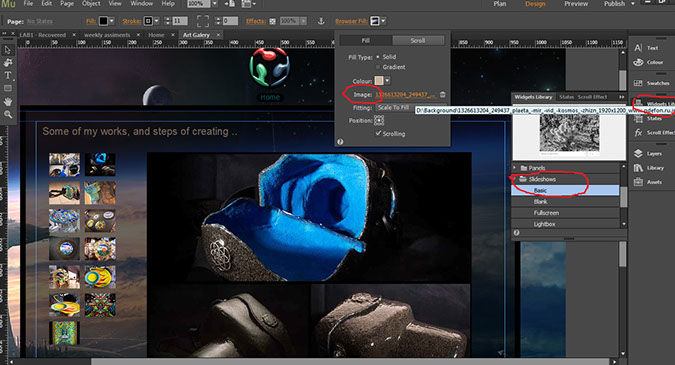
To add gif file, on the page is so easy! So you can think about creativity more!
=)
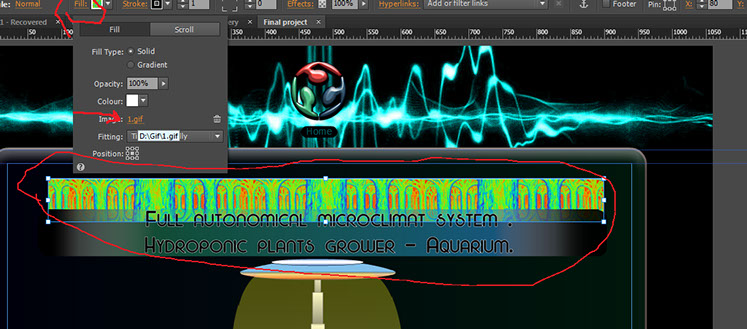
I used Photoshop for making buttons and backgrounds,
gif files i already had collection from internet, so it wasn't been need to spend time to create them.
