2. Computer aid design
model a potential final project
Goal
On this week, the assignment was to model(draw, render, animate, simulate ...) a possible final project. I have a experience with a SolidWorks and Sketchup. I modeled and rendered with Autodesk Inventor.
I modeled a part of my potential project (Real life game with third person view). It will be 3D printed and assembled with 2 Gopro cameras, 2 Servo motors, 1/2 inch diameter aluminium pipe.
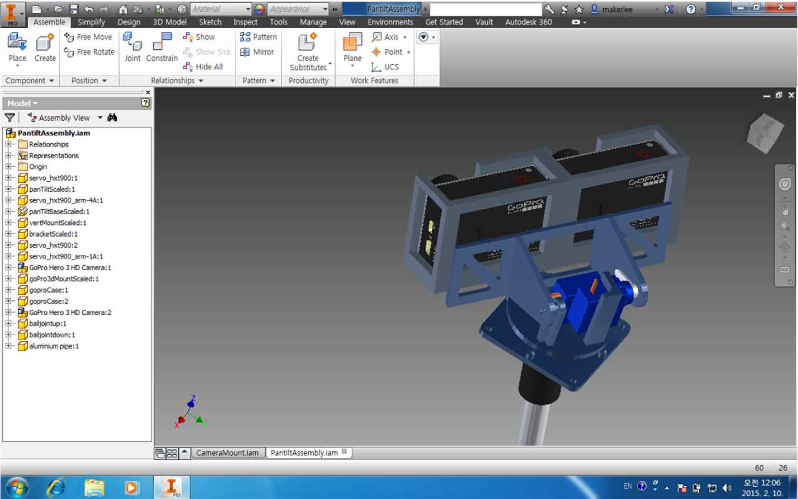
Autodesk Inventor
I decided to using Autodesk Inventor for this assignment. because I wanted to try that I haven’t used it before.
I downloaded the free student software from the autodesk website.
http://www.autodesk.com/education/free-software/all
I’m going to model a Gopro 3D mount with pan-tilt motion. there are many servo motor’s CAD model files on internet. I downloaded GoPro and servo motor models.
https://grabcad.com/library/hitec-hs-81-1
https://grabcad.com/library/gopro-hero3-3
I assembled all the file I downloaded, and modified the size to servos fit into the mount. It looked like below
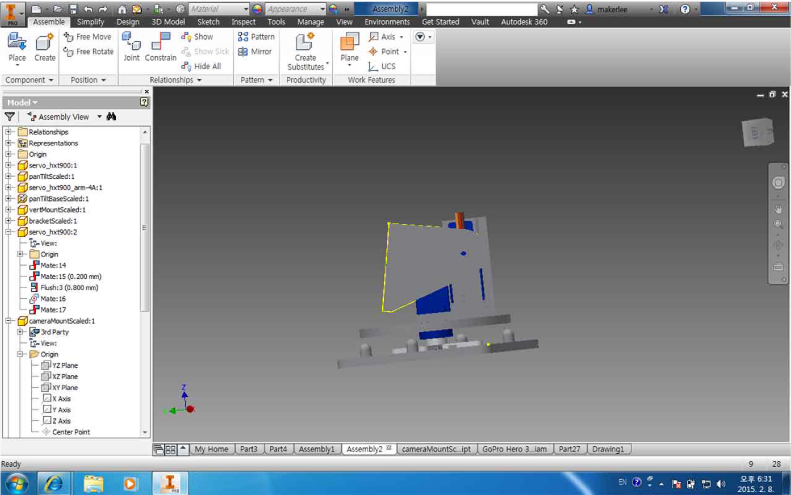
but the angle of the camera mount was limited to see downward. I needed to change the angle.
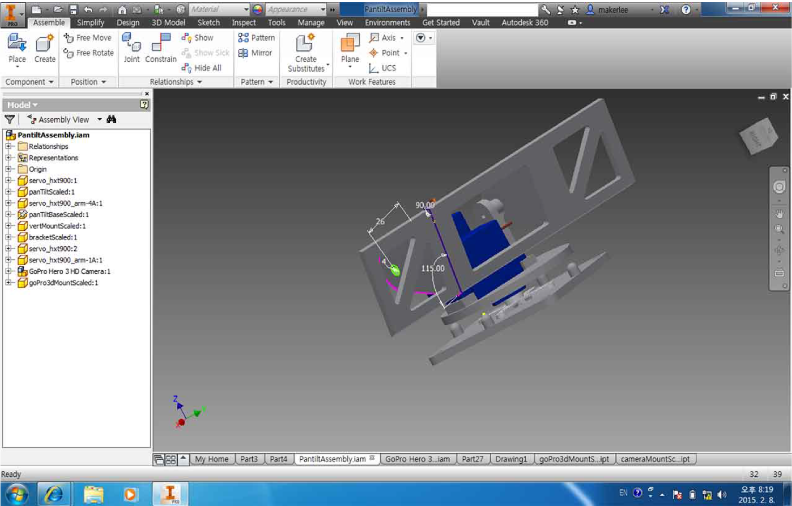
First mistake : The biggest mistake I made was that the Gopro case was not fit in my Gopro model. I measure the size of Gopro case from the STL file I downloaded (link : http://www.thingiverse.com/thing:400376) but It was Gopro1.. It takes much times to make new one. If I used parametric properties when I made dimensions, I could save much times.
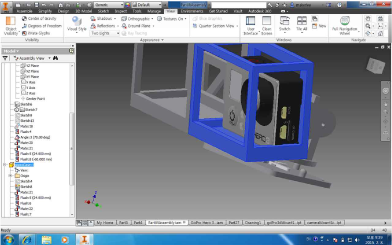
Second mistake : Gopro case cannot be assembled with Gopro because of the lens. I changed design for the lens.
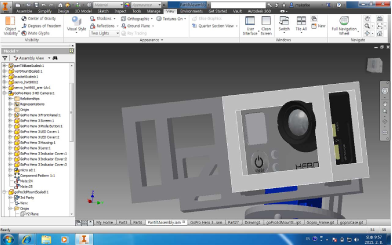

Ball joint : I made ball joint to connect aluminium pipe and camera mount. It will be 3d printed and the design should be added hole for the bolt to be fasten well
Mesh enabler - STL import
-
I also needed pan-tilt mount, I downloaded similar model from “thingiverse.com”
http://www.thingiverse.com/thing:107957, but It was STL file so if I want to modify it, I have to convert STL file to 3D model. -
Mesh enabler is plugin for Inventor that makes mesh files to solid base feature or surface base feature.
https://apps.exchange.autodesk.com/INVNTOR/en/Detail/Index?id=appstore.exchange.autodesk.com%3ameshenabler%3aen -
I scaled the downloaded STL files with this way
https://www.youtube.com/watch?v=g9XHkDxfhGM
Rendering
I Rendered from Inventor studio. It was my first rendering! I selected a camera View, Lighting style : Outdoor,Scene style : Forest, Render type : shaded.Next time, I want to render with another program: 3D max; Keyshot; rhino;

Animate
I made a simple 3D animation with Autodesk Inventor studio. It was hard to setup the constraints. I made angle constraints in 3D model mode and drive it in animation timeline,
