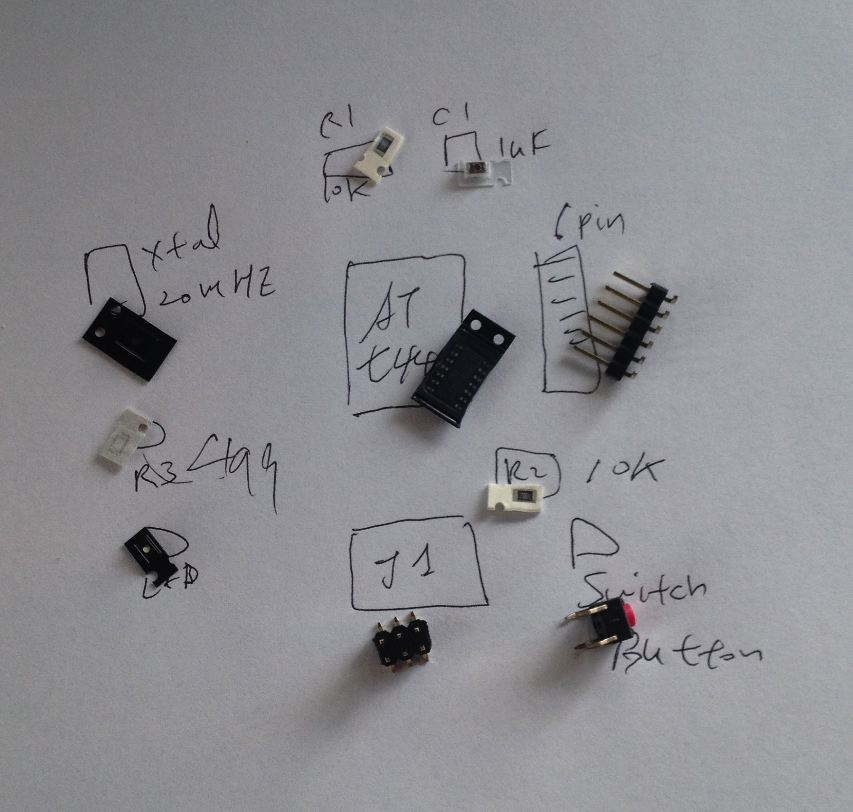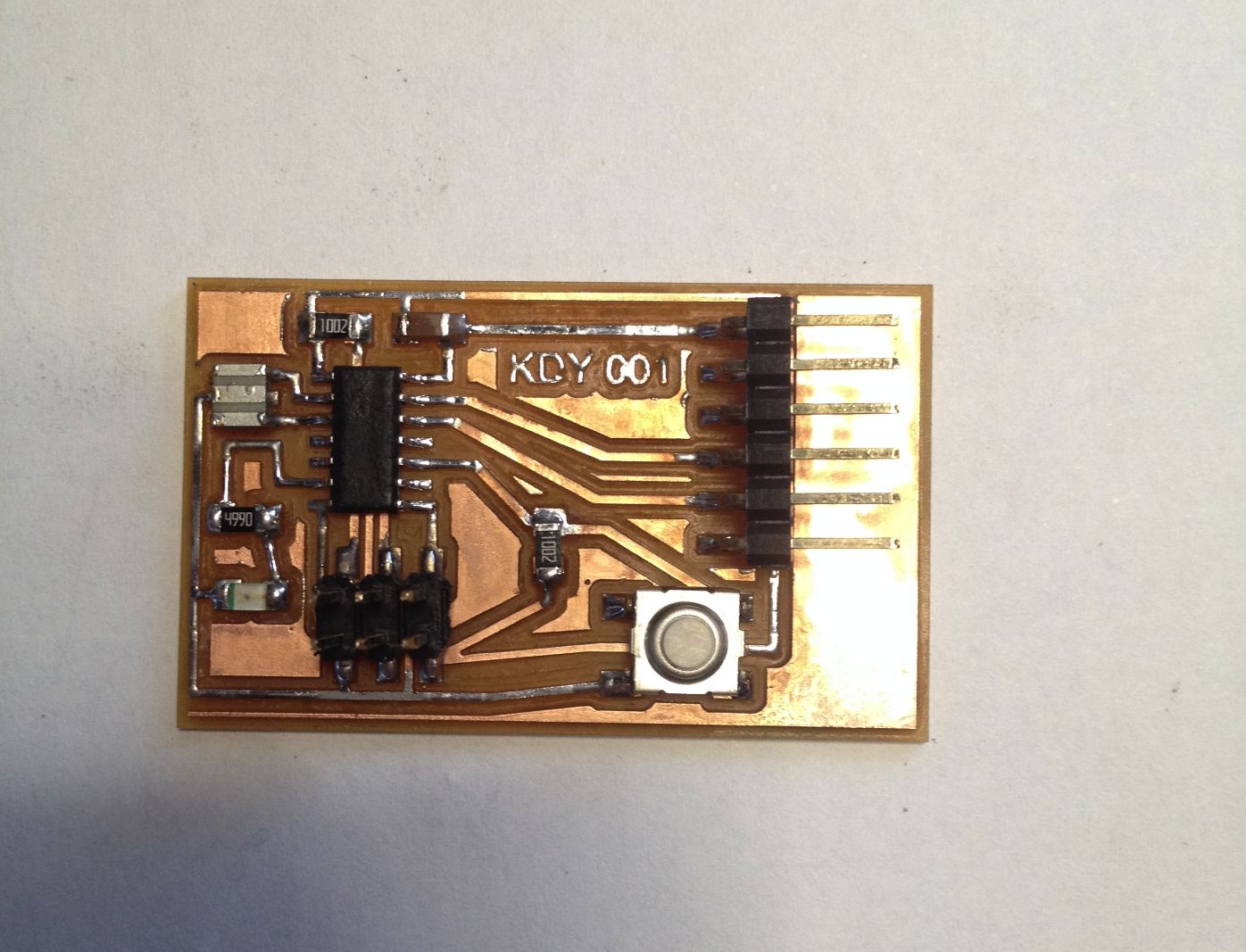1. Vimeo Links : One, Two
2. Assignments :
Redraw the echo hello-world board, add (at least) a button and LED (with current-limiting resistor)
3. Tryouts
A. I downloaded the echo-world board from the link. http://academy.cba.mit.edu/classes/embedded_programming/index.html#echo
B. Before modifying the board I tried to get used to working with the Eagle.
As working with the Eagle there are few things to remember.
Ripup : takes away the board line to the previous state that you can rewire the circuit.
Name: naming the ports and parts which makes the easy connection at the schematics.
Label: labeling the ports and parts remind you what they are.
Add: adding new parts from the library which is very important.
Layer: selecting right layer before exporting PNG file.
Export: Exporting PNG file with monochromatic(minimum 500dpi)
C. Here is the board/schematic of the modified hello-world board, KDY 001.
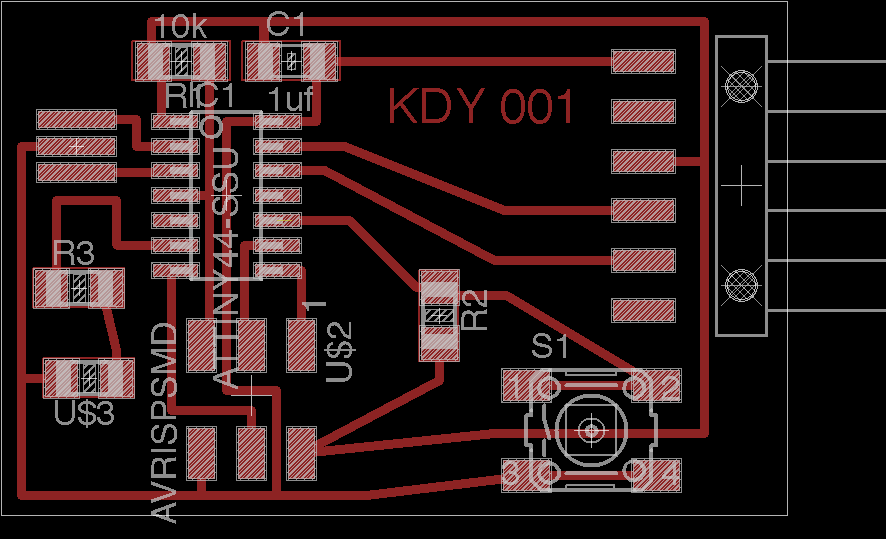
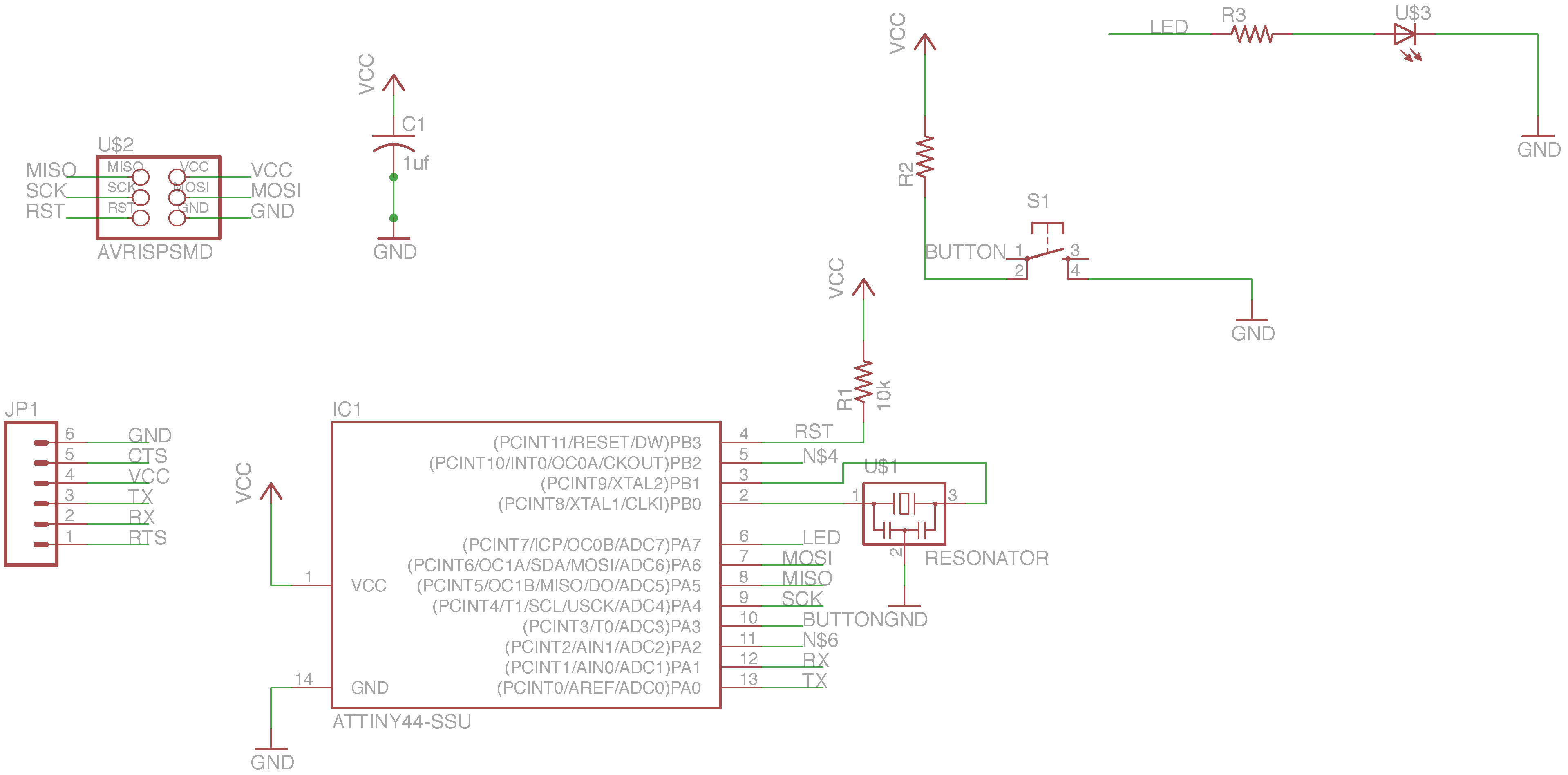
D. Before exporting the PNG file, right layer is selected to the right color scheme.
Also the monochromatic is selected to create the Black and White file. The exported file is photoshoped to create the outline of the board.
E. The fabmodules.org is used to CNC milling.
Here is the steps.
1) Image : .png
2) Roland mill : .rml
3) PCB Traces(1/64) / PCB Outline(1/32)
4) Machine: SRM-20
5) Speed: 3mm/s
F. Milled the KDY 001 board with the CNC, Roland SRM-20. We can find the steps here Week4.
Here is the soldering and the result. Download the KDY files(Board, Schematic, PNG files): LINK.