Fab Academy 2015, Dong-Hyun Kim
Embedded Programing
Read a microcontroller
Datasheet Link :
http://www.alldatasheet.com/?gclid=CJHNqI-R18UCFUlvvAodmHwAHg
Access in Alldatasheet site and search for wanted elements name, you can find every information for that element. I looked for ATTinty44.
ATTiny44
- Low Power AVR 8-Bit Microcontroller
- 4 K Byte of In-System Programmable Program Memory Flash
- 256K Bytes In-System Programmable EEPROM
- 2 Timer/Counters, 8- and 16-bit counters with two PWM Channels on both
- 12 differential ADC channel pairs with Programmable gain
- Twelve Programmable I/O Lines
- 2.7 – 5.5 V Operating Voltage
- Speed grade : 0-10 MHz @ 2.7 – 5.5V, 0-20 MHz @ 4.5 – 5.5V
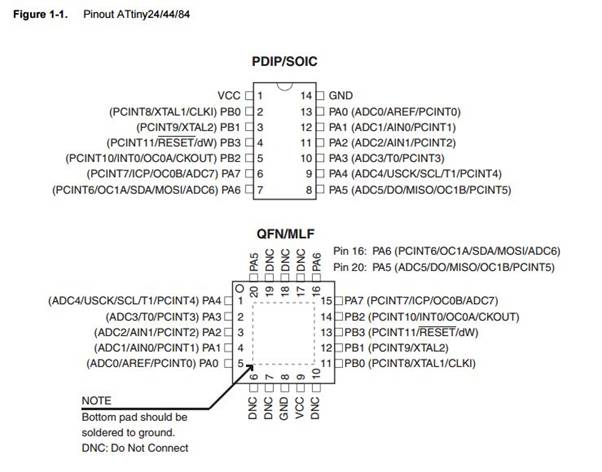
As you can see from Datasheet they put Clucks by voltage, pins it has, what certain pin do in order. It is very important when you plan something. You can use Datasheet as a reference to build something and can check the direction of the Micro controller.
Program a board (with Arduino IDE)
Using Arduino IDE, Program board.
Programming process
1. Install Arduino 1.6.x
2. Add on ATTiny-ide-1.6.x
3. Move and Paste the ATTiny-ide-1.6.x in Arduino Sketchbook folder
4. Restart Arduino IDE
5. Tools Settings
- Board : ATTiny
- Clock : 20MHz clock
- Programmer : USBTinyISP
6. Burn bootloader
Programming
int led = 7;
int button = A3;
void setup() {
pinMode(led,OUTPUT);
}
void loop() {
if(digitalRead(button)==HIGH){
digitalWrite(led,HIGH);
}
else{
digitalWrite(led,LOW);
}
}
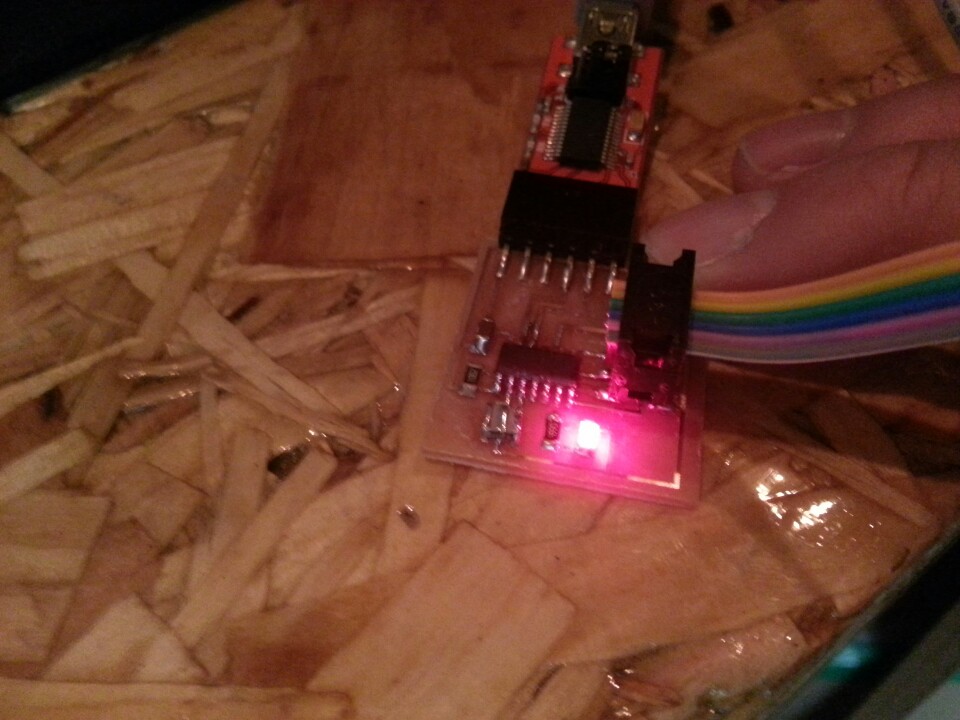
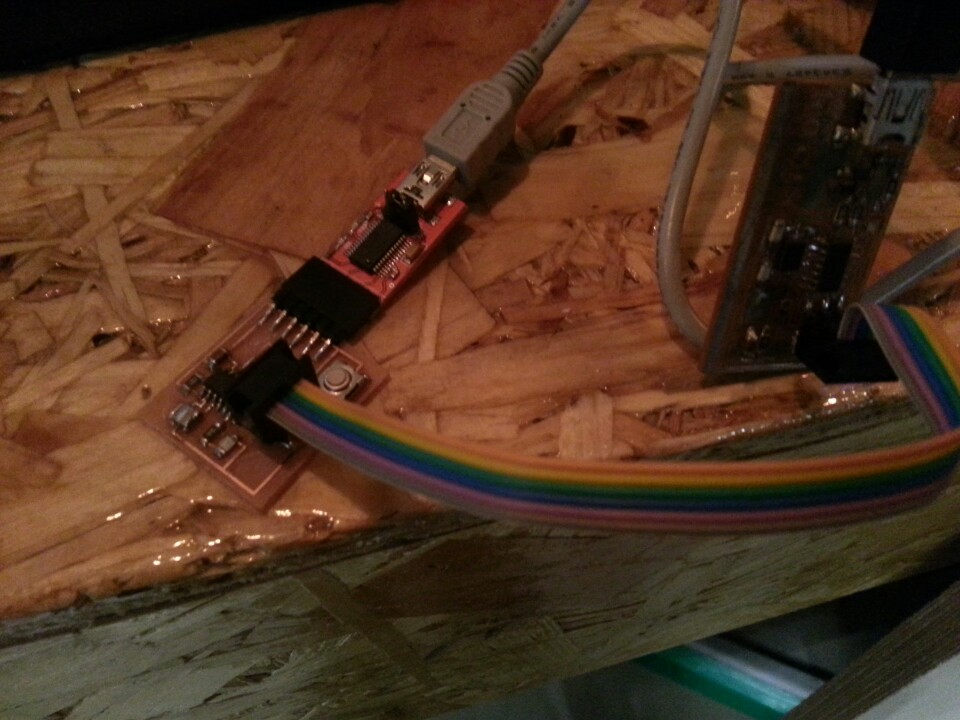
Problem and Solving

There was Driver problem when Fab ISP connected with computer and it makes certain exclamation mark to notice you. To solve this problem I found usbtinyisp and downloaded it.
TIPS
- ATTiny45 has 8pin with chip price and it is very popular among users.
- Graphic User Interface is really helpful to beginners but at the end you are no longer using it. So, you have to program it with Arduino IDE, GCC, Etc.
Download files