Fab Academy 2015, Dong-Hyun Kim
Interface & application programming
Processing
This is my first time using ‘Processing’, So I study about ‘how to using processing with arduino.’
You can learn ‘processing’ in Sparkfun web page.
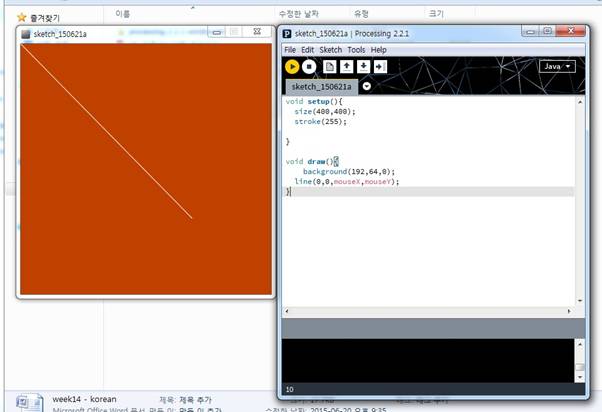
I just practice how to draw something in processing.
void setup(){
size(400,400);
stroke(255);
}
void draw(){
background(192,64,0);
line(0,0,mouseX,mouseY);
}
In the past assignment ‘Input devices’, I controlled flex sensor, For this week assignment, I tried to use flex sensor either.
When I bend a flex sensor, Arduino measure how much bend a flex sensor and send data to computer, and ‘processing’ shows me animation.
In that animation when do I bend a flex sensor, the man goes up.
Arduino Code
void setup()
{
Serial.begin(9600);
}
void loop()
{
Serial.println(analogRead(A5));
delay(100);
}
Processing Code
import processing.serial.*;
Serial myPort;
float y
void setup(){
size(400,400);
delay(3000);
myPort=new Serial(this, "COM3", 9600);
}
void draw(){
float y = arduino.analogRead(0);
y = constrain(y, 0, 250);
y = map(y, 0, 250, 0, 350);
background(255);
fill(125);
noStroke();
rect(0, height-50, width, height);
drawMan(y);
delay(100);
}
void drawMan(float y){
fill(255);
stroke(0);
ellipse(width/2, y, 30, 30);
line(width/2-45, y+15, width/2+45,y+15);
line(width/2, y+15, width/2, y+50);
line(width/2, y+50, width/2-20, y+95);
line(width/2, y+50, width/2+20, y+95);
}
Problem
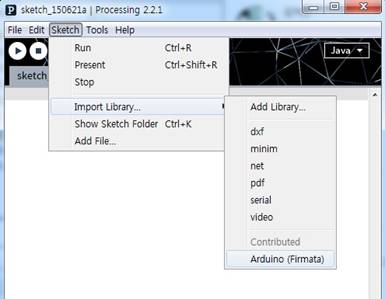

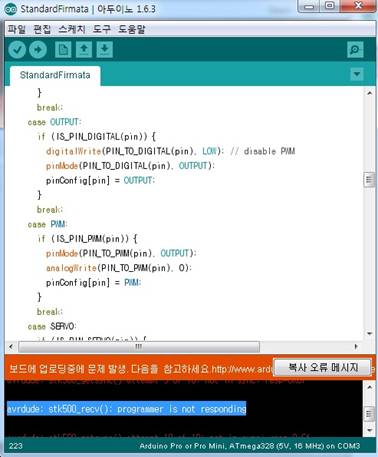
When I did uploading ‘Firmata’ to Arduino, It signed to me ‘ avrdude: stk500_recv(): programmer is not responding.’ So, I did googling for trouble shooting.
There are 2 reasons why It did’t upload on arduino.
- Clock difference
- USB cable problem
When I change cable, there are no reaction.
So, I tried to change clock in firmata source code. But also that is not solution.
The problem is the selection of ATmega processor. I choose ATmega328.
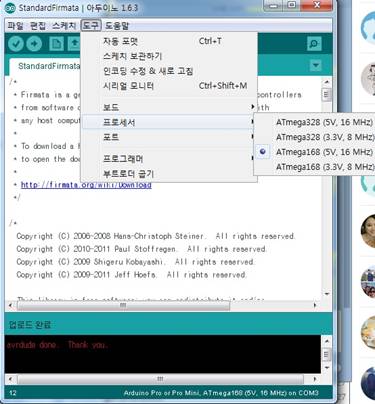
Then uploading was fine.
Download Files