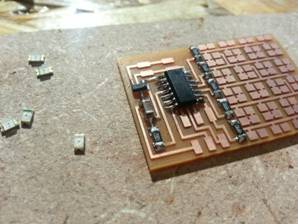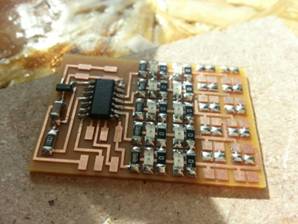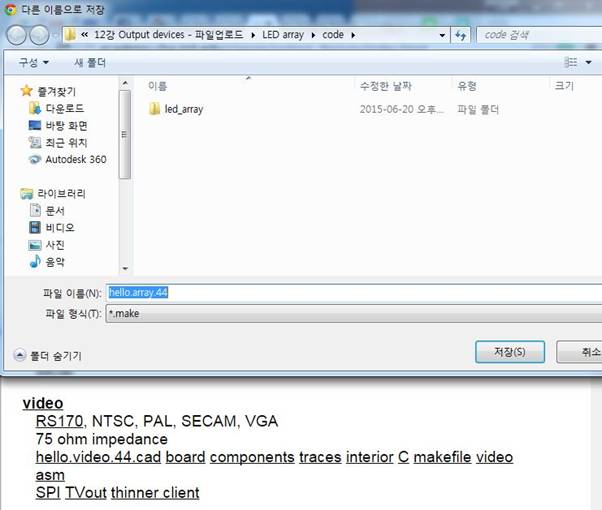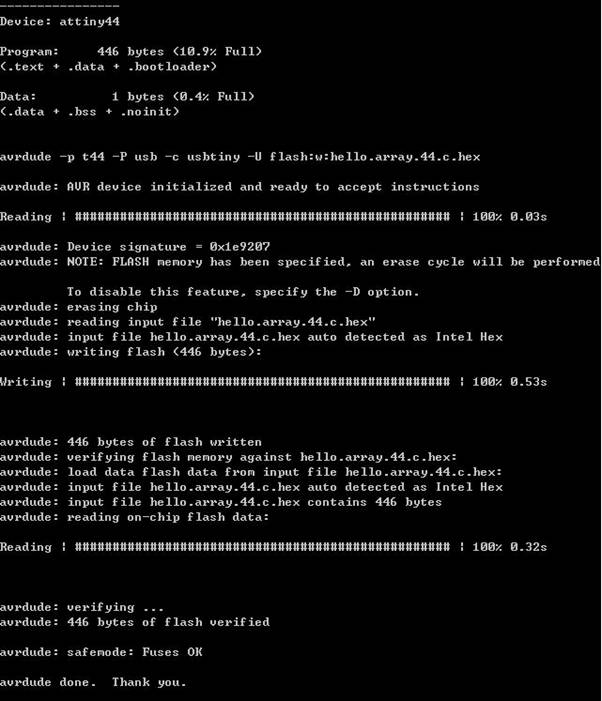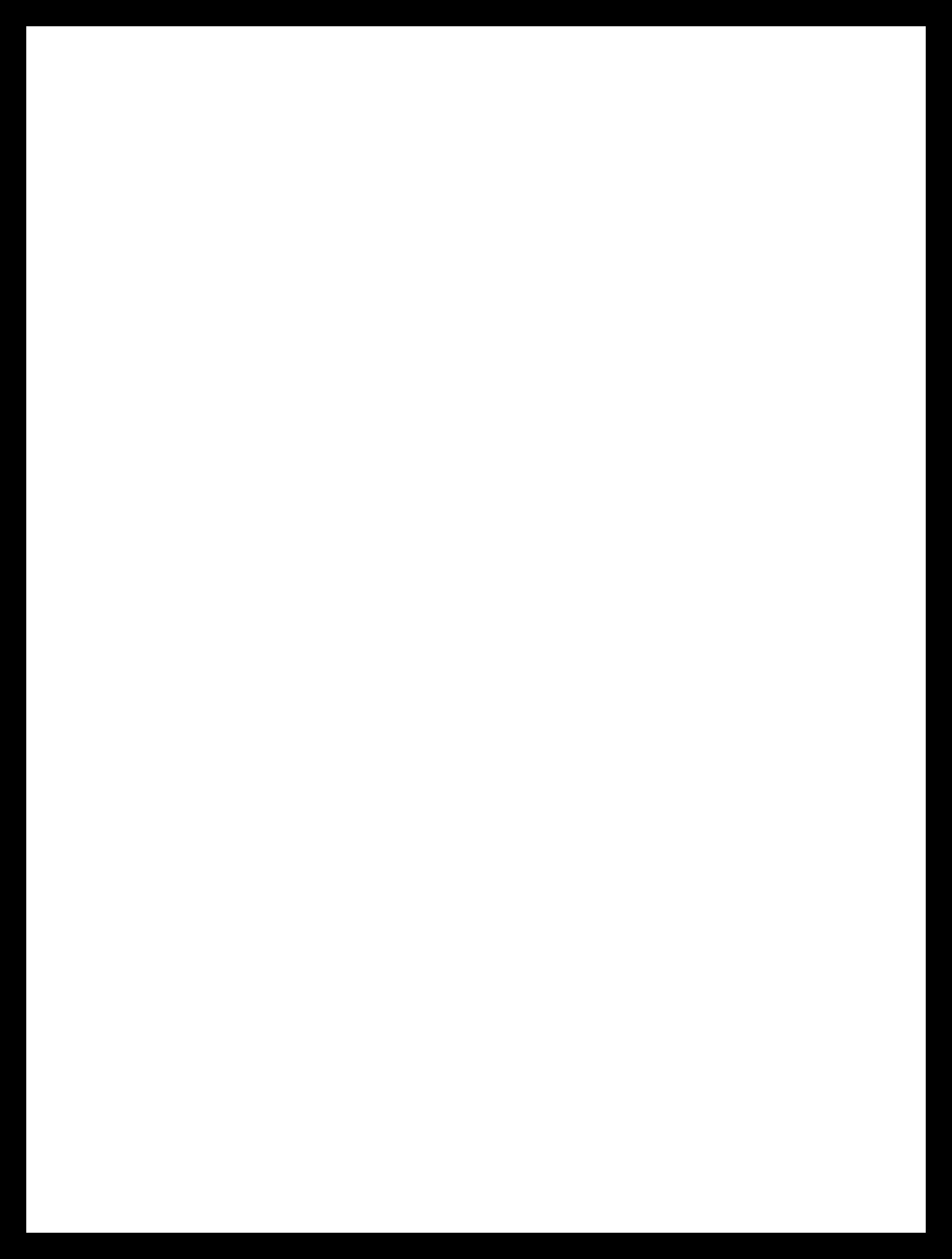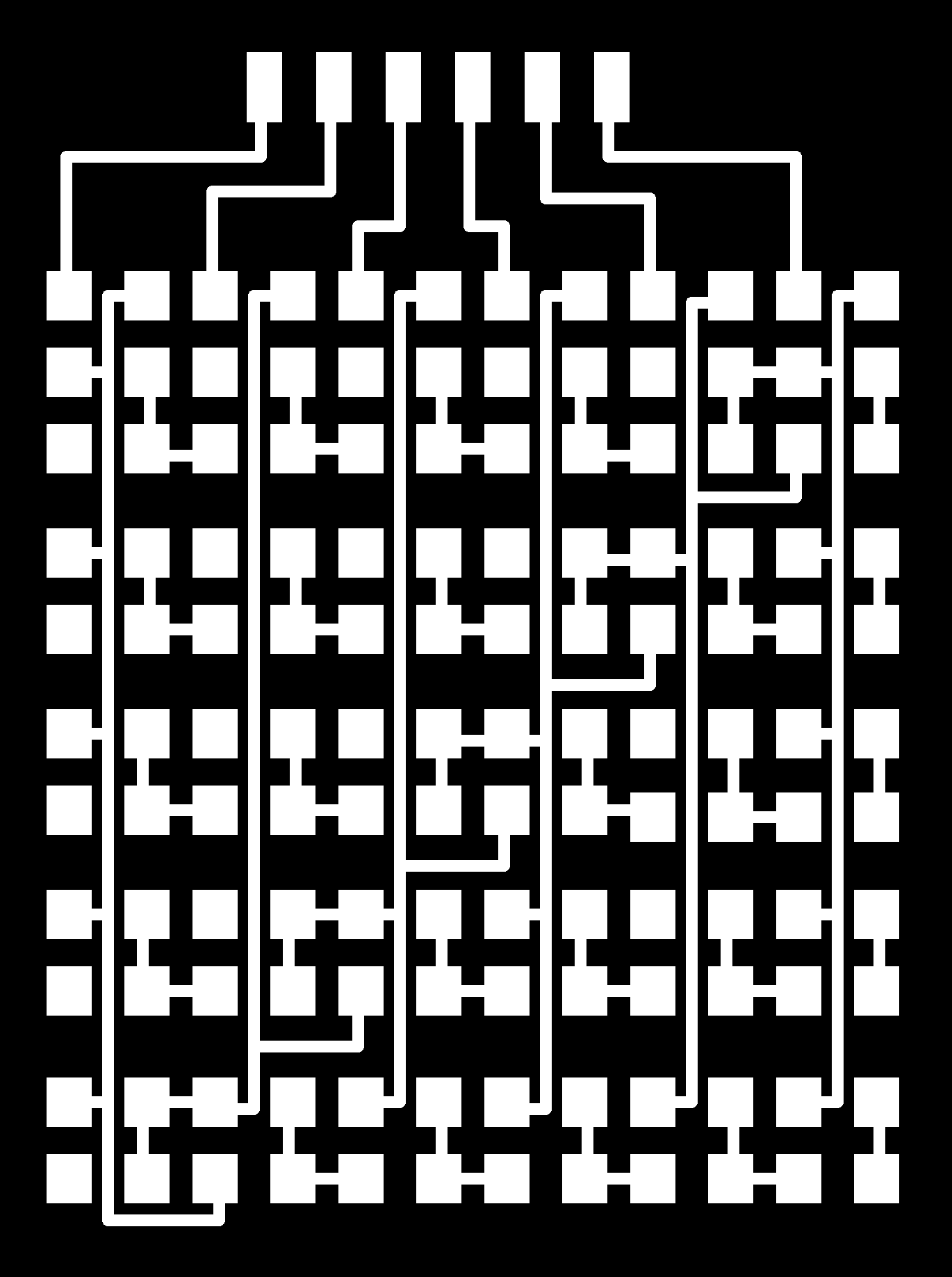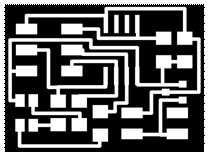//
//
// hello.array.44.c
//
// Charlieplex LED array hello-world
//
// Neil Gershenfeld
// 11/13/10
//
// (c) Massachusetts Institute of Technology 2010
// This work may be reproduced, modified, distributed,
// performed, and displayed for any purpose. Copyright is
// retained and must be preserved. The work is provided
// as is; no warranty is provided, and users accept all
// liability.
//
#include <avr/io.h>
#include <util/delay.h>
#define output(directions,pin) (directions |= pin) // set port direction for output
#define input(directions,pin) (directions &= (~pin)) // set port direction for input
#define set(port,pin) (port |= pin) // set port pin
#define clear(port,pin) (port &= (~pin)) // clear port pin
#define pin_test(pins,pin) (pins & pin) // test for port pin
#define bit_test(byte,bit) (byte & (1 << bit)) // test for bit set
#define led_delay() _delay_ms(1) // LED delay
#define led_port PORTA
#define led_direction DDRA
#define A (1 << PA1) // row 1
#define B (1 << PA2) // row 2
#define C (1 << PA3) // row 3
#define D (1 << PA4) // row 4
#define E (1 << PA5) // row 5
void flash(uint8_t from, uint8_t to, uint8_t delay) {
//
// source from, sink to, flash
//
static uint8_t i;
set(led_port,from);
clear(led_port,to);
output(led_direction,from);
output(led_direction,to);
for (i = 0; i < delay; ++i)
led_delay();
input(led_direction,from);
input(led_direction,to);
}
void led_cycle1(uint8_t number, uint8_t delay) {
//
// cycle through LEDs
//
uint8_t i;
for (i = 0; i < number; ++i) {
//flash(B,A,delay);
//flash(C,A,delay);
//flash(D,A,delay);
flash(E,A,delay);
//flash(A,B,delay);
//flash(C,B,delay);
flash(D,B,delay);
//flash(E,B,delay);
//flash(A,C,delay);
flash(B,C,delay);
//flash(D,C,delay);
//flash(E,C,delay);
//flash(A,D,delay);
//flash(B,D,delay);
flash(C,D,delay);
//flash(E,D,delay);
//flash(A,E,delay);
//flash(B,E,delay);
//flash(C,E,delay);
flash(D,E,delay);
}
}
void led_cycle2(uint8_t number, uint8_t delay) {
//
// cycle through LEDs
//
uint8_t i;
for (i = 0; i < number; ++i) {
//flash(B,A,delay);
//flash(C,A,delay);
flash(D,A,delay);
//flash(E,A,delay);
//flash(A,B,delay);
flash(C,B,delay);
//flash(D,B,delay);
//flash(E,B,delay);
flash(A,C,delay);
//flash(B,C,delay);
//flash(D,C,delay);
//flash(E,C,delay);
//flash(A,D,delay);
flash(B,D,delay);
//flash(C,D,delay);
//flash(E,D,delay);
//flash(A,E,delay);
//flash(B,E,delay);
flash(C,E,delay);
//flash(D,E,delay);
}
}
void led_cycle3(uint8_t number, uint8_t delay) {
//
// cycle through LEDs
//
uint8_t i;
for (i = 0; i < number; ++i) {
//flash(B,A,delay);
flash(C,A,delay);
//flash(D,A,delay);
//flash(E,A,delay);
flash(A,B,delay);
//flash(C,B,delay);
//flash(D,B,delay);
//flash(E,B,delay);
//flash(A,C,delay);
//flash(B,C,delay);
//flash(D,C,delay);
flash(E,C,delay);
flash(A,D,delay);
//flash(B,D,delay);
//flash(C,D,delay);
//flash(E,D,delay);
//flash(A,E,delay);
flash(B,E,delay);
//flash(C,E,delay);
//flash(D,E,delay);
}
}
void led_cycle4(uint8_t number, uint8_t delay) {
//
// cycle through LEDs
//
uint8_t i;
for (i = 0; i < number; ++i) {
flash(B,A,delay);
//flash(C,A,delay);
//flash(D,A,delay);
//flash(E,A,delay);
//flash(A,B,delay);
//flash(C,B,delay);
//flash(D,B,delay);
flash(E,B,delay);
//flash(A,C,delay);
//flash(B,C,delay);
flash(D,C,delay);
//flash(E,C,delay);
//flash(A,D,delay);
//flash(B,D,delay);
//flash(C,D,delay);
flash(E,D,delay);
flash(A,E,delay);
//flash(B,E,delay);
//flash(C,E,delay);
//flash(D,E,delay);
}
}
int main(void) {
//
// set clock divider to /1
//
CLKPR = (1 << CLKPCE);
CLKPR = (0 << CLKPS3) | (0 << CLKPS2) | (0 << CLKPS1) | (0 << CLKPS0);
//
// main loop
//
while (1) {
led_cycle1(10,5);
led_cycle2(10,5);
led_cycle3(10,5);
led_cycle4(10,5);
//led_cycle(1,100); // going through the arrary 1 time with a delay of 100
//led_cycle(3,20); // going through the arrary 3 times with a delay of 20
//led_cycle(100,1); // going through the arrary 100 times with a delay of 1
}
} |