
05 -
3D scanning and printing
This week's assignment is to practice 3d scanning and printing. At the begining I try to connect Kinect (for windows) to fab lab's computer, however the sensor could not be detected by computer therefore I tired another depth and gesture recognition camera called CREATIVE SENZ3D. Since CREATIVE is a webcam, the visible area is smaller and shorter than Kinect's.

Skanect is a software I use for collecting 3D data. If CREATIVE installed correctly on computer, Skanect will be automatically detect the webcam when it pluged. After scanning, the 3D model may not be created in the center of working area, I use Move & Crop tool to adjust the orientations.
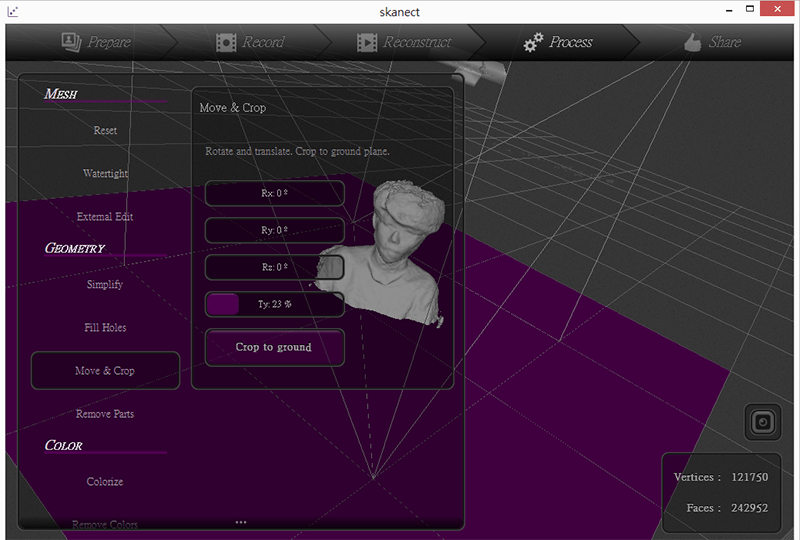
Then save the model in .obj file, and import to MeshLab for cleaning and repairing. This tool is a little bit complicated for me. I can hardly understand what the icons mean. I just did some simple steps for cleaning the model. Here are the notes:
filters > cleaning and repairing > remove duplicate faces
filters > cleaning and repairing > remove duplicated vertix
filters > cleaning and repairing > remove zero area faces
filters > cleaning and repairing > remove unreferenced vertex
filter > remeshing, simplification and reconstruction> Quadric Edge Collapse Decimation
MeshLab UI will show what has been fixed in a dialog box.
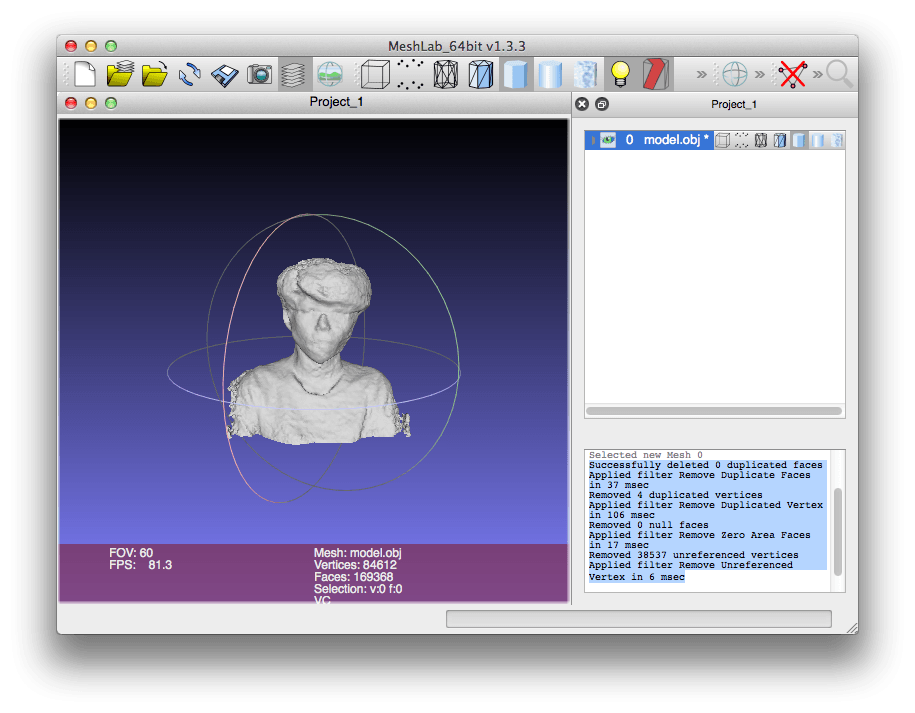
The 1st exericse
After that, I tried Autodesk Meshmixer for smoothing the surface.
When I import the model to Meshmiser, the orientation was not what I expected. Edit > Trainsform can be used to modify the orientation.
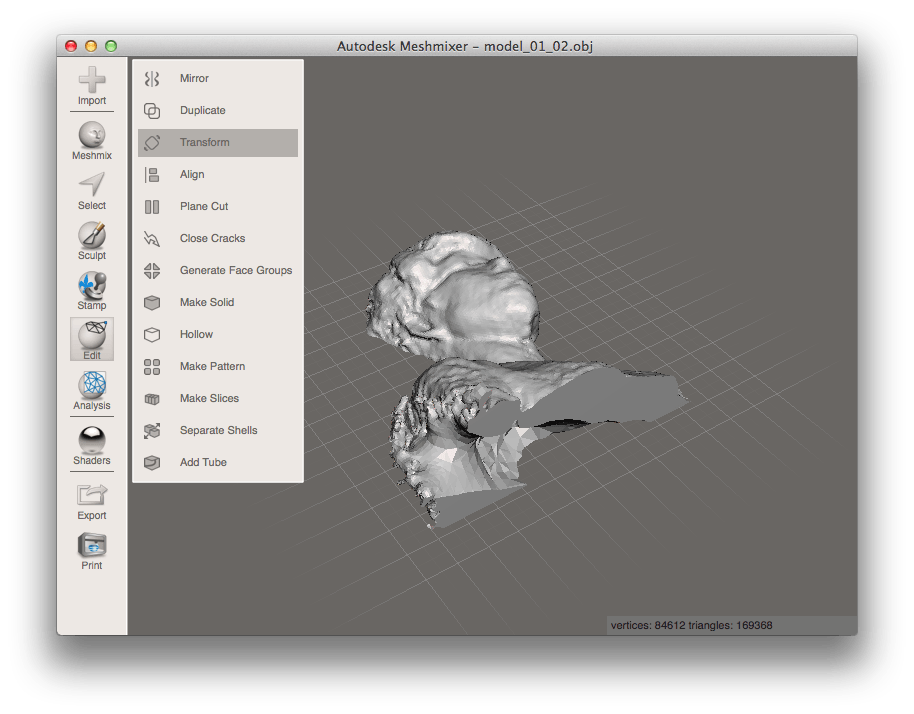
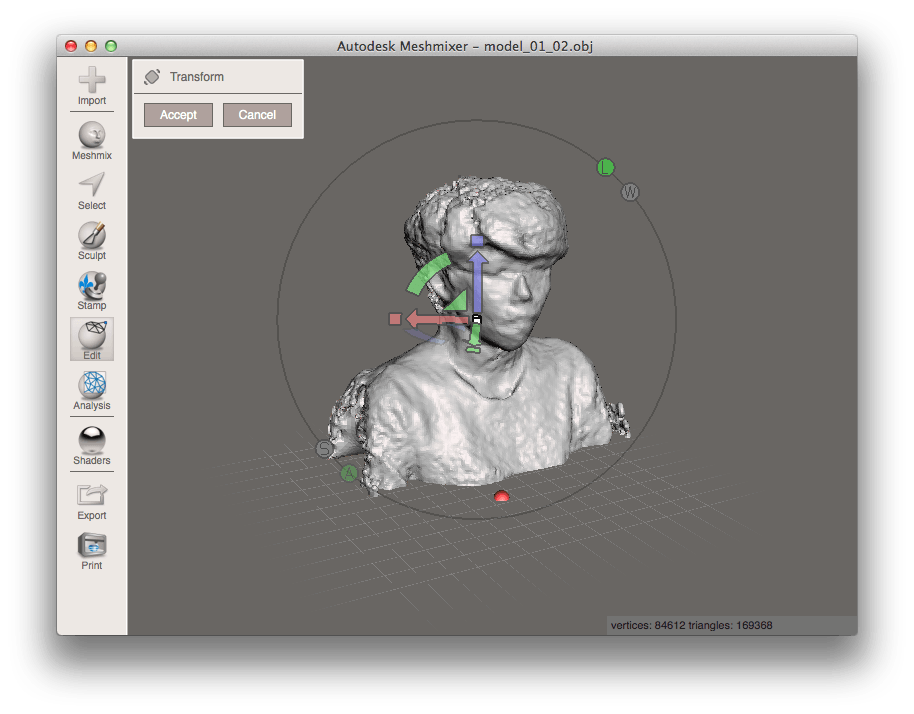
Remesh can be used for reducing faces. I did not reduce a lot because I don't want my model looks like a low poly model.
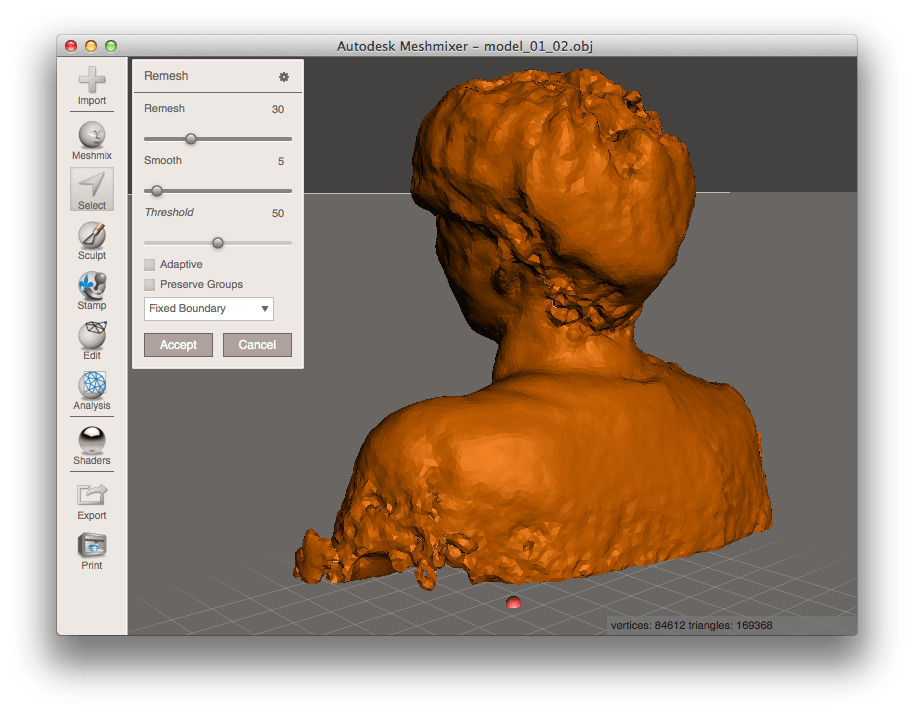
Sculpt is one of the most powerfule tools in Meshmixer. Without that I can not fix the terrible surface of model top.
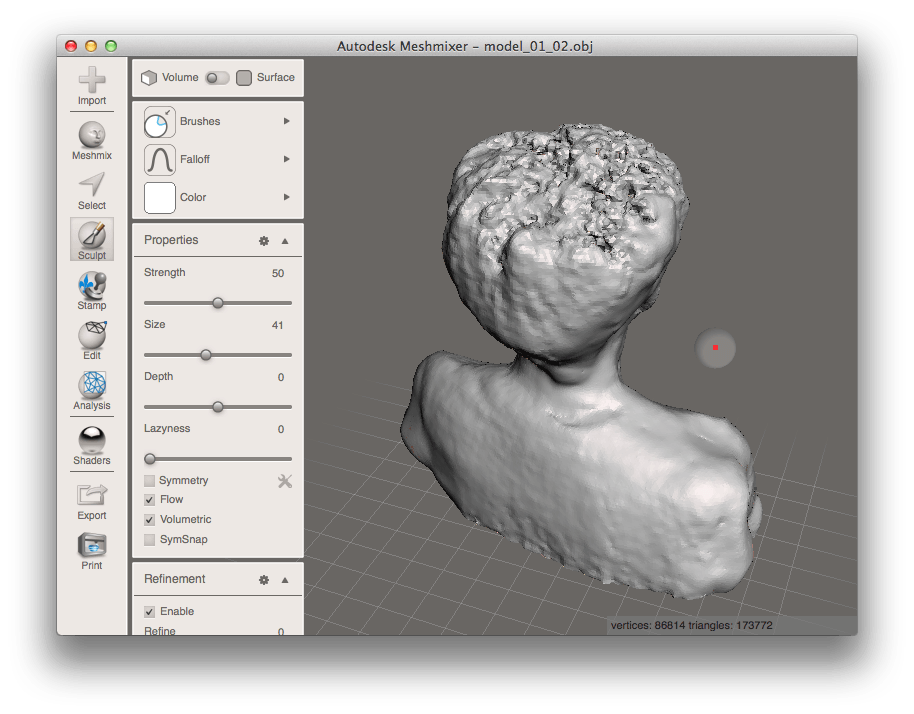
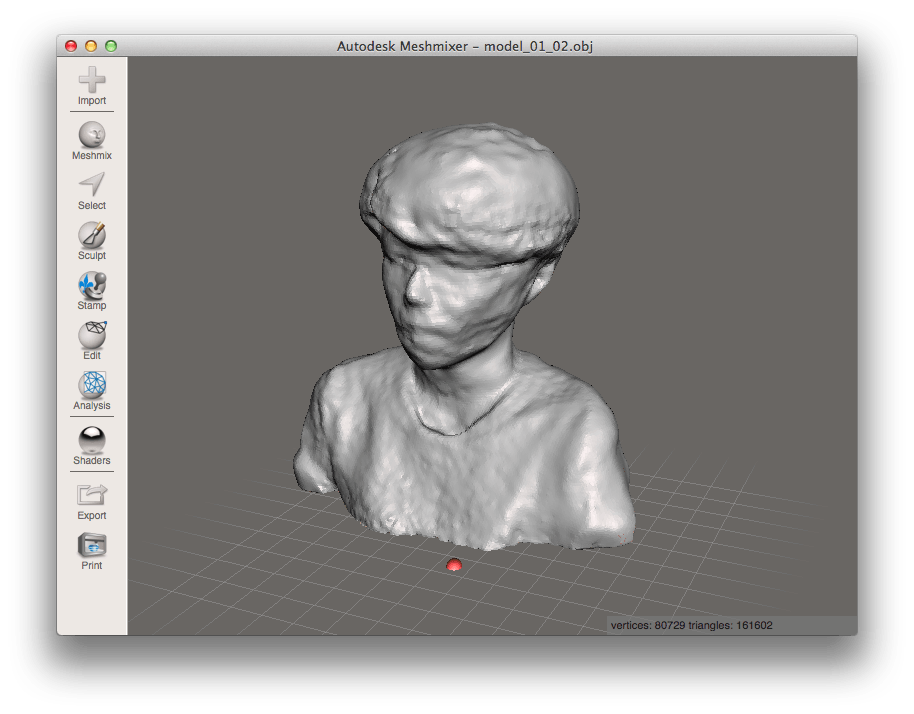
For the first test, I wanted to make sure my model was printable. I have my own 3D printer in my living room. The spec of my 3D printer is similar to Makerbot. ReplicatorG - 0037 generated GCode and sent command to the machine:
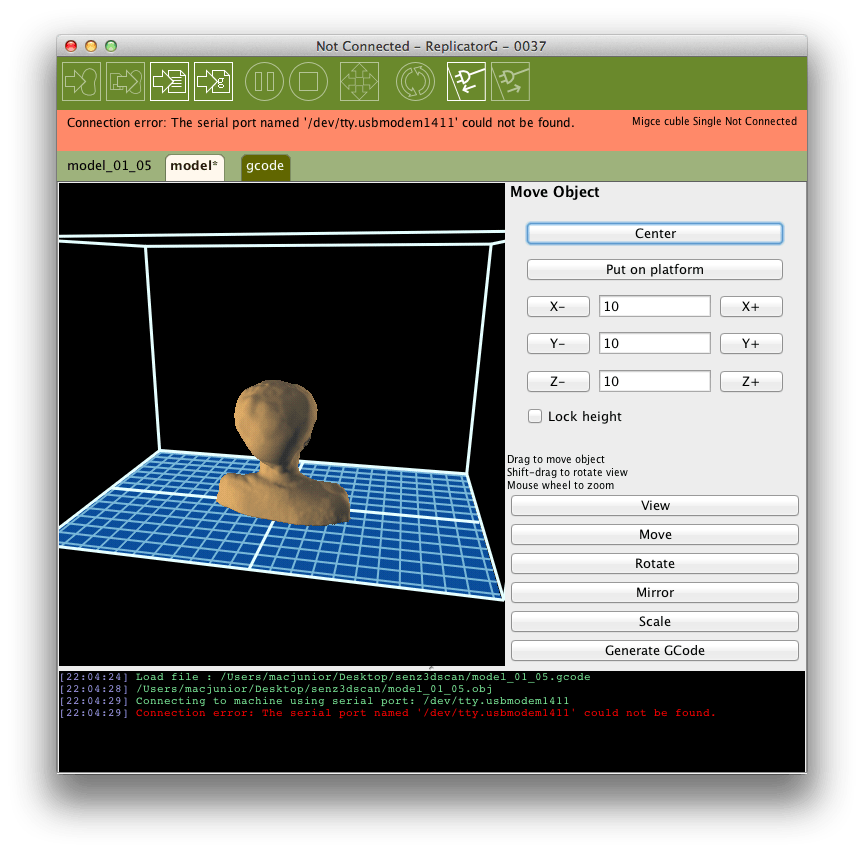
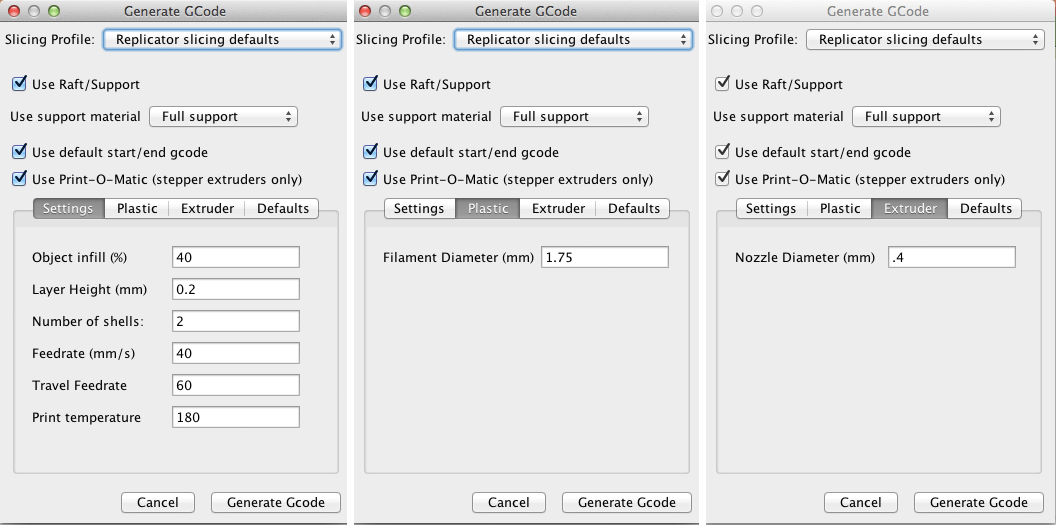
Here are the results:
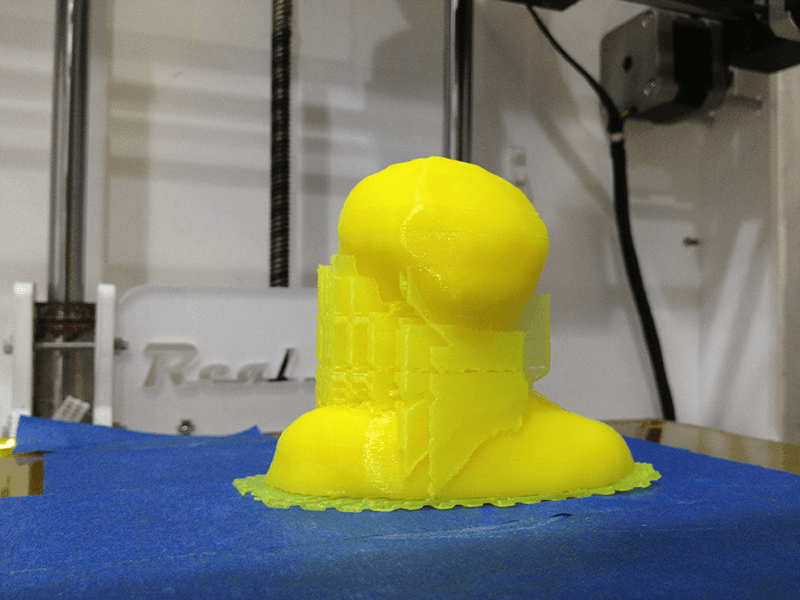

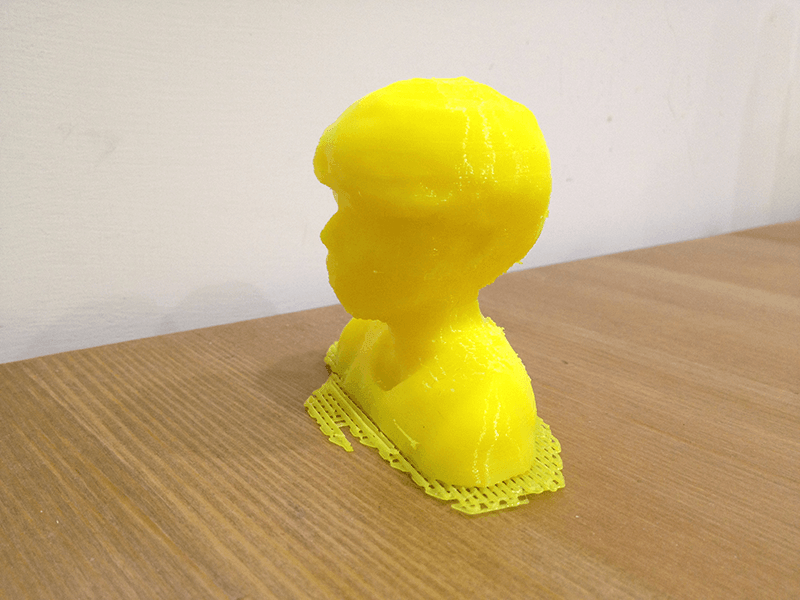
The 2nd exercise
I tried to make some change. I added a latch to the model so that head angle became changable.
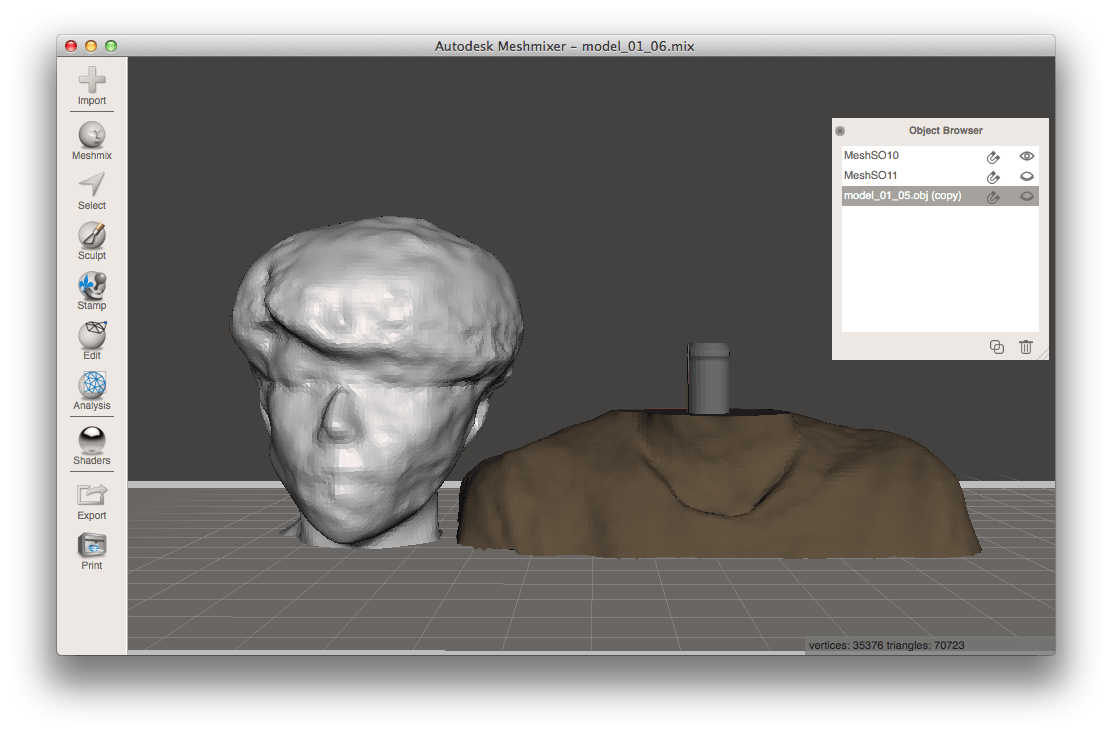
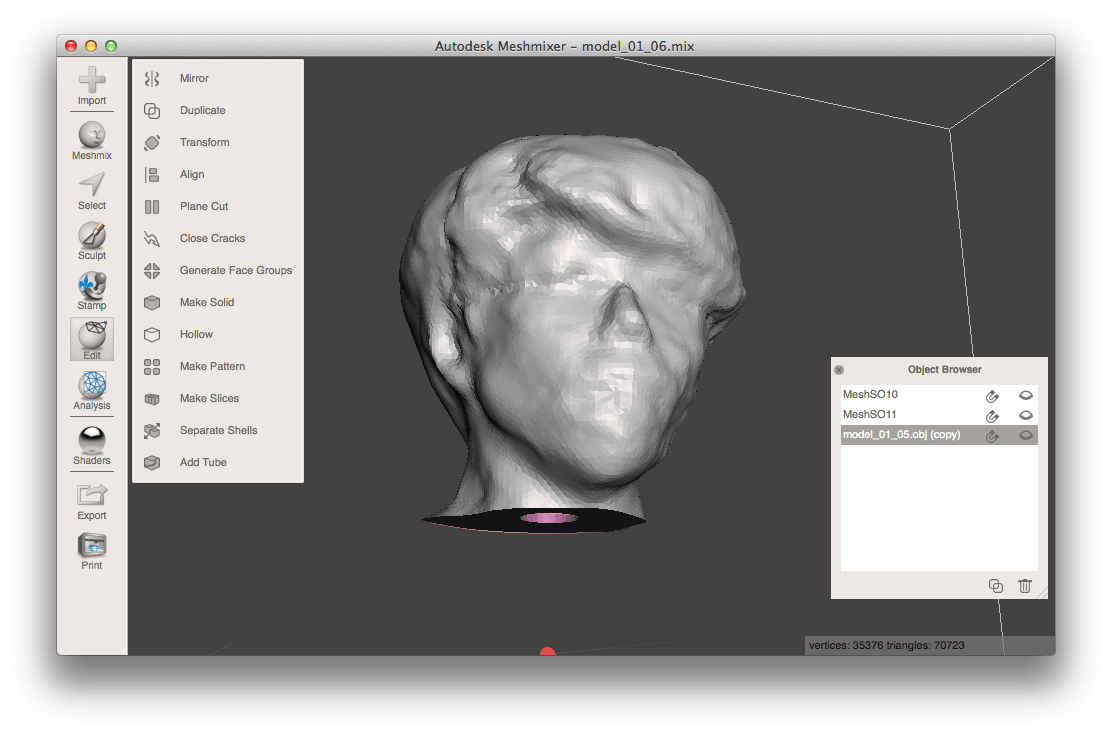
This time, I increased Feedrate and Travel Feedrate, and also reduiced infill.
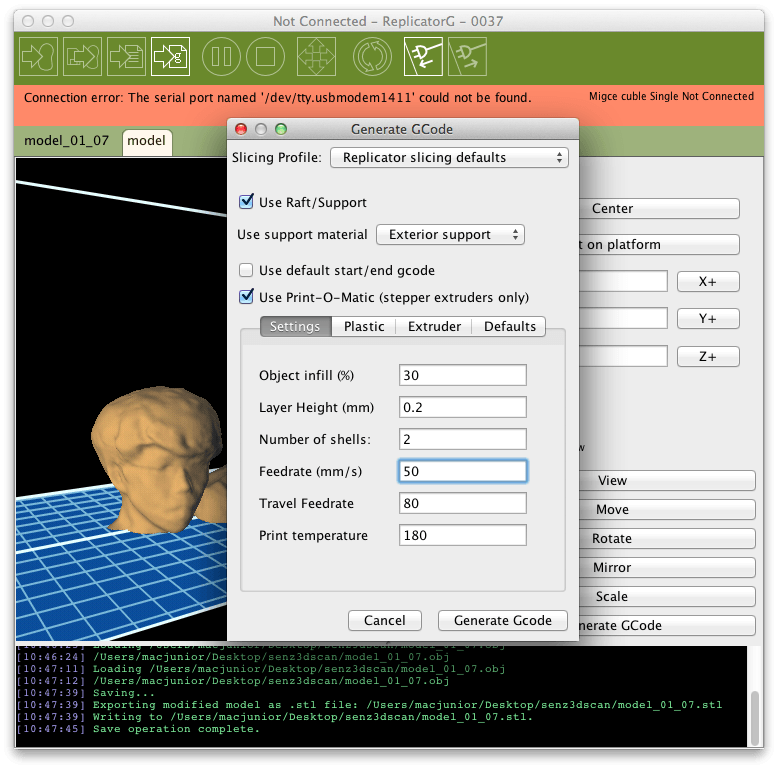
The models are fine. But it took 4 hours.
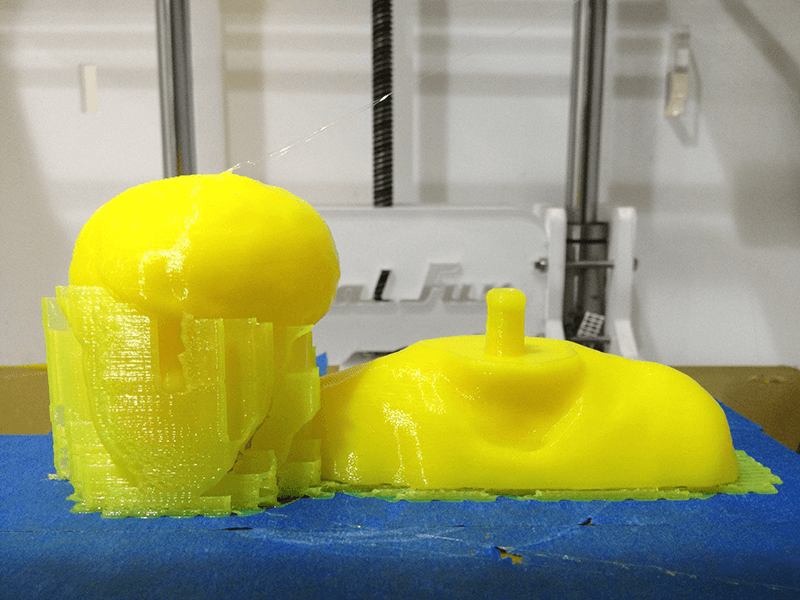
Next time I will not use exterior support because it was hard to clean all material in the hole.
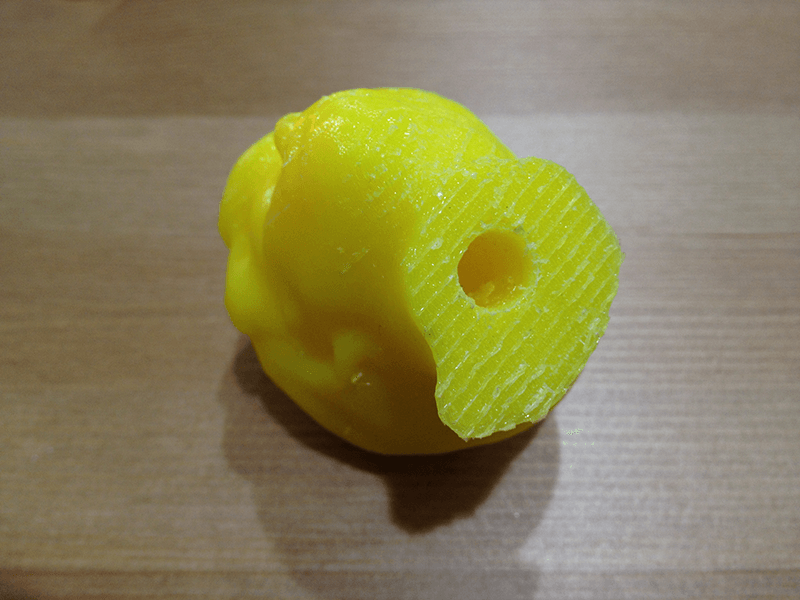
The results:
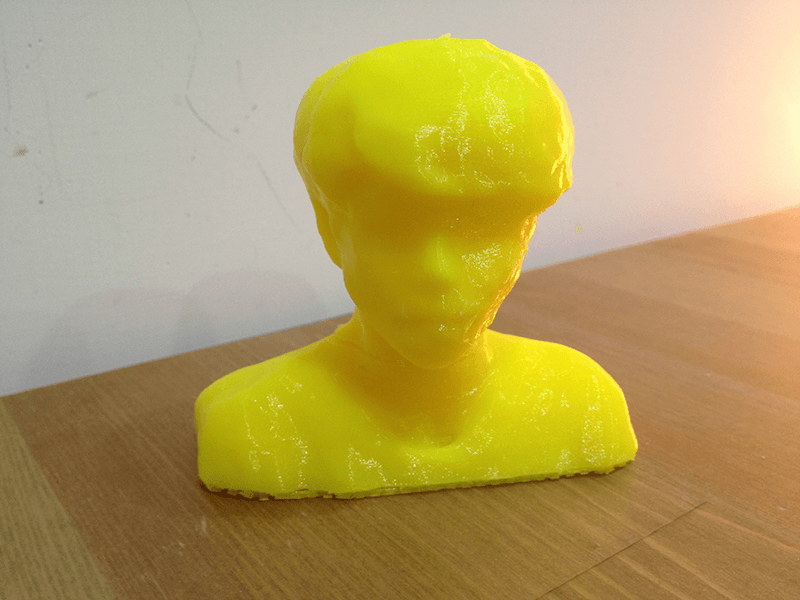
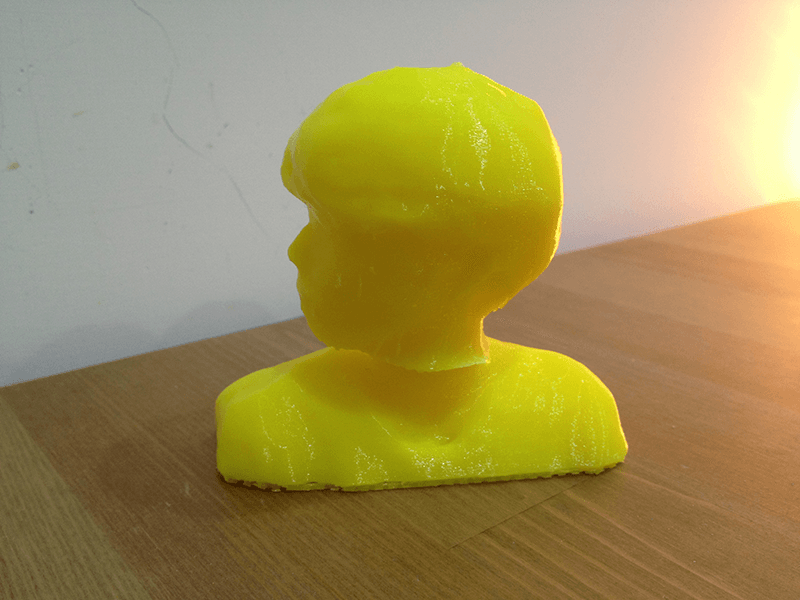
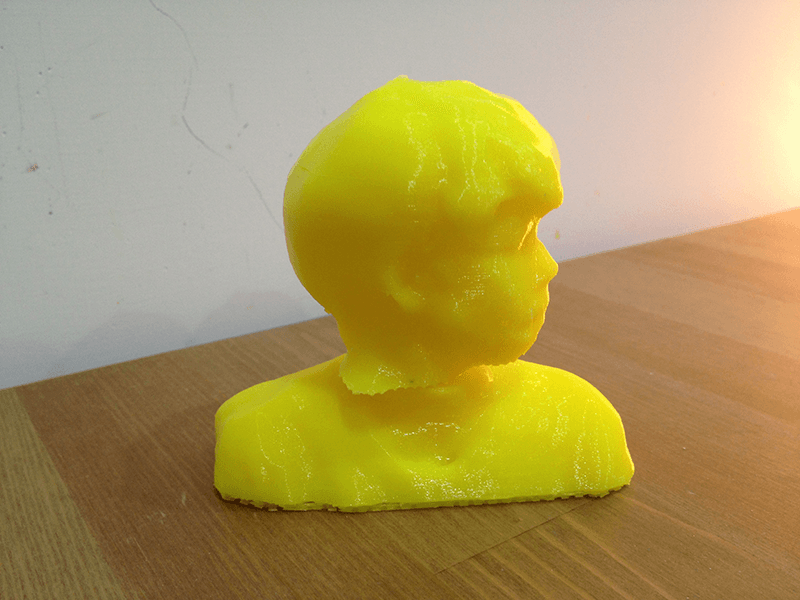
Fixing the stand
My lamp's clip was break. That will be great if I made a new one for myself.

I created 3d models in Sketchup. Since I don't have callipers with me, I used a common ruler to measure the parts.


I should buy my calliper:

What I learned
1. CREATIVE can not sense black very well. When an object is black, such as my hair, the data will be incorrect.
2. Meshmixer is a powerful tool for sculpt model. Adobe Mudbox is another option, but Meshmixer is easy, quick, and free.
Files
- meshMixer model: model_01_07
- hinge: hinge_01
[home]