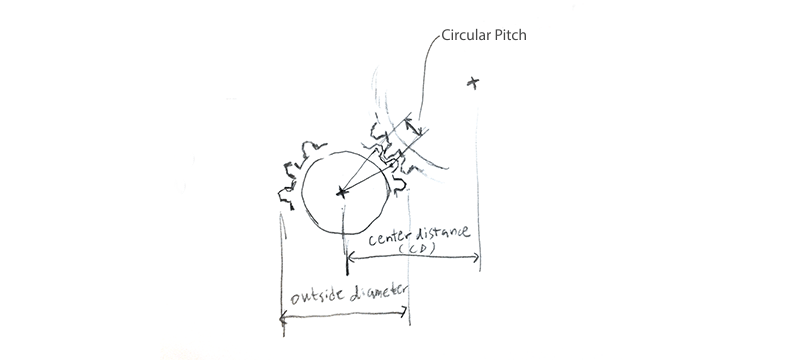
02 -
computer added design
In this week, I tried to practice drawing gears in CAD. Fisrt of all, I choose Inkscape and Sketchup because I may use Inkscape to create path when I need to laser cut, and use sketchup for creating 3D printing objects. Then I started to seraching info about gear and take some note. Circular Pitch and tooth number are the most import parameters for beginer.
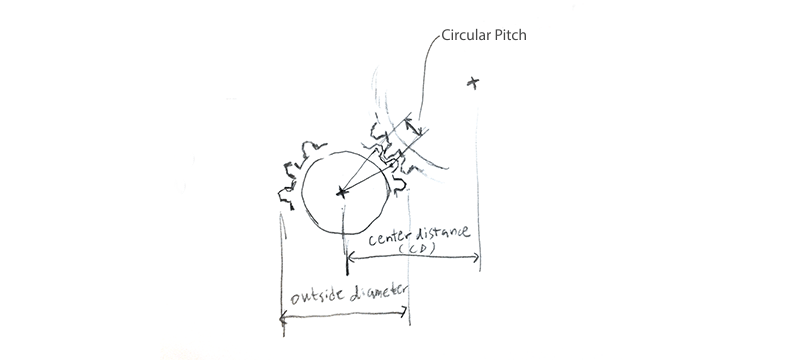
After getting to know gears, I found serveal useful tutorials on internet, and learned from them step by step.
Inkscape (version 0.91)
It's easy to creat gear by using Inkscape. We can Just simply go to Extensions > Render > Gear> Gear, and the gear rendering window will popup.
- Comparing attibute: Circular pitch (tooth size)
- larger Circular pitch size can create larger gear.
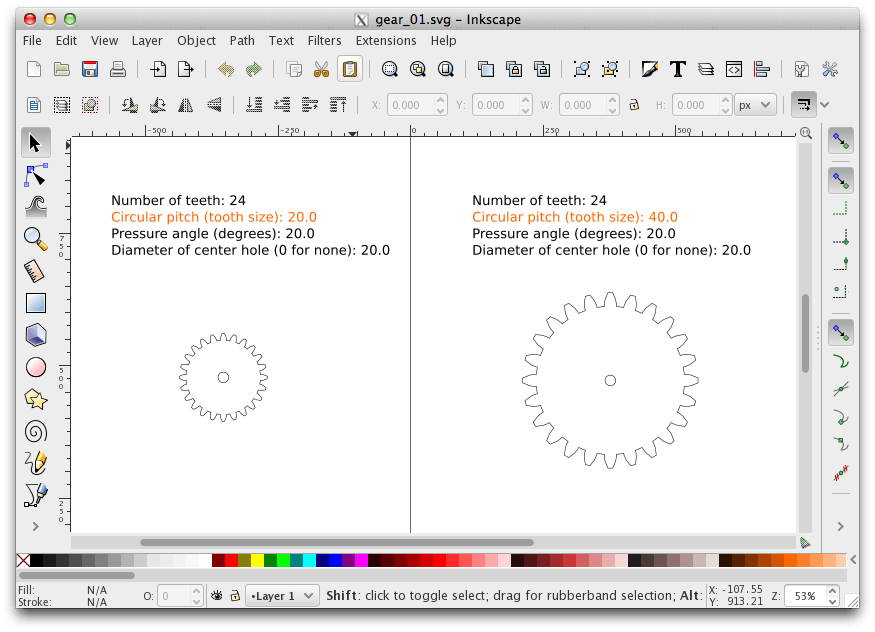
Comparing attribute: Pressure angle (degrees). As the image shows below, pressure angle set to 40.0 is not reasonable. The gear is not able to push another gear.
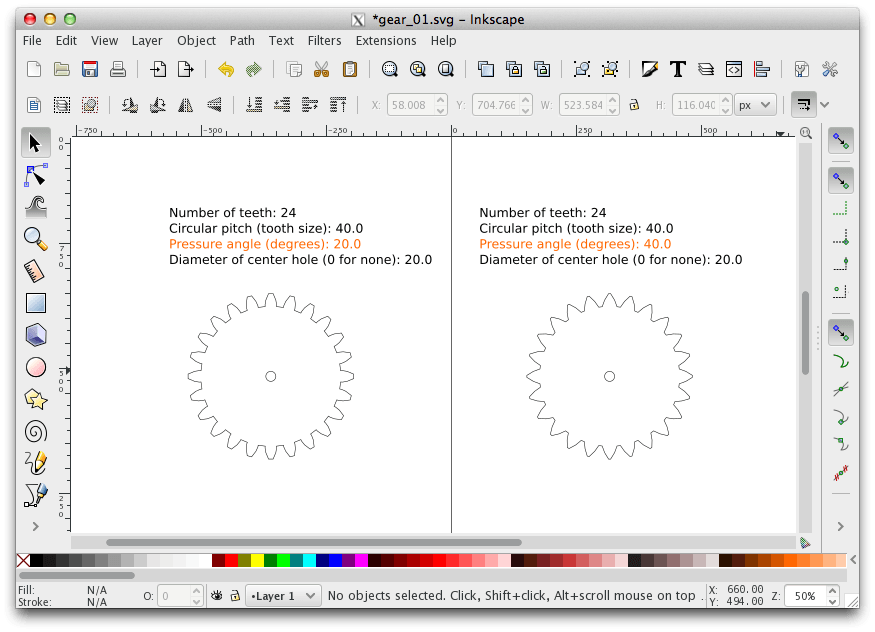
Standard values of pressure angle are 14.5, 20 and 25 degrees.
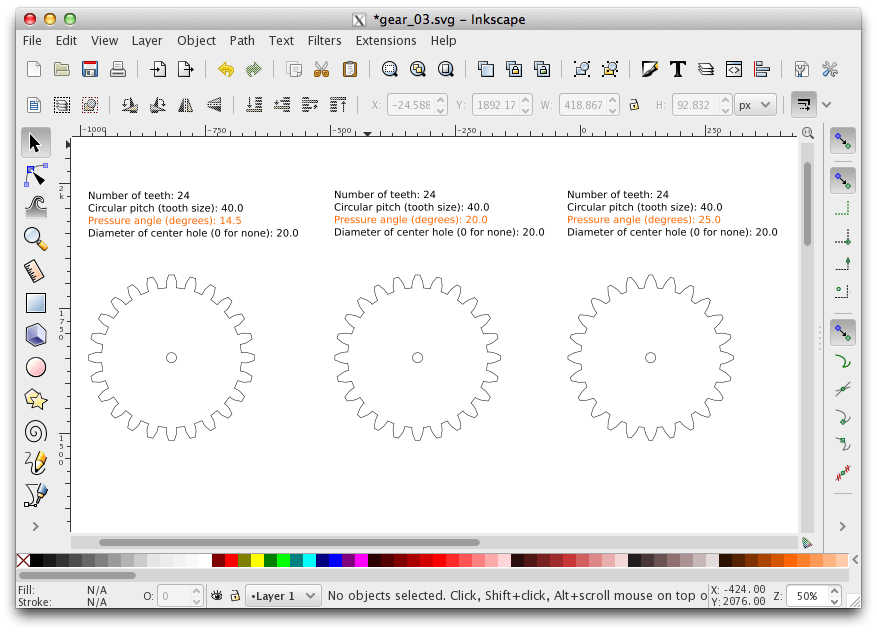
Sketchup Pro 2013 (Mac OS)
Download gear extensions from involute gear plugin and install by clicking Sketchup > Preference > Install Extension, then load the file Cadalog_Gear_v3.1.zip to Sketchup.
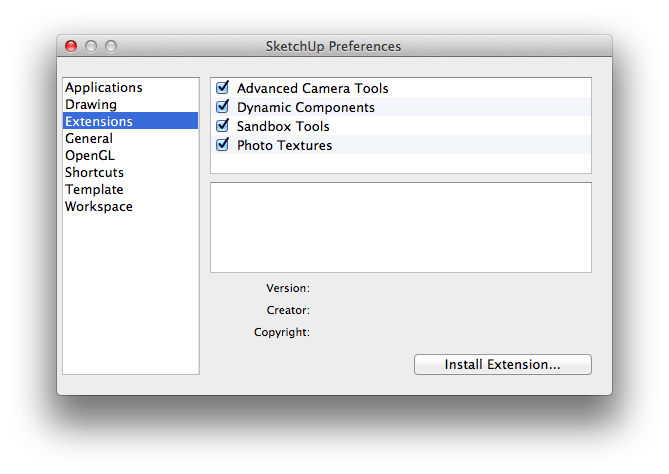
After the extension loaded to Sketchup, Gadalog_Gear should be shown in Preferences window.
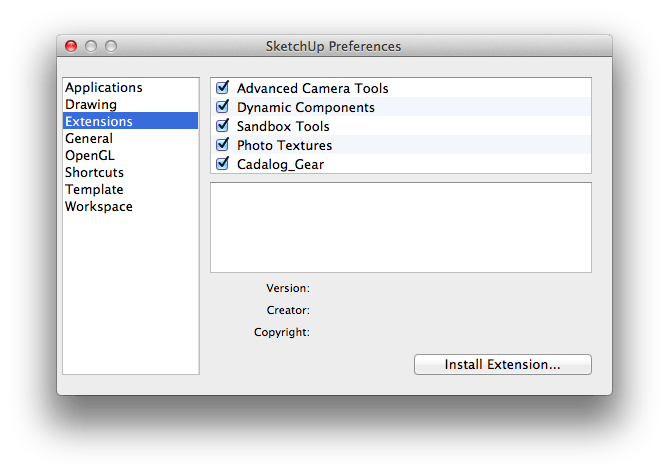
Draw > Involute Gear (or Key Involute Gear)
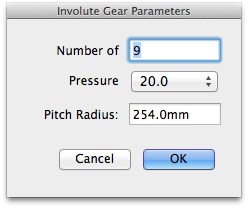
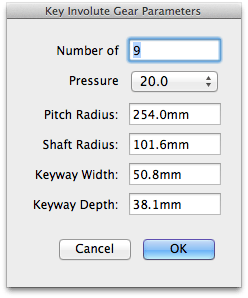
note:
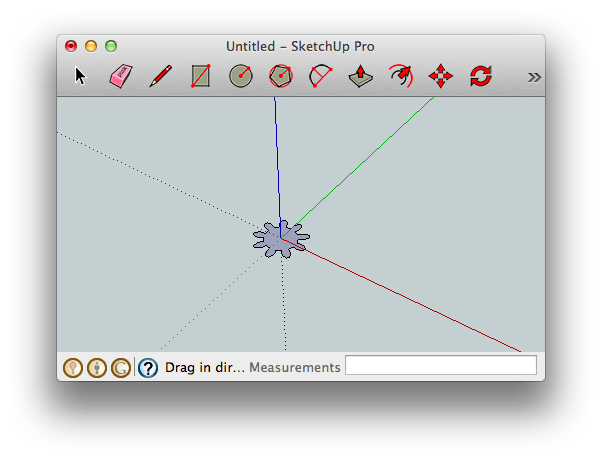
use push/pull tool to create thickness
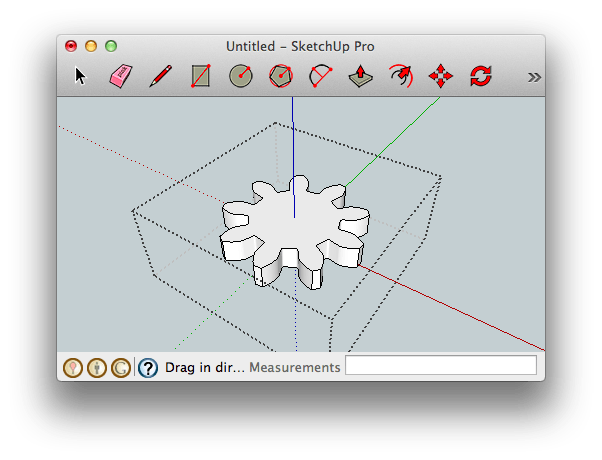
great tutorial on creating Involute Gear : https://www.youtube.com/watch?v=2s_DqsxxfaY
other cool gear generator
1. http://woodgears.ca/gear_cutting/template.html
2. https://www.youtube.com/watch?v=LTfjdweowy8
Sketchyphysics
I want to simulate and try to understand how gear working by using CAD, so I install a plugin Sketchyphysics. My sketchup version is Sketchup Pro 2013 (Mac) and here is the referece: Installing Ruby plugins: http://help.sketchup.com/zh-TW/article/38583. After restarting Sketchup, the tools box should be shown on workspace.
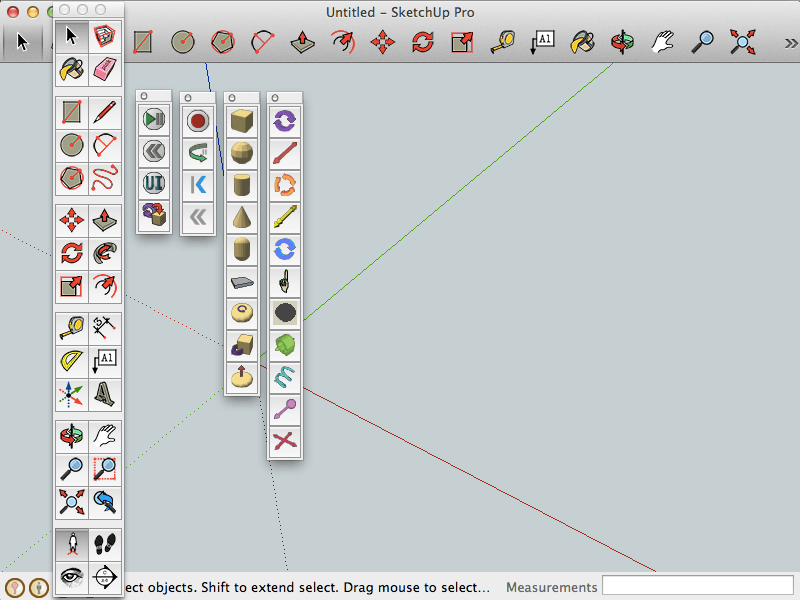
So far everthing is fine, but when I built a box, and pressed play button, it seems there is a bug when this plugin was running in Sketchup 2013.
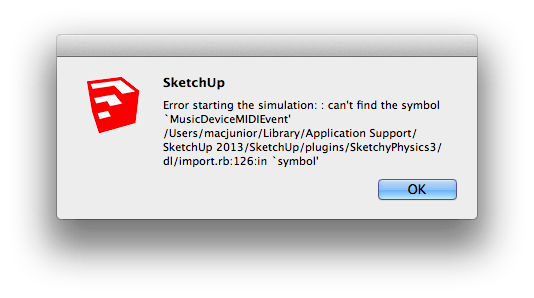
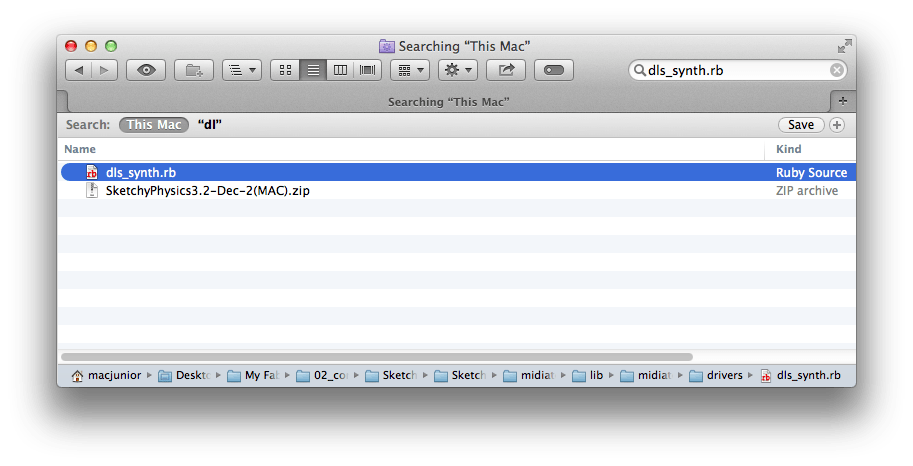
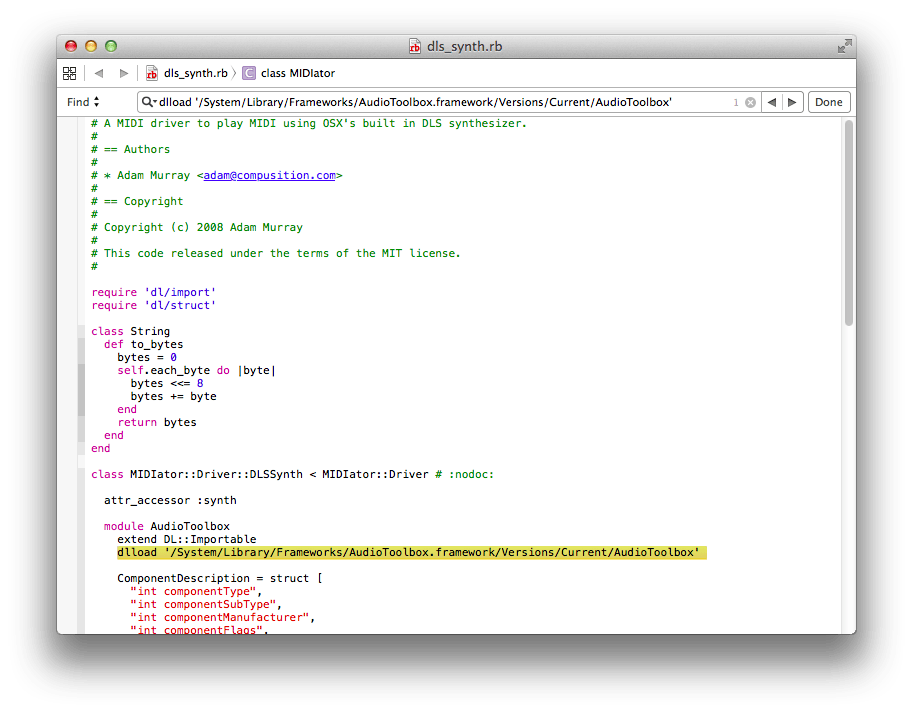
The problem can't be solved after I changed the line. After several hours' searching and trying, I found the correct source: http://sketchyphysics.wikia.com/wiki/SketchyPhysicsWiki. SP3.5.5 for Windows and Mac is great.
Source files:
gear svg: gear_03
[home]