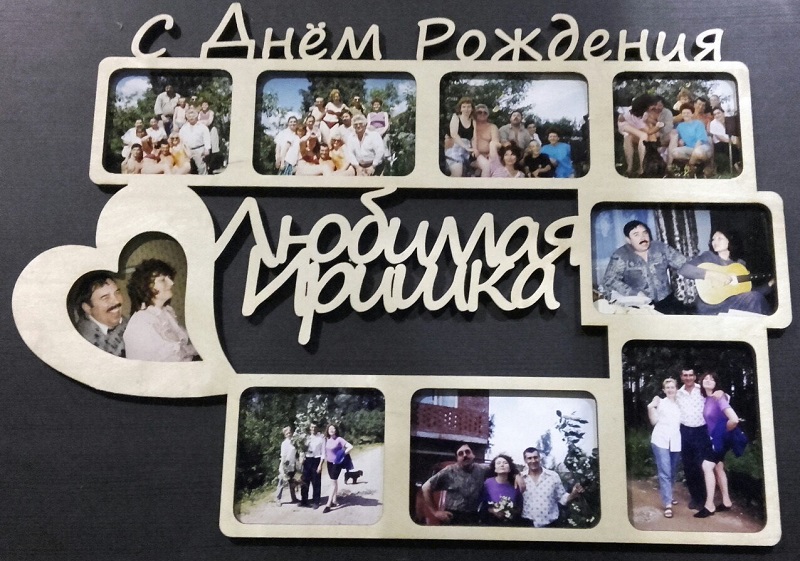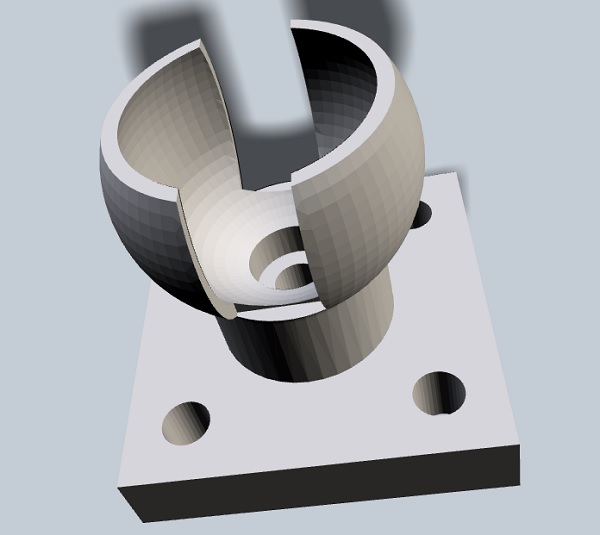
Aassignment: model (draw, render, animate, simulate, ...) a possible final project, and post it on your class page
I decided to start from Inkscape
The vertical toolbar on the left shows Inkscape's drawing and editing tools. In the top part of the window, below the menu, there's the Commands bar with general command buttons and the Tool Controls bar with controls that are specific to each tool. The status bar at the bottom of the window will display useful hints and messages as you work.
Many operations are available through keyboard shortcuts.
Inkscape uses the SVG (Scalable Vector Graphics) format for its files. SVG is an open standard widely supported by graphic software. SVG files are based on XML and can be edited with any text or XML editor (apart from Inkscape, that is). Besides SVG, Inkscape can import and export several other formats (EPS, PNG).
At the picture you can see my steps in Inkscape. Our laser cutter works with this program that is why I waned to start with it.
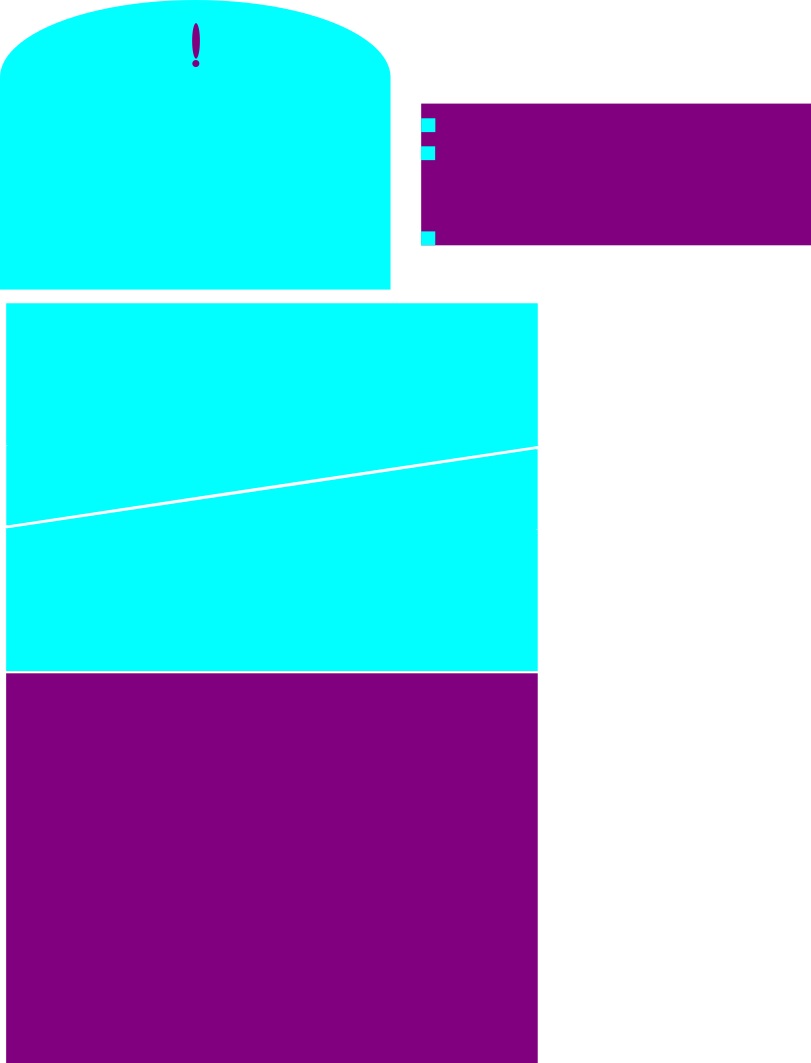
After that I try Solid Works and stay my mind on this program.
All details of my final project I design in Solid Works.
For example in this STL file is device for retaining the metallic ball
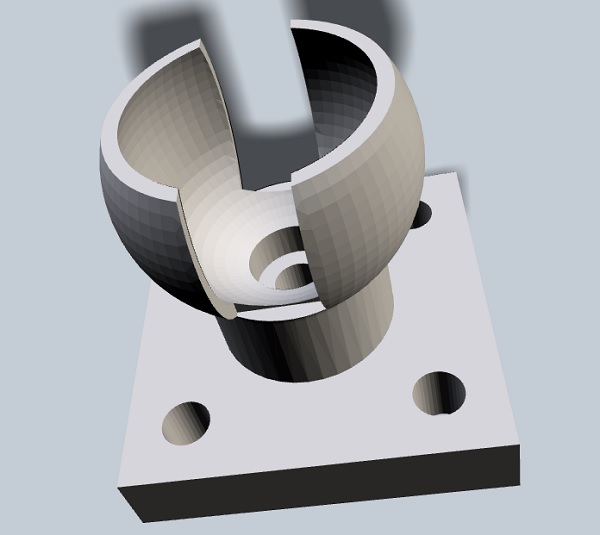
SolidWorks User Interface is pretty simple and straight forward. There is 6 main area of interface you normally work with.
Previously I use Rhinoceros and AutoCAD and KOMPAS.
I designed picture frame using Coral Draw:
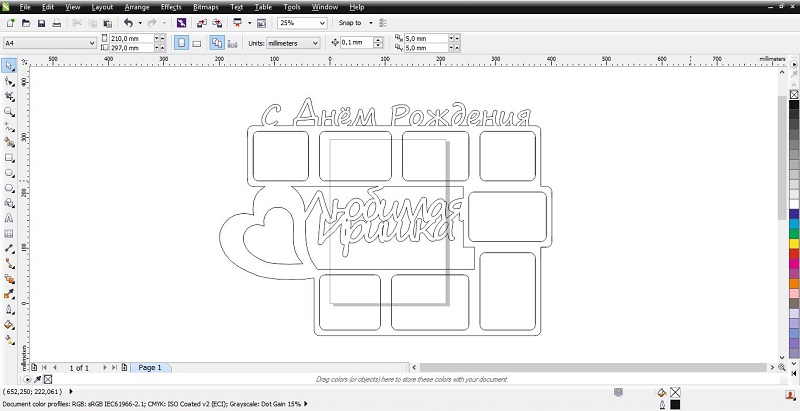
As a result: