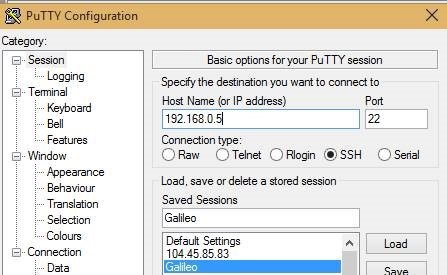
Assignment
Write an application that interfaces with an input &/or output device
I work with Galileo Edison. Today task is to write an application which allow to get information from Galileo Edison to PC.
In order to connect Galileo to a computer, there are several options - Internet, USB, and debug 6-pin cable. The easiest and most affordable is the Internet connection. The problem is that the default network is not configured to Galileo, and to see it even after connecting the cable fail. There are two solutions to this problem:
After receiving the IP-address, you can connect to board via SSH.
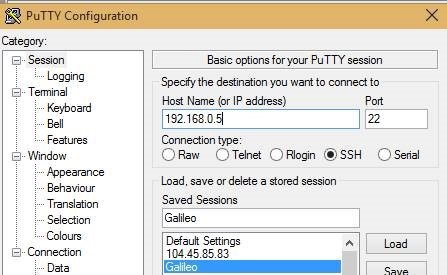
Now start to customize ecosystem. We use Python and install Azure SDK for Python. Python you can get here .
Loading Azure SDK for Python:
git clone https://github.com/Azure/azure-sdk-for-python.git
cd azure-sdk-for-python/
python setup.py install
rdate -s time.nist.gov401ExpiredToken:
when you send messages to the queue Azure)opkg update
opkg install openssl
opkg install curl
During the robot moving camera continuously works, then through the Galileo Edison comes storyboard record and good pictures are at first save at Galileo and then transferred to the PC.
I use modified Neil's program .
I have done circuit board on Epilog Legend Mini 24 Laser

using Sprint-Layout 6.0 (".lay6")
For laser cutter I save the file as (".bmp")
PCB sheet was treated by sandpaper. Then the PCB covered with one layer of acrylic paint. Paint covers to track remained after etching. After laser cutting dropped into a solution of ferric chloride and water (1:2). After 5 minutes, the board is ready. Washed it with water. Removed the excess paint with acetone. Drill a hole in the ground fixing components.
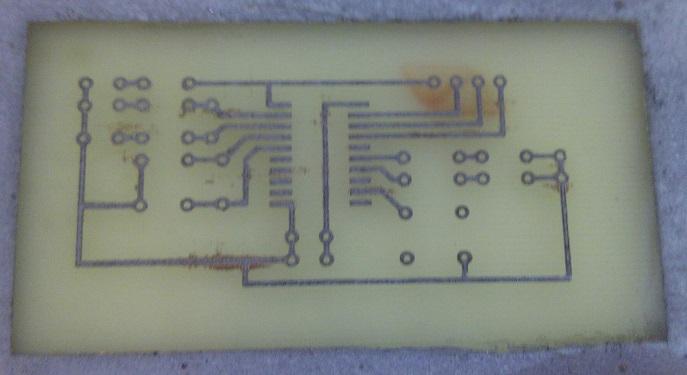

Here is video