At that week I had experience with scaning but I didn't like the result so much and decided to model a screwdriver and print it.
I followed a tutorial at youtube
But still i had some problems:
1. I didn't Succeed to join the mesh.
2. "Split" command wasn't successful all the time although I did the tutorial step-by-step.
(At that step I needed Ohad help :)
Solving that is using - Analyze>Edge Tools>Show Edges
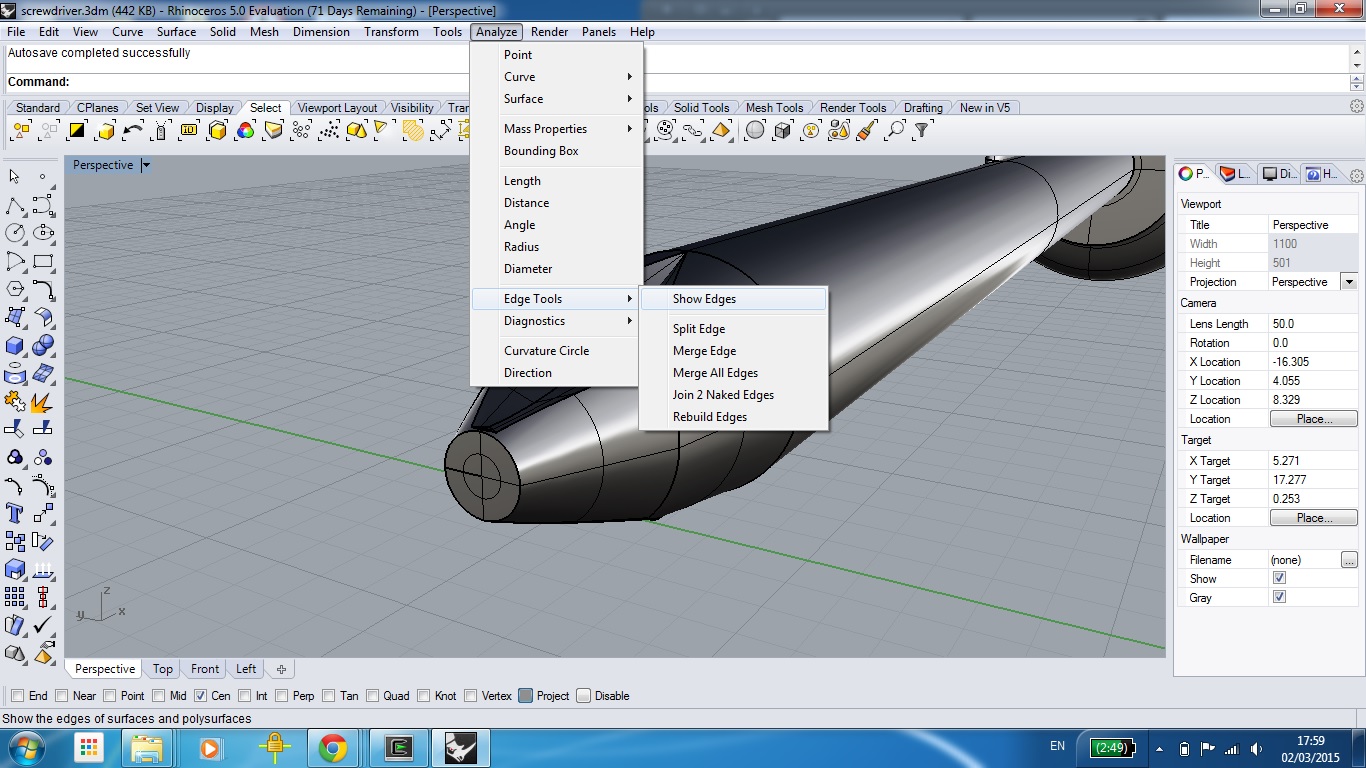
Then I marked the "show>Naked Edges"

and fix the problems..
Another way fixing it -
Open the File at "autodesk Meshmixer" (here you can see at blue the "Naked edges").
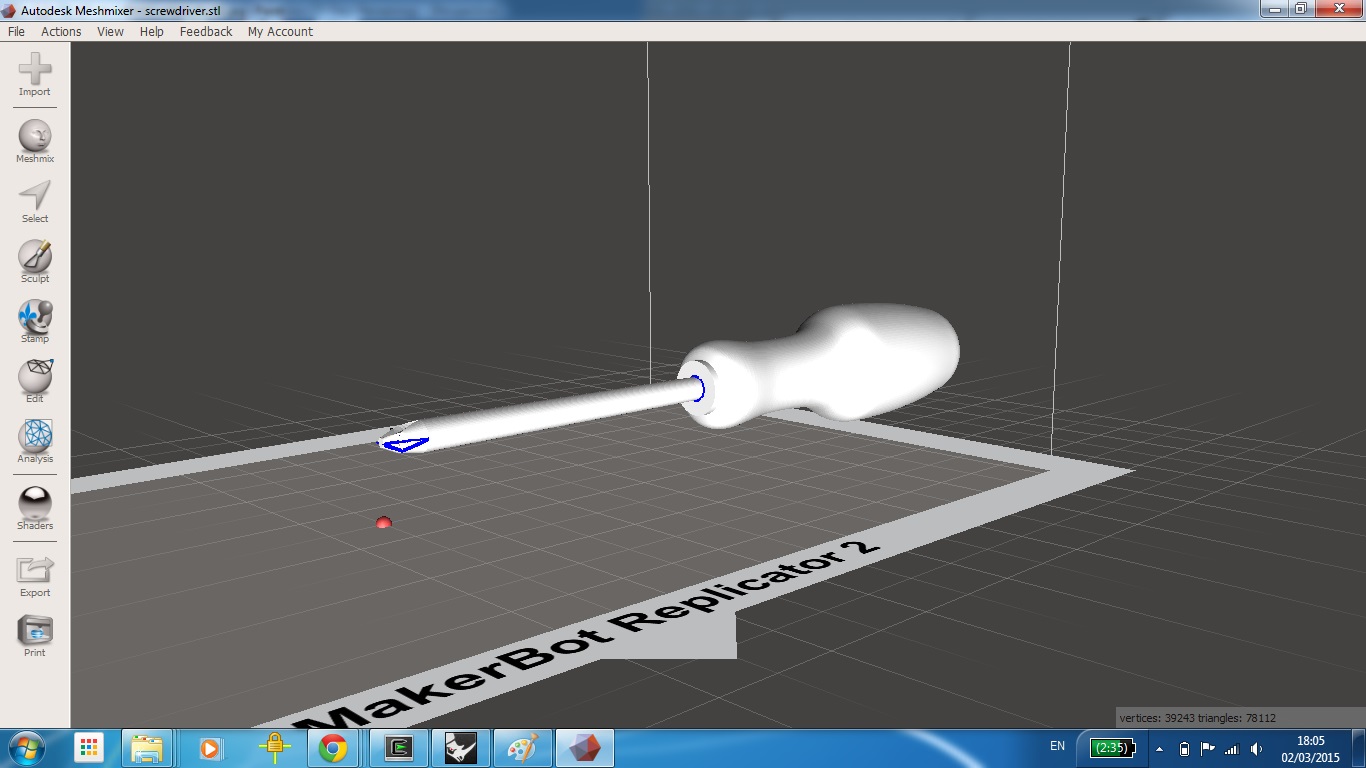
and choose the print option.
Then Choosing "repair selected" fix the edges.

The Product :)

