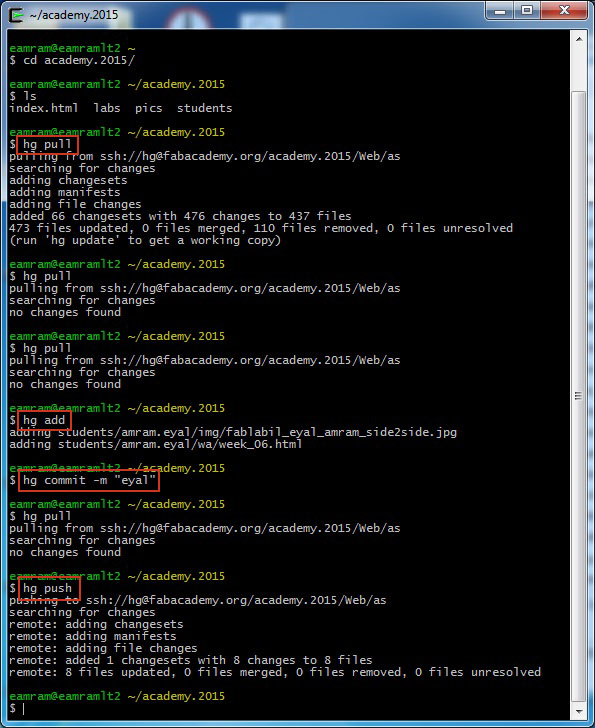To build this site at the first time I used "Brackets" and from reason of comfort I moved to "muse" where I found it more easy to build my site.
But after more then 4 times of tries to upload my site and then found out that images can't be displayed,
I moved back to "Brackets" and download a template of website and start learned the HTML and CSS base syntax from "w3schools" .
At this process of changing or writing code my skills of writing and understanding code are much more contributed to me.
The things that I want to share from the learning process are:
1. Never rely on one browser ( all the links worked at Chrome but not at other browsers )
2. When you don't find your answer at the site you start learning from it - Google it :).
But be specific at your search if you don't wan't to get an unrelevant answers.
3. If you want to see the changes while you change code - split the screen like that.
Example: for the search below I used search string "html links image at other folder"
At the picture below you can see that "Brackets" didn't display error message although that the links weren't OK.
After searching at Google I found this explain, and change the code accordingly.
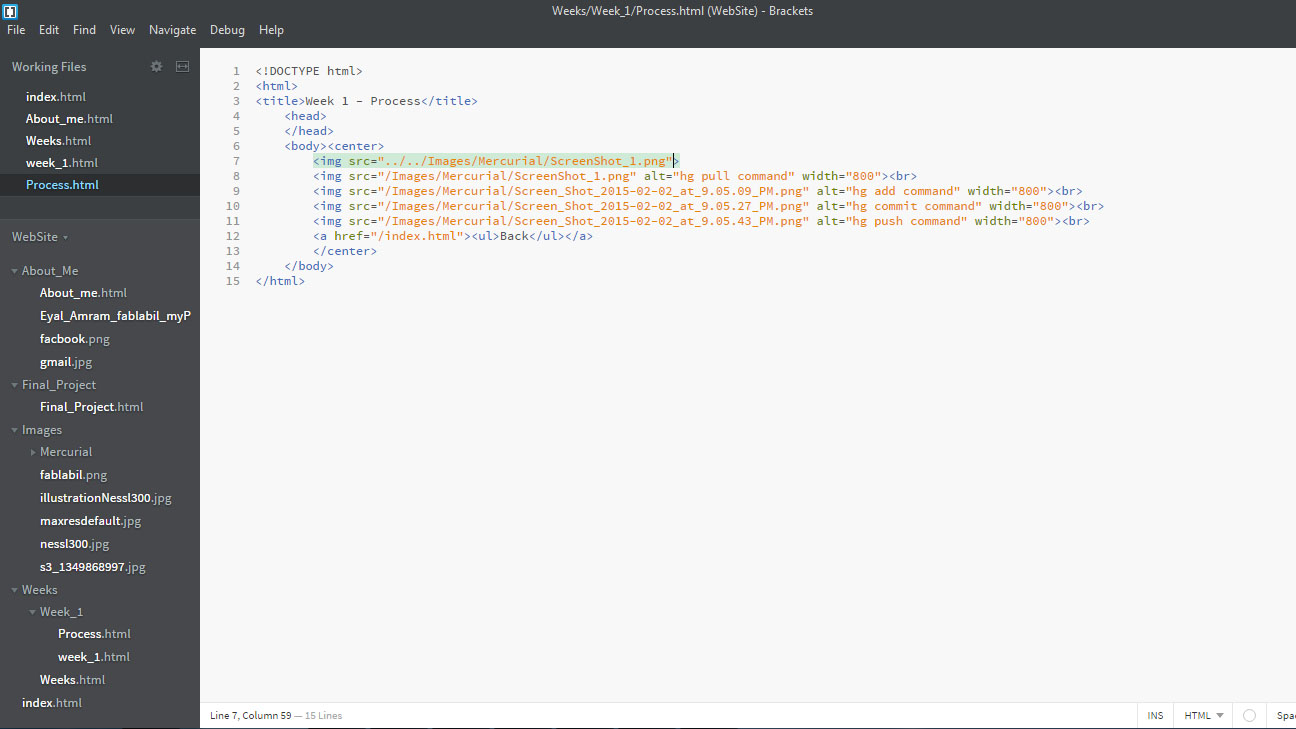
For using Mercurial I followed this tutorial (I'm Windows user).
At some point keys are needed to communicate the server - I got them from my instructor "Ohad".
Then I use the instruction here to update my site.
The command to do so are:
"hg pull" : to update the files at your local copy.
"hg add" : after adding files to your loacal copy.
"hg commit -m "XXX" : if you need to trace your changes give unique name insted of xxx otherwise use the same change name.
"hg push" : update your site.