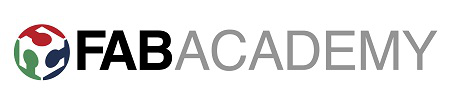
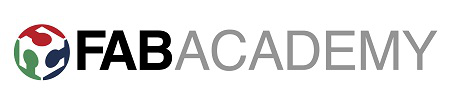
Week 2 - Computer-Aided Design!
2D Design - Draftsight
I was very keen to try Draftsight after reading some great reviews and always wanted a better CAD based 2d design suite. First impressions of the software shows it to be very advanced and quite difficult to get the hang of initially. I fins this to be true for almost all software worth learning, if it intuitive then that usually means it is limited in it's capabilities.
Draftsight seems like it could be the answer to finding a freely available AutoCad suite and I think after putting the hours in this software will be very useful for accurate technical drawings. However when thinking of the Fab Lab processes that use 2d design (laser-cutting, vinyl-cutting, CNC routing) it does not fit well for any of these applications. the reason is that the line weighting options don't work for the laser cutter to see vector lines and CNC cutting already uses Partworks, an excellent although not freely available 2d software with native toolpath creation.
Final Verdict - Powerful software and a great free alternative to Autocad but will take some time to learn properly.
2D Design - Inkscape
I have been using Inkscape for the past 3 years as my go-to vector creation program. At Fab Lab Manchester it is used for setting up laser cutter files and vinyl cutter files and even shopbot files on occasion. Inkscape does not work in a CAD based system but instead uses shape manipulation tools to create vector data, which can be difficult to get your head round when first starting. For instance if you are used to AutoCad you will find Inkscape very infuriating at first as nothing is defined as accurately and as with all freeware there are bugs that stop the exact dimensioning and positioning of elements ( *TIP* consider stroke-width when dimensioning & circle origin coordinates are from the bottom left like everything else).
Final Verdict -Despite it's quirks Inkscape can be used successfully for image tracing, vector layout drawings and Bitmap design/export and for that reason it is akin to the Swiss army knife of vector based 2D CAD software, and I will continue to use it.
Simple final project logo made using Inkscape
2D Design - iPad App - Paper by Fifty Three
As I own an iPad I was looking to try and put the device to good use in creating digital concept sketches. There seem to be many apps available for drawing and they have a broad range of complexity. Although many seem to use a simple paint platform the most accomplished and full drawing packages by Autodesk allow for an almost desktop level of tools to create bitmaps and vector outputs.
For myself I was looking for a simplistic way of creating early stage concept sketches without worrying too much about accuracy of vectors, and that is why I chose Paper by Fifty Three.
The whole look of the App is very attractive and after paying £5 to unlock all the drawing tools you are then able to use pen/pencil/felt tip pen and layered paint tools to create your page - nothing new there. The reason why I like this App is it is simple to use, has a great rewind/undo feature and can make drawings (without much technical drawing skills) look attractive. After using my finger to create a few pictures I decided to invest in a stylus. I chose the Maglus stylus, and can recommend it (although I dont have anything to compare it to).
Here is a concept sketch made using Paper.
Final Verdict -Paper by Fifty Three is a premium option that I am sure could be replicated with freeware or certainly for less money. It is a simple program and for many it will be too simple in not alowing minor adjustments to tools (size), and having limited functionality. For me however Paper works exactly as I hoped. I can knock-out a few concept drawings with the use of simple tools to add colour and style to the sketch without getting overly complicated or worrying about being precise. In my opinion this is the way concept sketches should be, and in this way the App succeeds to emulate the pencil and jot pad feel but gives some much needed help to us less talented drawing artists.
3D Design - Solidworks
I have been using Solidoworks for the last 3 years to do all my 3D design work. Solidworks is industry standard for Product design and capable of doing complex sold and surface modelling with simulation.
Before using Solidworks I trained to use 3D CAD package Catia at university. The programs have a very similar approach to model creation with all elements starting from 2D sketches created on defined planes in 3D space. The sketches can be used to perform features such as Boss/Extrude, Revolve, Sweep, Loft and many more that can create solids or surfaces and be used to cut into solids or surfaces (boolean operation). By defining each sketch fully and each position (plane) of that sketch it makes for a very well thought out 3D CAD modelling experience. This can seem over the top when first using the software to define and dimension everything as you create it but it allows for some complex modelling features that are not present in more simple/intuitive 3D CAD software such as Google Sketch-Up.
Every step in the modelling process is shown in a design tree on the left hand pane of the screen. This illustrates the hierarchical modelling method present in Solidworks. For instance if each element had been dimensioned to link to the first sketch it is possible to go back to your first sketch and edit and the program will complete all steps below that sketch (in the design tree) with the new data to rebuild your model. This is a must have feature when designing 3D models as changes are always needed and without the hierarchical system you need to start from scratch when changing earlier design elements.
Solidworks also allows dimensions to be linked to Variables and Functions created in other parts. This means that when creating an assembly of parts it is possible for the whole design top be linked to a few Global Variables that can allow for clean rebuilding parametric models. I have done this for my simple concept design shown in the images below.
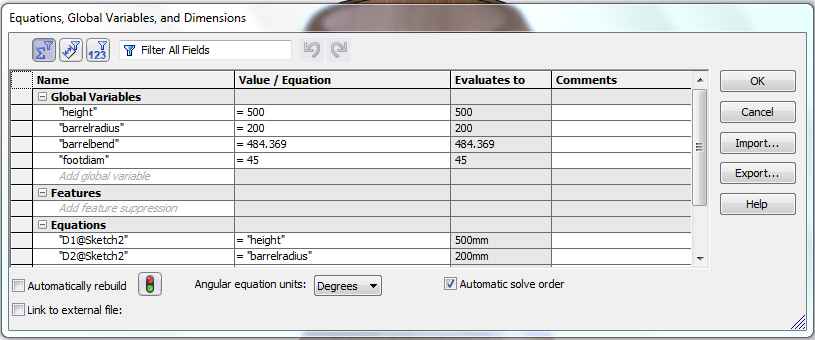
Lastly I used Solidworks to apply material properties to my simple concept model and then rendered the model using the available add-in Photoview 360. There are all the usual rendering options available including quality settings that can be tailored to suit your computer vs available time, and output in lots of bitmap formats. See Examples below.
It is also possible to show renderings in a scene (see below)
Final Verdict -Solidworks is the complete package when it coes to 3D design software. For me the hierarchical method to producing models is the only way to work and there are tools for every feature you can ever want. To check my designs i almost always CAD them in Solidowrks as assemblies and reassure myself that everything will work how i hoped before I go ahead and make it. This saves me a lot of time and money when prototyping. I think one area that Solidworks could be better in is the rendering/animation area of the suite. It is capable of doing funstional animations but they don't always look as attractive as other packages such as Blender
Downloadable Files
Solidworks part - Barrel
Solidworks part - BarrelLid
Solidworks part - HeatingElement
Solidworks part - StainlessSteelVat
Logo.png
Logo.svg