Home Work
The job is to program the Hello board we've done 2 weeks before.
I've lost the board, and look at it sometime, and finally found it on the washmachine !! what a creativ idea.
I've lost the 6 pin conector on the left :

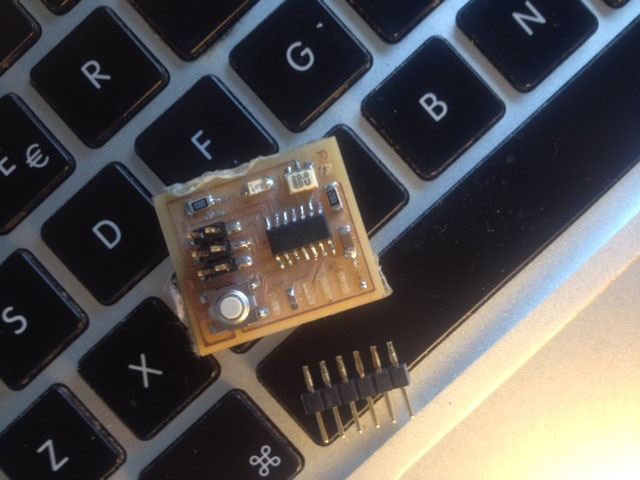
I was planing to build another board ,but I was not the only one needing miling , and it was too long to wait => because the 6 pin conector is only usefull for interchanging datas with a computer, I will try to check if the board is waterproof, as Neil suggested in a previous course. After typing a small blinking programm, using the Arduino software I'm familiar with, changing the number of the port to be OK with the one I've choosen for the led ( PA7), I conect my FabDuino and try to upload the code .... and it worked at the first try !

But if the led stuf was corect, the switch part was not : I didn't put a resistor, and it seem this is necessary to stabilize the tension when the switch is no conected . In my case , I have to design a "pull-down" resistor, this mean conecting a resistor between the pin and the ground, in order to go back to Low level after releasing the switch . I've got a doubt : in the Amtel documentation , it seem there are some pulldown/pullup resistor, could we use it for such need ?
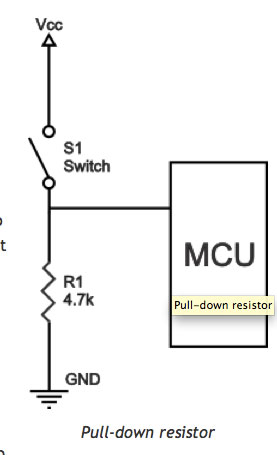
I found a 10Kohms resistor, and try first to drill 2 holes , in order to meld it strongly : this is when I realise that a made a very very tiny board, too small to be drilled without risk o breaking some copper path. => lets go for melding it on the surface .
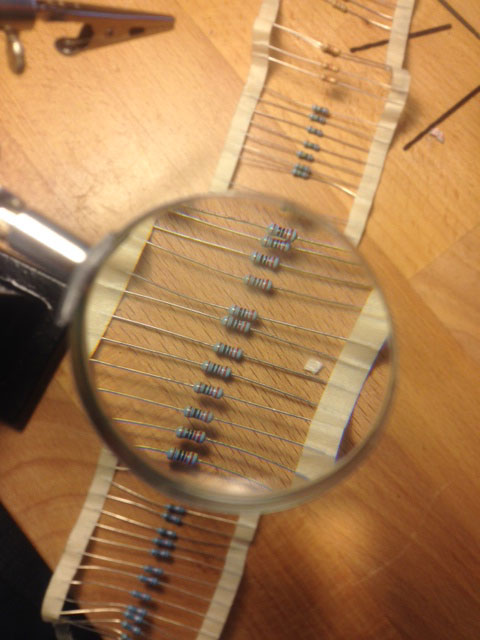
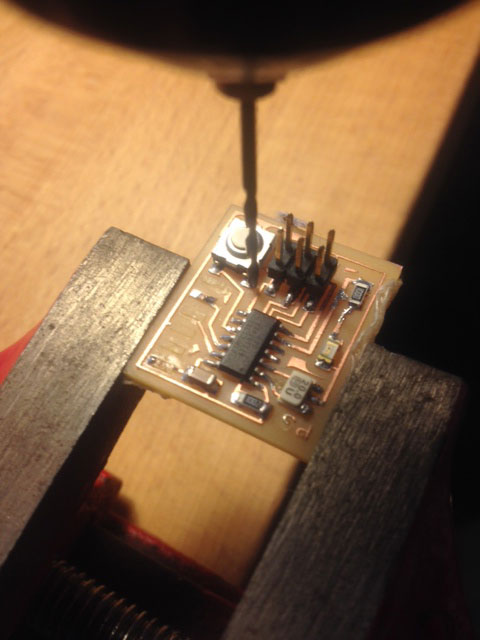
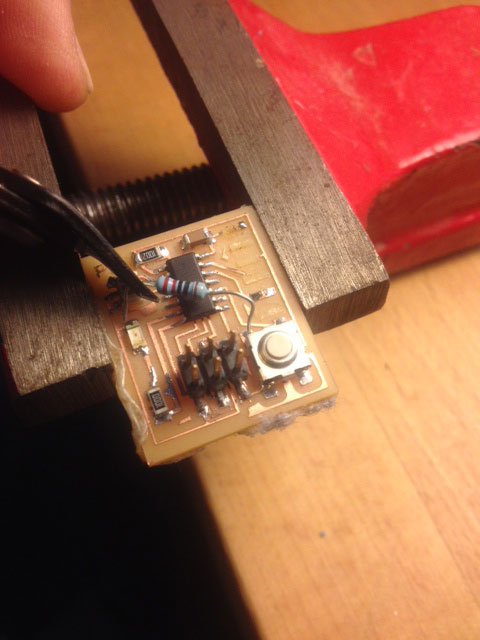
Missing time prevent me to end the work on time. I've tried to look at the assembly , but , wow, this is really really complex stuff.