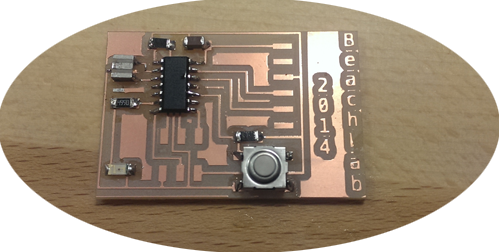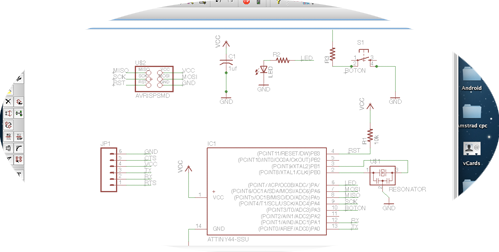
Electronics Desing
The first step is download the program 'Eagle' to re-desing the board.
#Step 2:
I Open the Schematic circuit. It uses symbols to represent hello-world electronics components. This part is where I add new components:
1-LED
1-BUTTON
2-RESISTORS
1-GROUNDS
1-VCC
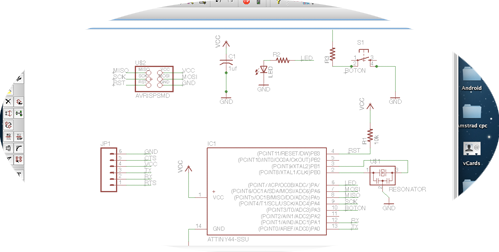
#Step 3
Route the traces on the board. I Use the tool 'MOVE' to move each individual component around.
Use the tool 'ROUTE' to route each traces.
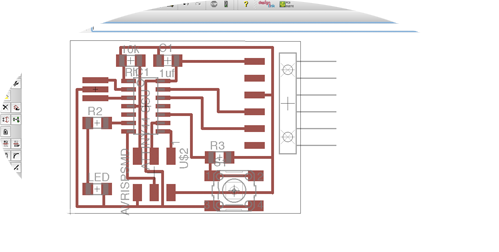
#Step 4
I Exporting board desing to be used with 'Modela'. In the layers menu in the top toolbar, I select only the top layer(traces only).
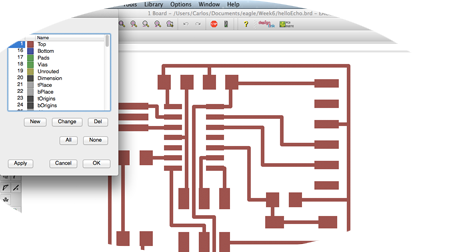
Then export as PNG (file-export-image)
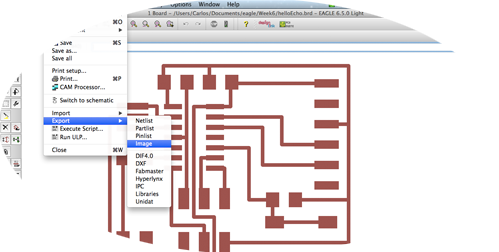
Exported PNG. You can also edit the image to add text.
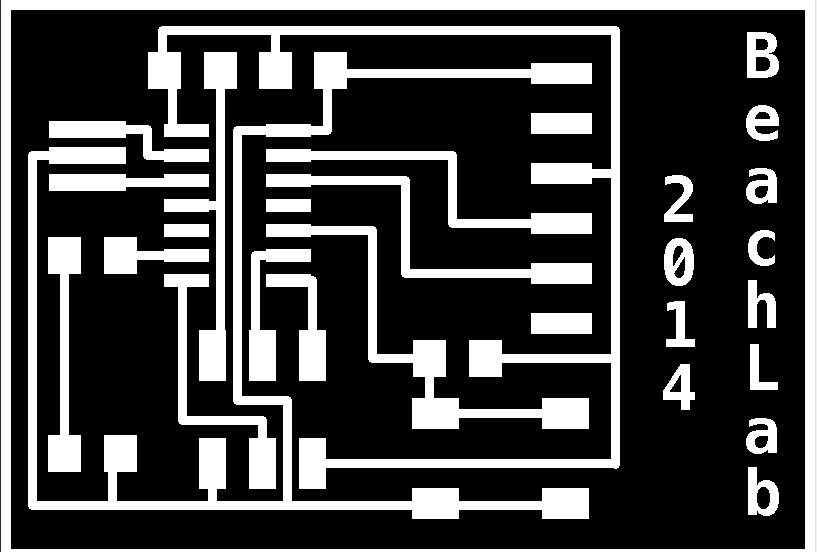
#Step 5
Preparing the 'Modela'. Load the PNG exported
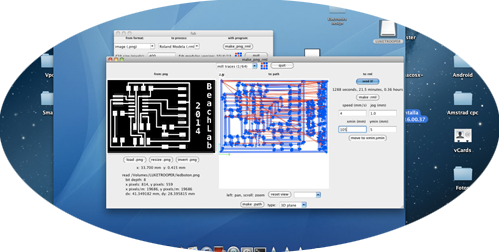
#Step 6
Cutting the Board....
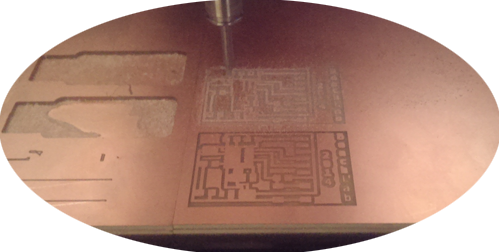
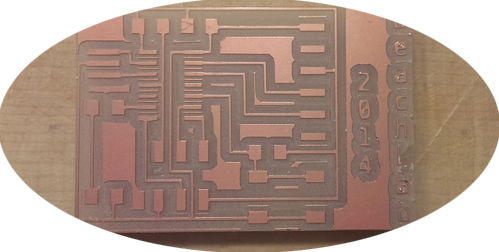
#Step 7
Soldering the components to the board.
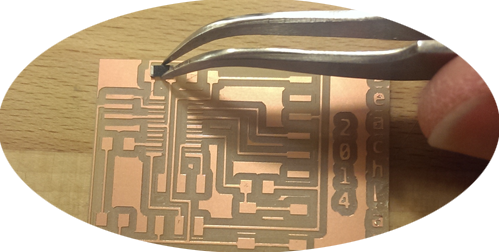
Checking connections...
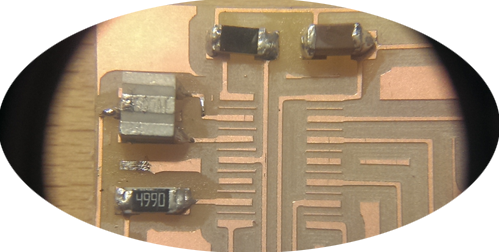
Board finished.