COMPUTER-AIDED DESIGN
Goals:
The goal of this assignment is to document what I learn from using different tools that it was given to us in the lecture and try to render, animate, draw, model, etc. our final project (proposal).
One of the objectives is to try all the tools so that we can have a better understanding of each one and in the future we will able to decide which one we prefer.
Also, another propose of this assignment is to describe what we liked and not about those tools.
Blender:
I found it very interesting software. It tries to combine different things and probably is unique and special for that. But in my opinion rendering in 3D with it has not been that easy as I thought but I think it’s very nice. It should improve the interface and the rendering engine.
These are some pics of Blender.

OpenScad:
I’m not use to program and a software that is designed to draw 3D objects based on a strange programming language I just find it hard. I don’t mean it has to be hard in the hands of a programmer or someone with that skills; but is defently hard for beginners, at least for me It requieres long time to learn. I have used it and I don´t think it’s for me; I need something more visual. Even though I have used some libraries and there are lots of models for this software. That is a nice point.
Autocad:
I’ve using Autocad regularly the past years; it’s a common design tool for engineering and I can say many things about it. The best part for me is the fast drawing and the amazing precision. For 2D engineering there is anything like this. It is a huge standard in many companies and engineering studios. But I can see how other tools became less powerful in terms of precision and accuracy but they became more “smart” in other parts. And this is what Autocad needs, an evolution in this sense. More parametric design features and a better solution than Autocad 3D.
Draftsight:
I also have used it many times. Good quality free piece of tool that works as good as intuitive as Autocad but it has less functions and it’s less powerful. Very good and useful as well.
Sketchup:
It’s a very nice and easy software that works well to generate concept drawings. The basic tutorials are easy to follow and provide all the tools that you need to produce a simple drawing. It’s probably not very powerfool tool but is free and is quick to use it. If you want to work with complex assembly it is very posible that is not the best tool; but it is basic tool that ables you to present as fast as you can your ideas. I found it great. Here you have some example:

Rhino:
It's probably an advanced version of Autocad. The console is able to run commands and you can select different icons in order to choose different functions. It has 4 nice views. The views can zoom and rotate as much as you want, very freedom. The engine is extremely powerful and all in general is quite intuitive. I strongly recommend it. I still need to try the render plug-ins and maybe I’ll have an even better opinion of it.
These are some pics of Rhino for the final project:


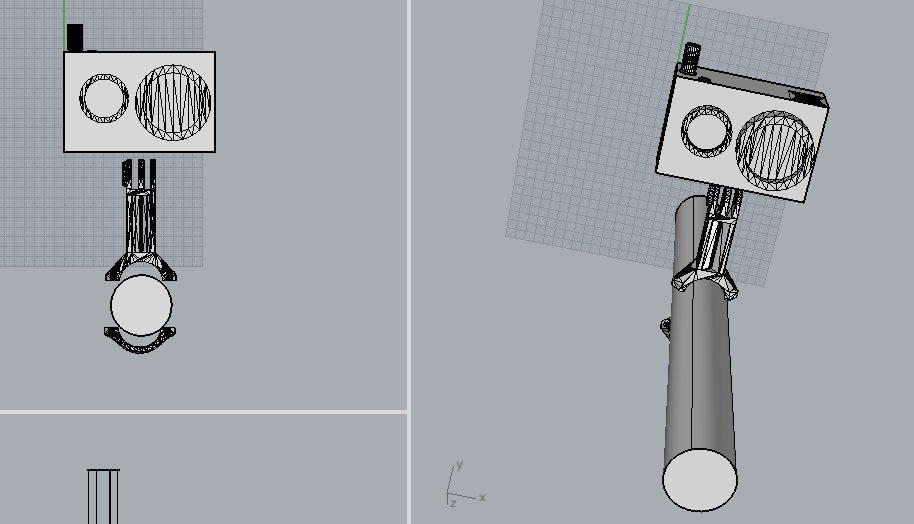
Photoshop
It’s a big tool that many of us we have used. Nothing bad to say about it, it’s just that I always found it expensive but powerful at the same time. For many years I was waiting for a similar tool, but free and opensource version.
GIMP:
Here we are. It finally came. I discovered it some years ago when I was using Ubuntu in my desktop. GIMP is a free photo editing software often cited as the best open source image editing software on the planet. It has a user interface that mimics the appearance and terminology of Photoshop. But uses less memory in your computer. When I used to open Photoshop it was very common to crash the computer or work extreamly slowly. GIMP is customizable with plug-ins and add-ons. And it requires some time to adapt it but it’s worth it.
Here you have some examples made with GIMP:




What I have learned:
I made a nice discover with Rhino, a complete and powerful free tool for 3D modeling that I will need to work more with it in the near future. It's pretty intuintive and versatile. In my opinion is a promising tool that I should learn more every week due to its relevance. It will basic to complete Fab Academy.
You can download all the files related to this week here.