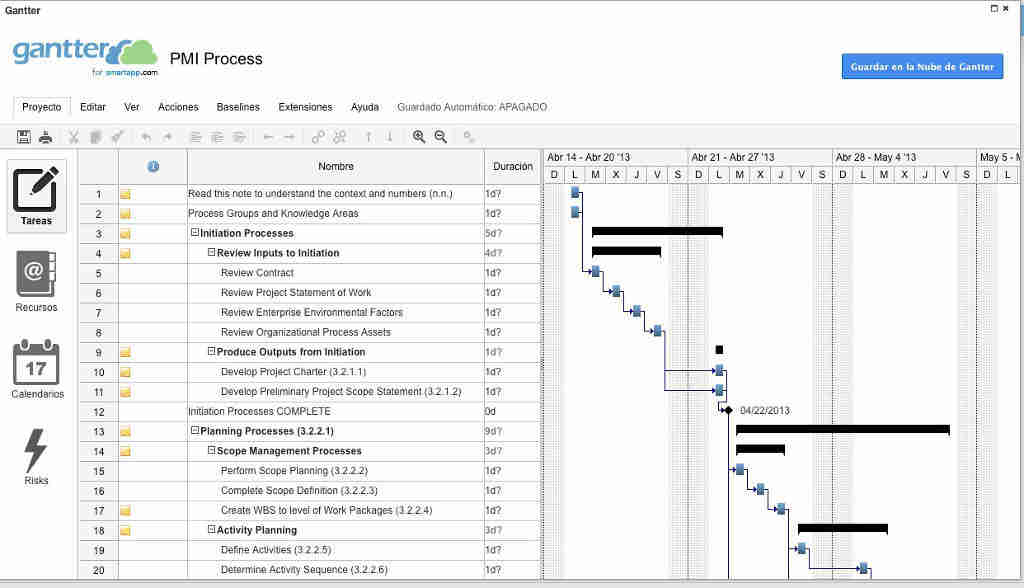PRINCIPLES AND PRACTICES, PROJECT MANAGEMENT
Goals:
One of the goals of this first assignment is to build up a web site describing
my final project and myself. It’s also an assignment to talk about Project Management.
I have already talked about me in the front page so let’s show you which tools
I have used to create this web and also let’s mention some tools that could be
helpful for Project Management.
About this site:
The basic tool I have used to create this site is a free software called Pingendo.
Pingendo is a visual desktop application that helps you to create prototype responsive
web pages based on the popular Twitter Bootstrap framework. It has been quite easy
for me to create my design considering my experience on this. You can drag elements
in position, resize and customize, insert your contents. It’s all pretty visual;
Computer Engineers won’t like this idea.
I have been working with an already made framework site from an agency called
The Black Tie. A free theme named Stanley. I really recommend it, simple and nice.
It just work.
These are some pics of Pingendo. As you can see is very visual to work due to
the the SW vision: coding and drawing in the same place. It remains me to Dreamweaver.
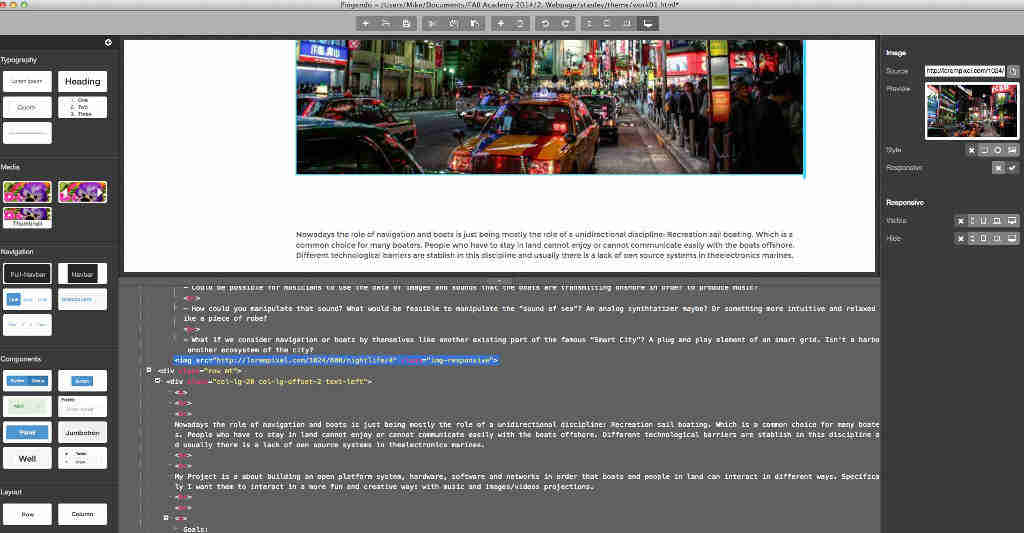
Even Pingendo is a nice SW to edit web pages I had to use a text editor in order to code faster and in a more organized way. To this purpose I’ve been using a text editor recommended by my colleague, Fiore Basile, called TextMate. Which It has worked very well, here you have some pics of the editor.
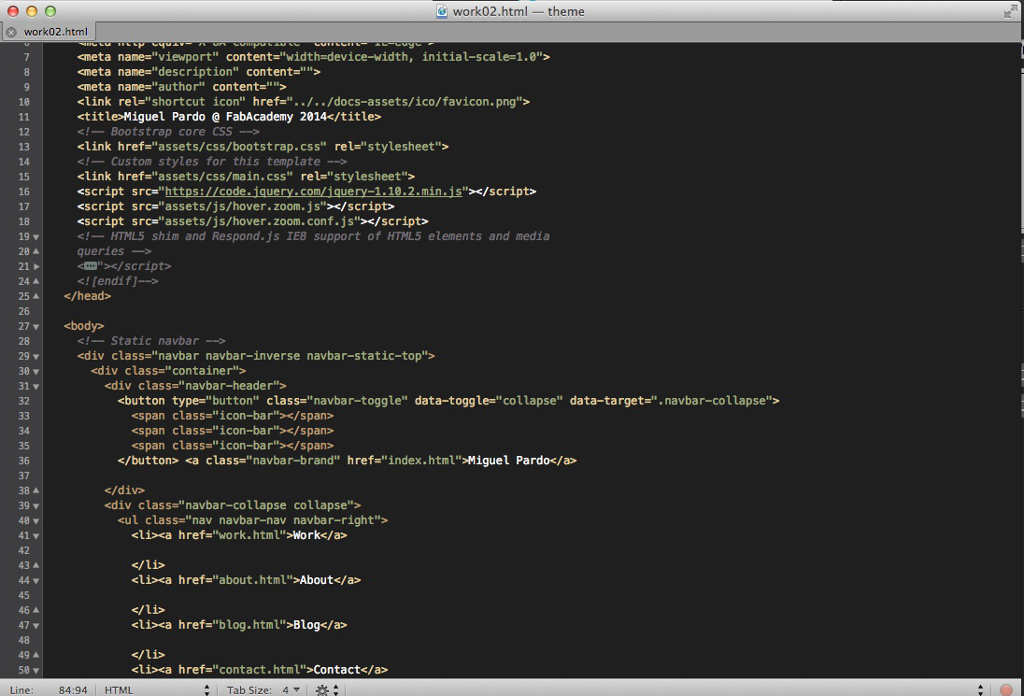
What I have learned:
I learned how to make a simple and nice web page is possible; I learned that using free tools for this site is feasible and also that some people can give you already-made frameworks that can ease your work. My level of programming is very happy to meet Pingendo & TextMate and also with working with the help of free themes. I strongly recommend this both tools.
About Project Management:
I’m very used to work with different software solutions of Project Management. I’ve been using MS project during many years; and I still use it. Also just simple Excell files. But recently I have found out that is better to share your milestones with your team collaborators. So sharing for me has become crucial. For this purpose I have been using Gantter. Gantter is a web-based project management tool that can be shared and worked on it in real time by different members. I recommend this tool in order to stop using a desktop solution. The only bad side that I have found with Gantter is the synchronization with my calendars (iCalendar and MS Exchange) In both calendars the solution with Gantter is not as well defined as I expected. Synching with day-time calendars is basic because you need to know what you should do in your day life and in the same time you should see the current status of the project.
Conclusion:
Anyways, for a simple and well organized project management of the Fabacademy course, I have chosen a tool called trello. Trello is also a nice tool recommended by our colleage Fiore Basile. Trello is s a free web-based project management application where projects are represented by boards, which contain lists and these lists contain cards, corresponding to tasks. Cards are supposed to progress from one list to the next (via drag-and-drop), for instance mirroring the flow of a feature from idea to implementation. So users can be assigned to cards and at the same time both users and boards can be grouped into organizations. I have using it for a while and it works well.