electronics production...
During this assignment we have been asked to use the Roland modela to digitally fabricate a copper pcb board.
:: Because the Fab Lab Cardiff does not yet have the machine for this, we need to use the one currently available:
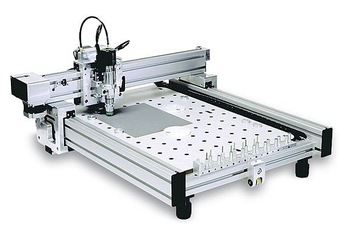
:: So far we found it quite taugh as the machine would not import the png file.. We need to find a way around this...
:: We do however have the small iModela milling machine which we recently received and will install fab modules to try and mill the pcb board there! Unfortunately the tool tips we have for pcd milling are not suitable for the imodela so we will need to catch up later with this assignment.
I decided to use the Modela in Barcelona until ours is delivered. Everything was easy and straight-forward. We used fab modules for the settings, and by using two tools: 1/64 in for the traces and the 1/32in. for cutting out the board we were able to fabricate our board.
We downloaded the 2 png files from the class website, and one by one imported them to Roland Modela to mill out the board. The file is made as a "negative black and white" png file.
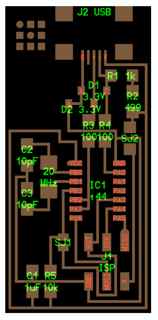
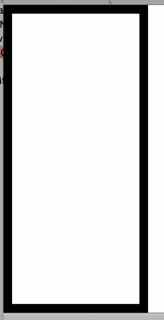
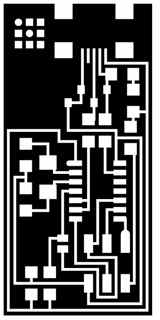

The board was cut easily, I made sure it was well fixed by double sided tape onto the sacrificial copper board used to prevent any accidental cutting through the machine bed. What remains to be done is to wait for one capacitor and the USB port to be delivered, and to stuff them onto the board.
Still new to the documentation of every step so I unfortunately forgot to take a photo of the board before starting to stuff it!
I have soldered before but I always need to have in ming that we start from the centre moving outwards as it is easier.
Finally I fully stuffed/soldered the board. I made 2 of those because the first one (with the yellow dot) did not pass the smoke test!
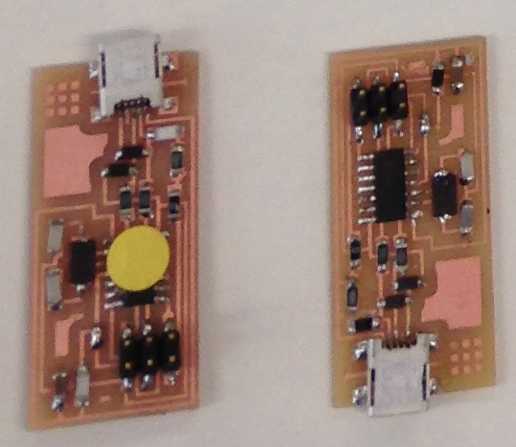
Next step is to test the Fab ISP board by using the miniUSB cable to connect it to my computer. I have made sure I tested all the connections well , with the microcontroller while I was soldering so there was no issue when I tried to program the board using the !@£$£%$^%&^$*%&^ programming software?
Finally I used the terminal to program it (on my colleague's Alexandros computer because I had some issues with my Macbook...). Everything worked nice! Well done!!