
| Home | About Me | Final Project | Weekly Progress | Notes |
 |
[03/11/2014]
| Tutorials Used Anna LED + Button tutorial Tools Used Eagle |
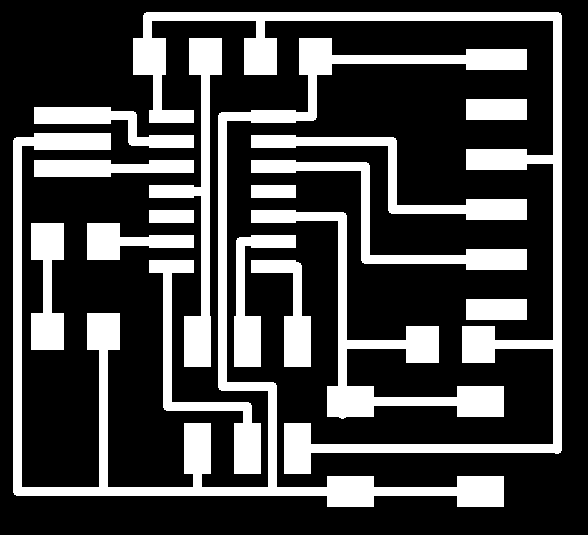
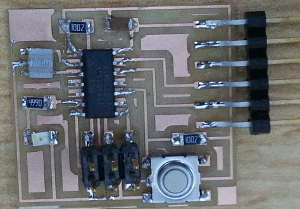 | |
| I tested the board first using an avometer and then with AVRISP programmer found in the lab to check that the power and connections are fine. If the AVRISP LED gave a green light then that means that the power is fine and the programmer can detect the connected board. Before connecting the programmer I checked for the pin assignment of the cable supplied with the programmer to connect it correctly with my board. You can see the cable pin assignment in the below image together with my test. | |
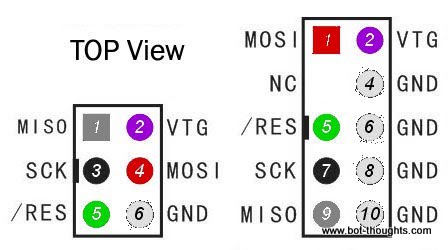
 | |
So it is done for this week assignment! I went one more step and tried programming the board. you can find my experience here |