 Fletch's Fab Academy 2014 Blog
Fletch's Fab Academy 2014 Blog Fletch's Fab Academy 2014 Blog
Fletch's Fab Academy 2014 Blog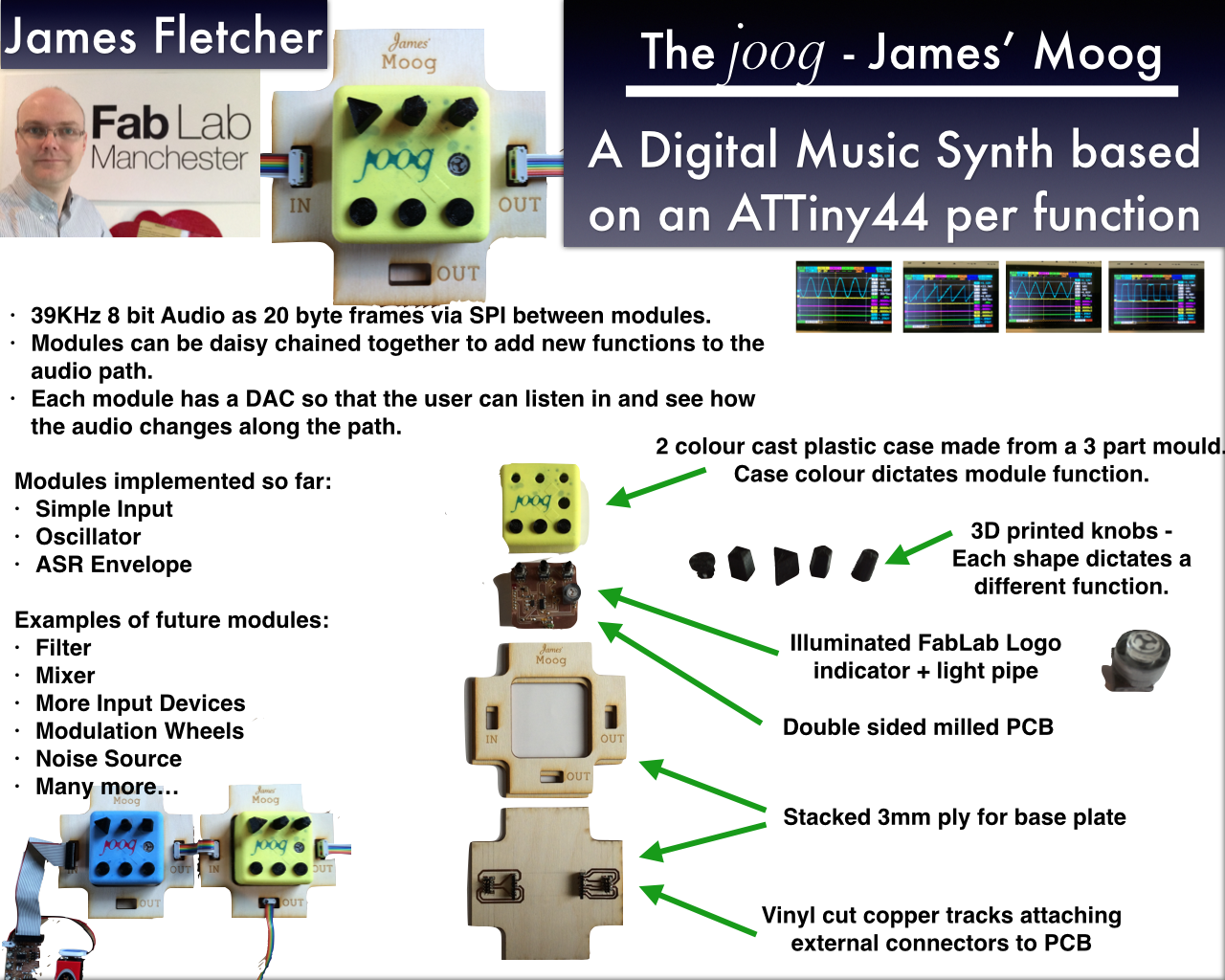
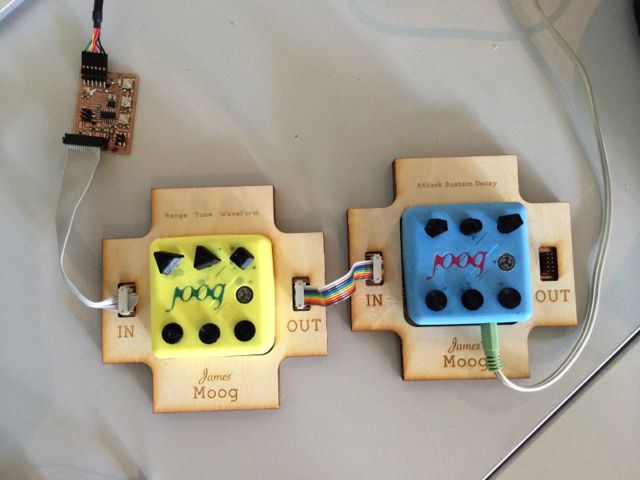
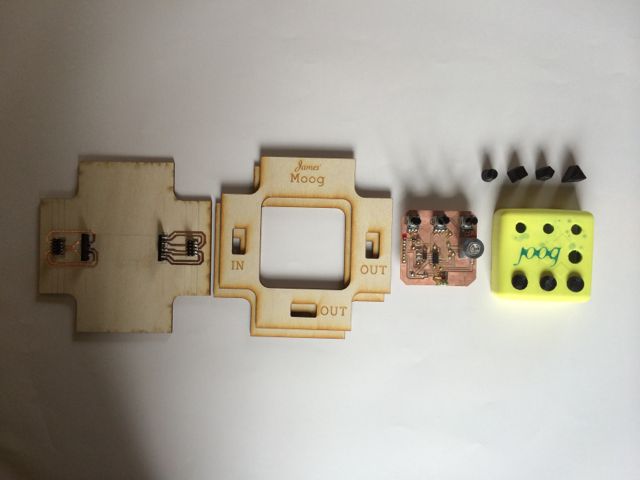

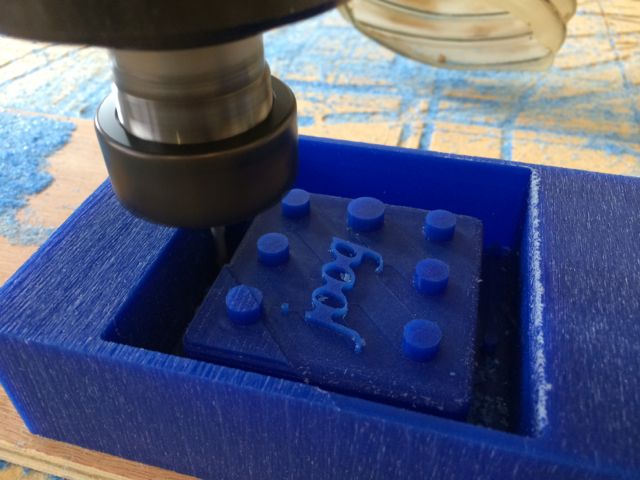


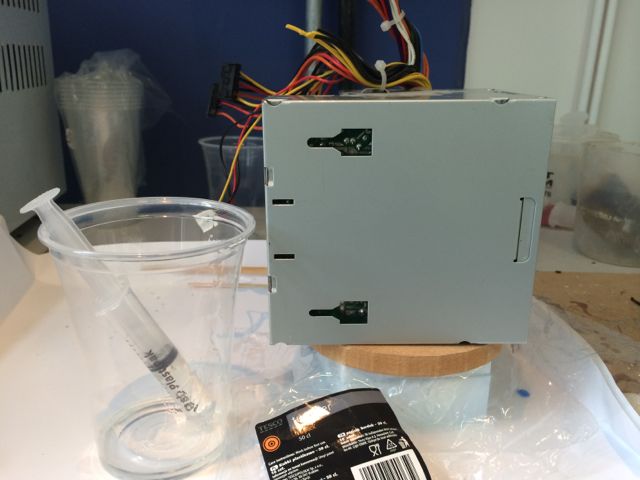
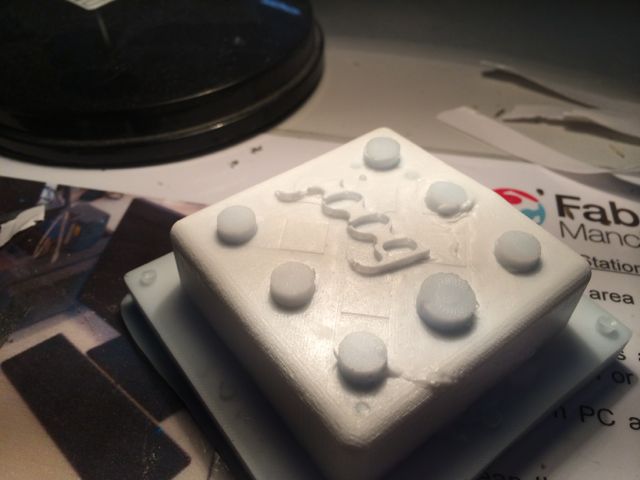
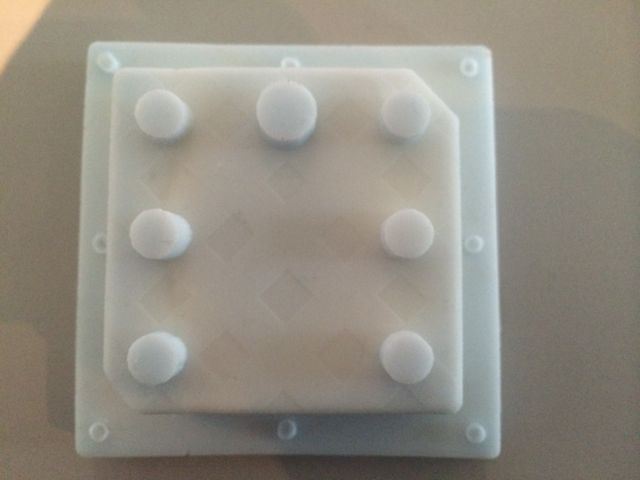



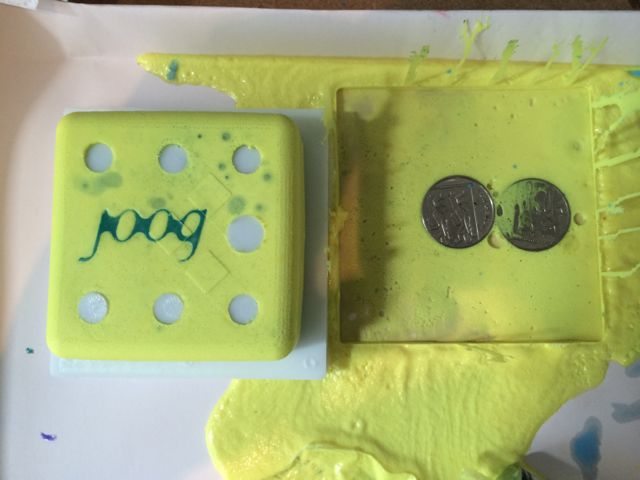
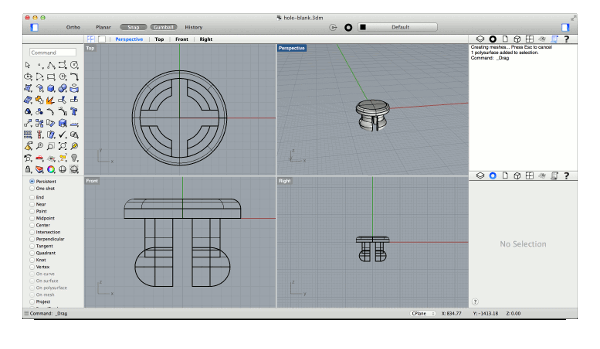
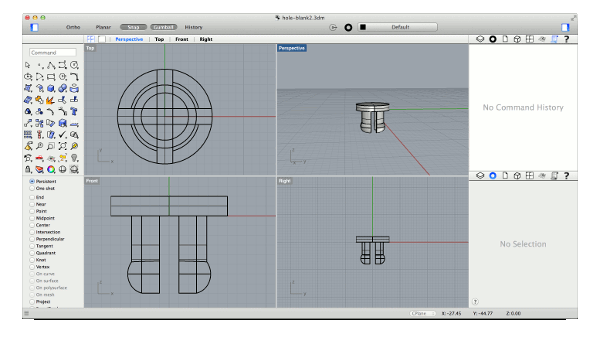
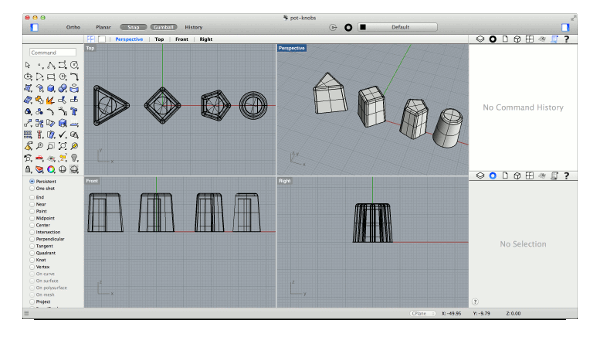
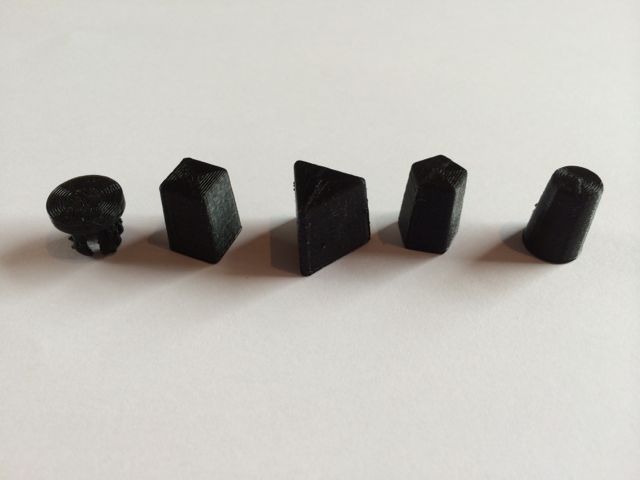
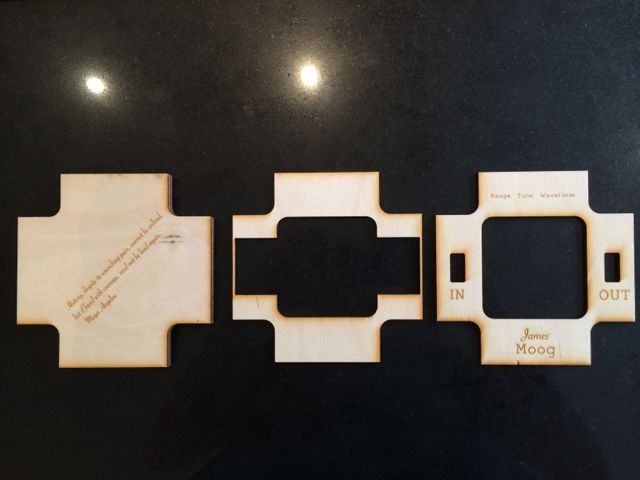

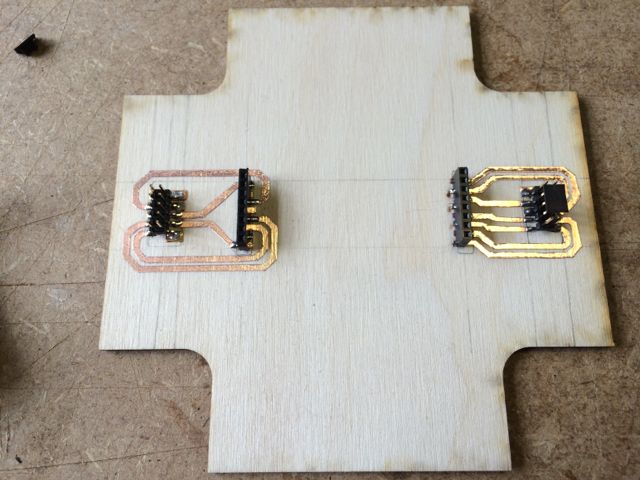
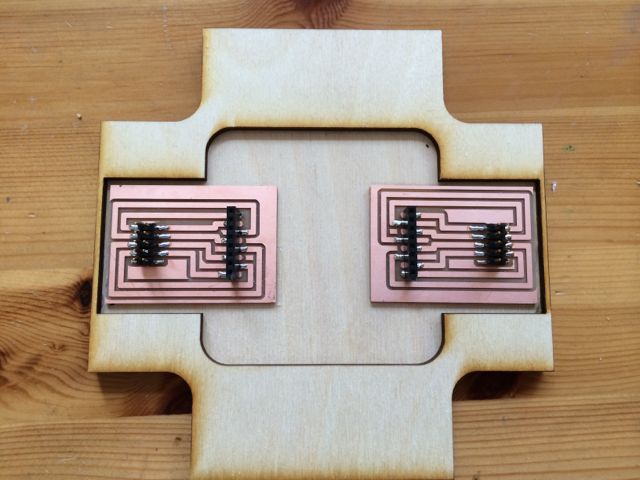
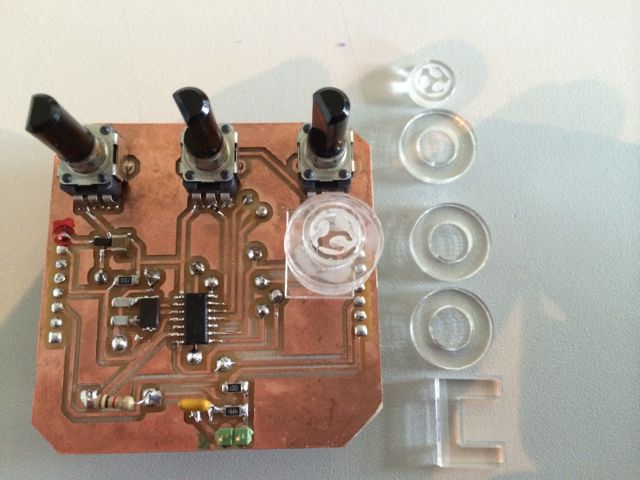

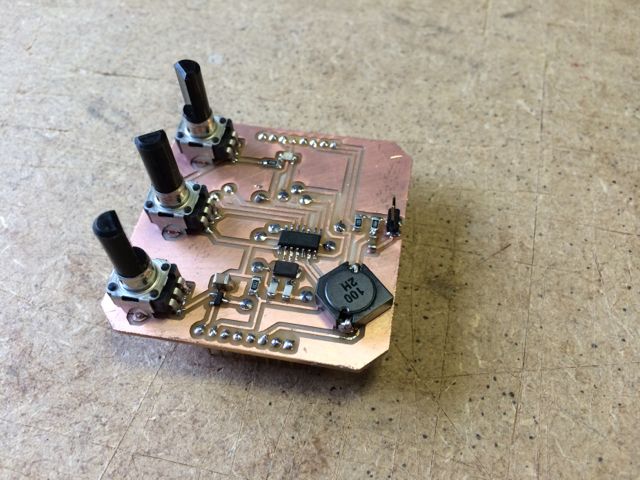
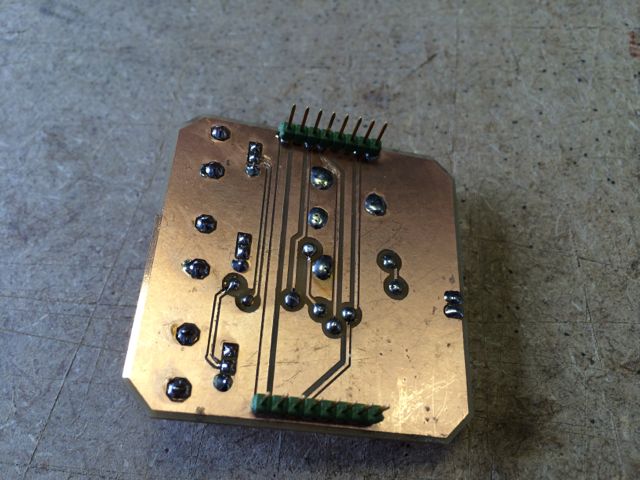
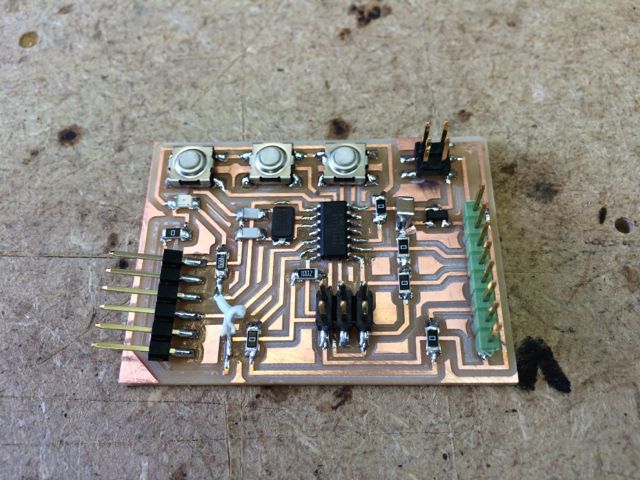
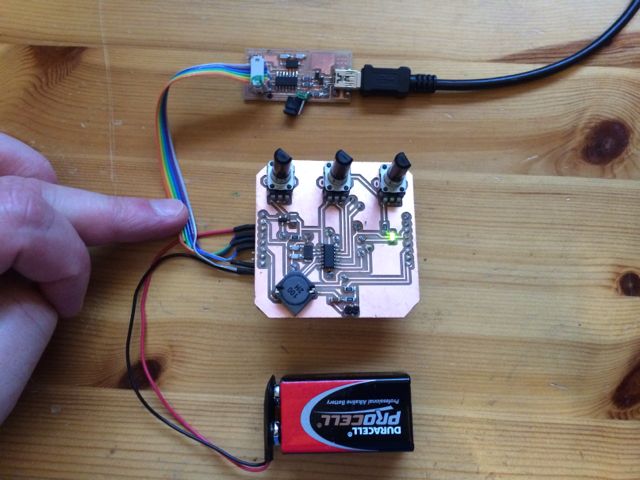
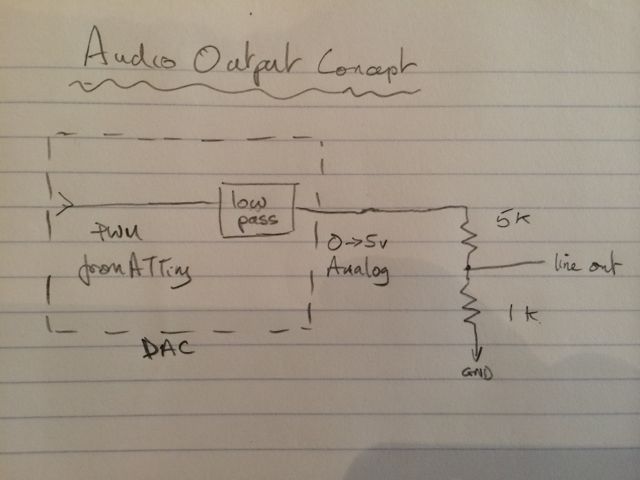
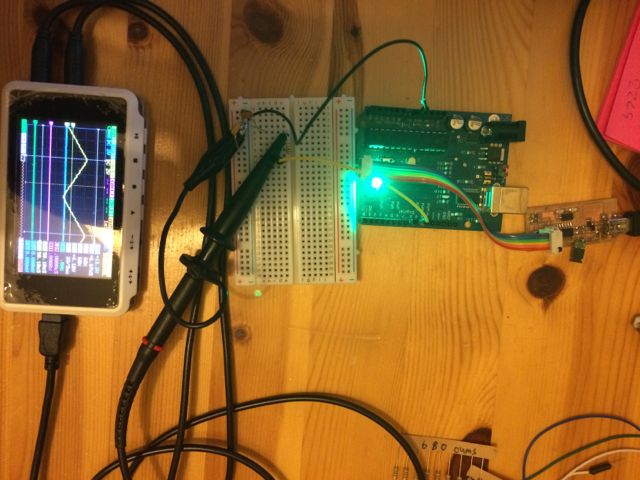
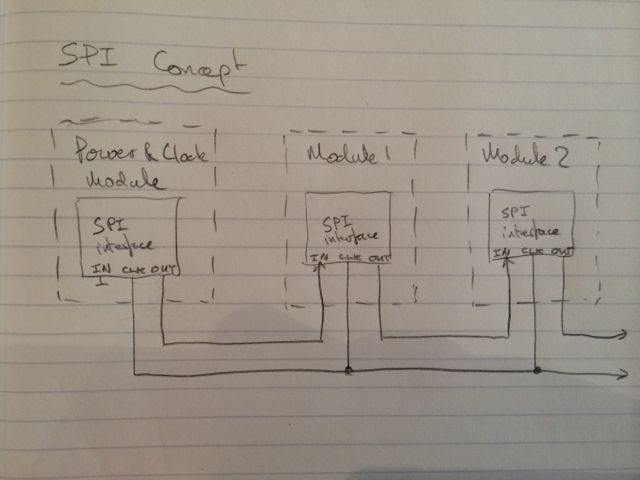
| Pin Number |
Input Connector Function |
Output Connector Function |
| 1 |
GND |
GND |
| 2 |
MISO |
NC |
| 3 |
SYNC |
SYNC |
| 4 |
NC |
NC |
| 5 |
MOSI |
MISO |
| 6 |
SCK |
SCK |
| 7 |
RST |
NC |
| 8 |
Unregulated power |
Unregulated power |
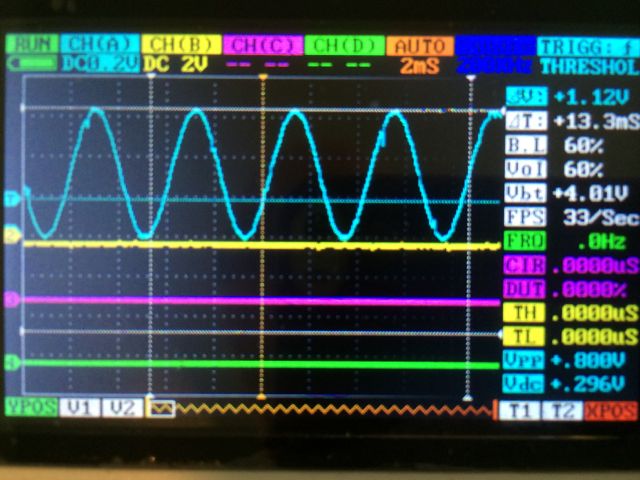
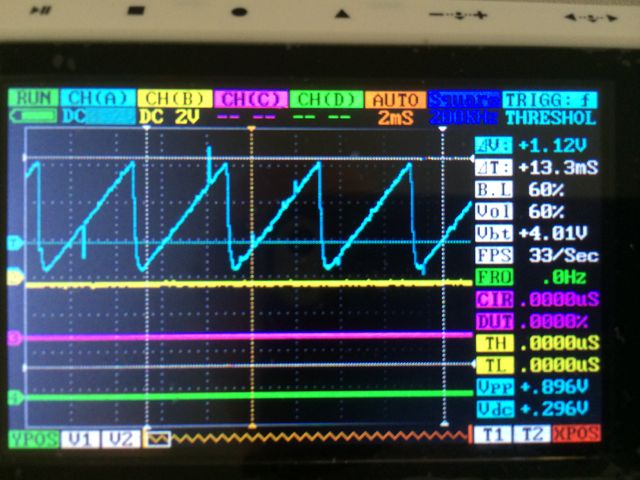
| Byte # |
Description
|
| 0 |
Sync signal goes low - no data or clock is
actually sent during this byte |
| 1 |
Control / Gate data byte 0 |
| 2 |
Control / Gate data byte 1 |
| 3 |
Control / Gate data byte 2 |
| 4 |
Audio sample 0 |
| ... |
|
| 19 |
Audio sample 15 |