Week 5: 3D Scanning and Printing
This week we had two assignments to work on. First we had to design and 3D print an object that could not be made subtractively. Second we had to scan an object. For the extra credit we had to 3D print that object and make a scanner.
Design and print!
When I'm generating concepts for my creations, I like to, first of all, go to the dictionary and see the correct meaning of words and how they are applied. Without this understanding, it's very difficult to generate a solid concept that lives for itself. Since I always take this path to my creations, I decide to play with the word subractively and imagine the simplest object that could not be made subtractively, but that at the same time was a perfectly geometric repetition of itself, like a mirros.
A cube. Two pyramids. Bars. A cage, something impossible to get out of.
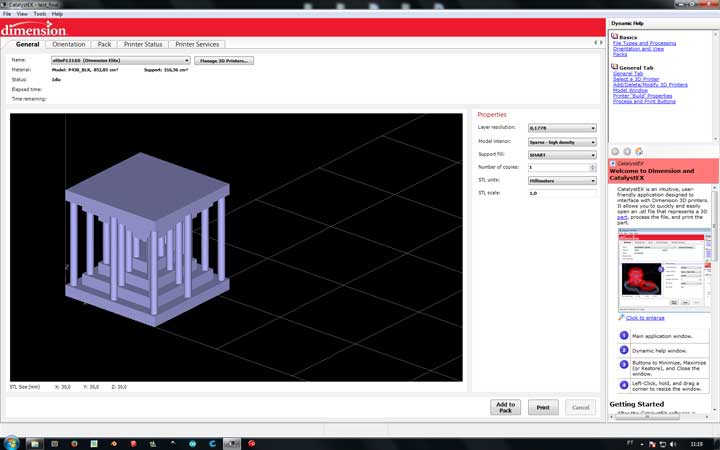
I used the commercial 3D printer DIMENSION for this job. The software is pretty easy to deal with. Printed with a layer resolution of 0.1778, this was the result after some minutes:
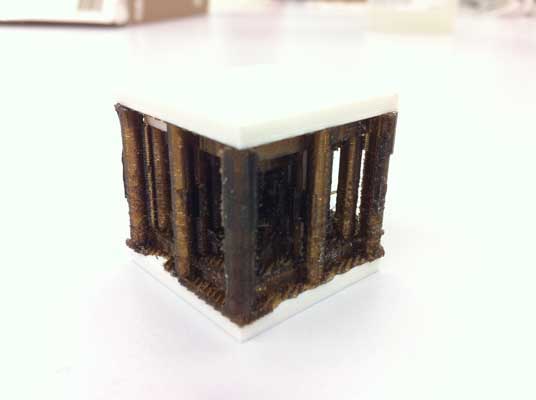
The brown material you see here is the support material that the 3D printer releases to help build the structure. You can try to break it because it is fragile, but to fully remove this with no harm, a bath of baking soda is needed for this. Bath your piece in a revolving water with baking soda. After an hour or two you will have this result:

1..2..3..D...Scan!
For the object scanning I chose to test and use Autodesk's famous app 123D Catch. I have to say it was a fun experience and the possibilities you can get with it are great. You just take like 40 pictures with your smartphone from different angles. Imagine 20 photos being shot from 20 different points of the same circle. You just then have to repeat that from a higher plane and then BAKE IT! After some minutes you have you 3D Scan ready.
I still have to work on my findings and models but will leave here some images of what I could make without fixing the mesh.
This is a ceramic sculpure hand that I have at home.
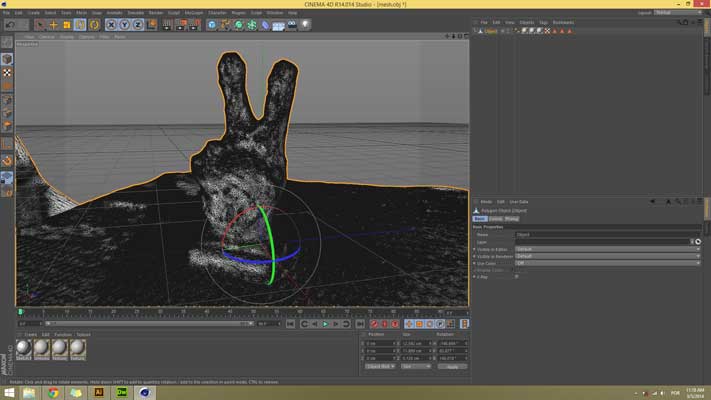
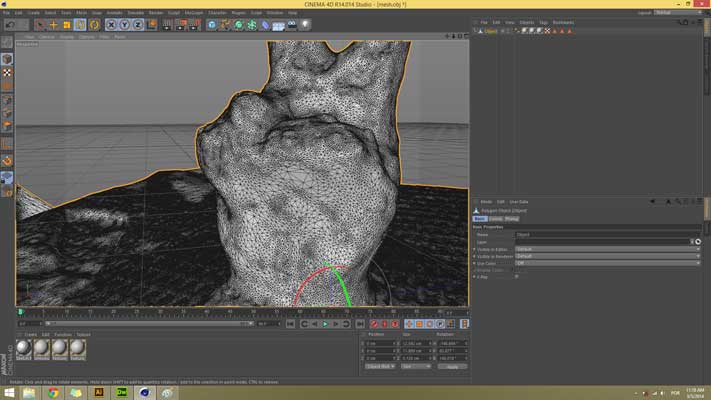
I made another scan of an elephant statue and uploaded both to Autodesk's website 123Dapp.com where both got featured. Look for "Peace Fingers" and "Big Elephant".
Project's Files
Here you have two links that forward to the 123D website where the files are hosted:
Here you can download the 3D file I designed for the first part of this assignment:
I'm completing the documentation today and so I'll have a nice photo of my 3D model and some print settings as well by the end of the day.
Thank you for watching! Stay tuned.