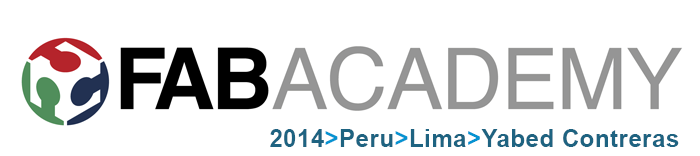>> Week 02, Feb 5: Computer-aided design
Model (draw, render, animate, simulate, ...) a possible final project, and post it on your class page
In class, I found a surprising great amount of alternatives for “Computer-aided design”. I knew very few of the programs described and, after reviewing them, I must accept it will take more than a week to master them and identify which of them is the most adequate for my project’s requirements.
For this purpose, I tried to design my project’s main container. Since I’m not sure about the space it will require and the shapes the components will demand this is only an approximation. I started by doing a draft, then I prepared the design in Autodesk Inventor. The commands used were "Extrusor", "vaciado", "Agujero". I designed the base and the top separately and then I made a simulation of the assembly. At the end, I managed to create the blueprint for manufacture.
Sketch
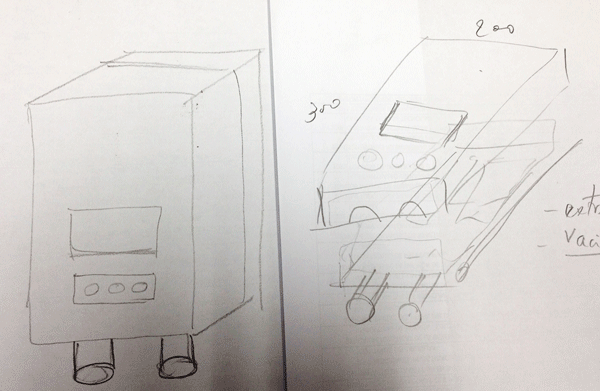 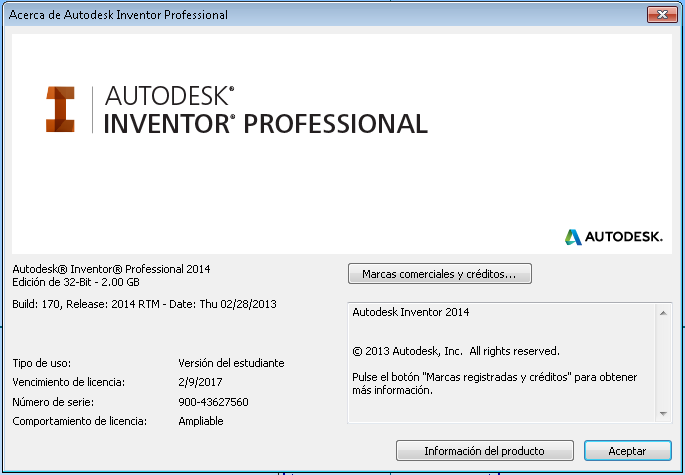  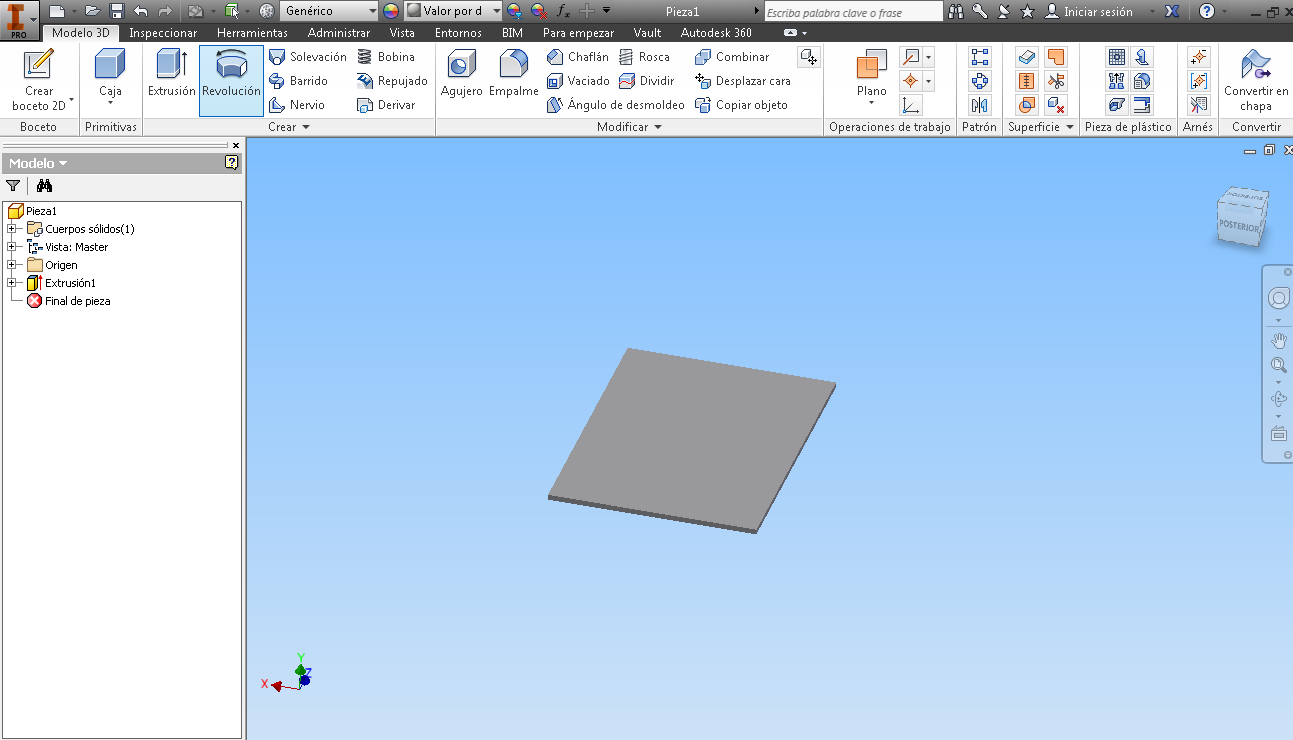 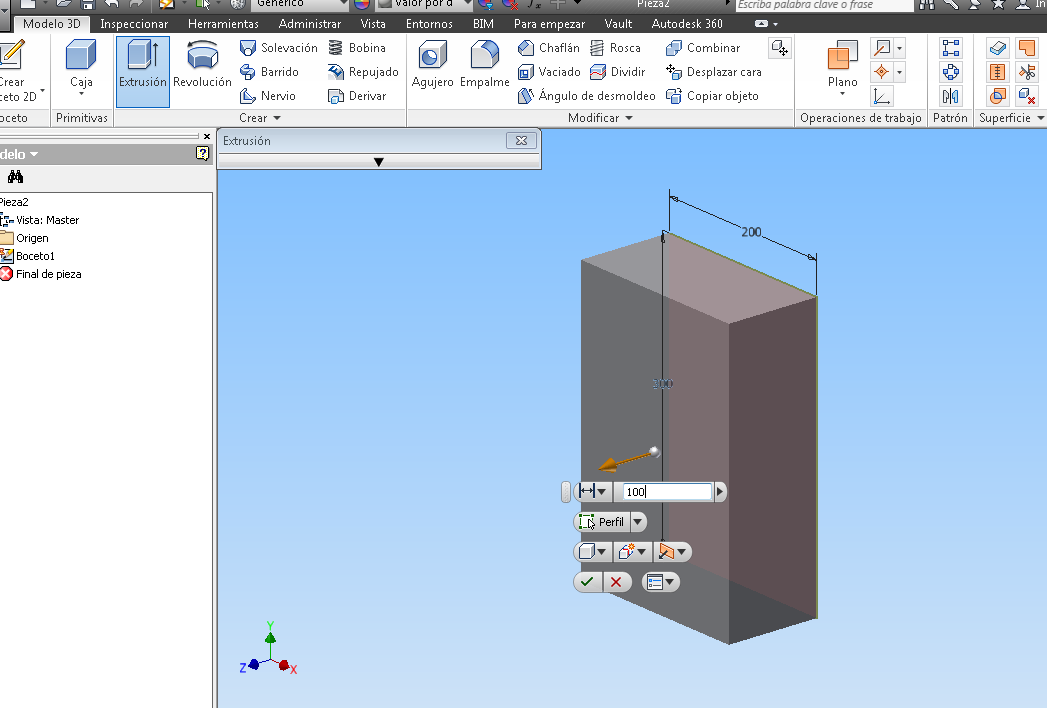  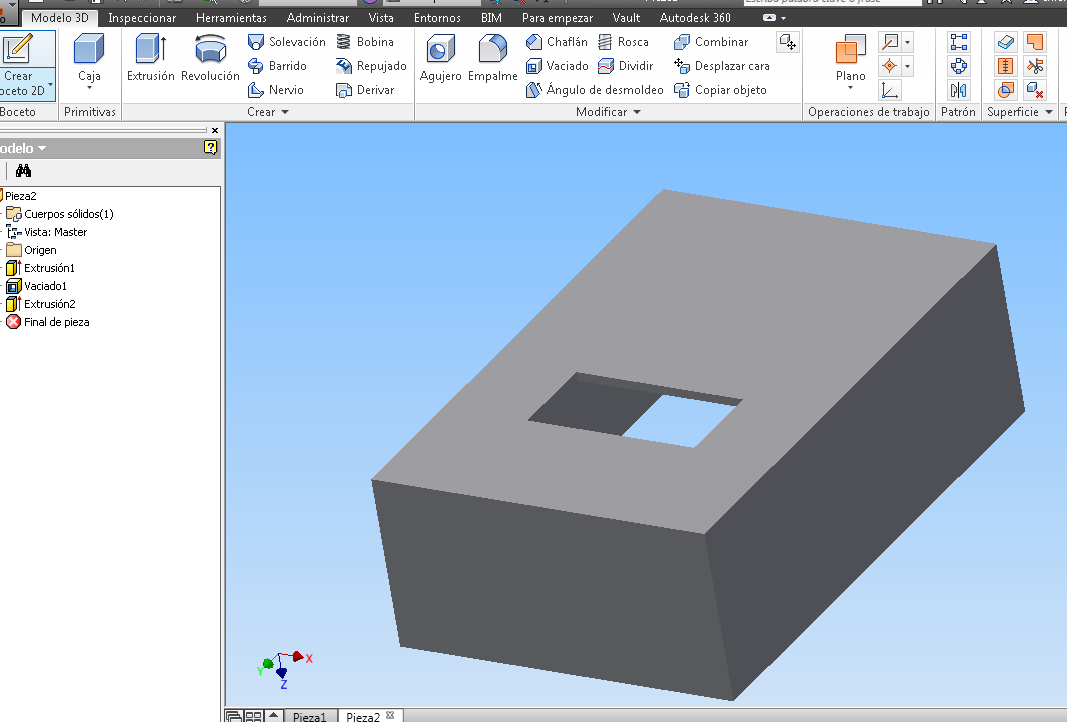 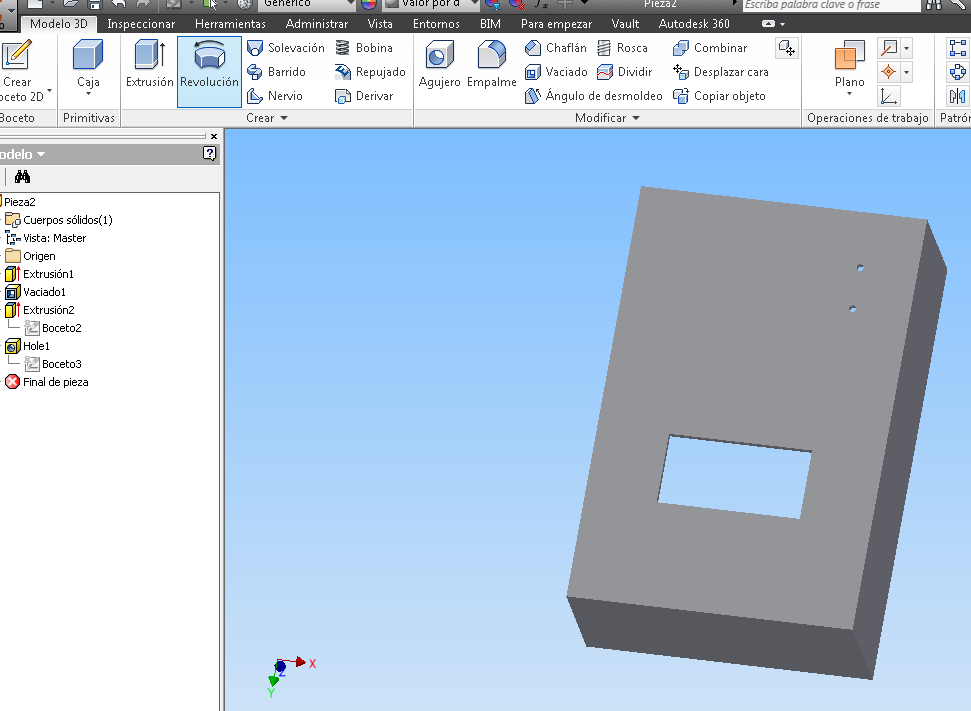 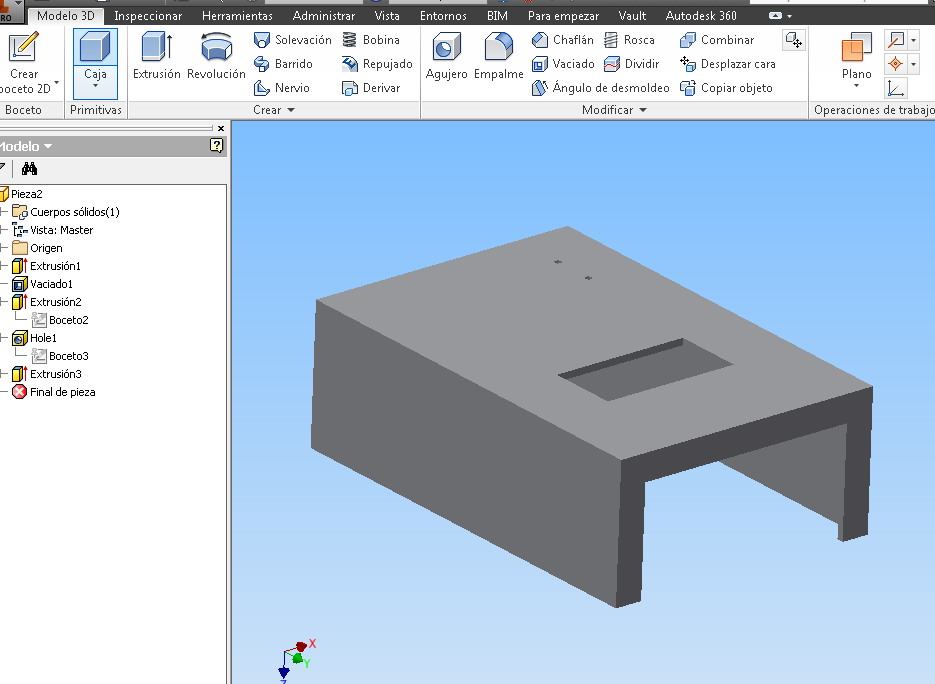  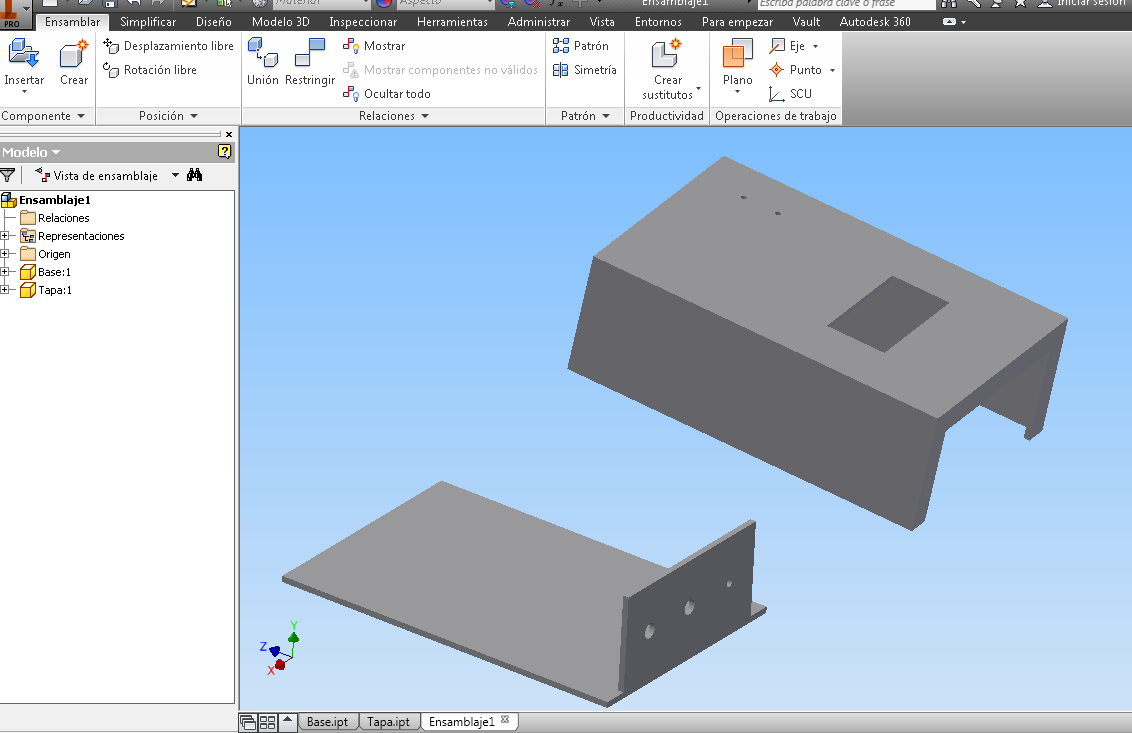 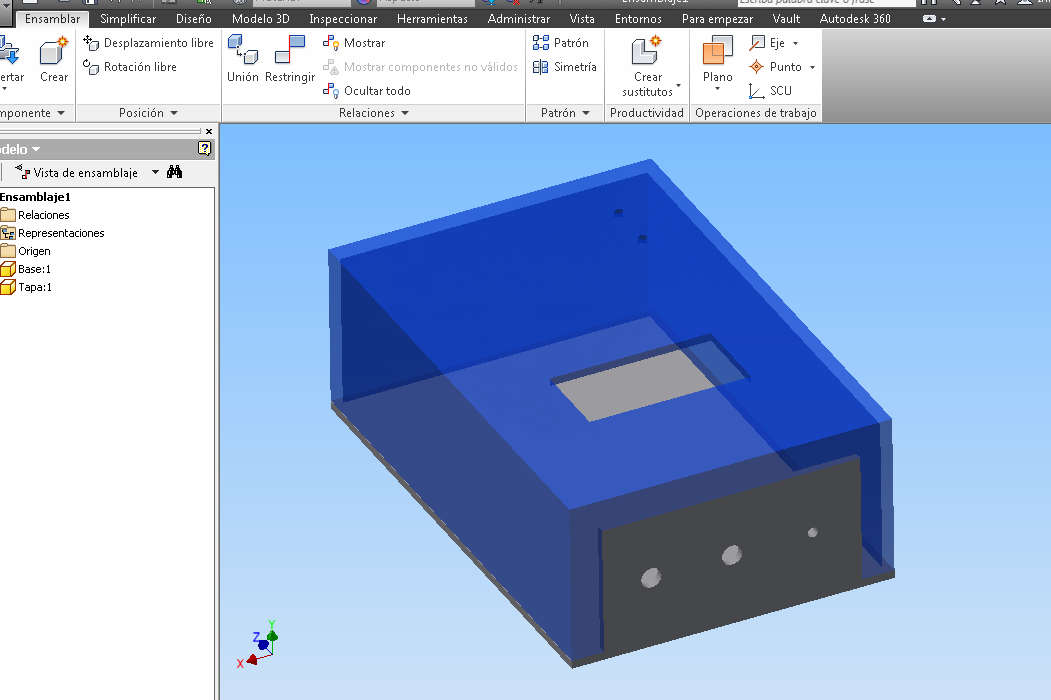 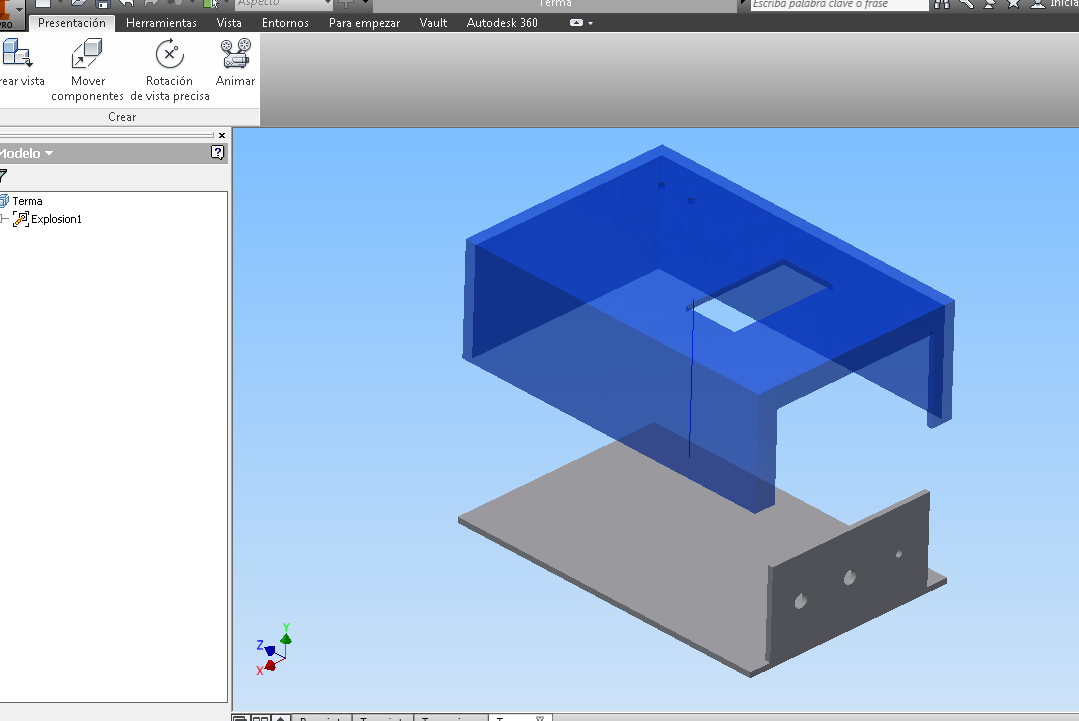 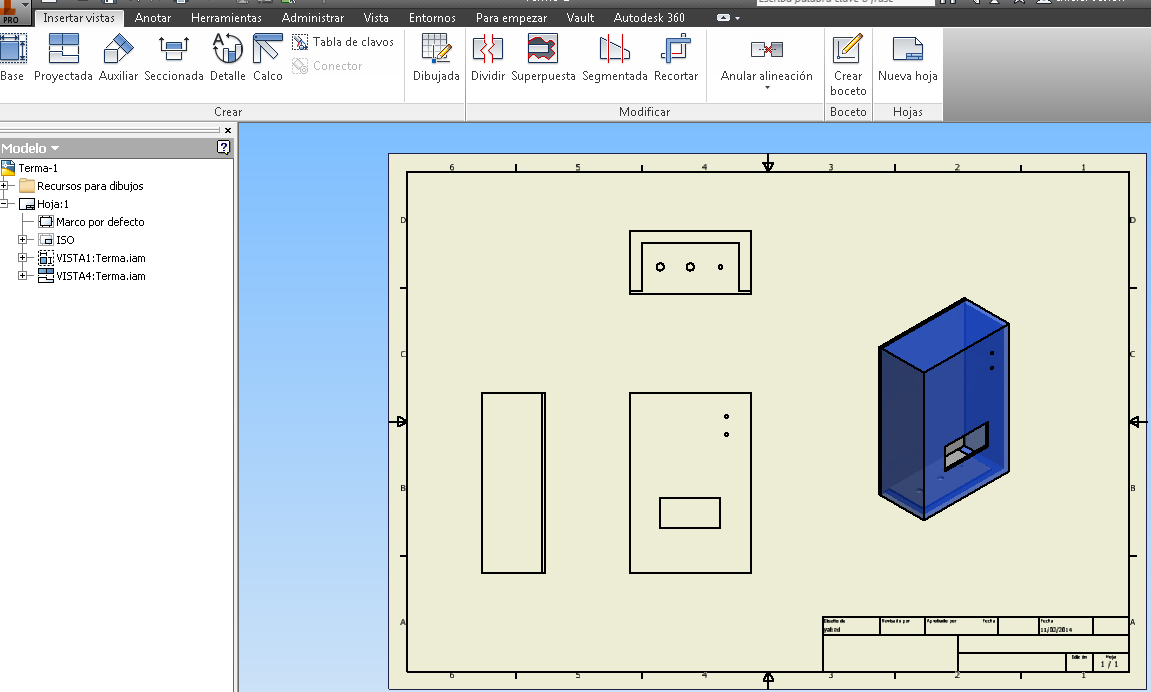 |
Spanish version:
Fue sorprendente ver en clase una gran cantidad de alternativas para “Computer-aided design” conocía muy pocos programas de los mencionados, y al revisarlos tuve que aceptar que me llevará más de una semana dominarlos e identificar cuál de ellos se adapta a mis requerimientos del proyecto.
Para efectos de esta tarea, intenté diseñar el contenedor principal de mi proyecto, dado que aun no tengo la certeza del espacio requerido y las formas que demandarán los componentes, se trata de una aproximación muy general. Comencé haciendo un boceto, y luego trabajé el diseño con ayuda del software Autodesk Inventor. Los comandos utilzados fueron extracción, vaciado, agujero. Diseñe la base y la tapa por separado y luego simule en emsamble, finalmente logré sacar el planos para fabricación.