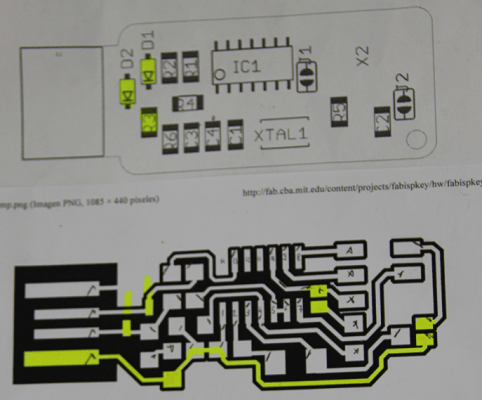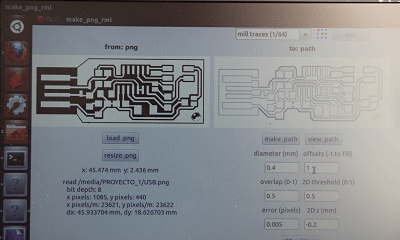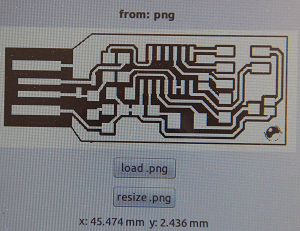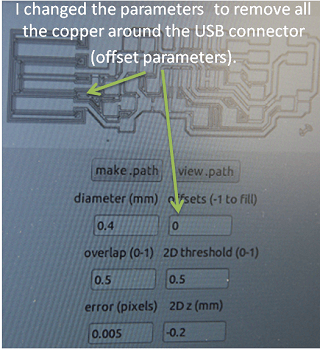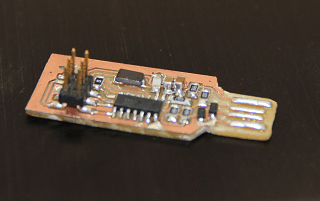This week’s assignment wasto Assemble your own fabbable in-system programmer (Fab ISP) for use in the class in the future assignment.
The first is search what Fab ISP do you prefer to make. In my case I choose the FabIspKey.
I downloaded it from "Andy" version (http://fab.cba.mit.edu/content/projects/fabispkey/index.html).
First, I took the design file and uploaded it to the fab modules program to prepare it. I read image in PNG format, modify the resolution size in order to have a suitable image for the machine Modela Roland MDX20.
After that, I changed the parameters of modela. First I choose the drill (1/64 inch) in option mil traces.
Prepare and install the board in the modela
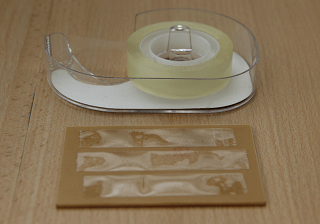
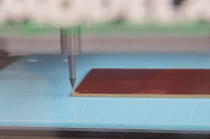
The modela milling the ISP
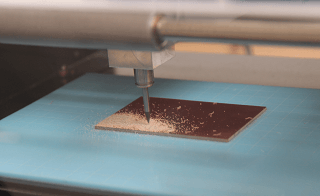
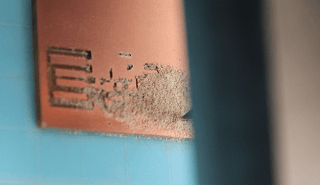
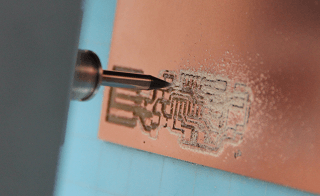
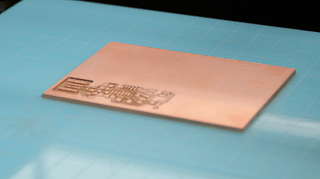
After that, the next step was cutting the pcb to obtain the form of the USB key to put them in the computer. For that I used the Guillotine (KEPRO K102 T).
As the card is made of bakelite, if it is not heated before cutting with the guillotine it can brake; so, to avoid this risk it is heated.
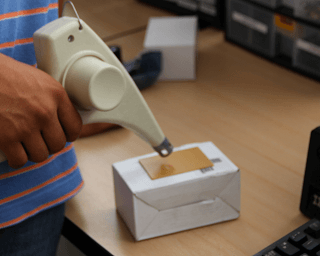
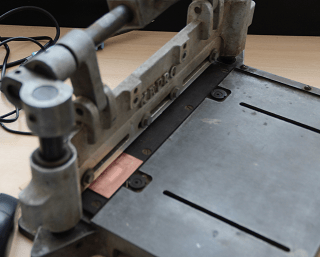
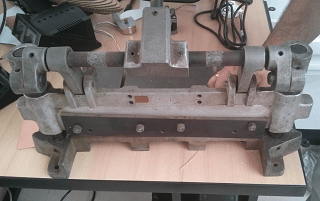

After cutting, the next step was welding component in the board and to program it.
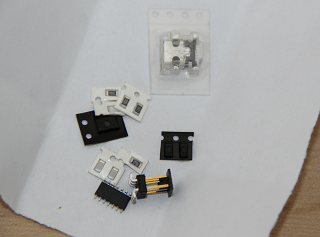
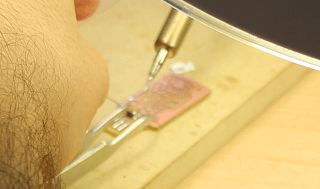
In this step, I conected first the programer and after that I put it in the USB conector.
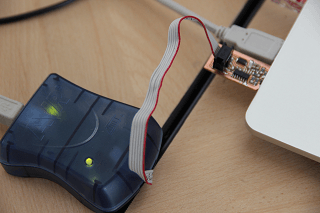
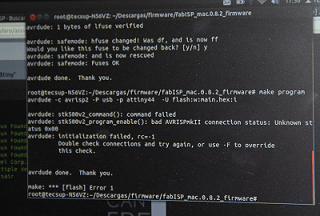
In this step, when I was programming, appears ERROR 1.
All welding was checked and the continuity was verified with multimeter. But as the error was still there, I caught the oscilloscope and checked if the oscillator was working. I saw that it wasn't, so I changed the two capacitors (C1 and C2). After that everything worked fine.
The first is search what Fab ISP do you prefer to make. In my case I choose the FabIspKey.
I downloaded it from "Andy" version (http://fab.cba.mit.edu/content/projects/fabispkey/index.html).
First, I took the design file and uploaded it to the fab modules program to prepare it. I read image in PNG format, modify the resolution size in order to have a suitable image for the machine Modela Roland MDX20.
After that, I changed the parameters of modela. First I choose the drill (1/64 inch) in option mil traces.
Prepare and install the board in the modela
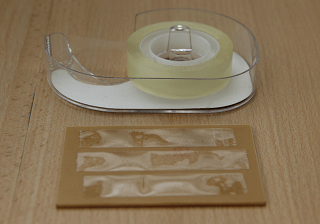
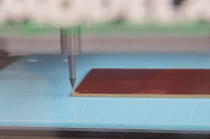
The modela milling the ISP
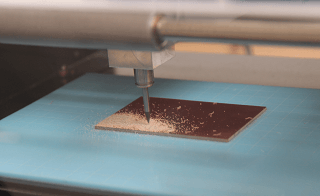
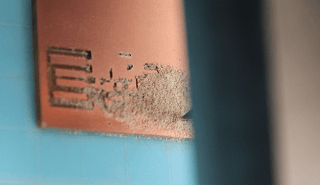
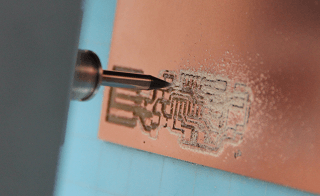
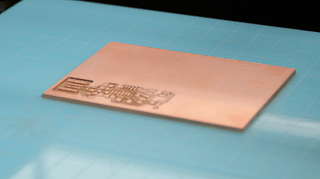
After that, the next step was cutting the pcb to obtain the form of the USB key to put them in the computer. For that I used the Guillotine (KEPRO K102 T).
As the card is made of bakelite, if it is not heated before cutting with the guillotine it can brake; so, to avoid this risk it is heated.
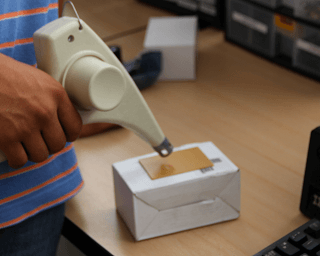
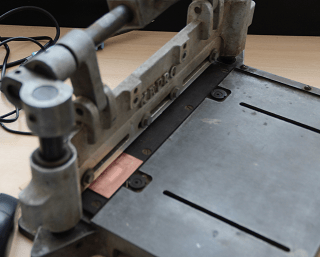
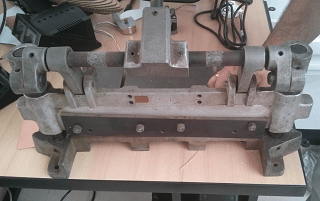

After cutting, the next step was welding component in the board and to program it.
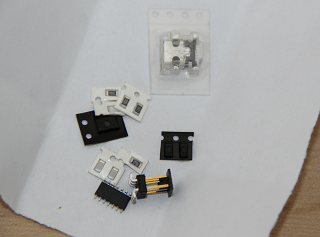
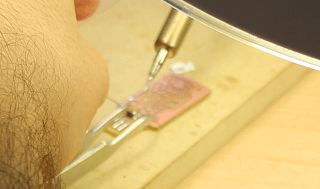
In this step, I conected first the programer and after that I put it in the USB conector.
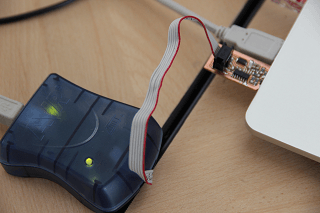
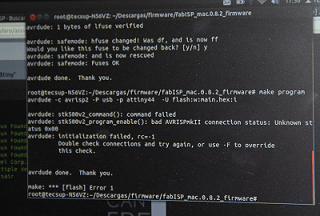
In this step, when I was programming, appears ERROR 1.
All welding was checked and the continuity was verified with multimeter. But as the error was still there, I caught the oscilloscope and checked if the oscillator was working. I saw that it wasn't, so I changed the two capacitors (C1 and C2). After that everything worked fine.
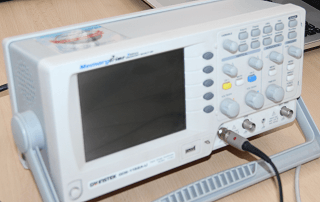
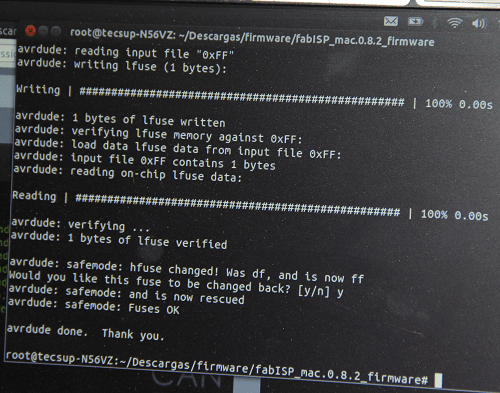
That's all ...
That's all ...