Embedded Programing
This week assignment was to Read a microcontroller data sheet and Program the Hello Button+Led board, we had design two weeks ago to do something with as many different programming languages and programming environments as possible.
First I plugged my Board to Fab Isp and an FTDI cable.

As I am not familiar with programming in general and with ardino in particular I followed This tutorial
At first I had to downloaded Arduino Ide software, ATTINY Board Files , As well as the FTDI cable drivers.
I selected the ATtiny44 (external 20 MHz clock) from the board list which located in the tool menu.
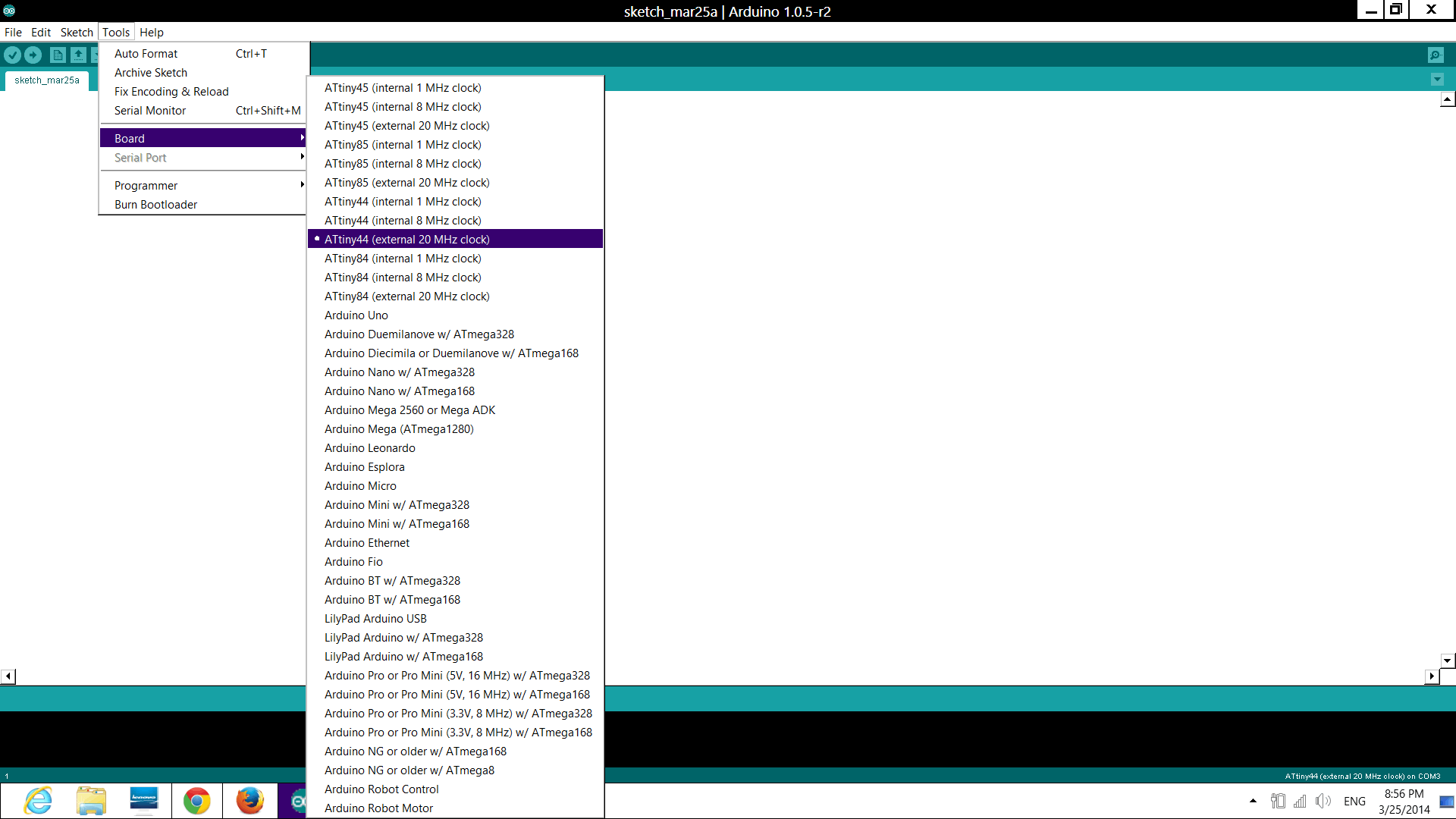
Then I selected the usbtinyISP from the programmer list , in the tool menu.Then I Run the "Burn Bootloader" command from the Tools menu.
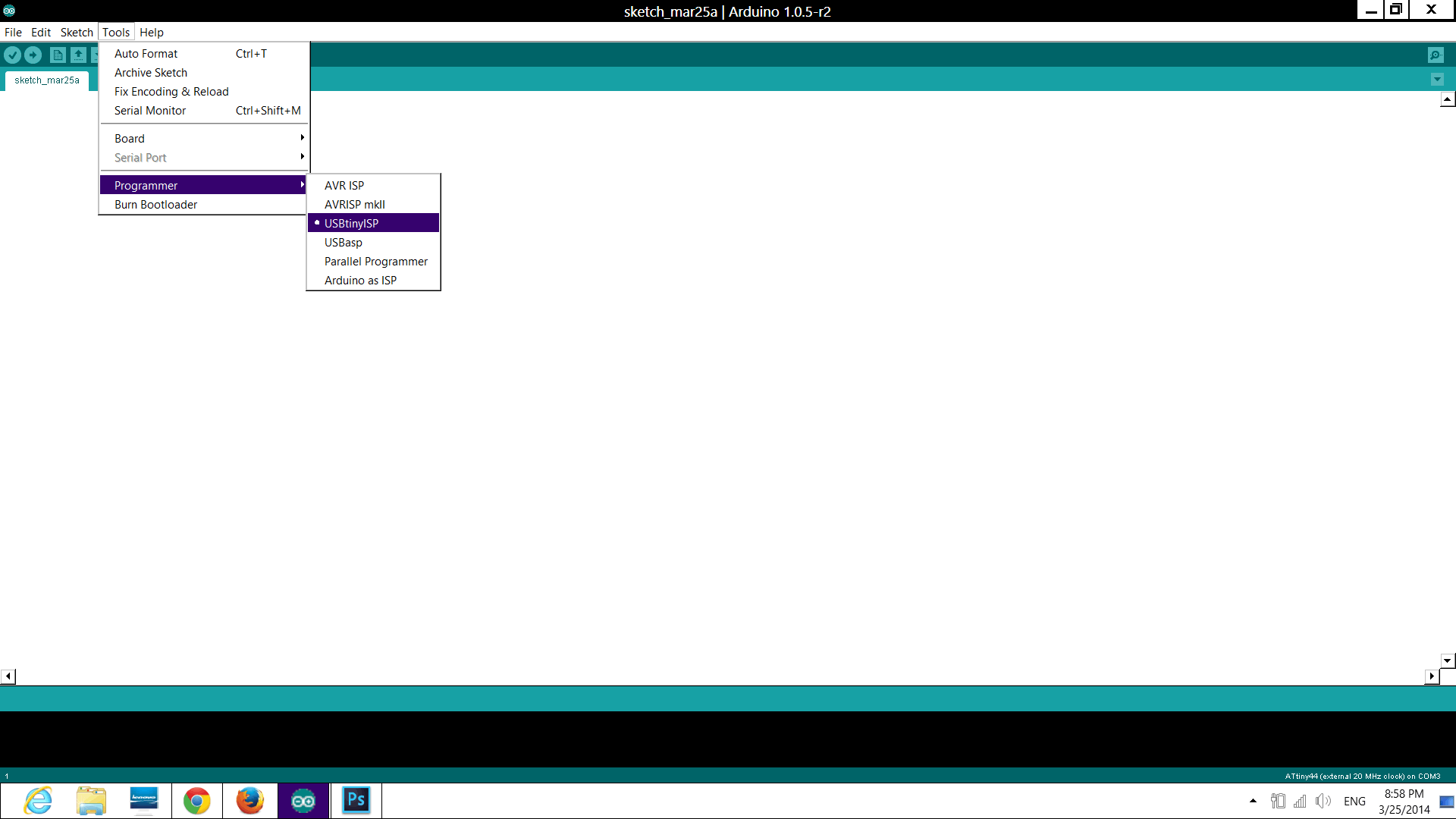
This configures the fuse bits of the microcontroller so it runs at 8 MHz.
The board was ready for programming:
In the File menu > I selected Examples > 02. Digital > Button Provides a code example for programming the LED+BUTTON.
I changed the pin numbers to coordinate it to my board:
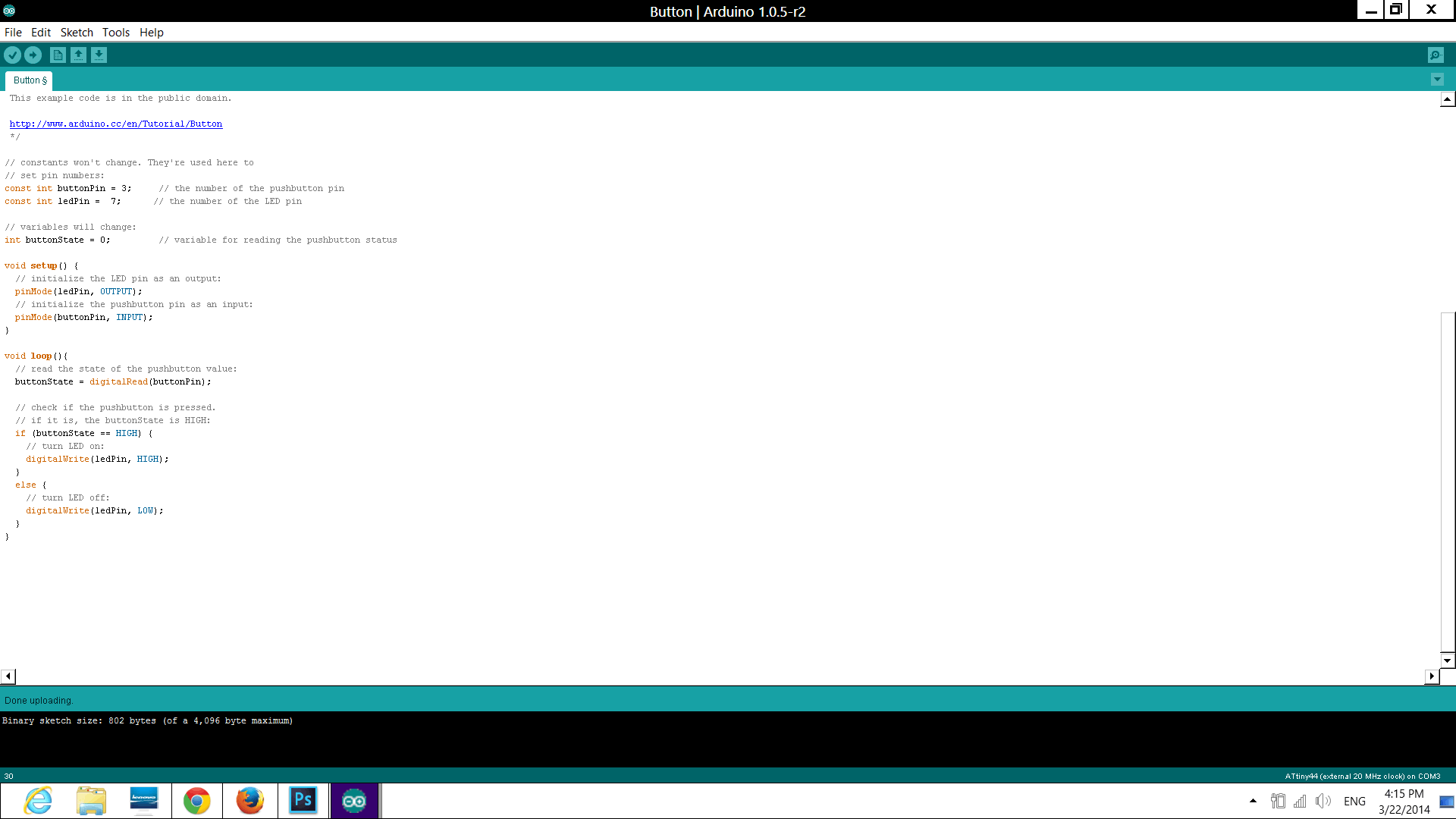
Then by the upload button (arrow) I loaded the program to the board,
The led remained on as far as I pressed the button.
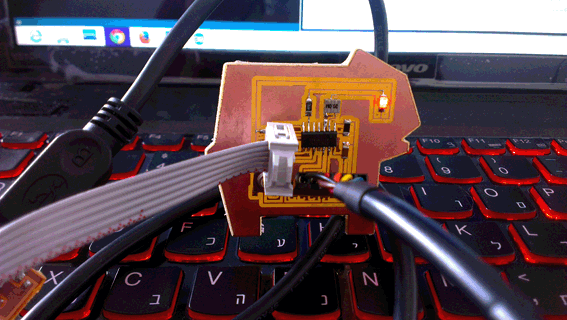
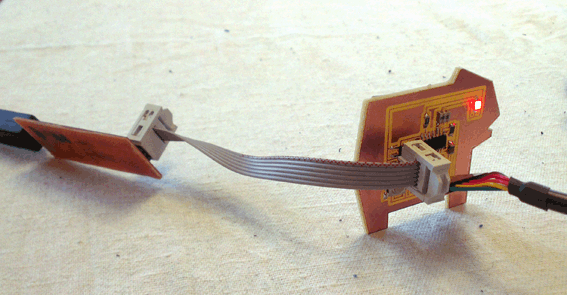
In the Arduino examples I have tried to modified the ligth to fade in and out in various rates
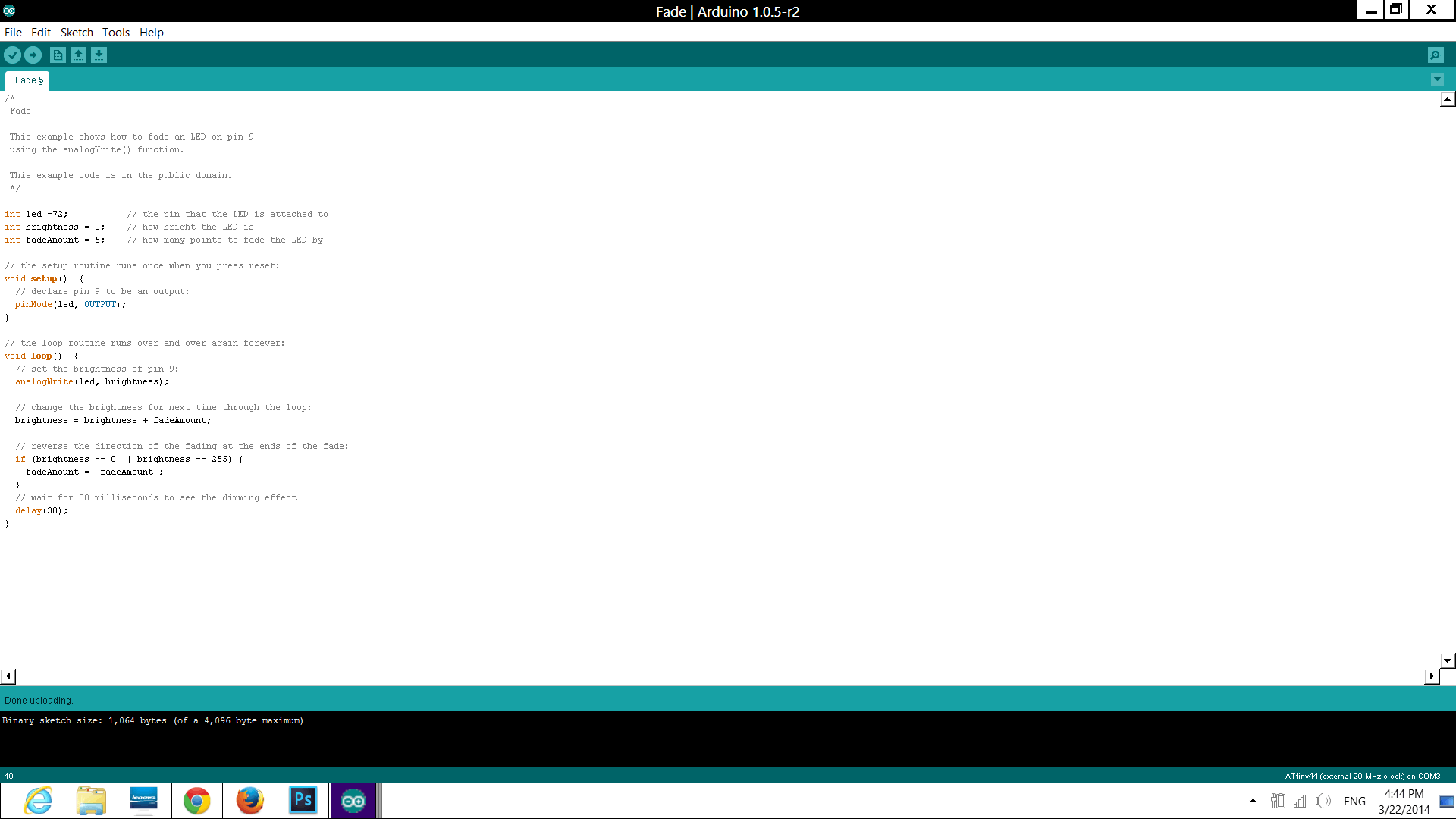
Arduino Fade from Neta on Vimeo.