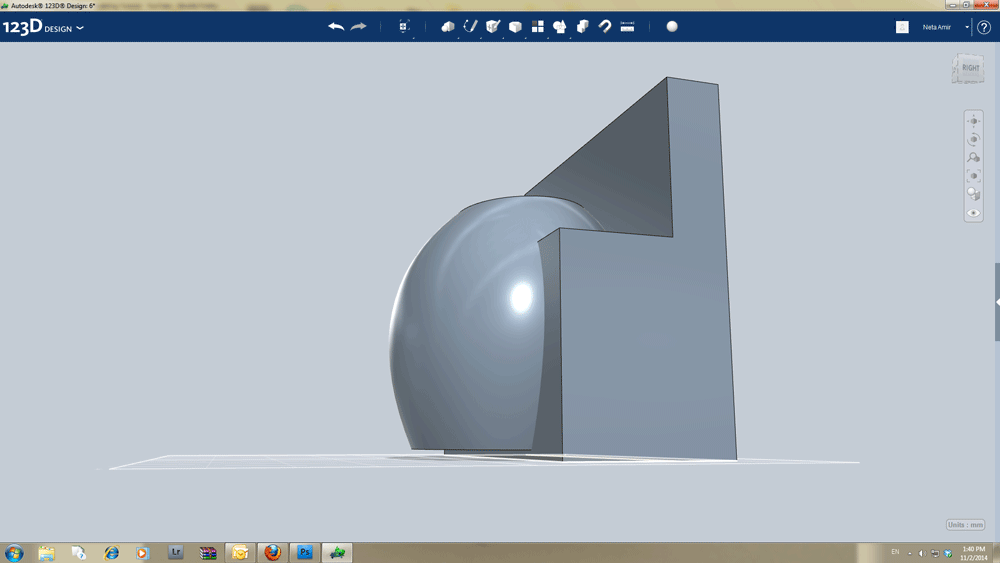Computer Aided Design
This week assignment was to design the final project idea, using 2D and 3D software.
First step for me was sketching out my idea using old-fashioned pencil and paper, in order to figure out how I wish my wrapping machine will look like.
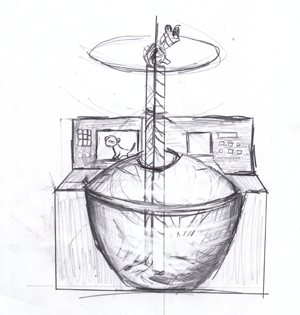
For the 2D I used Inkscape which is quite user friendly, and was easy to learn by short intuitive trial and error process.
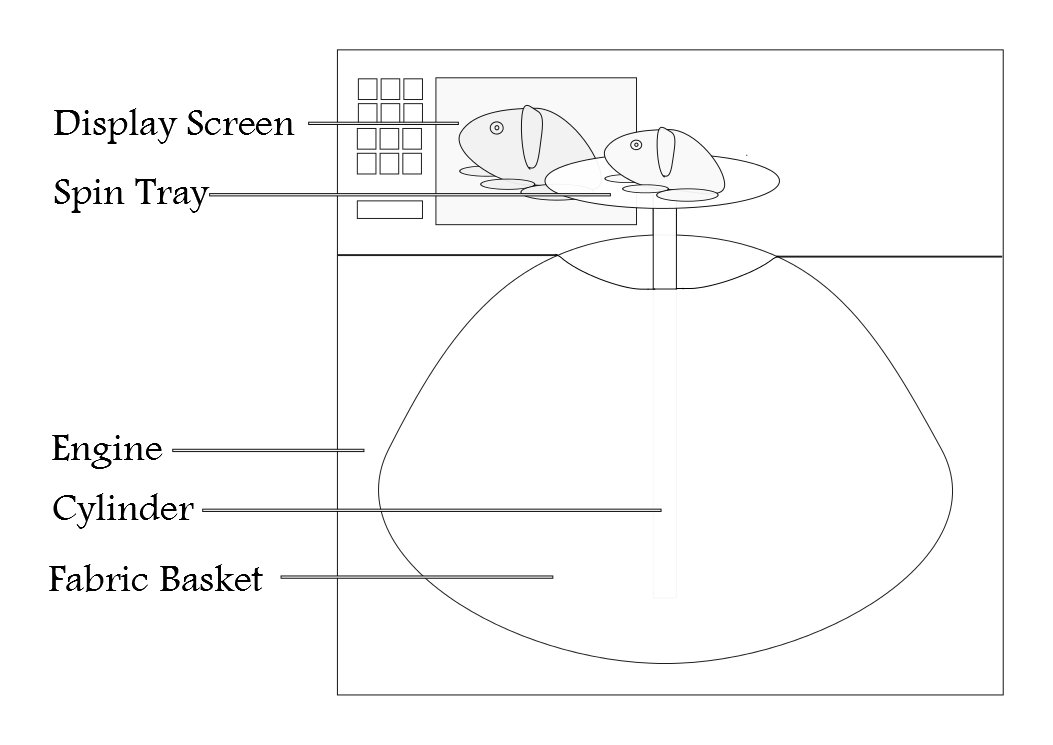
For the 3D I used 123D design,(at first I tried trial version of Rhino as well, but as It is my first time work with 3D Design and considering the short time I had for learning), I found 123D Design much easier for beginners like me.:
I didn't get to design all the details I wished to design, but did get the genaral form of the machine
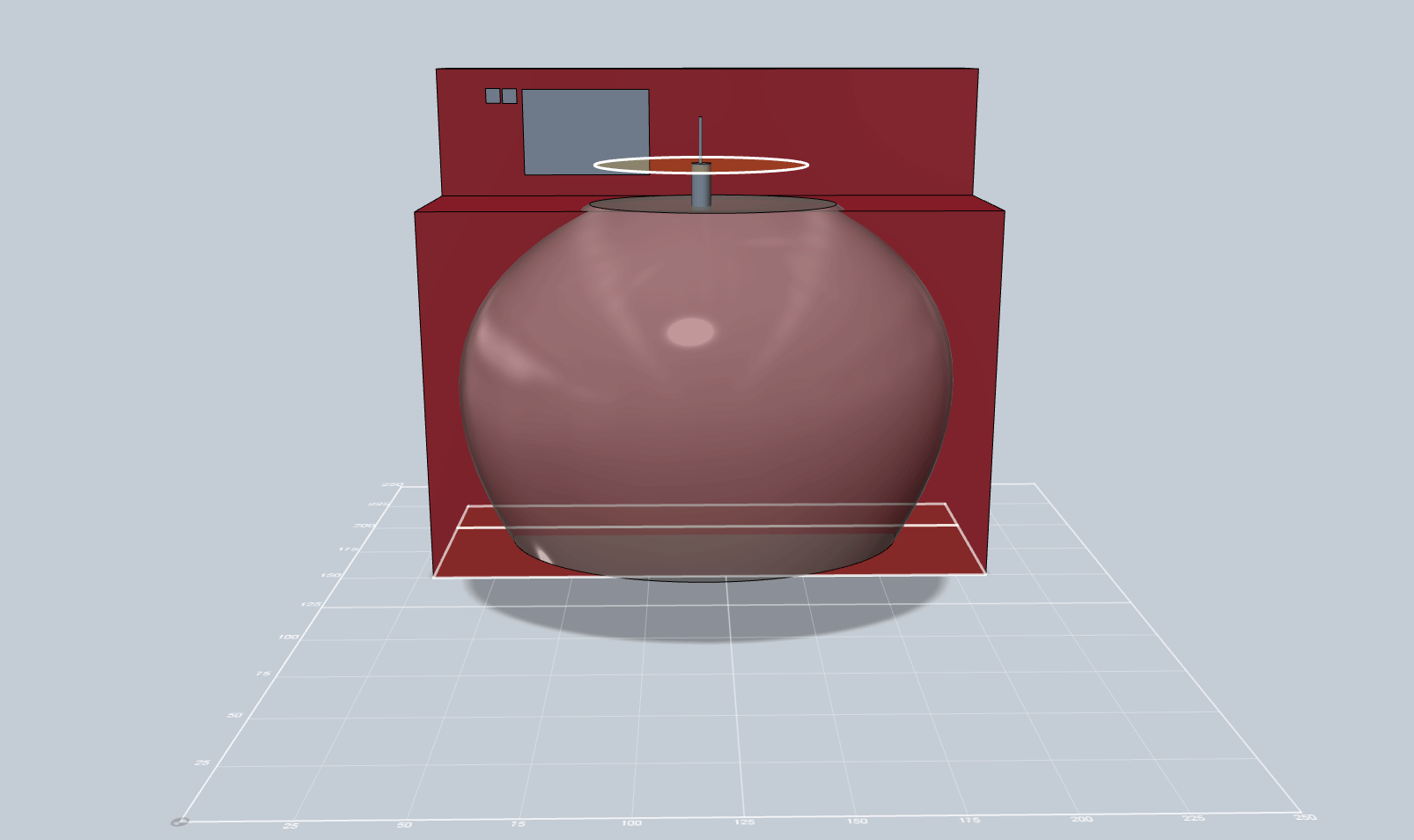
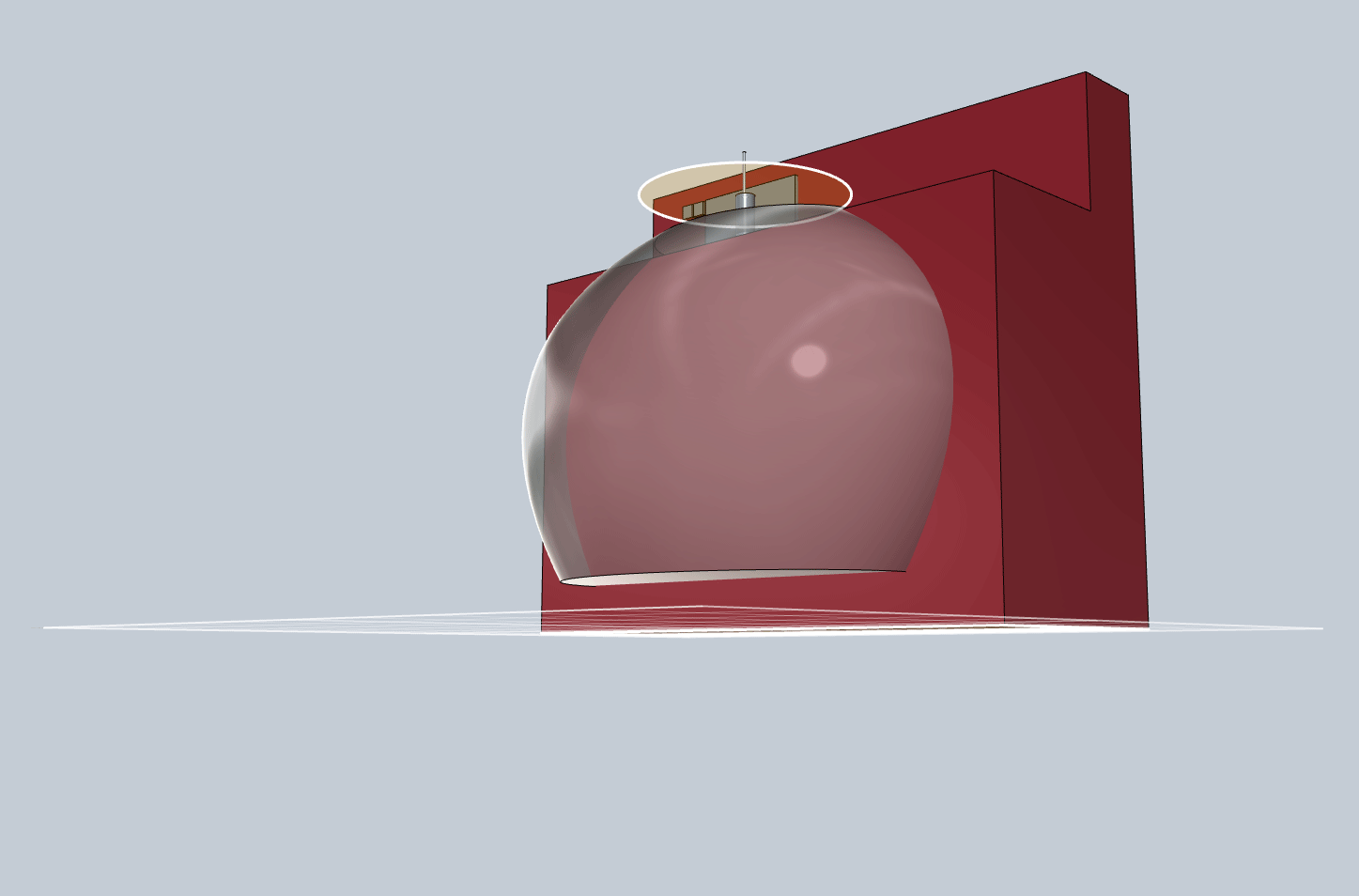
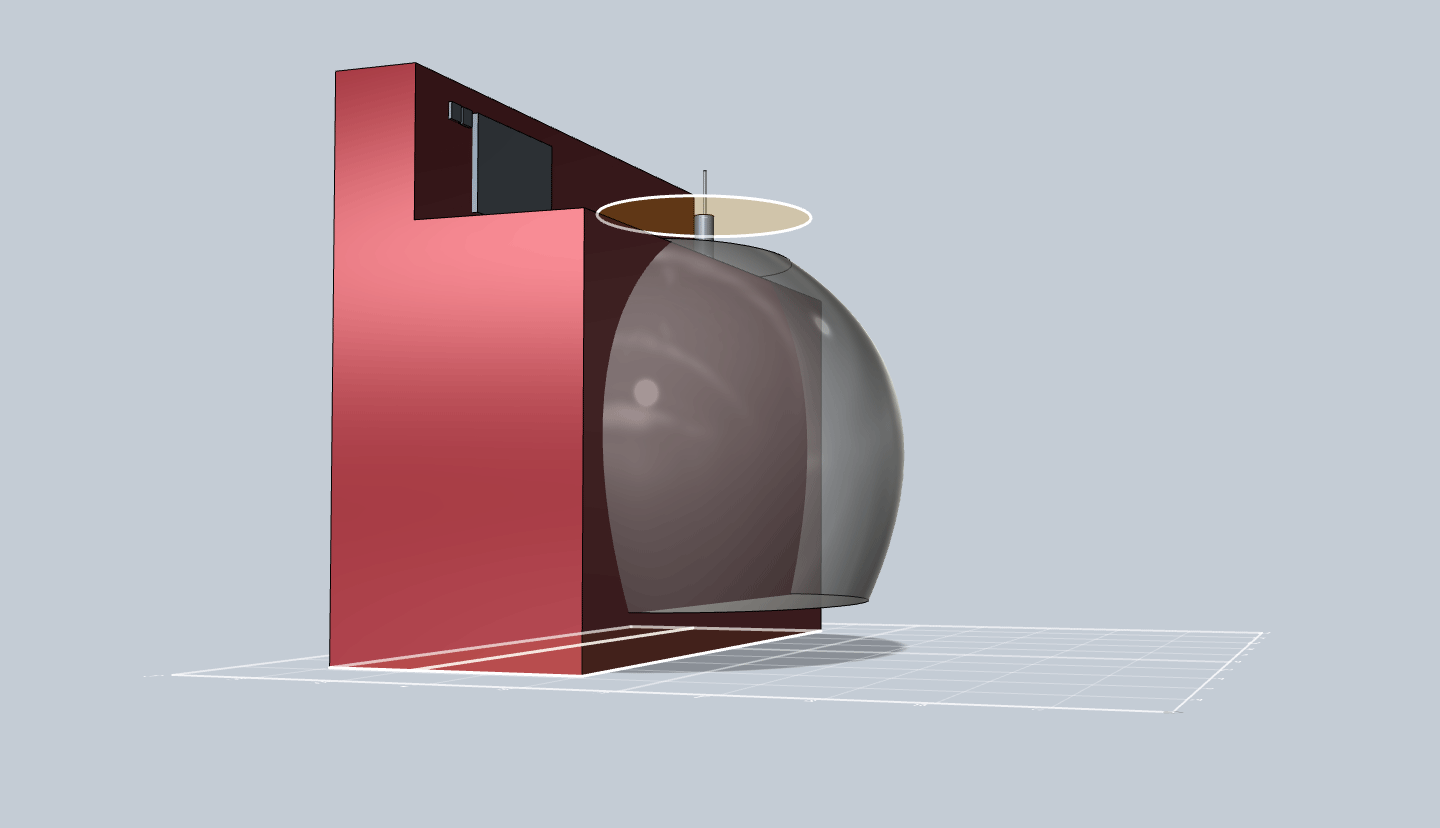
Thought it took me many hours to figure out the principals of working with 3D in general, and with 123D Design in particular, I can say now that they are quite simple.
At first I have built the fabric basket:
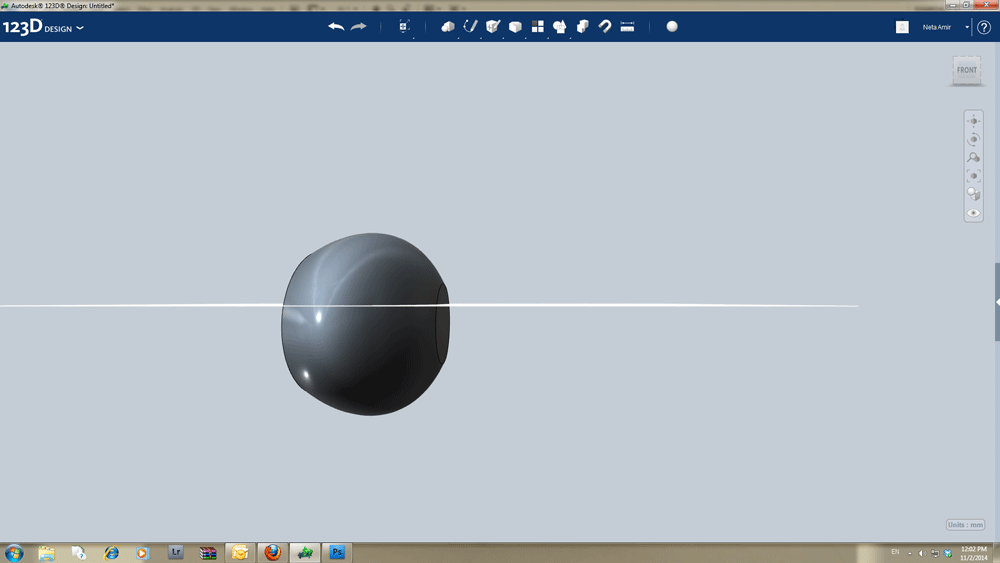
I draw three circles, rotate each in 90 degree and placed them all on the same axis, then I used loft to combine them into one object
I found this
In different file I built the "piano" the base of the machine
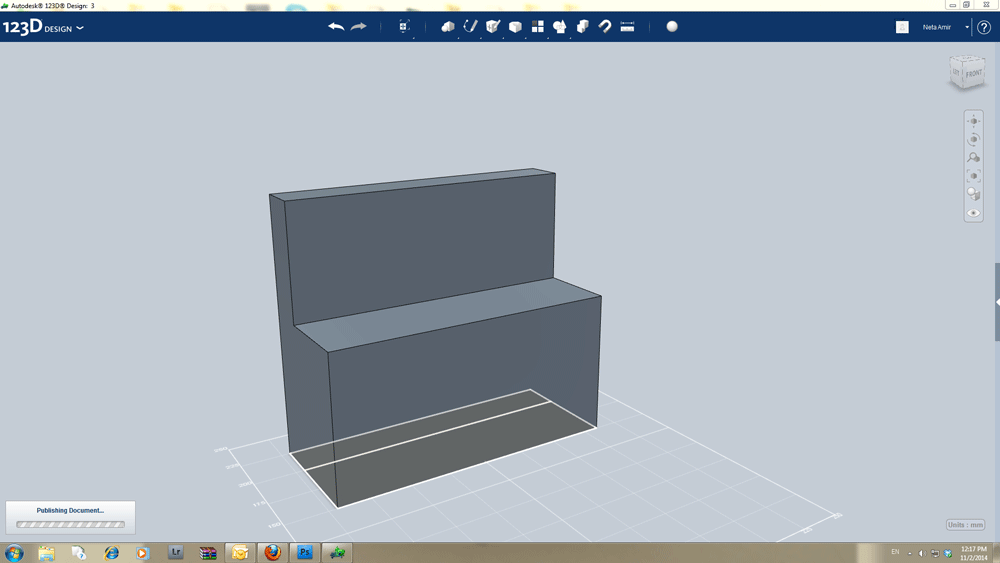
I inserted the basket into the piano file
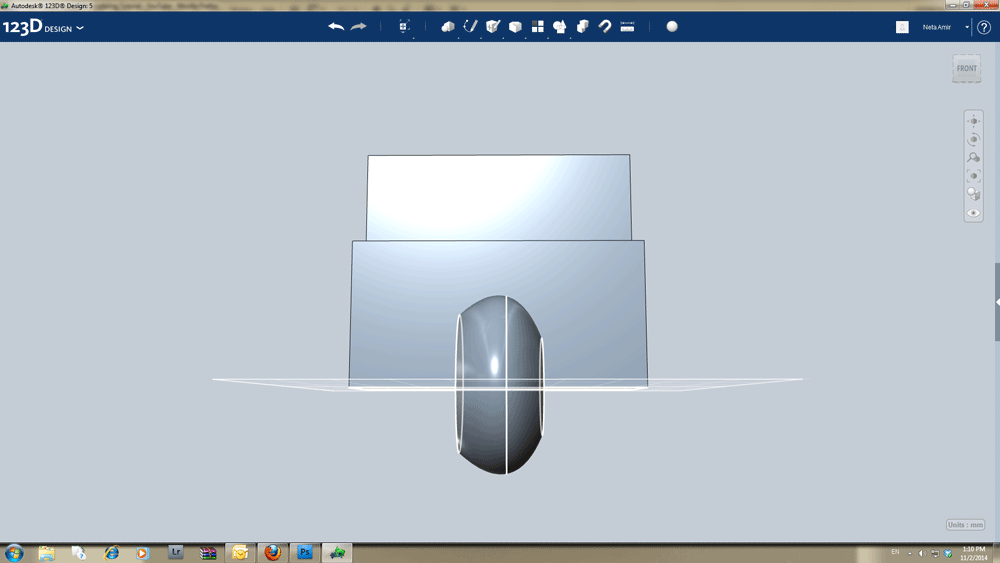
and merged them together