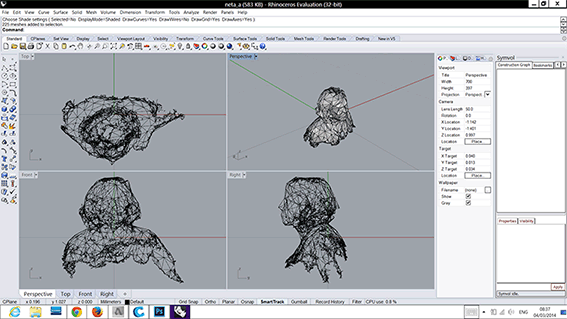3D Scaning and Printing
3D Printing
For the 3D printing I have designed two models by Rhinoceros 3D,
It was my first time to use this software, and took quite long time to learn some basic commands.
I used some vimeo and youtube tutorials, which searched according to each command I wished to use or each problem I faced.
For the first model I draw a circle and piped it into fat ring, according to this tutorial
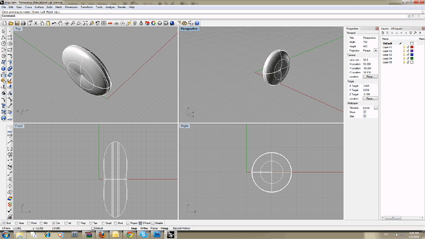
I scaled, copied, and grouped the same ring with its copies, so I got different objects out of the very simple original ring.
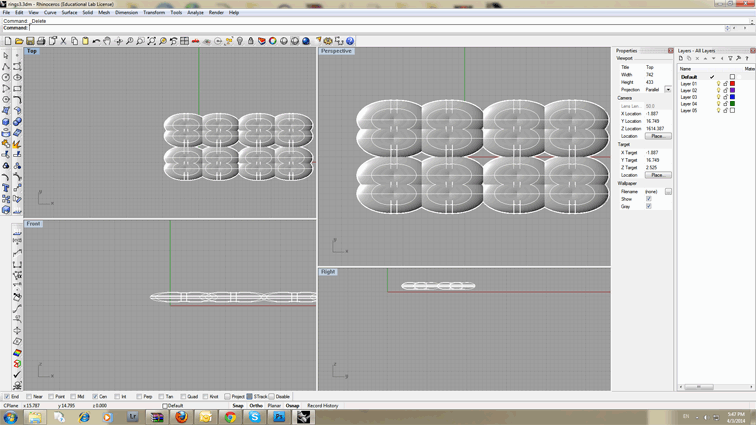
I used Boolean union command as well in order to join the rings to each other, And the rings became this little creature:
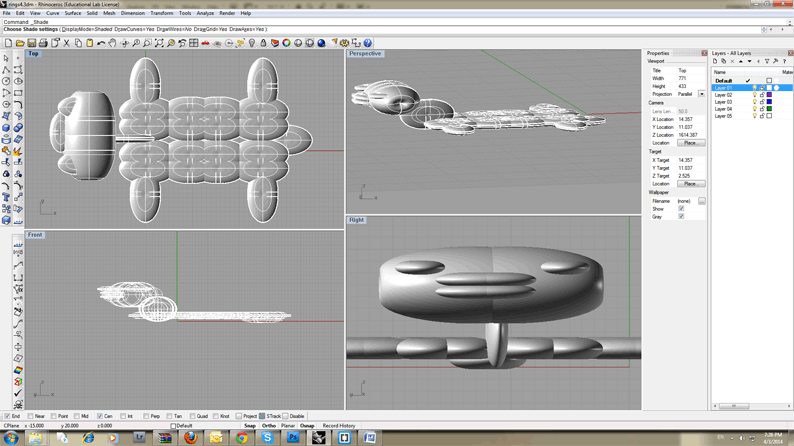
I saved the file as a stl, and in order to generate a G-code, which is the file type the “something-3D” printer we use in the lab, know to read, I used Cura
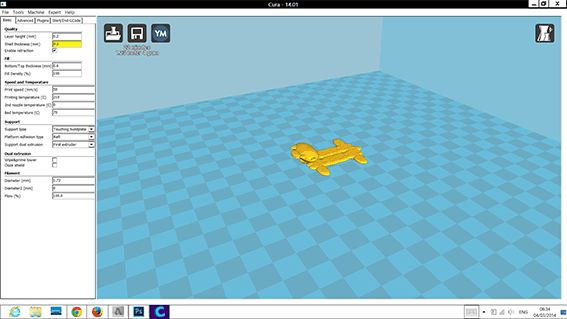
I inserted those printer data to the cura:
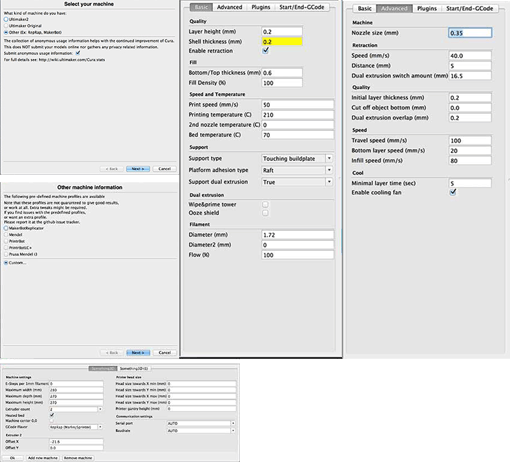
First file was sent to print, but it turned out like this:
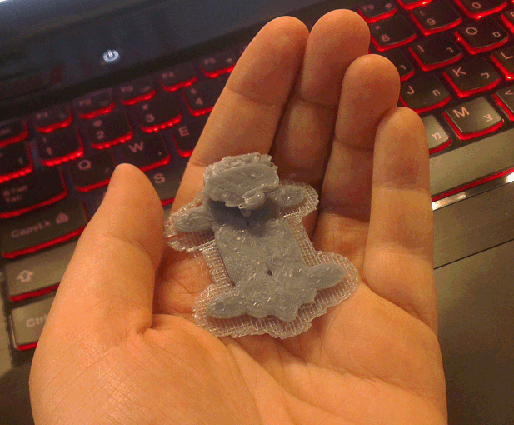
Apparently I forgot to test print utility before printing.
I uploaded the file in netfabb in order to check its 3D printing utility, the netfabb hilled few errors the file contained.
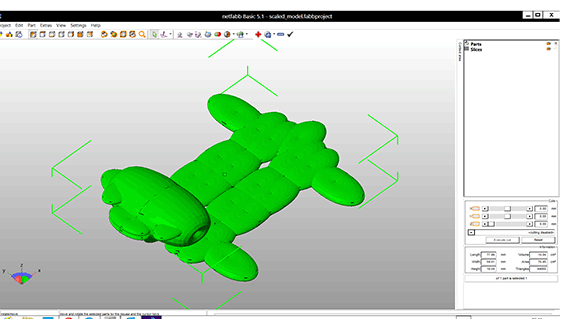
In order to confirm those results I tested the file in autodesk print utility
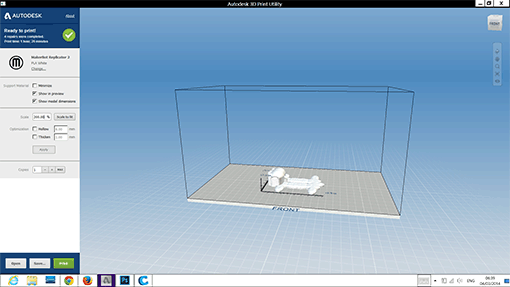
I sent the file to printing once again and it turned out that way:
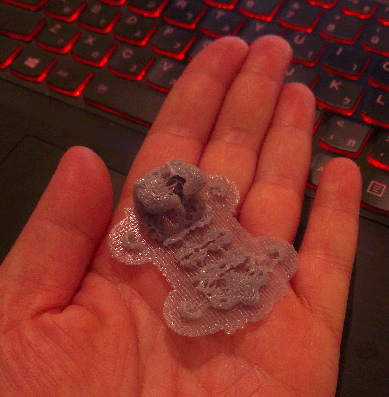
Even though my little creature got its head this time it was still far from the results I wished to get.
Ohad suggested that maybe there is a problem with tiny dimensions of the object and I scaled it up.
We sent it to print once again in different printer this time, and it turned out much better:
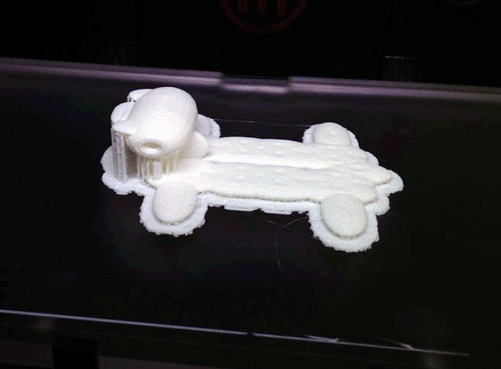
The little creature file can be downloaded here
I have tried to print much simpler object as well:
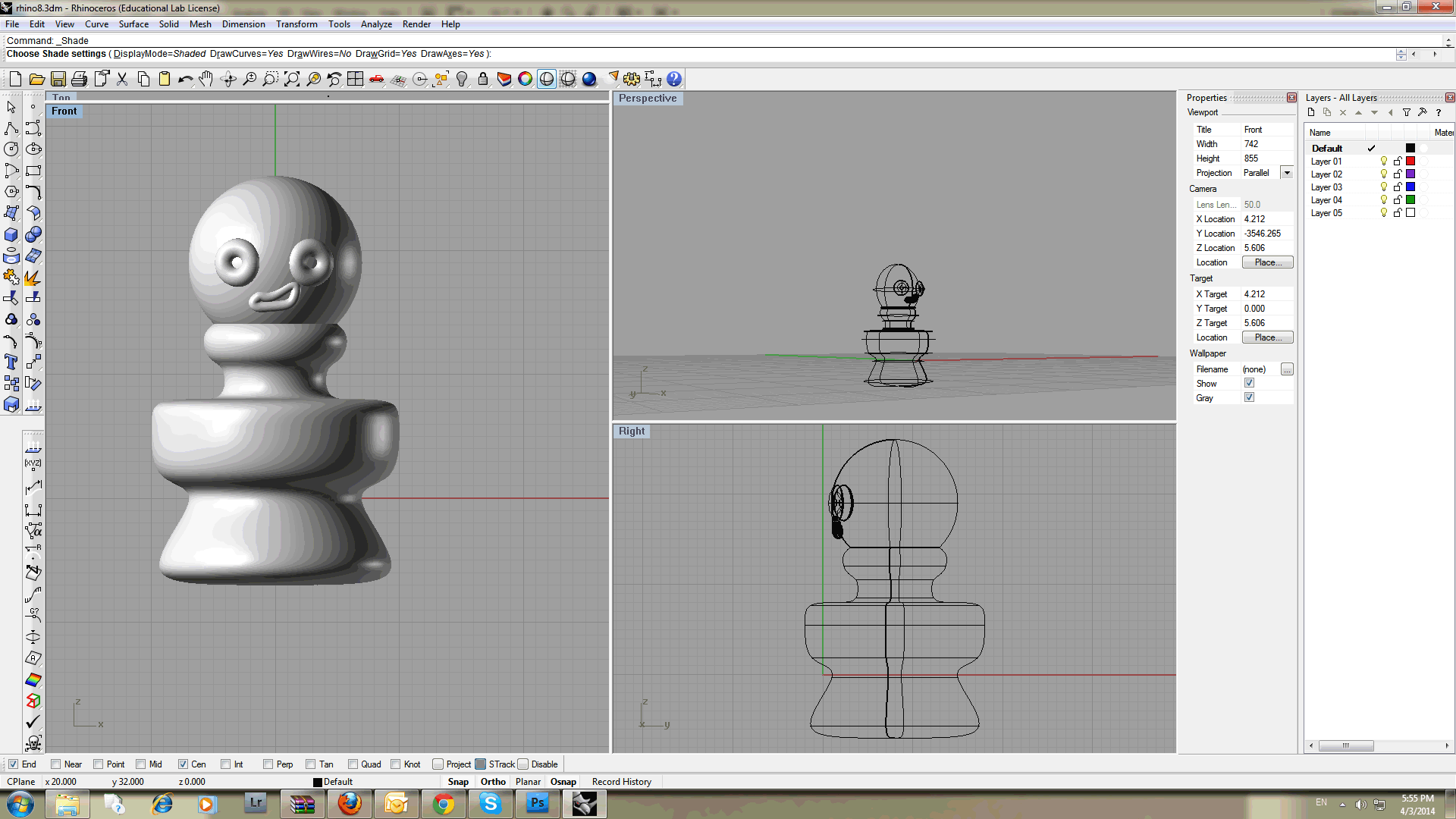
And I had some fun design some constructions out of it.
For the design of this object I draw with the control point curve the profile of the object, and used the revolve command in order to get its shape, and then by pipe command created the eyes and mouth out of simple 2d circular shapes.
This time I didn’t forgot to test and all the process was much faster:
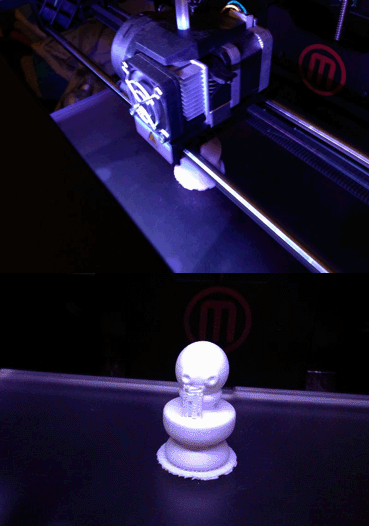
The file of this little creature can be downloaded here
3D Scaning
For the 3D scan I used skanect , which work together with a primesense camera\sensor.

I scaned myself, and this is what I got:
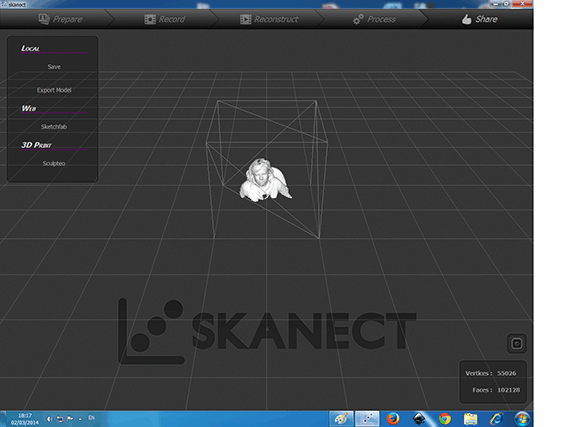
I saved the file as stl. and opened it in Rhino