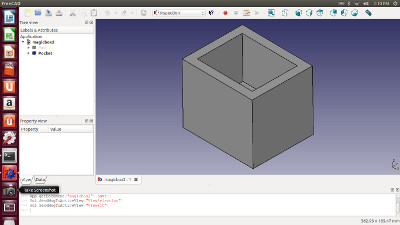
This week our goal is to try out a variety of CAD programs and to create digital representations of our projects. I will begin by installing a few in Ubuntu and seeing which of them I prefer.
First, I installed FreeCAD and created the bottom of a box. Not bad so far!
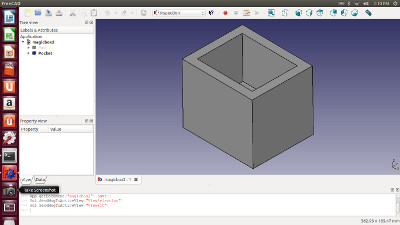
However, I think it would be more useful to make the box out of parts. I set to work learning just enough of FreeCAD to be dangerous. After a bit of learning, here it is:
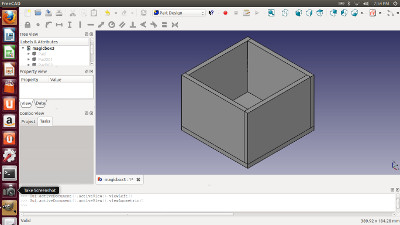
Next I installed AutoCAD and Autodesk Inventor Professional. Not free software, but they offer a free license for students and teachers. (for education use only)
First, I tried to recreate the box from the previous program. Even though it was a new program, it made a lot more sense after my previous exploits and it was much quicker. I took the opportunity to improve the design and add the inner walls. I also added the bottom as a seperate piece.
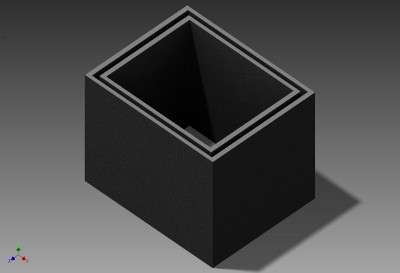
Now that I know what I am doing, I set about to add the other features to the box such as the buttons. I am still unsure what buttons I will use, but these can be changed pretty easily.

Next, I need to work on the lid. I added the locking mechanism, the display and the hinges.
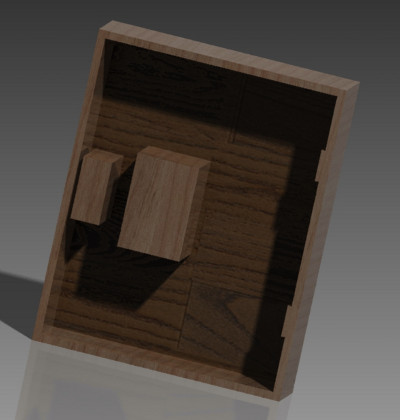
Finally, I have a rendered version of the complete assembled box...but this could be better.

This is not really a lid, it is extruded from a plane. I decided to learn how to assemble the box from the parts. So far I have the lid, sides (together), and bottom as parts. As I progess, I will change the buttons into parts instead of extrusions. Here is where I ended up after the experiment. The box, opened.
