Assignment : Program my board to do something.
Blinking LED
Using Arduino IDE 1.1
This week assignment was using a board which I had drawn circuit before assignment.
In this week, I'd like to blink LED when I push a Button using this board.
At the beginning, I downloaded "ATTiny master.zip" from the homepage "High Low Tech".
And I set this file under "Arduino document folder".
I selected my micro controller at board.
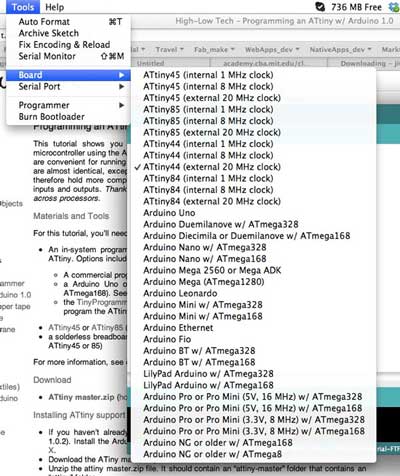
I selected "dev/tty.usbserial-FTFXE503" at serial port.
This place where communicate PC to Microcomputer is different your condition.
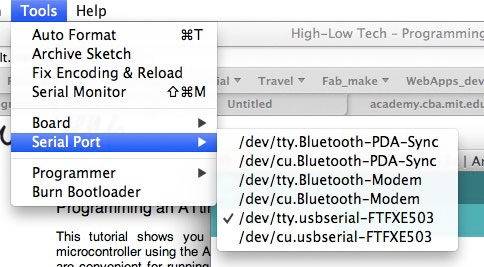
I selected "USBtinyISP" at Programmer.
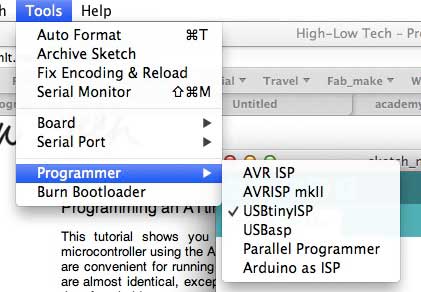
I wrote a code which manipulated a LED by the button using Arduino IDE.
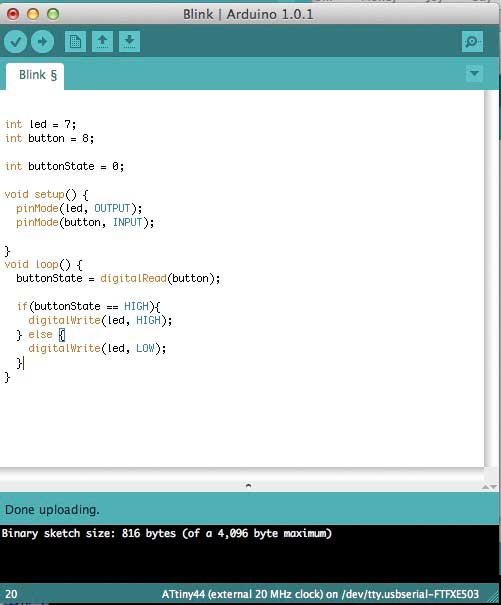
But the LED didn't work correctly. Despite I didn't push a button, the LED was blinking unsteadly.
I had to specify the Button "HIGH" normally. Because this resistor is "Pull up resistor".
So I added a sentence "digitalWrite(button, HIGH)".
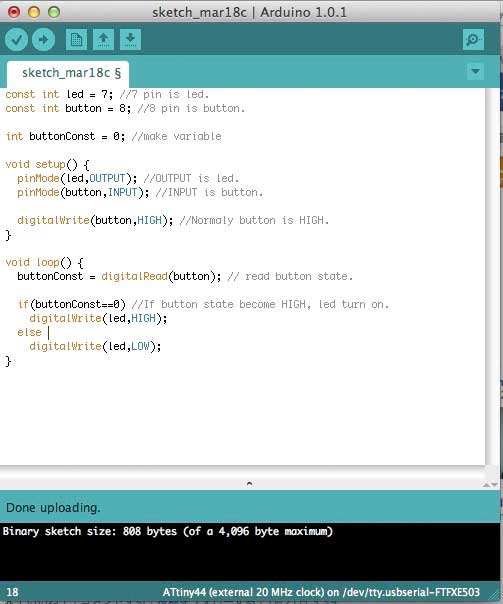
When I fixed a program, the LED was working.
Connect PC and Micro Computer.
Using the AVR-GCC compiler
I downloaded two files "hello.ftdi.44.echo.c" "hello.ftdi.44.echo.c.make" from class page in one folder.
Then I run a code "make -f hello.ftdi.44.echo.c.make" at the Terminal.
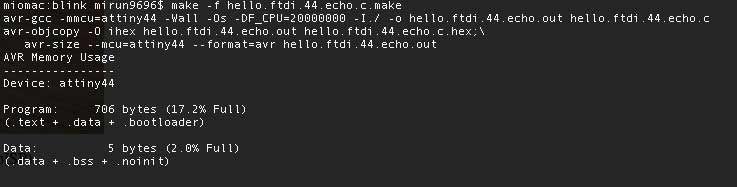
Next I run a code "make -f hello.ftdi.44.echo.c.make program-usbtiny-fuses".
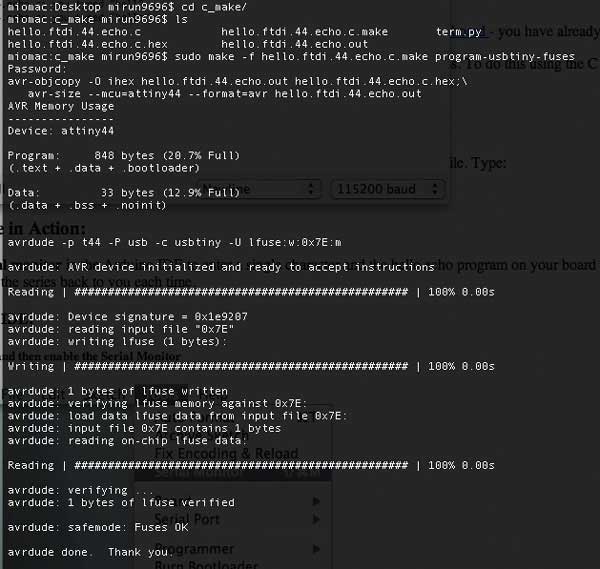
Finally I run a code "make -f hello.ftdi.44.echo.c.make program-usbtiny".
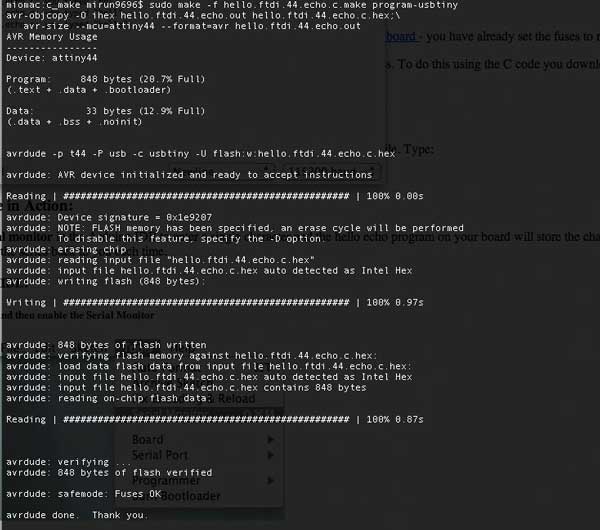
I was able to interact the Micro-Comuputer.
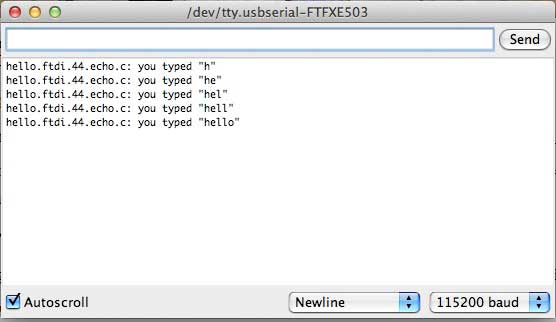
I wrote a code which right the LED using C language. And I replaced "main function" from "hello.ftdi.44.echo.c" file. Then I run a code at the Terminal.
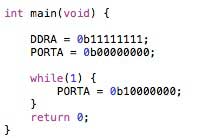
I was able to blink the LED.
