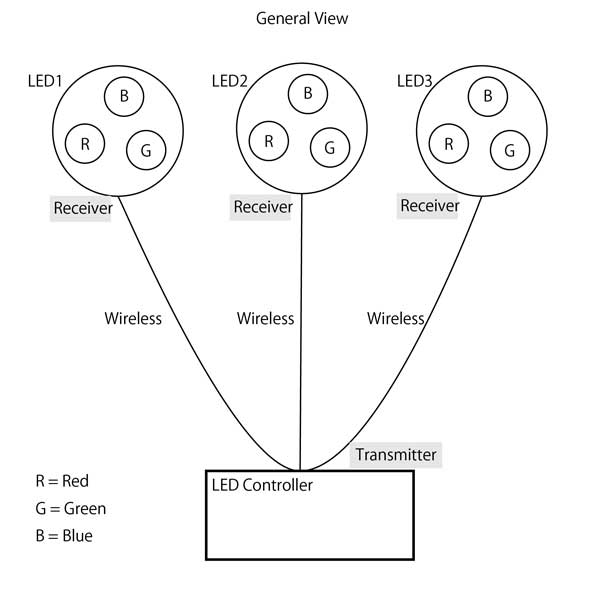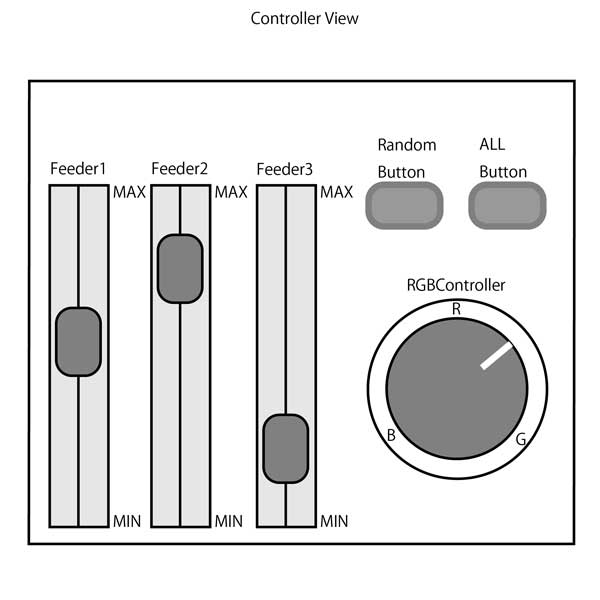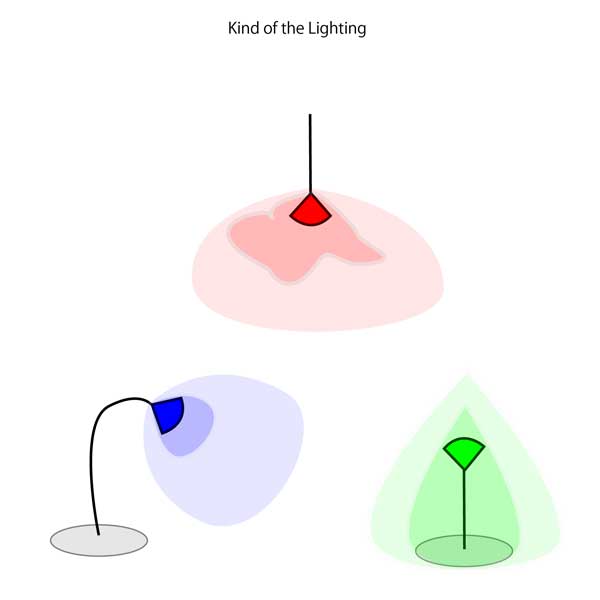1. Final Project Plan
Name : iLed
Something I want to make :
I'd like to make Lighting system which be controlled wireless system
This system can control lighting hue and brightness.
Why I want to make :
There are a lot of lightings in my room.
And Their lightings have own switch each of them.
So, I have to turn on all of lightings, walk around my room
when I came home.
And when I go out, I have to turn off all lightings.
I want to change to turn on lightings easily.
And I want to change color and brightness of lightings
to fit mood and object.