Electronics Design Feb 27
This week's project allows us to stretch our circuitry legs. Whereas two weeks ago I simply downloaded an image, milled it, and soldered it, this week I needed to form that image by adding to the already established Hello-World Fab ISP. To do this, I first needed to download Eagle and the associated fab libraries. Eagle was easy enough to use and the exercise was simply a matter of adding all the parts to the Hello-Echo template. Once done I connected all the parts with the appropriate wires, and placed them on the board. The schematic and board are shown below:
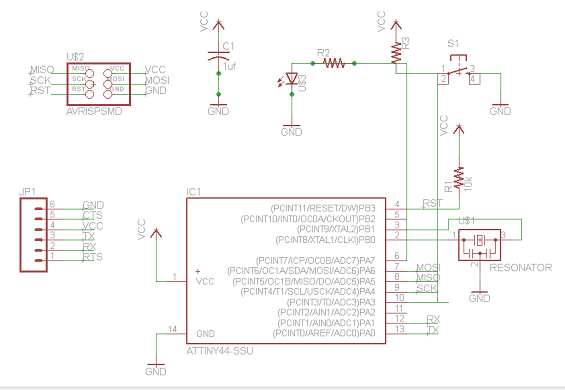
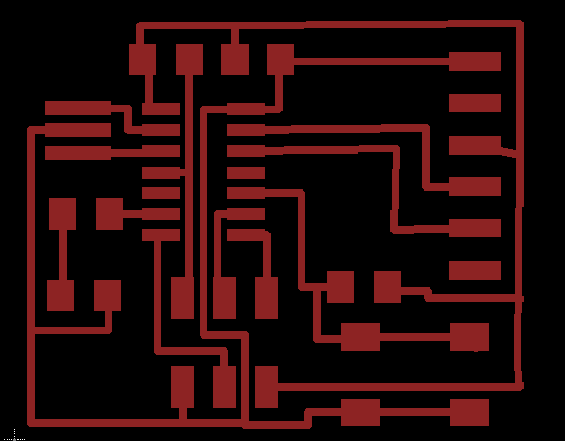
One tricky part for me was the spacing of the original board. I spread everything out a bit to give myself room to see wires and a little more room when soldering.
Once done with Eagle, I exported the .png file and opened Gimp to adjust sizing and put on a border. I saved a traces file and also a file with just the boarder that would be used when cutting the board out. I used Fab Modules in the same fashion as the Electronics Production project and milled the board. Unlike that time, it took me a few tries to get it all right. When I had adjusted the size of the board, I didn't compensate in GIMP when creating the canvas size and the borders cut too close to some traces. The second try saw my sticky tape come loose and my board was basically ruined. Third try worked out just fine.
I soldered the parts onto the board. Without specific directions like last time, I tried to start in the middle and work my way out. This worked out pretty well and while it is still by no means my favorite activity, soldering went way better than last time.

Everything worked well and in a few weeks we'll see just what kind of fruit these two electronics units have produced.