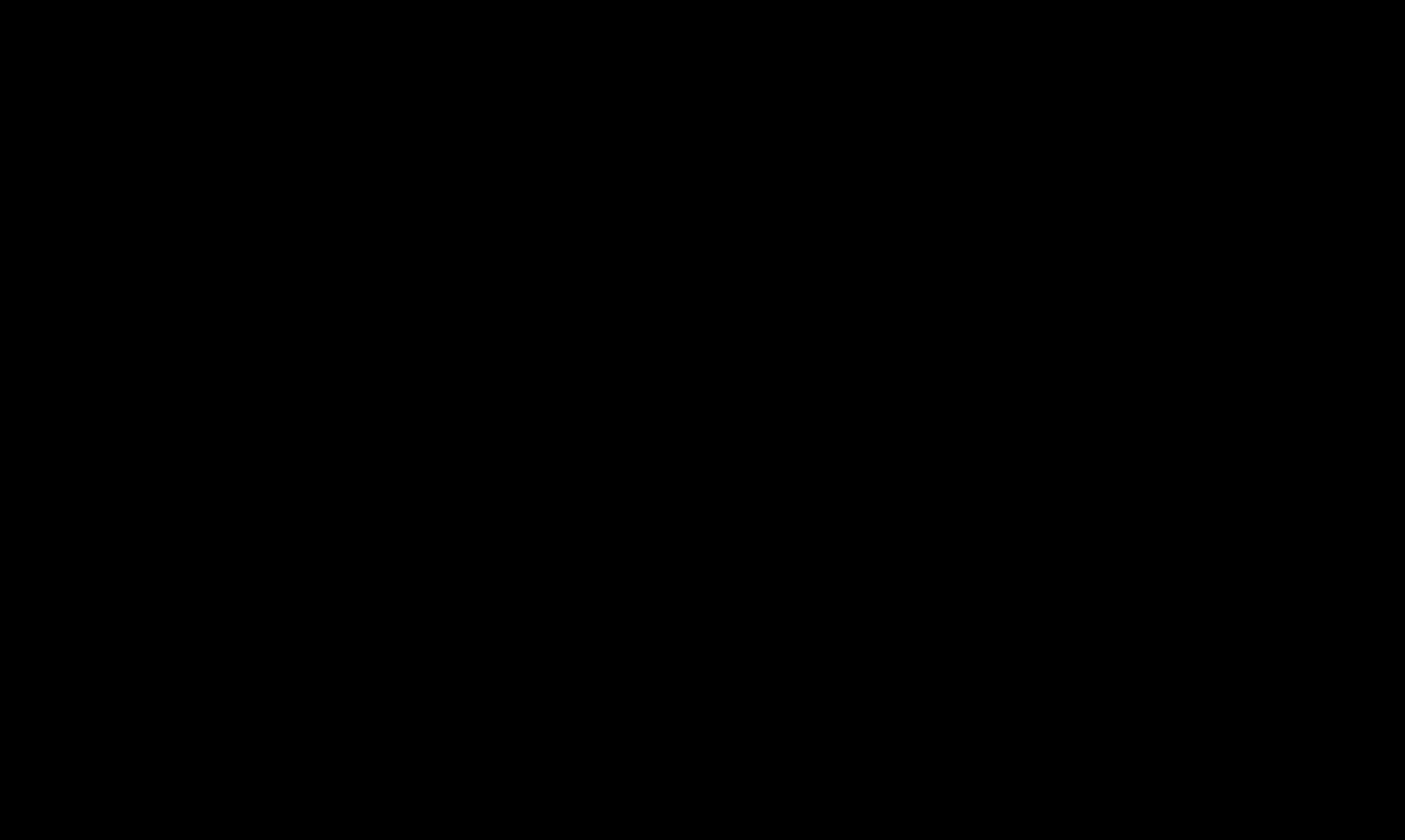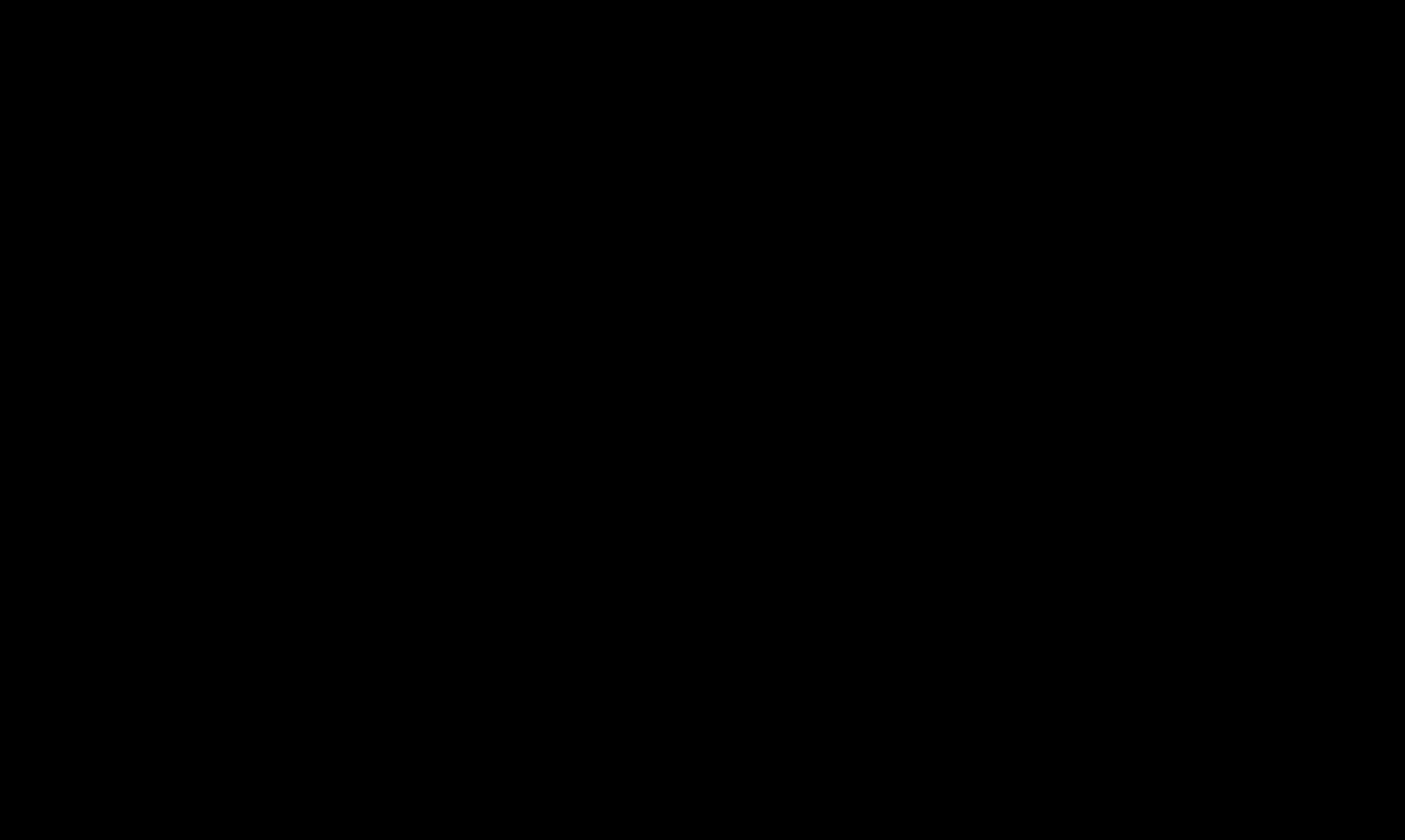OPERATIVE SYSTEM: Linux (Ubuntu)MATERIALS: Electronics componentsMACHINES: Modela MDX 20
Electronics production was a very, very interesting task.
The use of Fab Modules facilitated the implementation of the PCB, both in engraving and at the level of the cut.
Before proceeding solding the components, the group had a debriefing session about the various components
that we would use. For better organization, put on a blank sheet all the components and their description next to them,
which facilitated the assembly and welding ISP.
Next step, programming the Board, Uploading the firmware. To program the ISP, I had to put jumpers that at the end of programming had to remove them.
fablab@fablab2:~/Desktop/firmware$ sudo make clean
fablab@fablab2:~/Desktop/firmware$ sudo make hex
fablab@fablab2:~/Desktop/firmware$ sudo make fuse
avrdude: AVR device initialized and ready to accept instructions
Reading | ################################################## | 100% 0.00s
avrdude: Device signature = 0x1e9207
Writing | ################################################## | 100% 0.00s
avrdude: 1 bytes of hfuse written
Reading | ################################################## | 100% 0.00s
avrdude: verifying ...
Writing | ################################################## | 100% 0.00s
avrdude: 1 bytes of lfuse written
Reading | ################################################## | 100% 0.00s
avrdude: verifying ...
avrdude: safemode: Fuses OK
avrdude done. Thank you.
fablab@fablab2:~/Desktop/firmware$ sudo make program
avrdude: AVR device initialized and ready to accept instructions
Reading | ################################################## | 100% 0.00s
avrdude: Device signature = 0x1e9207
Writing | ################################################## | 100% 2.12s
avrdude: 2000 bytes of flash written
Reading | ################################################## | 100% 1.97s
avrdude: verifying ...
avrdude: safemode: Fuses OK
avrdude done. Thank you.
avrdude -c usbtiny -p attiny44 -U hfuse:w:0xDF:m -U lfuse:w:0xFF:m
avrdude: AVR device initialized and ready to accept instructions
Reading | ################################################## | 100% 0.00s
avrdude: Device signature = 0x1e9207
Writing | ################################################## | 100% 0.00s
avrdude: 1 bytes of hfuse written
Reading | ################################################## | 100% 0.00s
avrdude: verifying ...
Writing | ################################################## | 100% 0.00s
avrdude: 1 bytes of lfuse written
Reading | ################################################## | 100% 0.00s
avrdude: verifying ...
avrdude: safemode: Fuses OK
avrdude done. Thank you.
Despite some difficulties with regard to late delivery of materials, cutting the PCB, and to my inexperience in welds, the end result
was satisfactory.