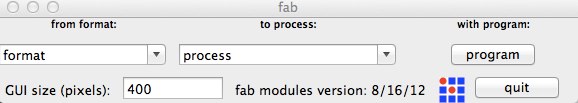Installing FabModules in MacOSX Mountain Lion 10.8.2
Introduction
In this brief tutorial I will explain how to install Fab Modules into MacOSX 10.8.2. I followed all these steps and managed to get a running installation. During the process, I discovered I had an older version of macports, instead of the suggested homebrew package manager, and older version of XCode and some extra libusb from CrossAVR package. Even thought installation worked quite well.
This tutorial expands upon the original instructions at Kokompe website, after trying the experimental installer without success.
Steps
Install Command Line Tools for XCode and/or XCode 4.6
You should register (free) as an Apple developer to download XCode at Apple website. In my case it didn't work with command tools, as I had a previous version, and had to do a full install (Xcode 4.6 + Command line tools for XCode). Installation is just double clicking.
Install homebrew
To install homebrew, open a terminal a type:
ruby -e "$(curl -fsSkL raw.github.com/mxcl/homebrew/go)"
After the installation, check with "brew doctor" command for any additional fixes to get your installation clean. After there are no errors, type:
brew install boost cmake libpng
Install PyOpenGL
To install PyOpenGl, we should use pip installer. Open a terminal and type:
sudo pip install PyOpenGL PyOpenGLaccelerate
If it doesn't work, then you should install pip itself using easyinstall:
sudo easyinstall pip sudo pip install PyOpenGL PyOpenGLaccelerate
wxPython
Download and install wxPython from it's sourceforge site.
Download and compile sources
Follow Compiling instructions (verbatim from kokompe site):
To compile, after downloading the source above, unzip fabsrc.zip and cd to the folder it's in.
Type make fab, which should compile all executables and copy scripts into bin.
At this point, make install will copy all executables and scripts to /usr/local/bin.
Alternatively, you can add the bin folder to your path. To do this, add the line
export PATH=fab/bin:$PATH
to ~/.bashrc, with fab/bin replaced by the location of the bin directory.
Check installation
To check the installation, open a terminal and type "fab". A new window should appear with all tools available: