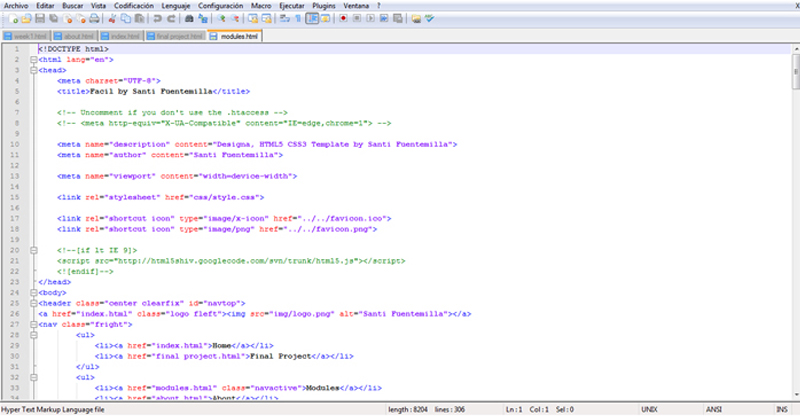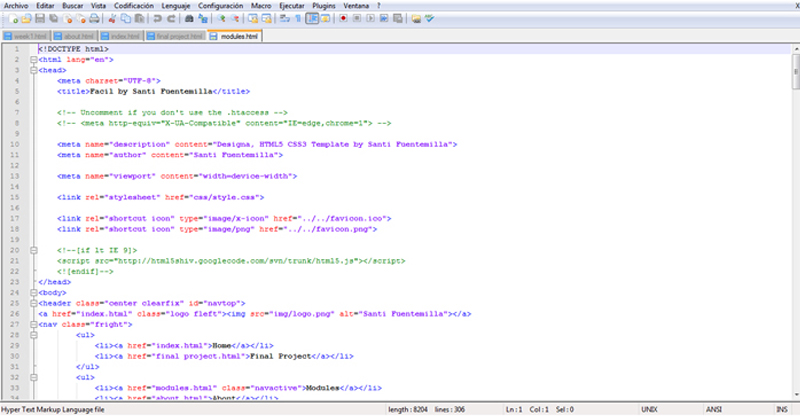The first task was creating our own website to present us, and explain a little what was the idea of our final project in the Fab Academy.
Mercurial / Cygwin
The first thing that we had to do was to install Mercurial in our personal computers and if we use Windows platform we must install also the Cygwin program,
to be able to give the appropriate orders.
The most difficult thing for me was to change an environment of windows, like most of the operating systems, to have to give the orders through of code lines.
Along with Nerea Tascon we write a brief tutorial on our first steps with Cygwin and Mercurial
html5 / CSS
Regarding the construction of the web, I decided to do it in HTML5 and CSS, as it was a programming environment that did not know and I felt like learning a little.
The web is not built from scratch, I download from internet a template called "designa" created by Sylvain Lafitte.
The methodology that I used, to be deciphering that parts of the code were doing that, it was to explore the web with Google Chrome, with the key F12 there opens a
very intuitive browser code that points out in the proper web that it does every code line

Notepad++
Finally I had just re-write the code to customize the web. I downloded a text editor called Notepad ++, that admits multitude of codes
of programming. It is a very good program for begginers because you can open all the files in different tabs and be doing your modifications of a
very comfortable way. Besides it highlights to you the parts of code typical of language and join it by chains.