1 / Designing a rosace to vinyl-cut :
This rosace is the first artwork I make here. I'll keep adding versions of it all along the program. This is a pretty satisfactory design to vinyl-cut. It was a beat complicated at the beginning because I drew it on Photoshop CS5 and it was containing a lot of bitmat.
I didn't know how to remove bitmaps from a file in Illustrator, neither in Inkscape as I wasn't very familiar with vectors. Tough, the real challenge behing controlling the vinyl cutter (and eaven the laser cutter) was getting good at drawing with vectors.
The settings to obtain a good cut for an artwork from the vinyl cutter are : Pressure = 70, Speed 1 cm/sec. You don't want it too fast because it's going to ripe the design.
After the cut, you have to be very carefull with such a precise object. I used a wide blank tape to cover the surface of the design. I pressed the paper on the surface so as to get a flat surface (chase air bubbles unnderneath the surface). After that, I removed the back paper of the sticker very slowly. Each operation takes around 2-3 hours to get a perfect result.
We use Inkscape to program the cut. You need to supress every fill to get only vector lines. You make this operation in Inkscape directly.
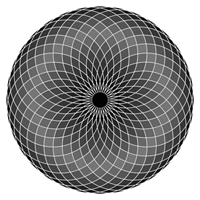
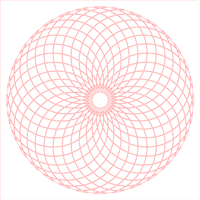
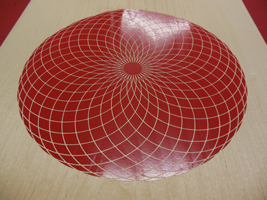
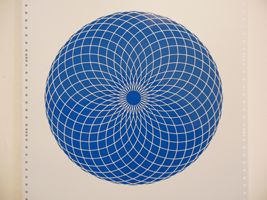

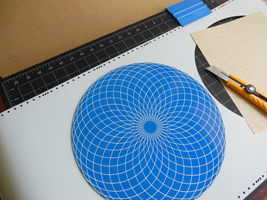
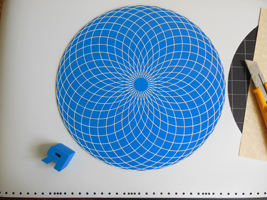

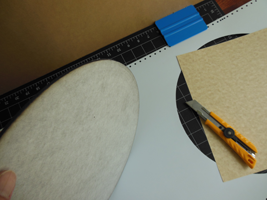
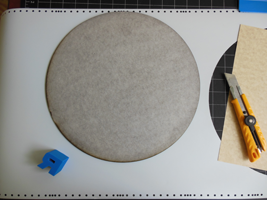
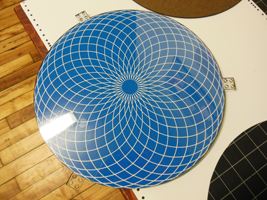

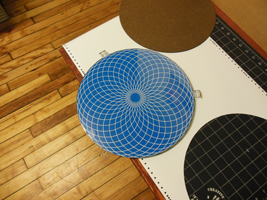
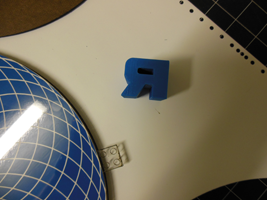

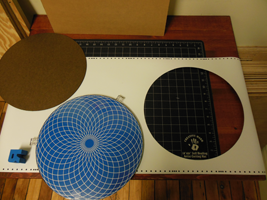
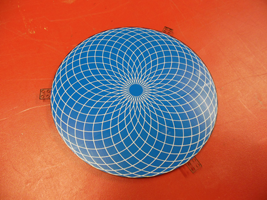
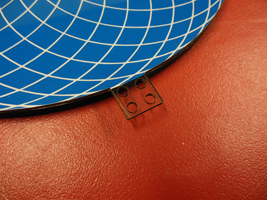
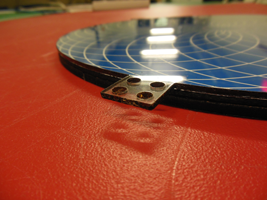
2 / Designing a rosace to laser-cut :
Before the vinyl-cut, I laser-cut this rosace. Indeed the pictures below shows a raster. We use Corel Draw to control the laser-cutter. You must remove the fill from the file, and the stroke setting is "hairline". You also need your file to be an RGB.