0 / Comments :
For this assignement, I made 3 boards : the RGB, the LCD and the Video. I have milled the DC and the Stepper motor boards too. No real trouble, except with the RGB which was working only when connected with the fabisp (fabisp is our programmer board). It was probably because I forgot to change the atmel chip value from 45 to 85 (the chips we are using now are atmel tty 85, not 45). We though need to change every 45 value in the nano text by 85, except the first line which is the file's name). I have tested the video board but nothing happened (yet). Anyway, the programming on the terminal worked for them all. You can download the complete kit to mill, to put the components and to program those boards from N.Gershenfeld's page on the MIT/CBA server. Just click on the buttons to reach the pages.
1 / Hello_RGB_board :
This output board runs an RGB LED. It needs to receive power from a simple battery when you want to flash it from your computer via the fabisp programer board. But first you always need to check if the value written on the chip you have on your board corresponds to the value written in the "make" file. If the value is not the same, you type nano hello.RGB.45.make in your Terminal window. A text editor opens, and you change the value. EXCEPTING the first line (this is the file's name and you don't change it) you must change every value. We changed every 45 value for a 85 value because the chip we are using is an Atmel 85. Once the values are changed, you hit CONTROL and O (O like Ocean, not a zero) at the same time. You hit ENTER. You hit CONTROL and X at the same time. And you are back in the common Terminal window. Then you type sudo make -f hello.RGB.45.make program-usbtiny, and it should look like the Terminal window below. Sorry for the video below, it's very very short but you can see the light.

This is the Terminal window result for my RGB board :
Last login: Mon Apr 16 11:34:30 on ttys006 MacBook-Pro-de-ROMAIN:~ romaindivozzo$ ls ÉPISTEMOLOGIE DE LA COMPLEXITE ET ART CONTEMPORAIN.pdf 3000_visiteurs_wordpress.tiff Applications Commerces Desktop Documents Downloads Future Génération Prize Library Movies Music Newsletter_N-1 Pictures Public SPEAP_2012-2013 StepUP-2012-application.pdf academy.2012 art_applications_2012 chouchou discursive_remanence_chess_board_ouvert.ai electronicboooks fab_academy_mit_romain french_american_funds_nars_foundation historyofstandar00tarbuoft.pdf homebox juliette_succession projets_artistiques_resources_a_realiser terminal_song_leo_ferre_goemonts_.rtf MacBook-Pro-de-ROMAIN:~ romaindivozzo$ cd Desktop MacBook-Pro-de-ROMAIN:Desktop romaindivozzo$ sudo make -f hello.RGB.45.make program-usbtiny Password: avr-objcopy -O ihex hello.RGB.45.out hello.RGB.45.c.hex;\ avr-size --mcu=attiny45 --format=avr hello.RGB.45.out AVR Memory Usage ---------------- Device: attiny45 Program: 330 bytes (8.1% Full) (.text + .data + .bootloader) Data: 0 bytes (0.0% Full) (.data + .bss + .noinit) avrdude -p t45 -P usb -c usbtiny -U flash:w:hello.RGB.45.c.hex avrdude: AVR device initialized and ready to accept instructions Reading | ################################################## | 100% 0.00s avrdude: Device signature = 0x1e930b avrdude: Expected signature for ATtiny45 is 1E 92 06 Double check chip, or use -F to override this check. avrdude done. Thank you. make: *** [program-usbtiny] Error 1 MacBook-Pro-de-ROMAIN:Desktop romaindivozzo$ ls fab_academy_html_website hello.RGB.45.c hello.RGB.45.c.hex hello.RGB.45.make hello.RGB.45.out week_10_fab_academy_3d_scanning_and_printing_march_21.html week_11_fab_academy_input_devices_march_28.html week_12_fab_academy_interface_and_application_programming_apr_4.html week_13_fab_academy_output_devices_apr_11.html week_14_fab_academy_mechanical_design_apr_18.html week_15_fab_academy_networking_and_communication_apr_25.html week_16_fab_academy_machine_design_may_2.html week_17_fab_academy_applications_and_implications_may_9.html week_18_fab_academy_invention_intellectual_property_and_business_models_may_16.html week_19_fab_academy_project_development_may_23.html week_1_fab_academy_principles_and_practices_jan_18.html week_20_fab_academy_final_project_presentation_may_30.html week_2_fab_academy_project_management_jan_25.html week_3_fab_academy_computer_aided_design_feb_1.html week_4_fab_academy_computer_controlled_cutting_feb_8.html week_5_fab_academy_electronics_production_feb_15.html week_6_fab_academy_computer_controlled_machining_feb_22.html week_7_fab_academy_electronics_design_feb_29.html week_8_fab_academy_molding_and_casting_composites_march_7.html week_9_fab_academy_embedded_programming_march_14.html MacBook-Pro-de-ROMAIN:Desktop romaindivozzo$ cd Desktop -bash: cd: Desktop: No such file or directory MacBook-Pro-de-ROMAIN:Desktop romaindivozzo$ nano hello.RGB.45.make MacBook-Pro-de-ROMAIN:Desktop romaindivozzo$ sudo make -f hello.RGB.45.make program-usbtiny Password: avr-objcopy -O ihex hello.RGB.45.out hello.RGB.45.c.hex;\ avr-size --mcu=attiny85 --format=avr hello.RGB.45.out AVR Memory Usage ---------------- Device: attiny85 Program: 330 bytes (4.0% Full) (.text + .data + .bootloader) Data: 0 bytes (0.0% Full) (.data + .bss + .noinit) avrdude -p t85 -P usb -c usbtiny -U flash:w:hello.RGB.45.c.hex avrdude: AVR device initialized and ready to accept instructions Reading | ################################################## | 100% 0.00s avrdude: Device signature = 0x1e930b avrdude: NOTE: FLASH memory has been specified, an erase cycle will be performed To disable this feature, specify the -D option. avrdude: erasing chip avrdude: reading input file "hello.RGB.45.c.hex" avrdude: input file hello.RGB.45.c.hex auto detected as Intel Hex avrdude: writing flash (330 bytes): Writing | ################################################## | 100% 0.37s avrdude: 330 bytes of flash written avrdude: verifying flash memory against hello.RGB.45.c.hex: avrdude: load data flash data from input file hello.RGB.45.c.hex: avrdude: input file hello.RGB.45.c.hex auto detected as Intel Hex avrdude: input file hello.RGB.45.c.hex contains 330 bytes avrdude: reading on-chip flash data: Reading | ################################################## | 100% 0.33s avrdude: verifying ... avrdude: 330 bytes of flash verified avrdude: safemode: Fuses OK avrdude done. Thank you. MacBook-Pro-de-ROMAIN:Desktop romaindivozzo$
2 / Hello_LCD_board :
As an output, this LCD board also needs to be connected to a battery when you program it. Once programed, you have to solder 10 pins to the lcd screen. As you can see on the picture of the LCD screen below, you have 4 pins connected on the left, a space of 4 free connexions, 6 pins connected, and a space of 2 free connexions on the right.
On the board you have a 10 pins connector. You make 5 couples of wires (the more colors you have the better it is). This 10 pins make 2 lines of 5 pins. You plug each couple of wires face to face : the first one for the back pin, the 2nd one for the front pin, etc. You plug the battery, and the board says HELLO_TO_THE_WORLD (I know, it sounds imperialist. In a non imperialist?normal world you would just say "hello" to your wife if you have one).

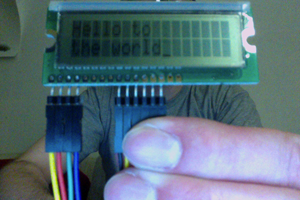
This is the Terminal window for the LCD board :
Last login: Mon Apr 16 11:35:17 on ttys006 MacBook-Pro-de-ROMAIN:~ romaindivozzo$ ls ÉPISTEMOLOGIE DE LA COMPLEXITE ET ART CONTEMPORAIN.pdf 3000_visiteurs_wordpress.tiff Applications Commerces Desktop Documents Downloads Future Génération Prize Library Movies Music Newsletter_N-1 Pictures Public SPEAP_2012-2013 StepUP-2012-application.pdf academy.2012 art_applications_2012 chouchou discursive_remanence_chess_board_ouvert.ai electronicboooks fab_academy_mit_romain french_american_funds_nars_foundation historyofstandar00tarbuoft.pdf homebox juliette_succession projets_artistiques_resources_a_realiser terminal_song_leo_ferre_goemonts_.rtf MacBook-Pro-de-ROMAIN:~ romaindivozzo$ cd Desktop MacBook-Pro-de-ROMAIN:Desktop romaindivozzo$ ls fab_academy_html_website hello.LCD.44.c hello.LCD.44.make.txt romain_di_vozzo_index.html romain_di_vozzo_statement.html week_10_fab_academy_3d_scanning_and_printing_march_21.html week_11_fab_academy_input_devices_march_28.html week_12_fab_academy_interface_and_application_programming_apr_4.html week_13_fab_academy_output_devices_apr_11.html week_14_fab_academy_mechanical_design_apr_18.html week_15_fab_academy_networking_and_communication_apr_25.html week_16_fab_academy_machine_design_may_2.html week_17_fab_academy_applications_and_implications_may_9.html week_18_fab_academy_invention_intellectual_property_and_business_models_may_16.html week_19_fab_academy_project_development_may_23.html week_1_fab_academy_principles_and_practices_jan_18.html week_20_fab_academy_final_project_presentation_may_30.html week_2_fab_academy_project_management_jan_25.html week_3_fab_academy_computer_aided_design_feb_1.html week_4_fab_academy_computer_controlled_cutting_feb_8.html week_5_fab_academy_electronics_production_feb_15.html week_6_fab_academy_computer_controlled_machining_feb_22.html week_7_fab_academy_electronics_design_feb_29.html week_8_fab_academy_molding_and_casting_composites_march_7.html week_9_fab_academy_embedded_programming_march_14.html MacBook-Pro-de-ROMAIN:Desktop romaindivozzo$ nano hello.LCD.44.make MacBook-Pro-de-ROMAIN:Desktop romaindivozzo$ nano hello.LCD.44.make.txt MacBook-Pro-de-ROMAIN:Desktop romaindivozzo$ nano hello.LCD.44.make.txt MacBook-Pro-de-ROMAIN:Desktop romaindivozzo$ nano hello.LCD.44.make MacBook-Pro-de-ROMAIN:Desktop romaindivozzo$ sudo make -f hello.LCD.44.make program-usbtiny Password: avr-gcc -mmcu=attiny44 -Wall -Os -DF_CPU=20000000 -I./ -o hello.LCD.44.out hello.LCD.44.c avr-objcopy -O ihex hello.LCD.44.out hello.LCD.44.c.hex;\ avr-size --mcu=attiny44 --format=avr hello.LCD.44.out AVR Memory Usage ---------------- Device: attiny44 Program: 476 bytes (11.6% Full) (.text + .data + .bootloader) Data: 2 bytes (0.8% Full) (.data + .bss + .noinit) avrdude -p t44 -P usb -c usbtiny -U flash:w:hello.LCD.44.c.hex avrdude: initialization failed, rc=-1 Double check connections and try again, or use -F to override this check. avrdude done. Thank you. make: *** [program-usbtiny] Error 1 MacBook-Pro-de-ROMAIN:Desktop romaindivozzo$ sudo make -f hello.LCD.44.make program-usbtiny avr-objcopy -O ihex hello.LCD.44.out hello.LCD.44.c.hex;\ avr-size --mcu=attiny44 --format=avr hello.LCD.44.out AVR Memory Usage ---------------- Device: attiny44 Program: 476 bytes (11.6% Full) (.text + .data + .bootloader) Data: 2 bytes (0.8% Full) (.data + .bss + .noinit) avrdude -p t44 -P usb -c usbtiny -U flash:w:hello.LCD.44.c.hex avrdude: AVR device initialized and ready to accept instructions Reading | ################################################## | 100% 0.00s avrdude: Device signature = 0x1e9207 avrdude: NOTE: FLASH memory has been specified, an erase cycle will be performed To disable this feature, specify the -D option. avrdude: erasing chip avrdude: reading input file "hello.LCD.44.c.hex" avrdude: input file hello.LCD.44.c.hex auto detected as Intel Hex avrdude: writing flash (476 bytes): Writing | ################################################## | 100% 0.55s avrdude: 476 bytes of flash written avrdude: verifying flash memory against hello.LCD.44.c.hex: avrdude: load data flash data from input file hello.LCD.44.c.hex: avrdude: input file hello.LCD.44.c.hex auto detected as Intel Hex avrdude: input file hello.LCD.44.c.hex contains 476 bytes avrdude: reading on-chip flash data: Reading | ################################################## | 100% 0.44s avrdude: verifying ... avrdude: 476 bytes of flash verified avrdude: safemode: Fuses OK avrdude done. Thank you. MacBook-Pro-de-ROMAIN:Desktop romaindivozzo$
3 / Hello_video_board :
This output device can send a video signal to a NTSC monitor via a standard RCA wire. I think this is an 8bit signal. I have tested it on a monitor but it didn't work. I'll try again later. Nevertheless, the program seemed to run successfully.
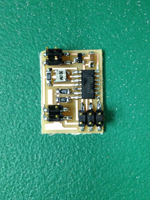
Here is the Terminal window for the video board :
Last login: Thu Apr 12 23:34:10 on ttys002 MacBook-Pro-de-ROMAIN:~ romaindivozzo$ cd Desktop MacBook-Pro-de-ROMAIN:Desktop romaindivozzo$ ls 3000_visiteurs_wordpress.tiff GP03BVD.jpg Résultat de Terminal_romain_programmation_lightboard_python.txt StepUP-2012-application.pdf chouchou firmware hello.RGB.45.c hello.RGB.45.c.hex hello.RGB.45.make hello.RGB.45.out hello.video.44.c hello.video.44.make.txt hello_ISP_traces_and_interior hello_light_programmation_terminal hello_mic_programmation_terminal hello_temp_programmation_terminal krack-ouvert-3-copy-flatten-copy.jpg krack-ouvert-a-copy-flatten-copy1.jpg n python_package romain_di_vozzo_cv_2012.docx romain_di_vozzo_cv_2012.pdf romain_di_vozzo_speap_exercice_impose.docx romain_di_vozzo_speap_exercice_impose.pdf romain_programmation_light_et_infrarouge_board_terminal terminal_song_leo_ferre_goemonts_.rtf MacBook-Pro-de-ROMAIN:Desktop romaindivozzo$ nano hello.video.44.make.txt MacBook-Pro-de-ROMAIN:Desktop romaindivozzo$ sudo make -f hello.video.44.make program-usbtiny Password: avr-gcc -mmcu=attiny44 -Wall -Os -DF_CPU=20000000 -I./ -o hello.video.44.out hello.video.44.c avr-objcopy -O ihex hello.video.44.out hello.video.44.c.hex;\ avr-size --mcu=attiny44 --format=avr hello.video.44.out AVR Memory Usage ---------------- Device: attiny44 Program: 442 bytes (10.8% Full) (.text + .data + .bootloader) Data: 130 bytes (50.8% Full) (.data + .bss + .noinit) avrdude -p t44 -P usb -c usbtiny -U flash:w:hello.video.44.c.hex avrdude: AVR device initialized and ready to accept instructions Reading | ################################################## | 100% 0.00s avrdude: Device signature = 0x1e9207 avrdude: NOTE: FLASH memory has been specified, an erase cycle will be performed To disable this feature, specify the -D option. avrdude: erasing chip avrdude: reading input file "hello.video.44.c.hex" avrdude: input file hello.video.44.c.hex auto detected as Intel Hex avrdude: writing flash (442 bytes): Writing | ################################################## | 100% 0.42s avrdude: 442 bytes of flash written avrdude: verifying flash memory against hello.video.44.c.hex: avrdude: load data flash data from input file hello.video.44.c.hex: avrdude: input file hello.video.44.c.hex auto detected as Intel Hex avrdude: input file hello.video.44.c.hex contains 442 bytes avrdude: reading on-chip flash data: Reading | ################################################## | 100% 0.28s avrdude: verifying ... avrdude: 442 bytes of flash verified avrdude: safemode: Fuses OK avrdude done. Thank you. MacBook-Pro-de-ROMAIN:Desktop romaindivozzo$