1 / Hello_Light_Board :
This board is really cool, and the use of sensors is very interesting. Mastering the complete chain of production of a board from its fabrication to its programmation is something I wasn't really expecting to learn. This is great. We use a python Launcher to show the variations created through interaction with the light sensor (the red and blue line on the display).


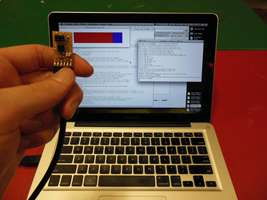
This is the Terminal window result for my light board :
MacBook-Pro-de-ROMAIN:Desktop romaindivozzo$ nano hello.light.45.make MacBook-Pro-de-ROMAIN:Desktop romaindivozzo$ ls 3000_visiteurs_wordpress.tiff StepUP-2012-application.pdf calibrage_couleur:contraste_photo_voiture.pdf firmware hello.ISP.44.interior.png hello.ISP.44.traces.png hello.light.45.c.css hello.light.45.make.txt hello.light.45.py hello.mic.45.c hello.mic.45.c.css hello.mic.45.c.hex hello.mic.45.make hello.mic.45.out hello.mic.45.py hello.mic.85.make hello.mic.test.85.make imprimante etiquette 3m:swiss French 1.eps.pdf pyserial-2.5 pyserial-2.5.tar MacBook-Pro-de-ROMAIN:Desktop romaindivozzo$ nano hello.light.45.make.txt MacBook-Pro-de-ROMAIN:Desktop romaindivozzo$ sudo make -f hello.light.85.make program-usbtiny Password: make: *** No rule to make target `hello.light.45.c', needed by `hello.light.45.out'. Stop. MacBook-Pro-de-ROMAIN:Desktop romaindivozzo$ ls 3000_visiteurs_wordpress.tiff StepUP-2012-application.pdf calibrage_couleur:contraste_photo_voiture.pdf firmware hello.ISP.44.interior.png hello.ISP.44.traces.png hello.light.45.c.css hello.light.45.make.txt hello.light.45.py hello.light.85.make hello.mic.45.c hello.mic.45.c.css hello.mic.45.c.hex hello.mic.45.make hello.mic.45.out hello.mic.45.py hello.mic.85.make hello.mic.test.85.make imprimante etiquette 3m:swiss French 1.eps.pdf pyserial-2.5 pyserial-2.5.tar MacBook-Pro-de-ROMAIN:Desktop romaindivozzo$ nano MacBook-Pro-de-ROMAIN:Desktop romaindivozzo$ nano hello.light.45.c.css MacBook-Pro-de-ROMAIN:Desktop romaindivozzo$ sudo make -f hello.light.85.make program-usbtiny avr-gcc -mmcu=attiny85 -Wall -Os -DF_CPU=8000000 -I./ -o hello.light.45.out hello.light.45.c avr-objcopy -O ihex hello.light.45.out hello.light.45.c.hex;\ avr-size --mcu=attiny85 --format=avr hello.light.45.out AVR Memory Usage ---------------- Device: attiny85 Program: 522 bytes (6.4% Full) (.text + .data + .bootloader) Data: 1 bytes (0.2% Full) (.data + .bss + .noinit) avrdude -p t85 -P usb -c usbtiny -U flash:w:hello.light.45.c.hex avrdude: AVR device initialized and ready to accept instructions Reading | | 0% 0.Reading | ################# | 33% 0Reading | ################################# | 66% 0Reading | ################################################## | 100% 0.00s avrdude: Device signature = 0x1e930b avrdude: NOTE: FLASH memory has been specified, an erase cycle will be performed To disable this feature, specify the -D option. avrdude: erasing chip avrdude: reading input file "hello.light.45.c.hex" avrdude: input file hello.light.45.c.hex auto detected as Intel Hex avrdude: writing flash (522 bytes): Writing | | 0% 0.Writing | ###### | 12% 0Writing | ############ | 24% 0Writing | ################## | 36% 0Writing | ######################### | 49% 0Writing | ############################### | 61% 0Writing | ##################################### | 73% 0Writing | ########################################### | 85% 0Writing | ################################################# | 98% 0Writing | ################################################## | 100% 0.50s avrdude: 522 bytes of flash written avrdude: verifying flash memory against hello.light.45.c.hex: avrdude: load data flash data from input file hello.light.45.c.hex: avrdude: input file hello.light.45.c.hex auto detected as Intel Hex avrdude: input file hello.light.45.c.hex contains 522 bytes avrdude: reading on-chip flash data: Reading | | 0% 0.Reading | ############ | 24% 0Reading | ######################### | 49% 0Reading | ##################################### | 73% 0Reading | ################################################# | 98% 0Reading | ################################################## | 100% 0.29s avrdude: verifying ... avrdude: 522 bytes of flash verified avrdude: safemode: Fuses OK avrdude done. Thank you. avrdude done. Thank you.
2 / Hello_Temperature_Board :
I really liked this one. I was getting good at making boards but I had doubts with this one because it wasn't reacting. I had to put it into the freezer of the lab to make it start. I still have to use it properly to measure real temperatures.

3 / Hello_Sound_board :
With the sound board I did everything I could. It never worked, even after we changed the mic coming from the lab stock for a brand new one. Pictures coming soon.
4 / Infra_RED_board + FURBY_SURGERY :
Josh drew/made an INFRA RED board. I made it and the hello light board programming worked perfectly. To test the INFRA RED board I made from his design I had no infrared sensor. By chance, Noah was hanging around barefoot. I said: "Do you have an infra red sensor somewhere in the lab ?". He said: "No. But we have a Furby you can kill", and took out a gremlins puppet from an old drawer.
This puppet was owning a nice infrared sensor in its head. Sweet...Obviously, I had to kill it. But this was no big deal because we had been killing a lot of corrupted files on the Modella in the past weeks and I liked it (ps -u !! kill -9 2647 !!!). I quickly decided this nasty Furby was corrupted too and opened its belly with a cutter. It tried to corrupt me with its eyes but I am a strong guy. I took its skin out like we do with rabbits. That's it. No investigation. I buried the body and won't tell you where it is.
Though, after this electronic surgery on it, the animated puppet was still alive. I removed and connected the infra red sensor to my board, and it worked. But it was a little bit unstable because there is propably a motion sensor coupled to the infra-red.
_romain.png)


