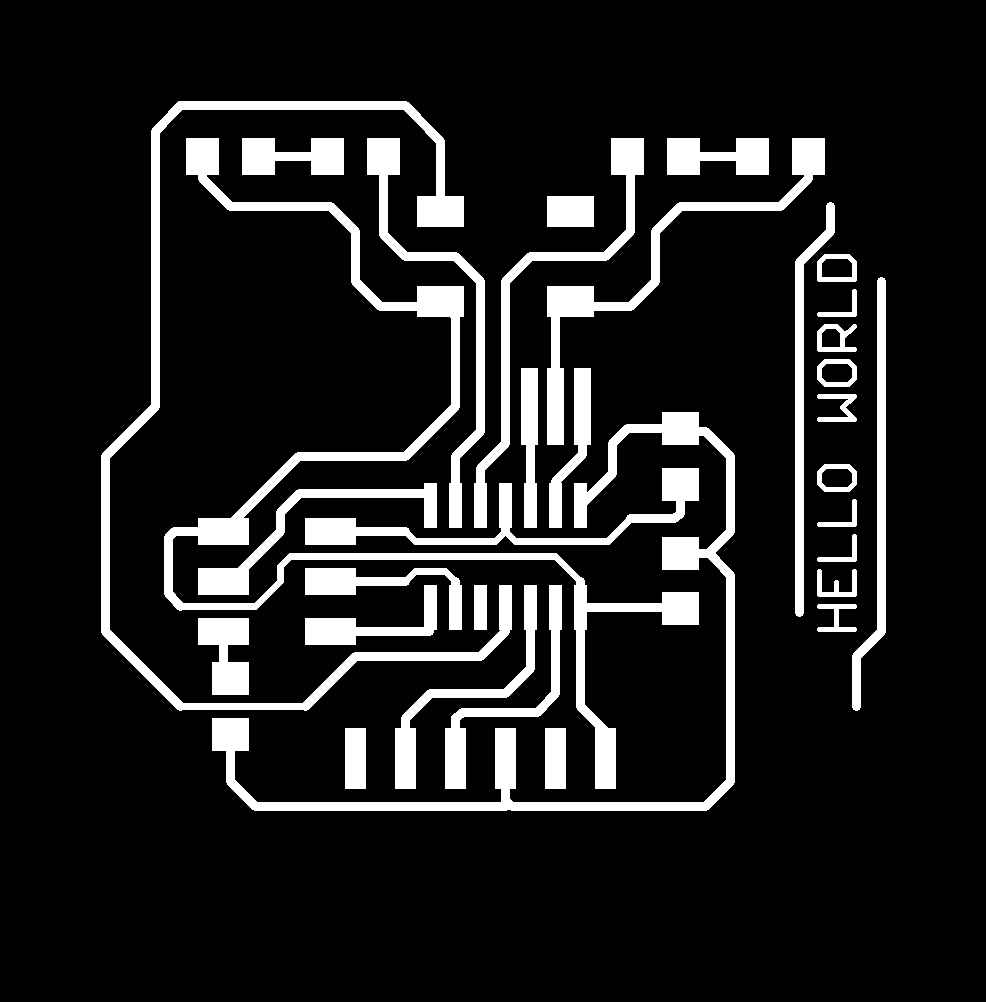Making a hello.world jewel
Assignment for this week
add (at least) a button and LED (with current-limiting resistor)
to the serial echo hello-world board check the design rules, and make
it.
I liked the Fab ISP so much that I wanted to wear the
board
around my neck. For this hello.world board I made a
jewel with two LEDs, one which simulates the wearer's
heartbeat and the other their breathing rhythm.
Techniques/ tools
- Eagle
- Roland Modela
Method
I used the hello world board as a basis for my board and added two LEDs
and a switch.
The two leds I connected to the OC0A and OC0B pin of the chip, because
its PWM (pulse wave modulation) capability.
Making holes in eagle:
1) make a circle
2) properties/ width/ 0 and layer/ b restrict
3) ratsnest
I used one 0Ω resistor (R4) to make a jumper between the 6-pin and
the JP, because two traces were crossing each other.
Materials
eagle's partlist
Results
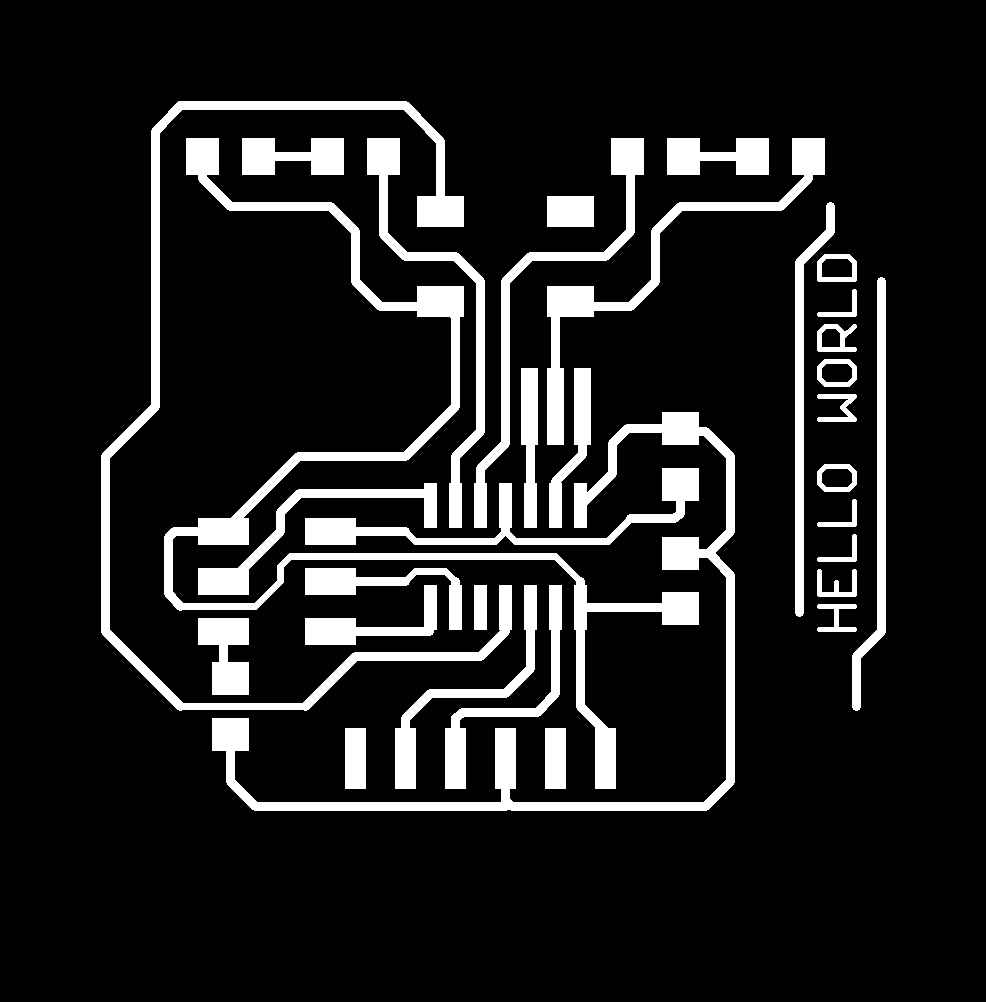
png.file traces
Findings Eagle:
- Eagle has a slightly different workflow than other drawing programs
that I'm using. First you have to find what you want to draw and grab
the corresponding tool, then set the
properties, then you point and click.
- Don't make the display grid too small. About 0,1 inches is
right. To fine-tune the routing you can hold the alt-key
(0.01"). Use inches because the components are also in inches.
- Place the capacitor, resistor, and the crystal close to the chip,
because the copper trace also has resistance.