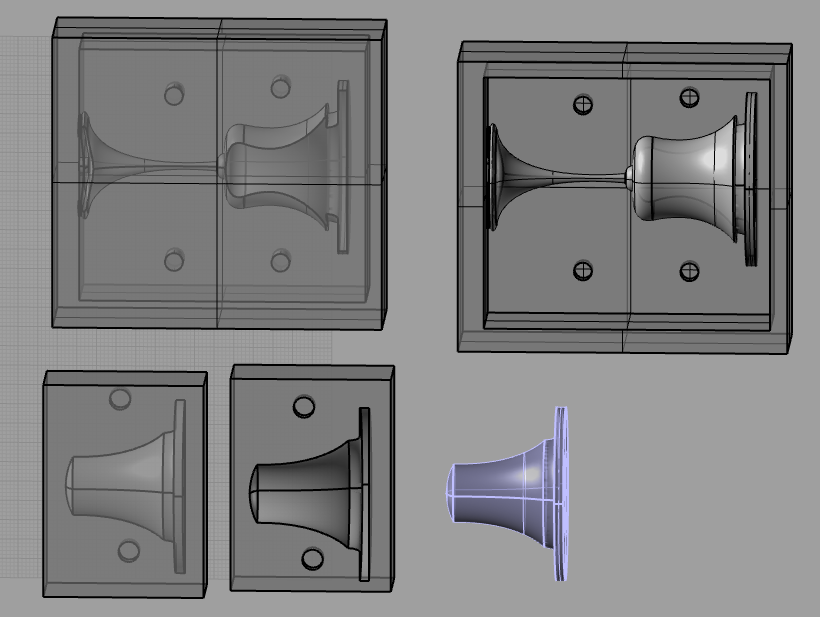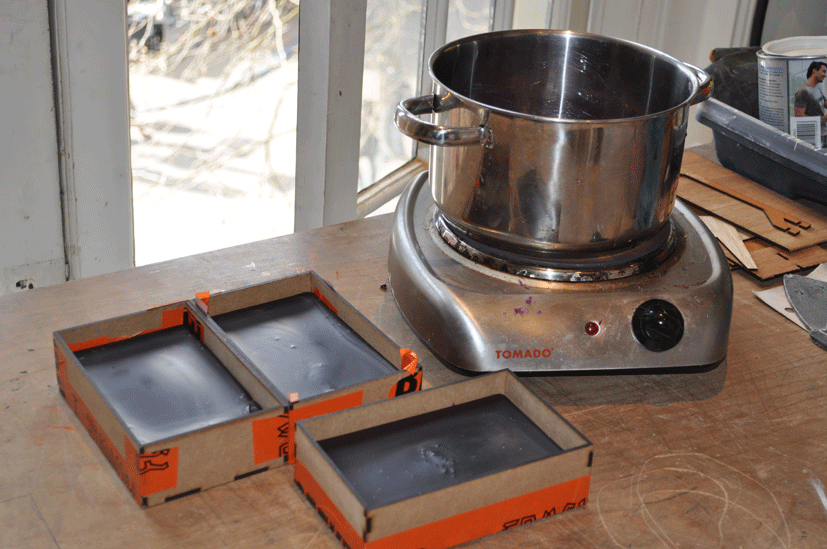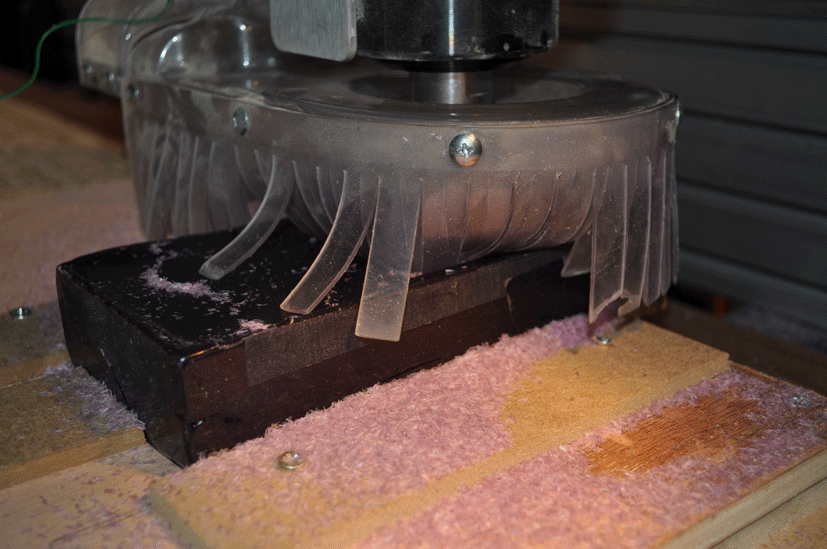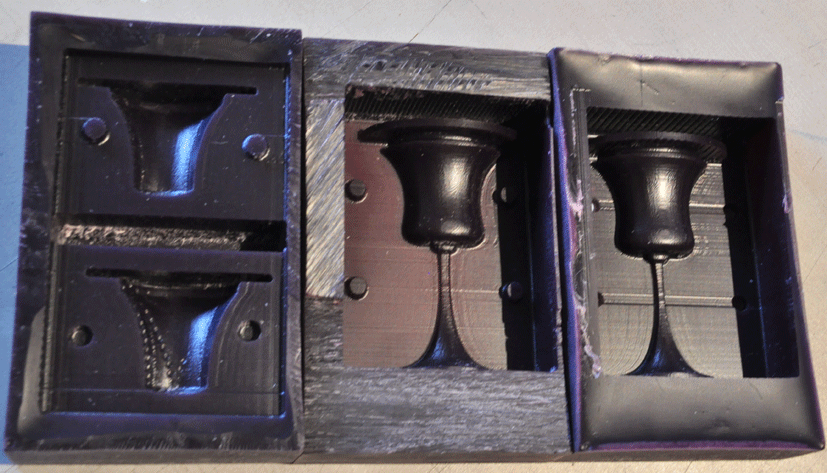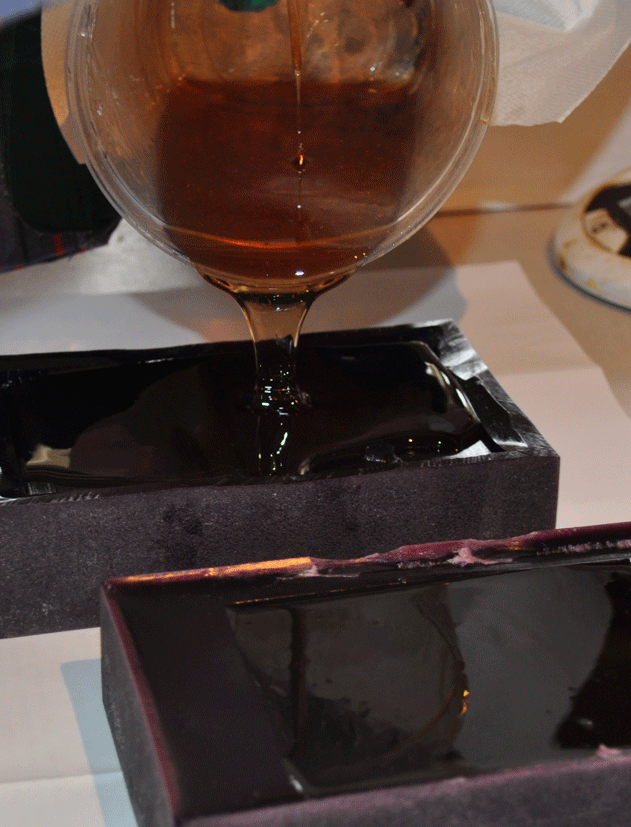Casting and molding
This week's
assignment
design a 3D mold, machine it, and cast parts in it
extra credit: assemble a 3D mold, and lay up a fiber composite part in it.
I've drawn a wineglass to practice with a three part mold. I've made
the shape of the glass a little bit oval, just for fun.
Tools,
materials and techniques
- Adobe Illustrator
- Rhinoceros V5
- Magic Box http://magic-box.org/
- Moulding material: machineable wax and PMC 121-30 soft & flexible
from Smooth-On
- Casting material: Polyservice epoxy 500
- Smooth-On Universal Mold Release
Methods
- For drawing the glass I started to draw the outlines in Illustrator.
I imported the illustrator file in Rhino. To make a 3D object I used
the revolve-function and chose full circle. I copied the glass and
exploded the extracted surfaces and deleted the parts till the inner
shape of the glass was left over. From there I built the inner mold of
the wineglass. The outer mold is built up from two boxes with dowels.
The cast channel is constructed from a truncated cone. To make the mold
I used boolean functions.
- I needed to melt old molds to create a new block of the machinable
wax. I used the website http://magic-box.org to create a box to pour in
the machinable wax. In illustrator I straightened the lines of the top
of the box.
Results
Rhino sketch
Findings
Rhino V5 (beta version)
- Boolean functions in Rhino didn't always give a good result for my
object. Actually it failed most of the time. There were several reasons
for this. Importing Illustrator files might bring some curves that are
not as
regular, as smooth and as clean. It might be needed to rework
them. All objects should be closed solids. To see if the objects are
closed I chose analyse/ edges/ show naked edges. You find the naked
edges and the non-manifold edges. Non-manifold edges have more than two
faces joined at one single edge. To create solids I studied these FAQ:
http://wiki.mcneel.com/rhino/faqclosedsolids and
http://wiki.mcneel.com/rhino/badobjects.
To understand boolean functions I studied this FAQ:
http://wiki.mcneel.com/rhino/booleanfaq. When I placed two objects
exactly on the middle-lines of each other, boolean didn't function as
well. It seems that the lines interfere somehow. So I kept a little overlap. For the final
result, it did not matter.
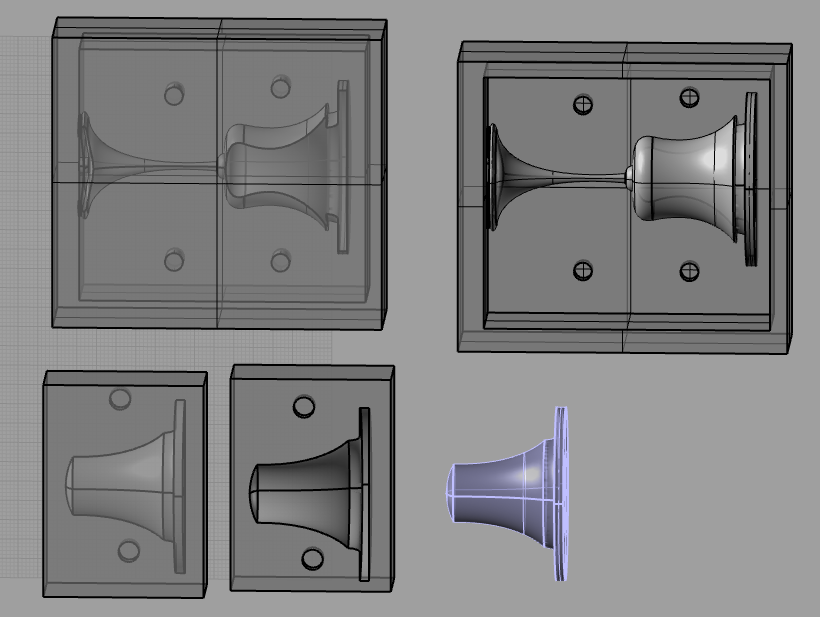
Melting machinable wax
Findings
Magic-box by studio Ludens: http://magic-box.org/
. Magic-box I find a very useful tool. 'Magic Box is an open-source
project with the aim of promoting the use and re-use of parametric
design for the creative industry.'
With this I've made a box of
any
size in a minute to pour the melted wax in.
It would be
an even better idea
if these boxes were made of metal. So you add these pieces of
wax right into the box on
the
hot plate
to melt and to cool it immediately
into the
shape. You do not need
to pour anymore and you will then not
have dirty burnt pan. This Fablab is not equipped with
machines
that can bend and cut metal.
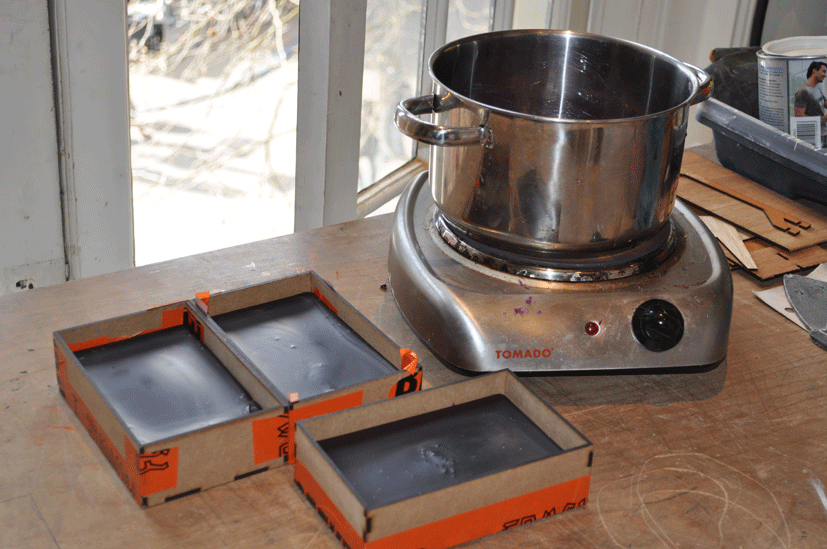
Milling the file
Findings
I reduced the size of the object in order to save wax for Goof how
needed to cast as well. I didn't took in consideration that the
upperpart of the innermould would be less than 3 mm. The mill I used
was 3 mm, so that part wasn't milled. There was no mill of ±2mm
long enough to machine the cast. I needed to resize the object.
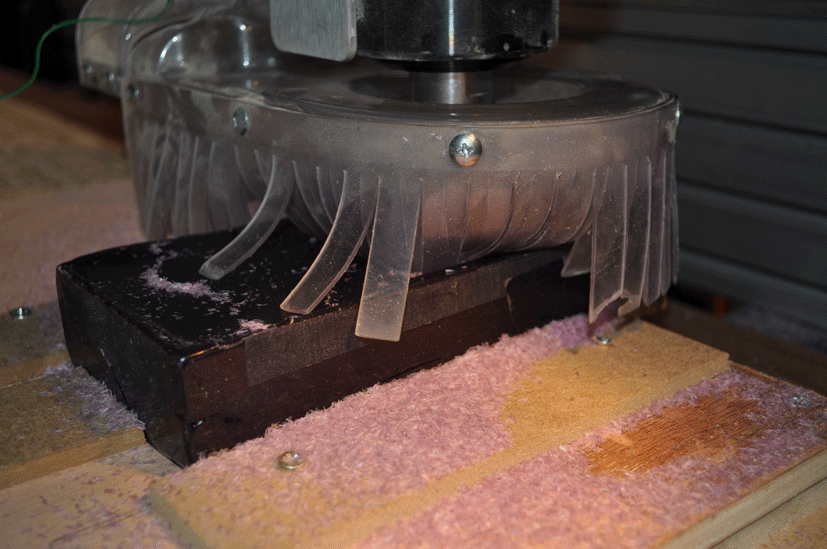
Mould made from machinable wax
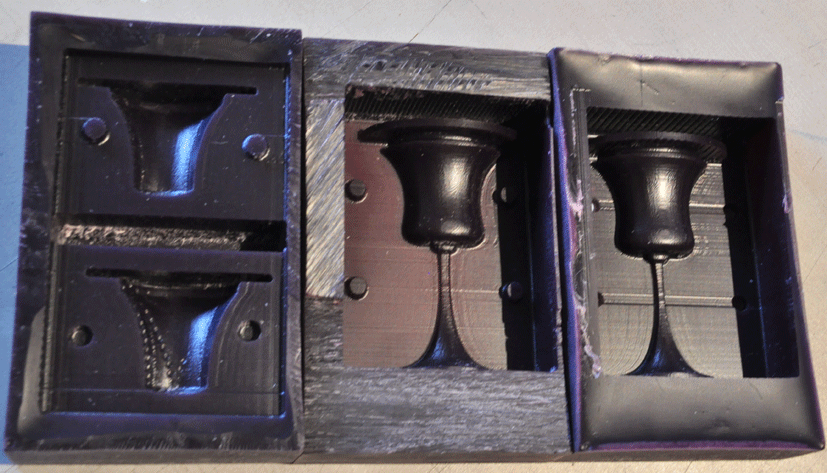
Pouring polyurethene into the mould
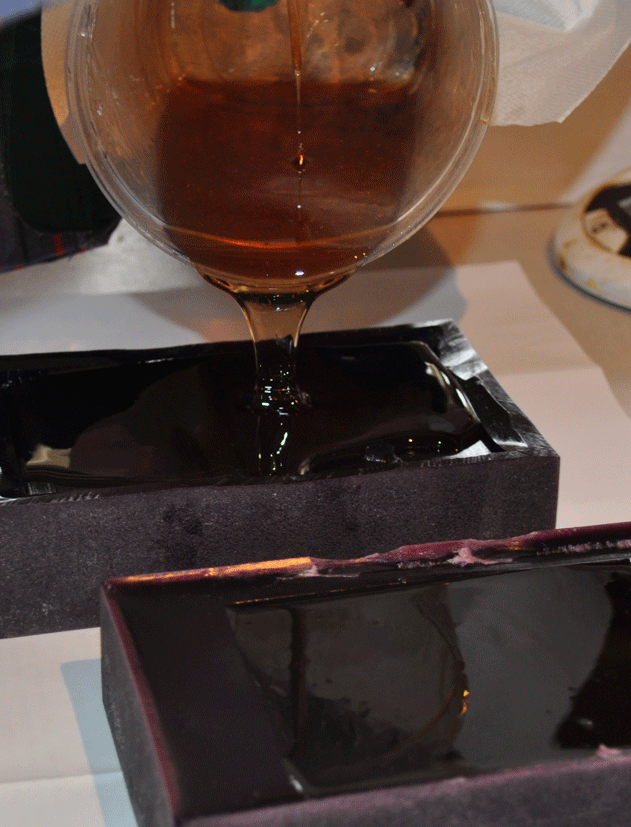
et voilà

The final
wine glass
is made from epoxy
resin.
I should
have
add
fiberglass
into the leg
making it
slightly
stronger.