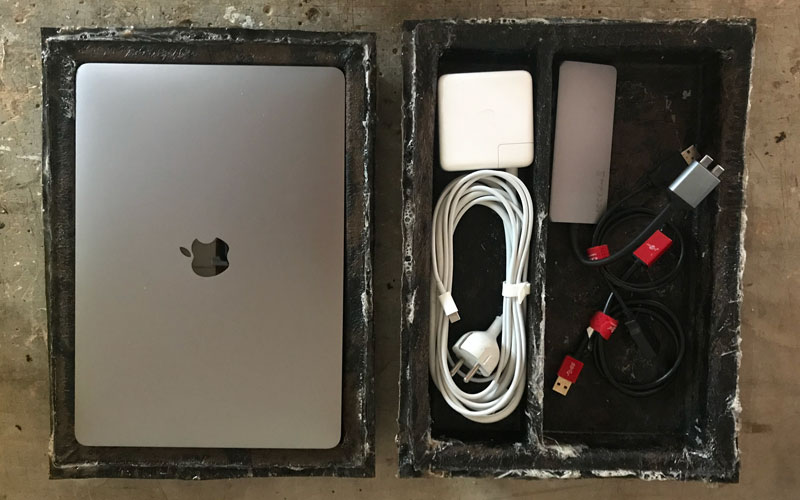
Summary
A difficult week with scheduling as people under estimated and overran their estimated times. The knock-on effects meant I wasn’t able to complete the assignment this week.
UPDATE So close but no cigar! The concept was good and note-worthy; Use waste materials to combine with resin and make a useful composite. That happened, but oversight to some simple things meant the design wasn’t fit for purpose in the end.
What I thought I knew before
I have had some previous experience working with fibre glass / carbon fibre and resins.
Learning Outcomes
Theory and use of things i learnt from this assignment:
Design and produce something with a digital fabrication process (incorporating computer-aided design and manufacturing) not covered in another assignment, documenting the requirements that your assignment meets, and including everything necessary to reproduce it.
Lessons to take away
-
Never underestimate the time needed on the Shopbot.
-
You can’t necessarily base estimates of milling time on previously milling different materials.
Risk Assessment
Epoxy Resins:
| RISK | WHO IS AFFECTED | CONTROL MEASURES | RATING | DEFENSIVE MEASURES |
|---|---|---|---|---|
| Skin irritation, Eye damage, Lung Damage | YOU, OTHERS | Use of a Fumigation Cabinet / Well ventilated room | HIGH | Read the safety and data sheets for instructions and guidance using potentially hazardous chemicals. |
| Environmental Damage | YOU, OTHERS, Environment | None | HIGH | Read the safety and data sheets for instructions and guidance on proper handling, storing and disposal of chemicals and waste. |
Shopbot Milling Machine:
See Week 7 - Computer-Controlled Machining. See Week 11 - Moulding & Casting.
Limitations
Epoxy Resins & Composites:
See the products data sheets for usage instructions regarding things such as the thickness of the material that can be made at any one time. Combining the resin with other materials to make a composite material is only limited by your imagination (and some good testing first ;)).
Shopbot Milling Machine:
See Week 7 - Computer-Controlled Machining. See Week 11 - Moulding & Casting.
EMERGENCY SITUATIONS
Epoxy Resins:
Read the safety sheets before starting. For situations including accidental ingestion, inhalation and contact with mucus membranes, eyes and open wounds.
Shopbot Milling Machine:
See Week 7 - Computer-Controlled Machining.
Guide
Shopbot
-
Design 2D/3D sketches/models in Fusion360. Export as a .STL /.DWG file.
-
(WINDOWS 7) Import into vCurve Pro (Shopbot edition).
-
Make tool paths.
- Roughing Toolpath
- Finshing Toolpath (if needed)
-
Export the tool path(s) together if using the same milling bit, or separately if using more than one, into a Shopbot file.
-
Attach your material to the work bed using double-sided tape and wooden batons next to the edges of your material, screwed into the work bed.
-
Import the tool path file(s) into the Shopbot and machine (after relevant safety checks).
Mould
-
Work the mould as necessary to achieve the finish you desire.
-
Prepare the mould with release agents and layers.
Composite
-
Prepare materials to create the composite and resin parts. Make sure you have taken personal safety protection measures as directed by the product’s datasheet.
-
Paint on a ‘Gel coat’ to create a smooth outside layer (add pigment to form a base colour if desired).
-
Sprinkle short individual fibres onto the ‘gel coat’ to create strength and mechanical points of contact with the following flexible material.
-
Lay saturated flexible material on top of the ‘gel coat’ and strands.
-
Using a brush or other tool, press the flexible material into the ‘gel coat’ to bond them together. Brush on extra resign in places that need covering and push out any air that is trapped in between the layers.
-
Leave to cure, or if part of a multiple piece mould, place a perforated ‘release layer’ on top to allow the excess resin to drain away. On top of that lay an absorbent layer to collect the resin. And then add a release layer to protect the other parts of the mould.
-
Combine the mould pieces together and add pressure in some form to compress the form. This can also be done by using a ‘vacuum bag’, making sure to allow the air to be vacuumed from the outside edges first.
De-Moulding
- Once the piece is sufficiently cured, pull it from the mould. If this is difficult, use wedges between the mould and the edge of the piece, or a shot of compressed air to break the vacuum created between the mould and the piece.
Finish working the piece
-
Trim the excess composite flashing and sprue with a suitable tool (making sure to wear personal safety protection measures).
-
Polish / buff or paint the piece to get the desired finish.
Used settings (Shopbot)
These settings are based on using a (2 flute) 5mm diameter milling bit. They are also optimised for speed rather than a quality of finishing.
Roughing Toolpath :
| Setting | Value |
|---|---|
| Stepover | 1.5mm (or 90%) |
| Spindle Speed | 10000 r.p.m |
| Feed Rate | 150 mm/sec |
| Plunge Rate | 150 mm/sec |
Finishing Toolpath :
| Setting | Value |
|---|---|
| Stepover | 0.5mm (or 15%) |
| Spindle Speed | 10000 r.p.m |
| Feed Rate | 100 mm/sec |
| Plunge Rate | 100 mm/sec |
Operating instructions
See Week 7 - Computer-Controlled Machining. See Week 11 - Moulding & Casting.
-
Fixing material to the work bed
This is a little different from the other weeks, an amount of double sided tape should be used to secure the piece of material to the bed. Enough to hold it down, but not too much that you won’t be able to lift the worked piece off after the job.
Screw wooden batons next to the edges of the material to prevent movement when being milled.
Group Assignment
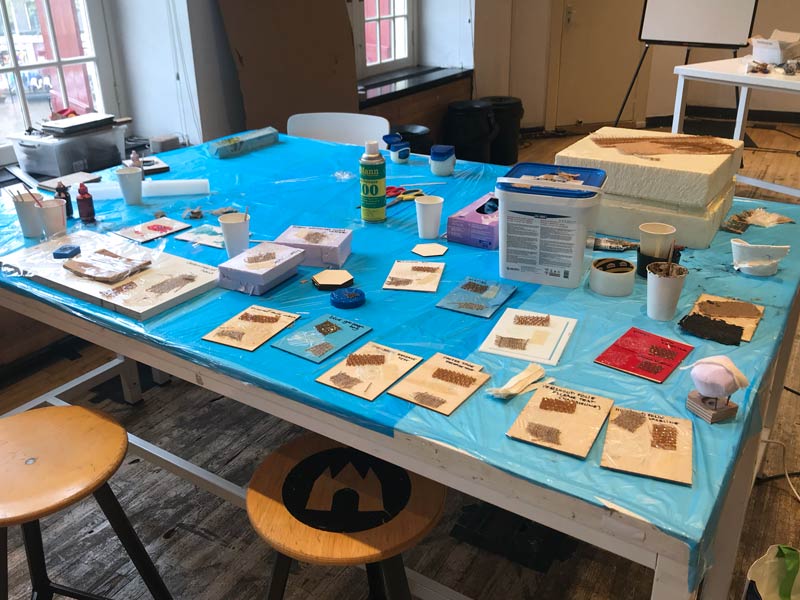
What we did
- Release tests
Some people wanted to explore alternatives to the combination of vaseline and clingfilm. So we made lots of tests of different materials, with and without the use of vaseline.
There was a little test of actually combining more than one layer of flexible material. This was arranged with the weave at 45' angles to each other (to add strength).
Conclusion:
Use vaseline as a release agent for epoxies! The only truly successful release agents were clingfilm and vaseline, or the combination of both.
- Vacuum bag test

To test the vacuum bag technique, we tried to make a frisbee with one half of the moulds. Using the vacuum bag in place of the other half. We decided to use the vacuum bag on the back side and try and preserve a smooth finish on the front. The vacuum bag can crease in the process of expelling the air and leaving ridges.
The material we used with the resin, was a loose hessian / jute fabric, and as a second layer, a tighter weave hessian / jute fabric at a 45 degree angle to the lower level for better strength.
We added a piece of waxed baking paper as part of the release layers, which were a vaselined clingfilm layer on the bottom and the top of the composite.
We only added resin to the shape of the frisbee, not the entire piece of fabric.

Conclusion:
The waxed baking paper became part of the composite, excess resign was soaked up by the material that hadn’t been saturated in resin before the vacuum. The composite was strong and released nicely.
- My test (bio-fillers)

So I wanted to test what mixing resin and some ‘waste’ products we create at the Waag. We recently got a new professional coffee machine that produces coffee grounds which is simply thrown away. While i was thinking about that, another alternative is the saw dust that is produce by the milling machine. By using these in combination with resin and a layer of material, i thought it might be possible to offset some of the environmental impact of using resin, by using less of it.
The test wasn’t scientific at all, just a layer of linen material (saturated in resin) then the bio-filler mixtures ‘smeared’ on top. I started at 2:1 ratio of resign to bio-filler. This worked fine with the sawdust, as it absorbed all the resin to make a dry, mailable ‘porridge’ mix. The same ratio with coffee grounds made a thicker, viscous version of resin that was still pourable. So I doubled the amount of filler to get the consistency more like the sawdust mix.
- Coffee grounds
Surprisingly this combination (1:1 resin to filler by weight) gave a flexible composite that would return to its original shape. In a thick consistency it could provide flexibility in a composite, in a thinner consistency it can still be poured and replace some of the resin needed to be used. How structurally strong this mix would be would need to be investigated. Waste mixture in a pot, shaped in a lump instead of a layer showed strong structural potential.
- Sawdust
Surprisingly this combination (2:1 resin to sawdust by weight) gave a very strong composite tha wouldn’t bend at all. When mixing it it had a consistency of dry oatmeal, and was pliable like plasticine. A good choice for a filling in spaces and making thick layers.
Conclusion:
It’s an interesting area to explore. Ways to minimise the use of environmentally ‘unfriendly’ resin and use up waste products from the Waag.
Mistakes & Issues
We didn’t really learn alot more about composites or release agents than we could already assume from the datasheets or the Instructor’s teaching.
Individual Assignment

Initial Concept
A hard laptop case made from recycled / waste materials composite. This would consist of moulding both the inside and outside surfaces, with a ‘sandwich’ effect of composites in between them.
Going by the dimensions of my laptop (and the original box), the depth of the case would be 15.6mm with a 10mm case thickness. Then it occurred to me, that i would need to carry the power charger and accessories together with it. Which would, by measuring the diameter of the electricity plug, need a depth of 36mm plus the case thickness.
So the design i decide on would have two halves, one for the laptop (a small depth), and a deeper half with two ‘depressions’ to keep the accessories in.
The composite would be resin/coffee ground mix and a layer of denim (old jeans), based on the group tests. Any voids on the inside would be filled with the resin/sawdust mix. Fixing it to gether would be hinges, and a long zip reaching around the whole laptop.
What I did
Design
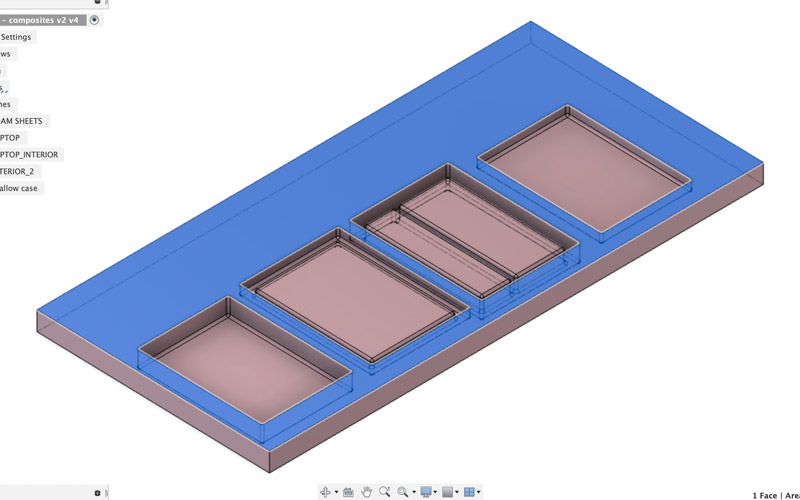
The design would be fairly simple, all based around the same dimensions of the laptop. This made it an easy decision to use parameters to drive all the measurements. I modelled the parts so that the side facing the outside or the inside of the case would have a chance of a smooth finish.
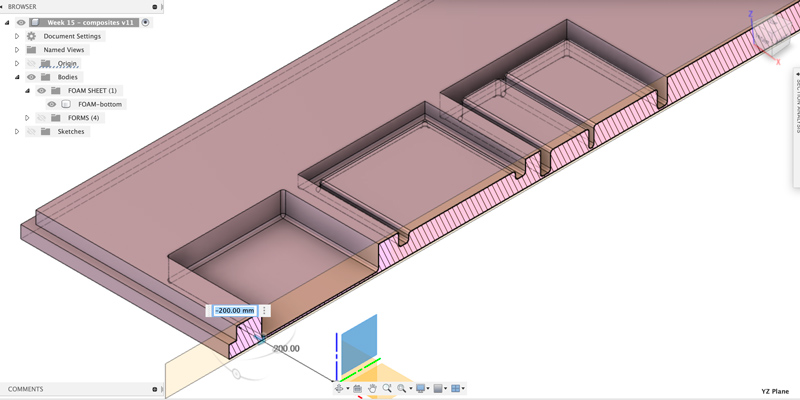
As the depth was almost at the limit of the foam material, a second layer would be needed to support the bottom of the milled area.
Prepare material

The internet suggested using wood glue to stick the boards together. The supply at the Waag was old and had congealed, so the nearest I could find was regular PVA ‘hobby’ glue. Testing this on waste pieces i timed it to see how long it would take to stick. Around 1 hour - although i didn’t try too hard to break them apart. As it turned out i didn’t have time to mill the glued board, so it had the weekend to dry any way.
Fix to the milling bed
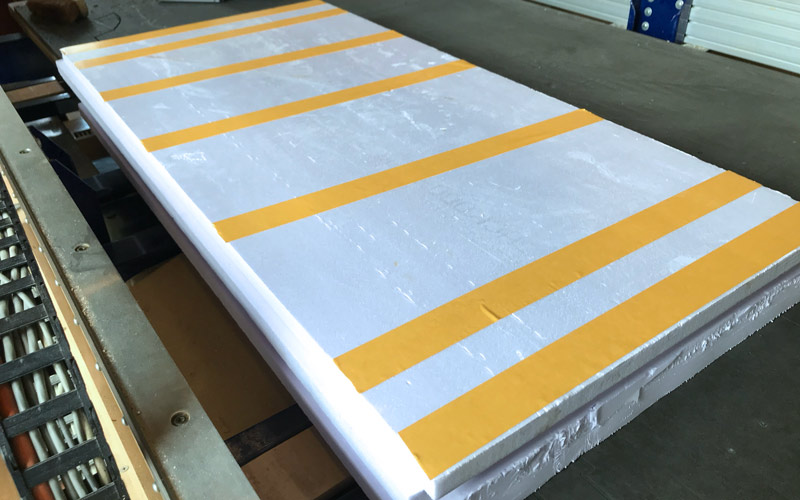
This was a combination of double-sided tape to secure it on the z-axis, and wooden batons to secure it on the X and Y axis.
vCurve
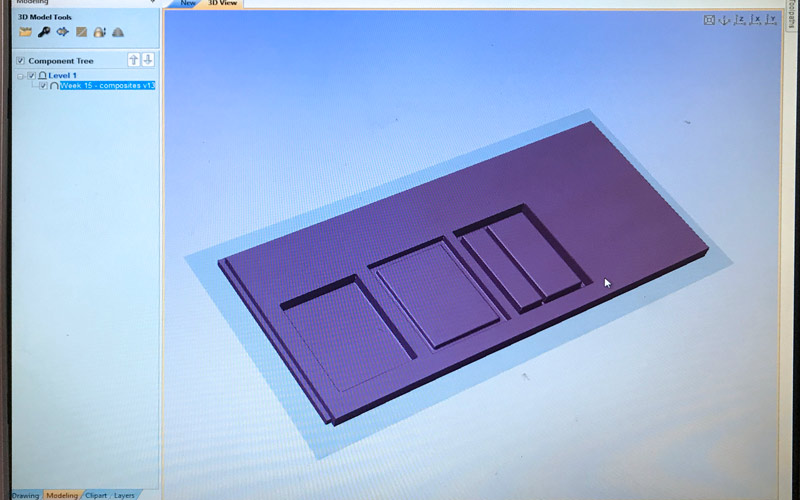
I setup the material boundaries and imported my model from Fusion360 (.STL), ready to create the toolpaths.
For more detailed description of vCarve Pro see Week7.
Rough toolpath
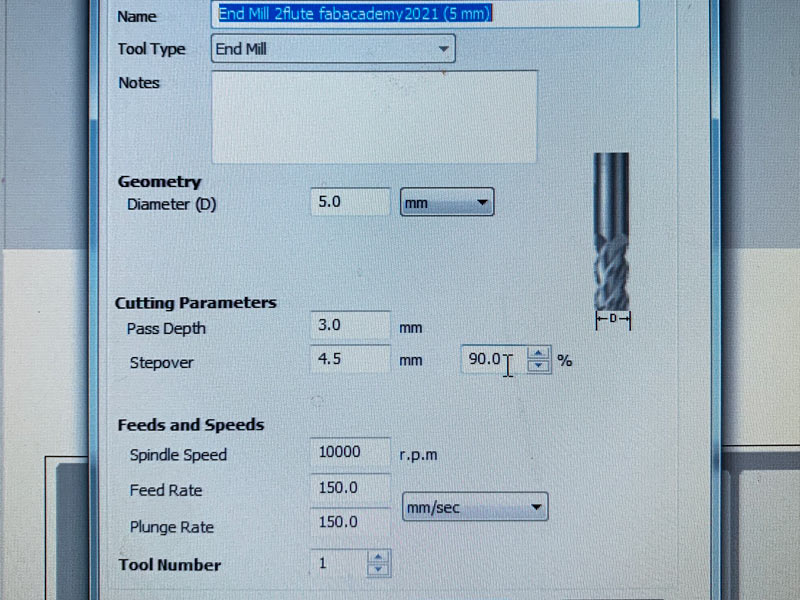
Using the settings as shown (or detailed below), checking with the ‘time estimate’ button on how long it is likely to take to mill. Previewing the toolpath animation should also highlight any problems or where alternative settings in the way the toolpath is setup can reduce the time taken.
Finishing toolpath
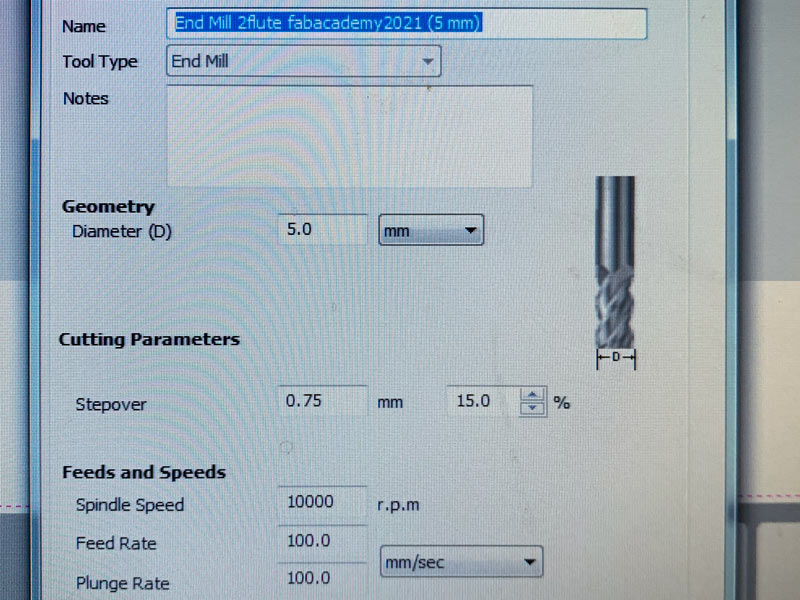
Using the settings as shown (or detailed below), checking with the ‘time estimate’ button on how long it is likely to take to mill. Previewing the toolpath animation should also highlight any problems or where alternative settings in the way the toolpath is setup can reduce the time taken.
When you click ‘Save tool paths’, this should include both tool paths and in the .SBP file format for the Shopbot.
Prepare the shopbot
[For a more detailed description see Week 7]
-
Open the ‘Shopbot’ program.
-
Press the ‘X/Y’ button to return the milling head to home.
-
Check the milling bit is extending from the collette far enough to mill the bottom of the model.
-
Move the milling bit to the ‘X/Y’ of the piece of wax. Mark it as the new 0,0 through [MENU] > [Zero] > [Zero 2 axes (X & Y)]
-
Move the Milling bit over the lowest part of the wax block and Zero the Z axis.
-
Do final safety checks around the machine.
Run job
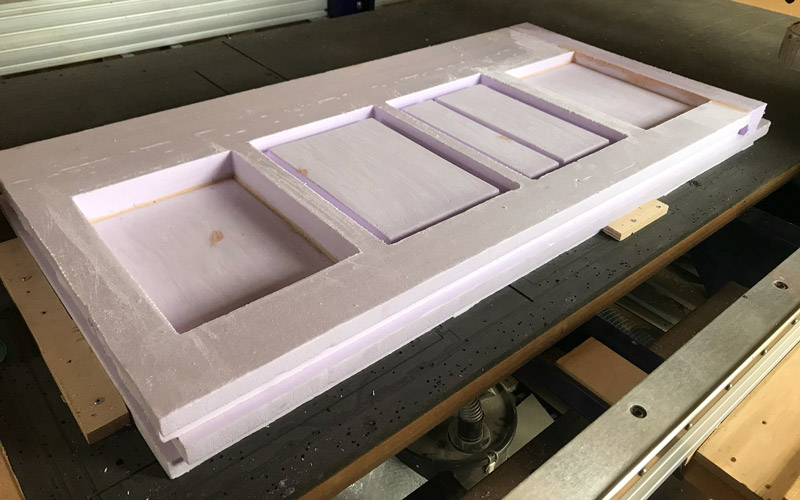
Load in the .SBP file, insert and turn the key on the spindle control. Check the Spindle control box is set to 10000 revolutions per minute (manually). Wait for the spindle to run up to that speed and then press ‘Start’.
Finishing the mould
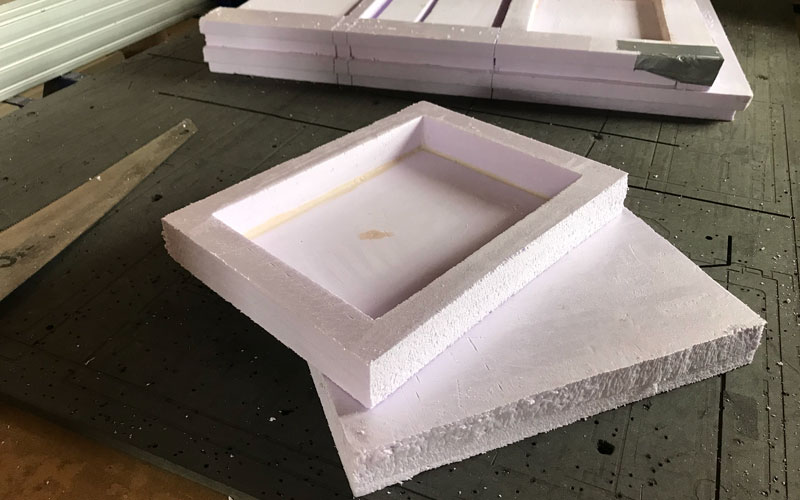
Using sandpaper or other tools, work the mould to a desired finish. If needed, add car ‘body filler’ / polyester resin and sand for a superior finish and or repair any accidental holes in the mould. A long wood saw helped to separate the moulds from the material and make a size that would fit in a vacuum bag.
Prepare the moulds for making the composite form
Using vaseline and or a combination of a layer of clingfilm covered in vaseline, spread over the surfaces likely to com into contact with the resin and composite material. Brushing it into all the corners and features to ensure a even covering.
Prepare the materials for making the composite
Cut the flexible material to shapes and sizes to allow easy manipulation in the ‘lay-up’ process, and what would best fit the desired finished composite effect. Pre-mix, pigment/fillers or other additives to one part of the 2 part resin mix.
Prepare the area for the lay-up process
It will get very messy very quickly so its best to prepare everything as much as possible before hand. Cover the work area with a layer of protective material (e.g. plastic rubbish bags), set out brushes/ tools etc and any release material layers needed at the end.
Make a special area available that will be specifically used to brush the flexible material and saturate it with resin before applying to the mould.
‘Gel coat’
If desired, mix an amount of resin together with a thixotropic additive (e.g. Aerosil, chopped fibre glass strands) to the desired consistency and brush on to the surface of the mould where desired. Sprinkle on short chopped fibres of the flexible material to the gel coat to add strength and a mechanical point of contact for the following flexible material layer and resin. Wait for this to start to cure before applying the next layers of composite.
Laying up
Saturate the layers of flexible material with resin (and a mix of coffee grounds at 1:1 by weight) by brushing it on on both sides of the material. Lay the material onto the a curing/cured gel coat. Continue to brush the layer, pushing out any air bubbles and wetting and connecting the shorts strands of fibre to join the gel coat to the layer of material.
Add release layers if necessary

Add release and absorption layers to the top of the composite if using a 2 part mould or a vacuum bag.
Leave to cure
Based on the data given in the data sheets, leave the composite to cure.
Release from the mould
Pull the pieces out of the mould, or if stubborn, drive wedges or give a squirt of compressed air in between the mould and piece to break the vacuum. The pieces separated easily after that.
If problems consist, break the mould to release the piece(s).
Clean up pieces
Remove sprue/ flashing or other defects from the piece using a ‘Dremel’ or similar tool. Sand/buff or polish the surface for the desired finish.
2nd Skin layer
Repeat instructions above for second skin layer.
Joining skins together

This concept and design called for a mix of resin and saw dust at a ratio of 2:1 (resin to sawdust) by weight. This was to be placed as the filler layer (10mm) between the skins and create a ‘sandwich’ effect. The coffee/denim layer being a little flexible, this sawdust layer would add strength and rigidity. To work out the amount resin i needed, i worked back-to-front and tried to measure the amount of sawdust i needed. So i filled the inside of the skin layer with enough dry sawdust and weighed that, and doubled the weight to get the value of mixed resin needed.

Mix the resin together first, then add the sawdust till it resembles a doughy consistency. With the outside facing skin inside its mould, spread the mix evenly into the bottom and sides on this skin layer . When sufficient has been added, place the inside skin (and its mould) on top and apply pressure to squeeze the layers together and spread the mix inside more evenly.

Leave to cure and follow the instructions on de-moulding and cleaning up the cured pieces ready for the next part of assembly.
Add fixings / assemble other parts of the piece
Where the composite is part of a bigger project, fix and assemble the parts together. Either mechanically (e.g. rivets), or chemically with resin to be part of the composite.
What I should’ve/ would’ve liked to have done.
- Finishing toolpath(s)
I would’ve liked to have had time to do one or more finishing paths to get a nice finish on the surfaces. This may/ or may not save time on repairing/sanding surfaces as i’ve done this week.
- Car body filler / Polyester filler
It would’ve been nice to have as much time as it took to get as smooth a finish as possible, adding and skimming the surfaces with more body filler. More time spent on the mould means a better finish at the end. A smooth glass like finish (assuming that’s what you want) will probably negate the need for a layer of vaselined clingfilm as a release layer on the mould - just vaseline (from my experience in the past).
- Milling the reverse of the model
This model would be a good candidate for having the reverse of the model also milled meaning that the composite could be put under pressure when curing the skin layers.
- A proper ‘gel coat’
The finished product would look more attractive with a smooth glassy finish.
Mistakes & Issues
Double foam layers
As the depth of the deepest case needed to be 46mm, this didn’t leave much support for the base of the mould (only 4mm). So I would need to add a base to the foam block. The easiest (but most bulky) was to glue another foam board to the bottom. I was worried that adding another material to the bottom could cause problems for the Shopbot due to it running at the settings for foam.
83 hours! in the Shopbot
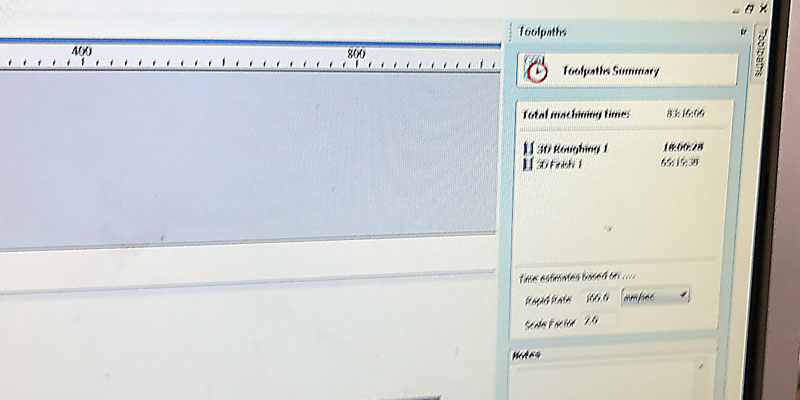
On my first attempt (with settings from previous students) when calculating the time it would take to mill a rough and a finishing toolpath, the combined time estimate was 83 hrs! This came a BIG surprise as i had assumed the nature of the material and the speed at which it would run meant it should be a quick job like the wax I milled weeks earlier.
Then came a few frustrating hours trying to change settings and models to try to get that number to something more reasonable.
- Change the Model
I had modelled the piece high density foam exactly and cut out my models from that. This meant that vCurve Pro wanted to cut an extra channel out of the ‘material dimensions’ that matched the offset position of the second layer of the foam material. Swapping the dimensions of the foam piece in my model to that of a one layer (and therefore no offset) double thickness piece fixed that. Starting the vCarve file again with this new imported file showed that it saved some hours.
- Leave out the Finishing toolpath process
Unlike the moulding and casting week, it would save time leaving out the finishing toolpath process. This process is the most time resource heavy due to the small stepover the tool path will take. Getting rid of this completely means that any finishing work must be done by hand and sand paper / files.
- Increase the Stepover value to its maximum in the Roughing toolpath
Stepover is the amount of distance between each parallel path the tool will take. A small value is how the finishing tool makes the finer cut. By increasing this (and therefore a small overlap between paths) will mean that there will be less paths for the mill bit to take. Saving time. The down side is that the ridges left by this will be higher than usual and take some time to physically remove them with sand paper or tools.
- Where’s the main window? (Shopbot)
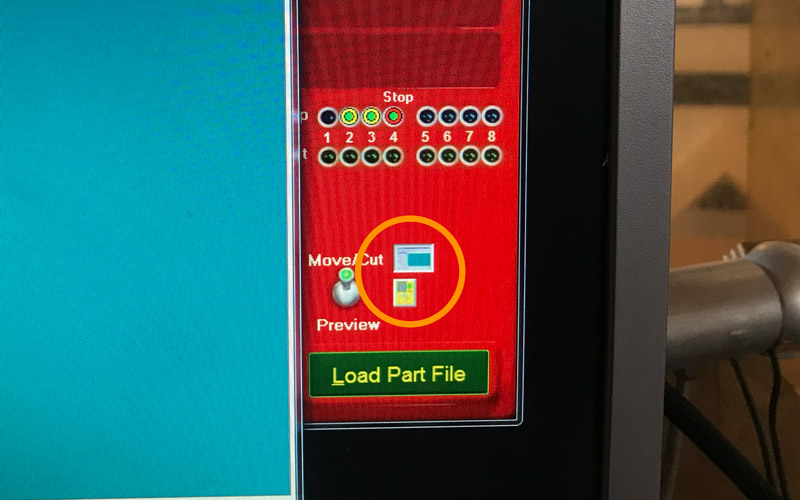
When I opened the Shopbot program the main window was nowhere to be found. Not hiding as a small window under the tool bar, or just off screen or anywhere. None of the menus of the open windows had any options to open up other windows that itself. And re-starting the program multiple times didn’t help. Only with a bit of help from the curious mind of Erwin, did we click on everything and find out that these are actually buttons! These innocuous feedback images (swapped when you click on the button next to it) actually open the main and preview windows.
- Create vectors (masks)
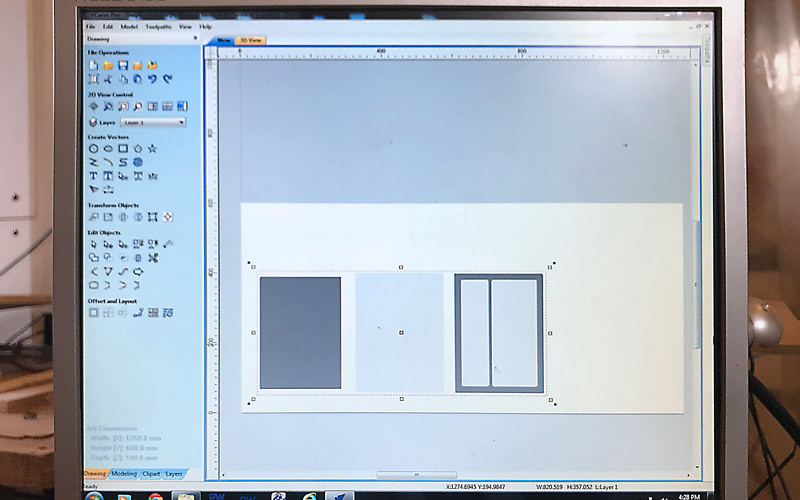
Instead of vCarve calculating what toolpaths to do based on the whole model (including the entire foam piece if you’ve modelled that), it is possible to ‘mask’ out areas where it should only focus on. This requires two processes:
-
Create the vectors
In the ‘Drawing’ tab (top left - usually with teh file’s name), you have access to the vector tools. Create as many closed shapes around the areas of your model that you need to minimise the are that vCarve will take into account when calculating.
Once the shape has been created, click on it you’re able to modify it’s position and transform its dimensions.
-
Set the toolpaths to focus on the vectors only.
When defining the toolpaths, you are able to choose from ‘Material boundary’, ‘Model Boundary’ or from ‘Selected vector(s)’. Select this option and the vector(s) you wish to associate with this toolpath. When selected they will turn to a dotted red line.
All these steps took the milling time down to 4.5 hours combined (rough and finishing toolpaths), or roughly 2 hours for just the roughing toolpath.
A little too close for comfort
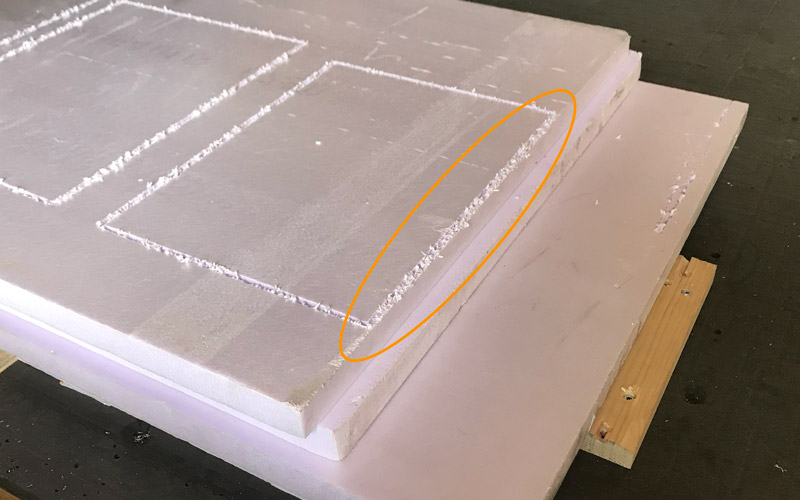
In an attempt to reduce waste, the second layer of foam I used to stick together had already had a piece of the end cut off. I had planned for this in my design. The last part of the design would fit inside this cut down foam layer, however the low-resolution inaccurate result of moving the X/Y position of the mill head almost caught me out again this time. The increments are just too big to accurately match the origin of the material piece, if fixed to the bed before the zeroing process. I either should’ve zeroed the X/Y off from the actual material, or zeroed the X/Y first and then attached the material to the bed.
I could also not leave so much room from the edge of the material in the original 3D model, however i wanted that extra space for composite that would end up over the edge.
Unexpected separation
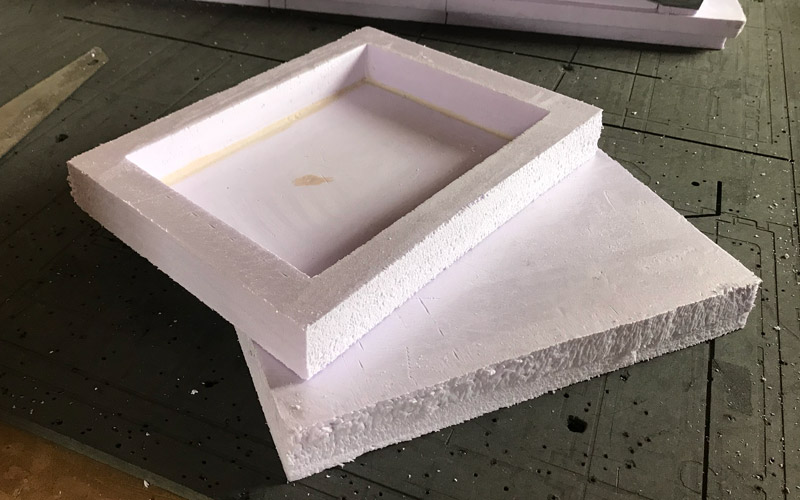
Whilst cutting out the separate moulds with a large wood saw, the vibration caused the deepest mould to separate from the second sheet of foam. This was the mould that of course needed the support as there was only 3-4 mm of material left at the bottom after milling. Luckily there was only a little crack in the bottom, which pretty much disappeared once I had glued the second sheet of foam back on again.
Gel coat
The intention was to create and paint on a gel coat as a first layer in the composite. I did this by fine cutting some fibre glass matting. However it took so long and so much effort to create a significant amount of chopped strand i gave up (i see why you can buy it in boxes now). Mixing what amount i had with the resin / coffee grounds mix did increase it’s viscosity significantly, so it would be something to do in the future.
(un)Vacuum bag

Placing the moulds and saturated denim/resin/coffee grounds mix into the vacuum bag, i pulled the vacuum and closed it. 20 minutes later i noticed that the bags had inflated. Another attempt at pulling a vacuum and securing the valve with duct tape made no difference after several minutes. These old vacuum bags probably have small holes in them somewhere and need replacing. The result on the composite piece being that it wasn’t flat after curing and the outside being a bit ‘crunchy’ where no resin had settled.
Draft angle
Not a ‘bug’ but a feature! - I realised that the 90' sides of the cases (especially the deeper one) might have a problem releasing from the mould. As this wasn’t going to be a piece to be reproduced multiple times from the same mould, i didn’t include a draft angle to the design. This would facilitate an easy release but would also take away from the form of the design. I was fully prepared to have to cut the pieces out of the mould, destroying and therefore turning it into a ‘waste mould’ technique exercise.
Mixing composite materials
When mixing fillers/etc (e.g. sawdust) to the resin, its best to mix the resin parts together first to be sure of consistent mix of reactive materials before adding the non-reactive fillers.
- When adding something like sawdust which has a light consistency, its difficult to get the mix ratio right at once. The amount of filler needed is of such a large volume that its difficult to mix all at once (and you need a big mixing pot!). So ti’s easier to add the filler in stages and make sure that the resin mixes consistency.
Melted mould
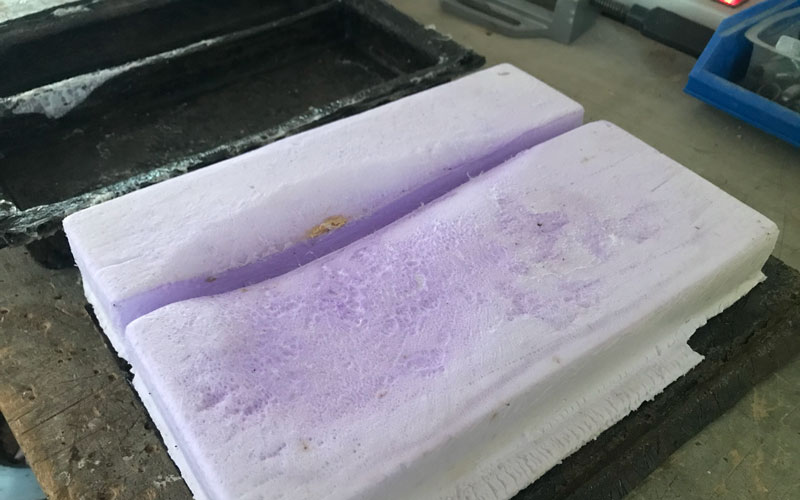
Upon de-moulding the final composite (double denim/coffee layer with the saw-dust sandwiched in between) i found that some of the clingfilm layer had come off onto the piece and the foam mould had deformed due to the heat the curing process had created.
Heavy
Upon de-moulding the final pieces, the first thing i noticed was the weight of them. Focussed on re-cycling/re-using/re-purposing waste materials, i had forgotten to take into account the weight of the base materials i was combining into a composite. Considering the laptop weighs as much as a feather in comparison to the pieces of the intended case, it wasn’t going to be fit for purpose. Unless you wanted a workout carrying the laptop too. If i had worked out the weight of the idea first I’m sure i would’ve changed the idea to a single skin case - providing a good compromise between strength and weight; Which is what composites are all about!
CONCLUSION
A fun and messy project! But one that opens up the possibility of designing materials in forms and scales that are unable otherwise. Unfortunately this project didn’t work out quite how i wanted, but the potential is there to create a good/eco-friendlier product with what mistakes i’ve learnt.
FILES
| FILE | DESCRIPTION |
|---|---|
| Fusion360 file (.STL) | THe design file from Fusion360. |