Mohit Ahuja's Fabacademy 2021
Invention, Intellectual Property and Income
In this assignment I went through the different types of techniques that could be used to license my work here and document my process of selecting the license.
Types of Intellectual Property
There are four types of intellectual property rights and protections (although multiple types of intellectual property itself). Securing the correct protection for your property is important, which is why consulting with a lawyer is a must. The four categories of intellectual property protections include:
TRADE SECRETS
Trade secrets refer to specific, private information that is important to a business because it gives the business a competitive advantage in its marketplace. If a trade secret is acquired by another company, it could harm the original holder.
Examples of trade secrets include recipes for certain foods and beverages (like Mrs. Fields’ cookies or Sprite), new inventions, software, processes, and even different marketing strategies.
When a person or business holds a trade secret protection, others cannot copy or steal the idea. In order to establish information as a “trade secret,” and to incur the legal protections associated with trade secrets, businesses must actively behave in a manner that demonstrates their desire to protect the information.
Trade secrets are protected without official registration; however, an owner of a trade secret whose rights are breached–i.e. someone steals their trade secret–may ask a court to ask against that individual and prevent them from using the trade secret.
PATENTS
As defined by the U.S. Patent and Trademark Office (USPTO), a patent is a type of limited-duration protection that can be used to protect inventions (or discoveries) that are new, non-obvious, and useful, such a new process, machine, article of manufacture, or composition of matter.
When a property owner holds a patent, others are prevented, under law, from offering for sale, making, or using the product.
-
COPYRIGHTS
Copyrights and patents are not the same things, although they are often confused. A copyright is a type of intellectual property protection that protects original works of authorship, which might include literary works, music, art, and more. Today, copyrights also protect computer software and architecture.
Copyright protections are automatic; once you create something, it is yours. However, if your rights under copyright protections are infringed and you wish to file a lawsuit, then registration of your copyright will be necessary.
-
TRADEMARKS
Finally, the fourth type of intellectual property protection is a trademark protection. Remember, patents are used to protect inventions and discoveries and copyrights are used to protect expressions of ideas and creations, like art and writing.
Trademarks, then, refer to phrases, words, or symbols that distinguish the source of a product or services of one party from another. For example, the Nike symbol–which nearly all could easily recognize and identify–is a type of trademark.
While patents and copyrights can expire, trademark rights come from the use of the trademark, and therefore can be held indefinitely. Like a copyright, registration of a trademark is not required, but registering can offer additional advantages.
Information from brewerlong.com
Choosing a License
I went online to read about the different kinds of available licenses, and found the following resources to be the most helpful!
Choose a license:This website has a comprehensive list of different types of licenses for different types of intellectual property. It also gives very good brief explanations for each of the licenses.
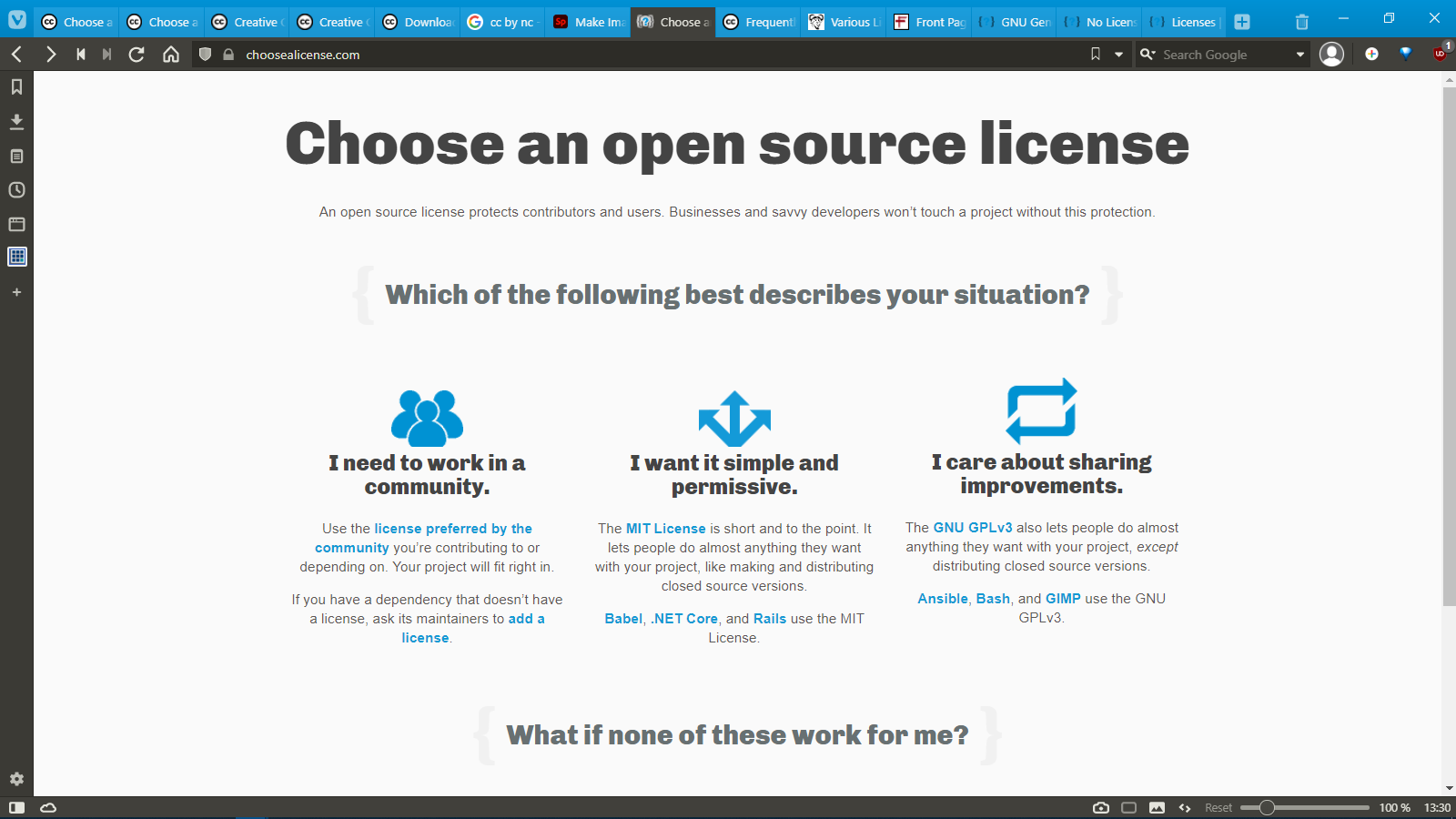
Creative Commons License Chooser:This is a beta stage tool developed by the Creative Commons team for selecting the correct license based on a simple MCQ test that determines your preferences and assigns a license accordingly.
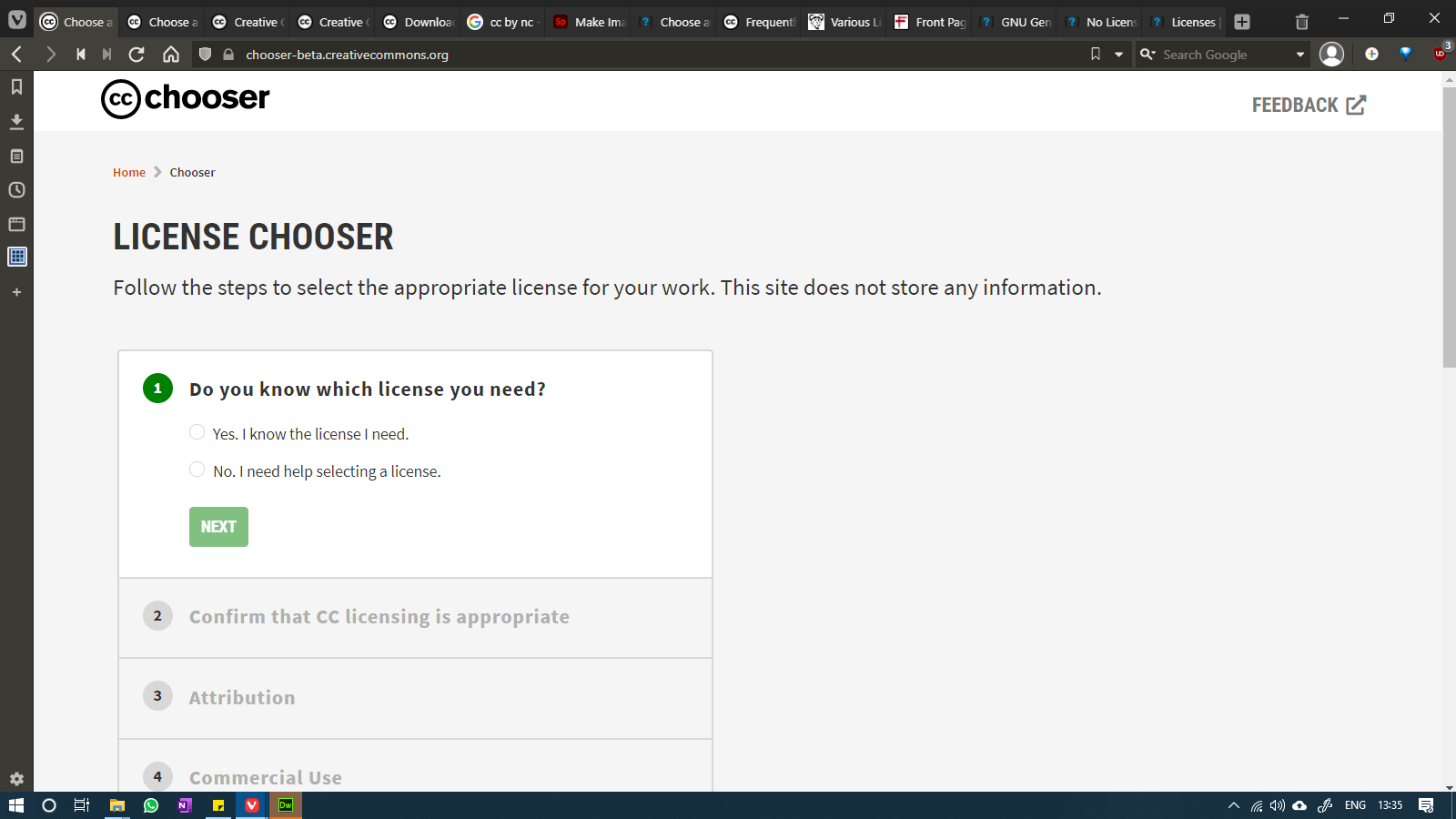
Before choosing the license, I went through the FAQs page(linked to the screenshot below)
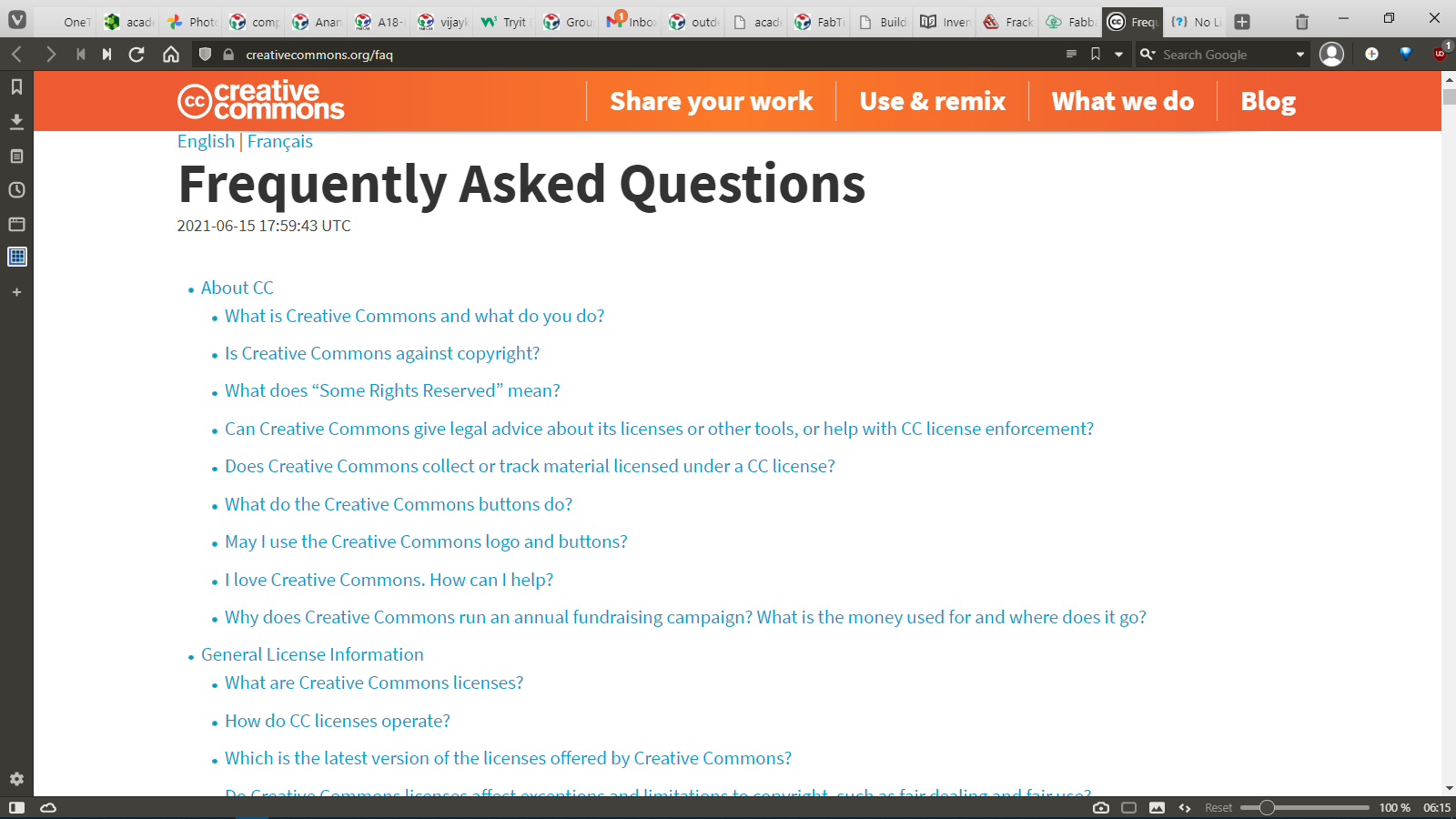
I also read the License Considerations Page (linked to the screenshot below)
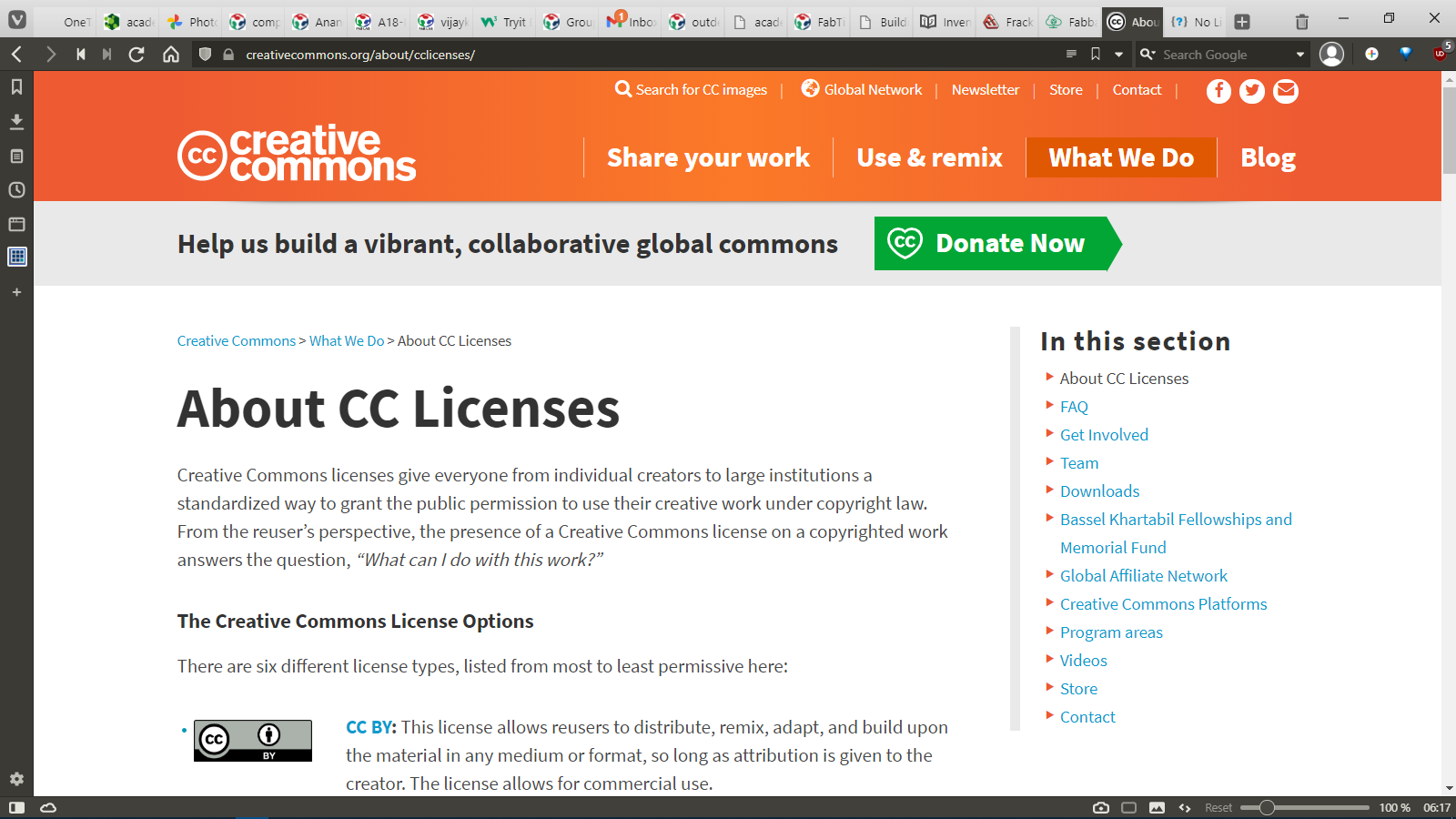
Using the License Chooser Tool
So to start the licensing process, I clicked on the "Share your work" button on the Creative Commons website and this is what I saw:
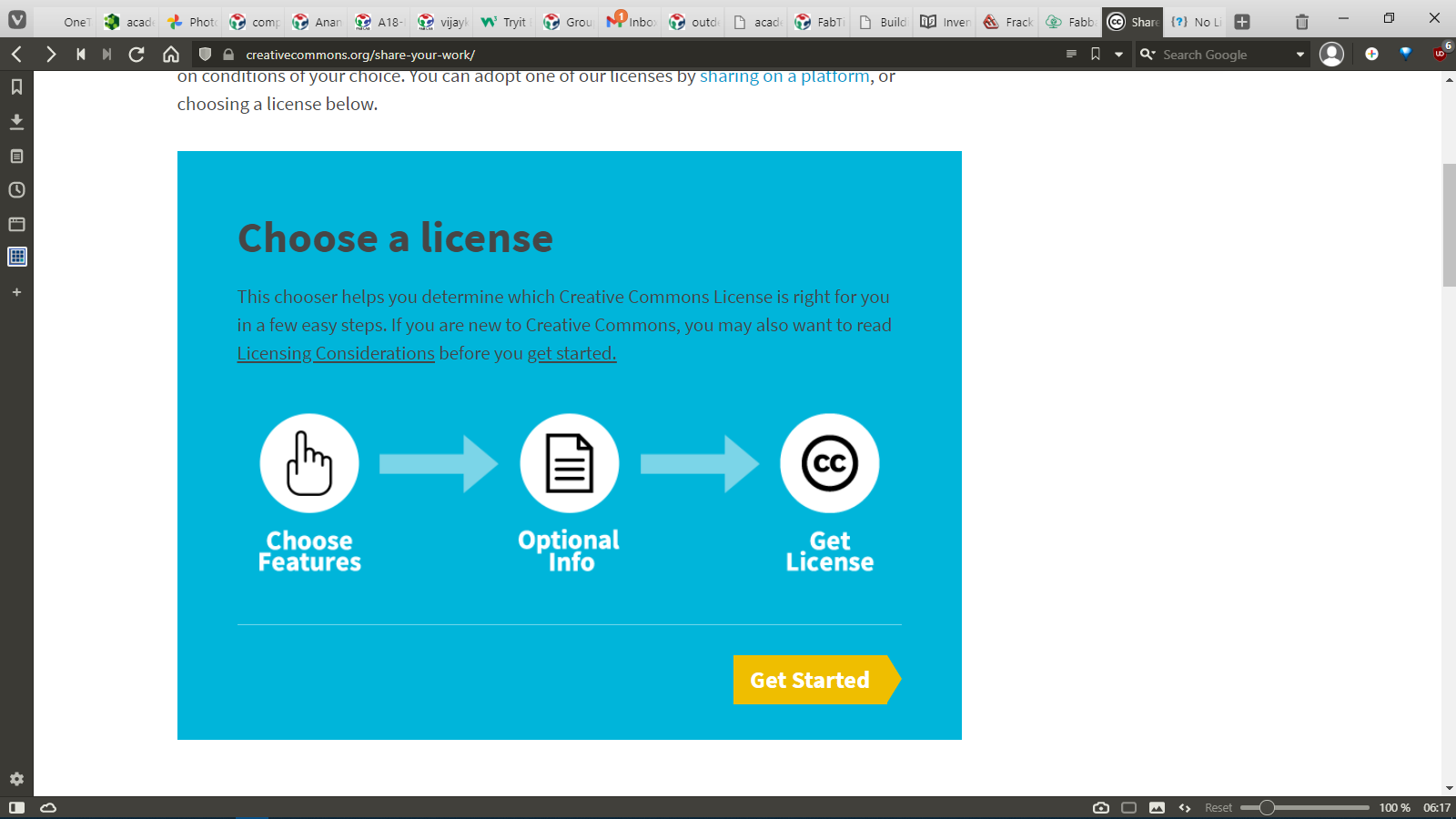
Then I clicked on "Get Started" and saw the screen below, where I clicked on Chooser beta as highlighted below:
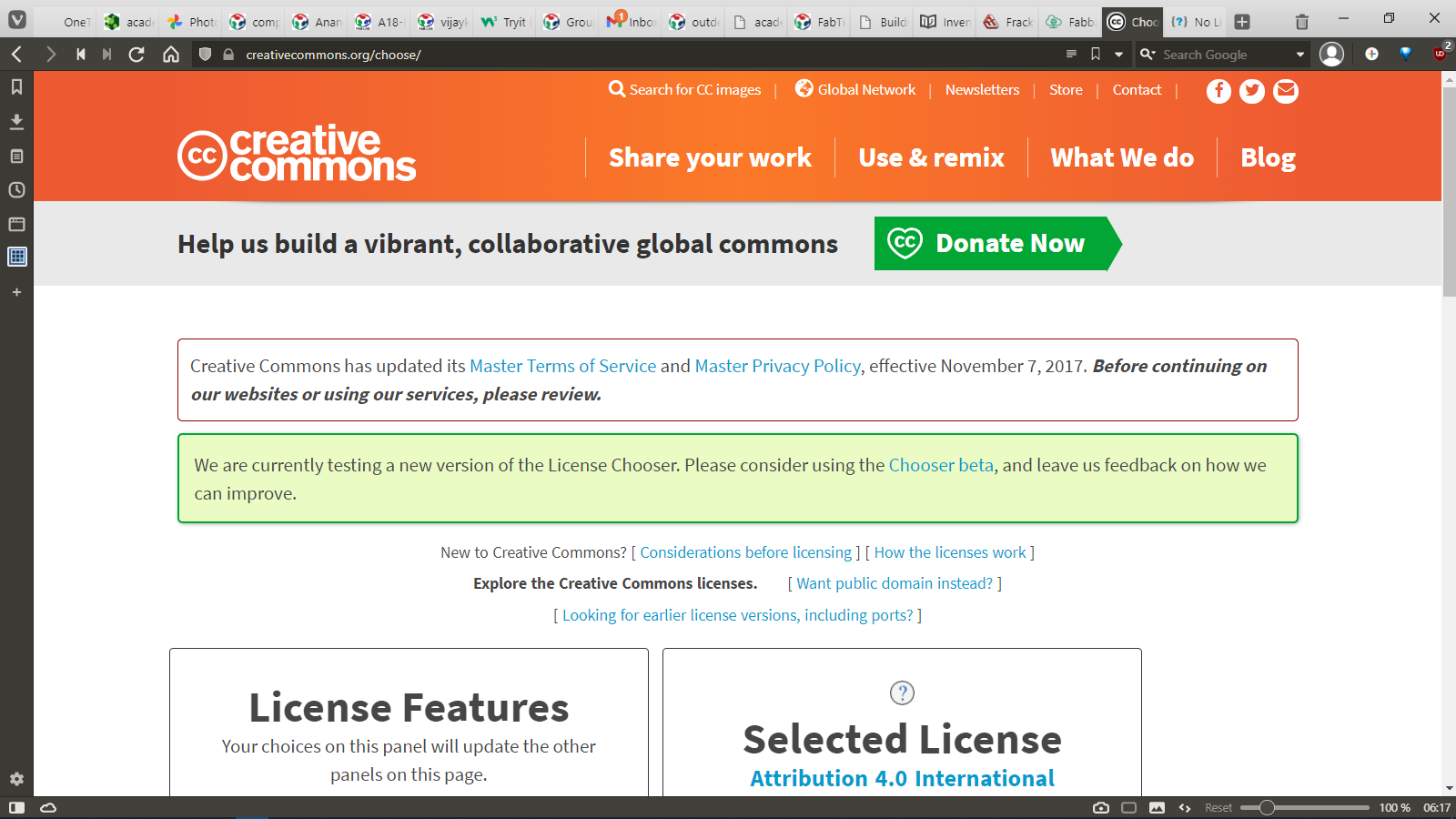
This took me to their Chooser page, where there were a series of question intended to make the process of choosing a suitable license easier for users.
I did not know what type of license I would need therefore I chose the second option.
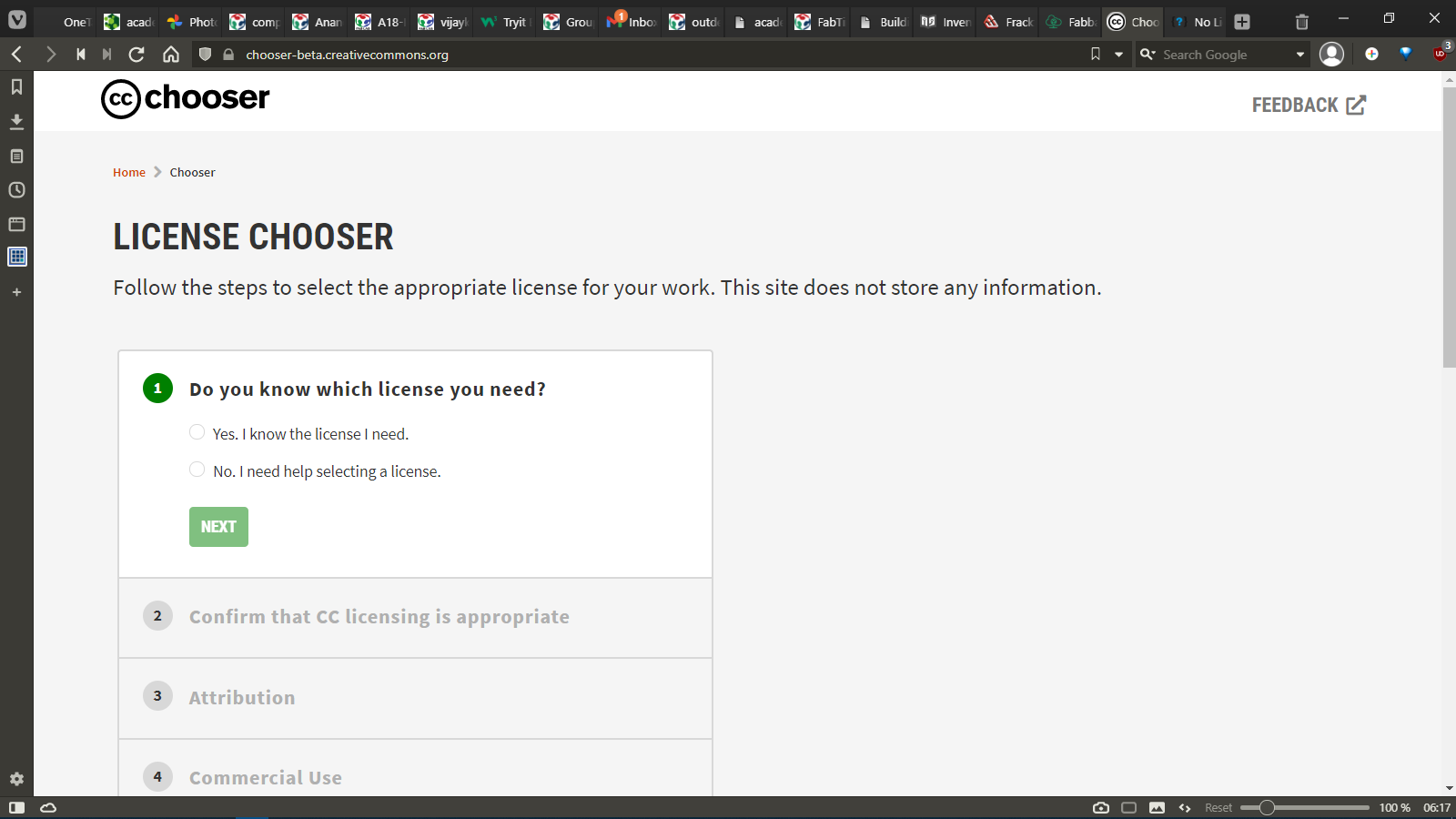
I checked all the boxes in the Confirm that CC licensing is appropriate.
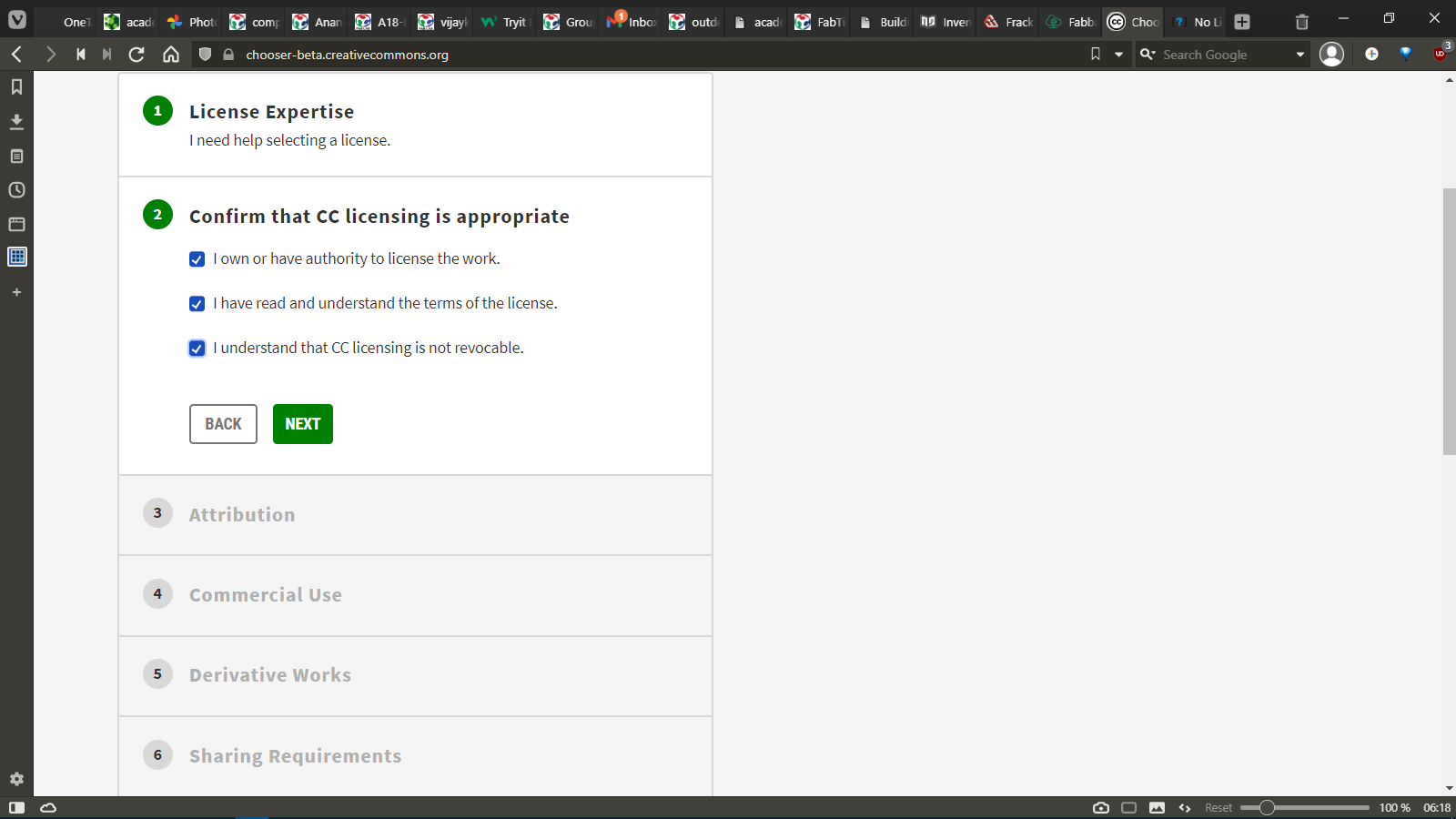
I wanted to be attributed for my work so I chose that option, which immediately led the tool to choose an attribution 4.0 license.
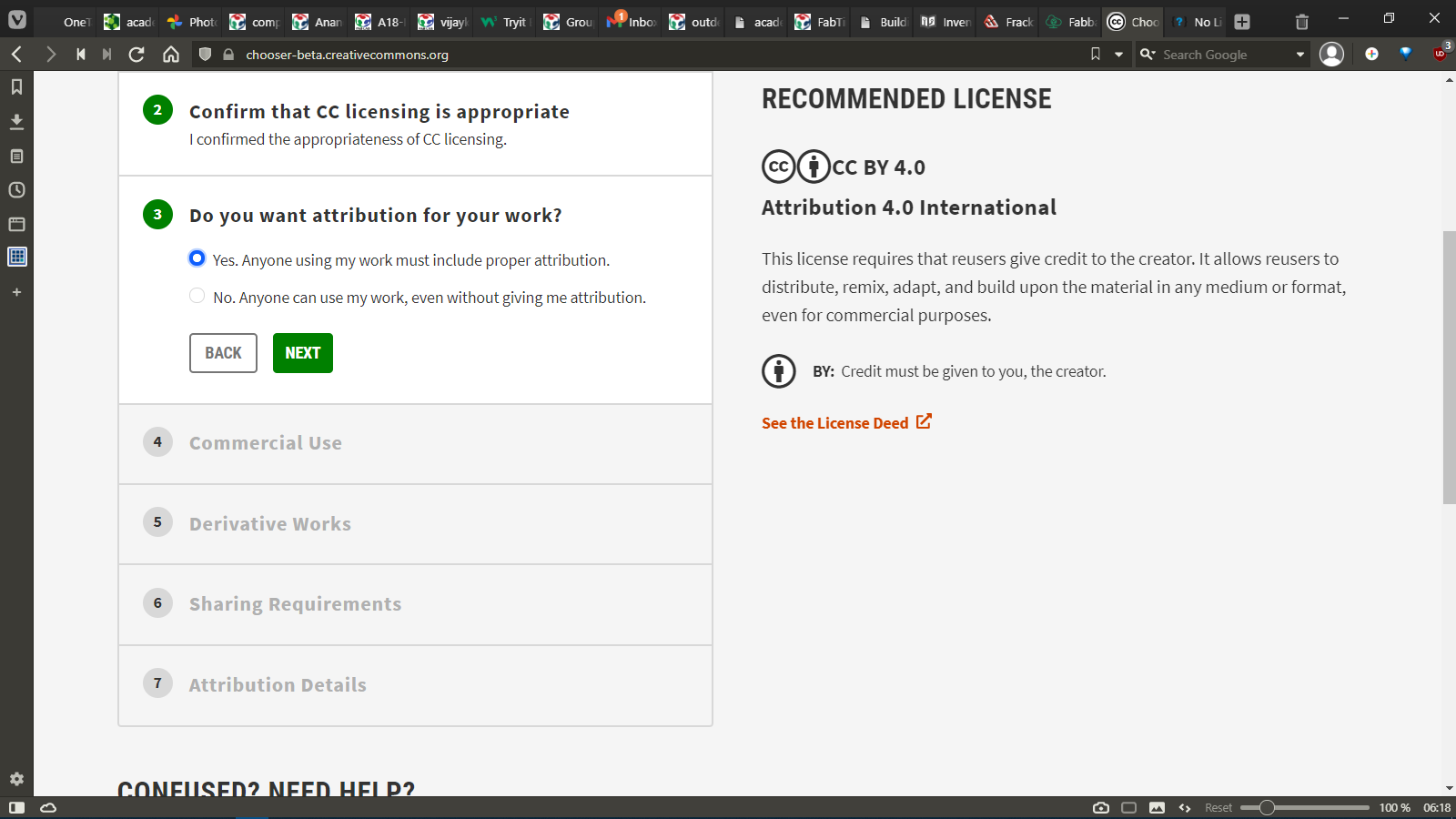
I also didn't want the project to be used for commercial purposes, which made the tool add the non-commercial clause to the license.
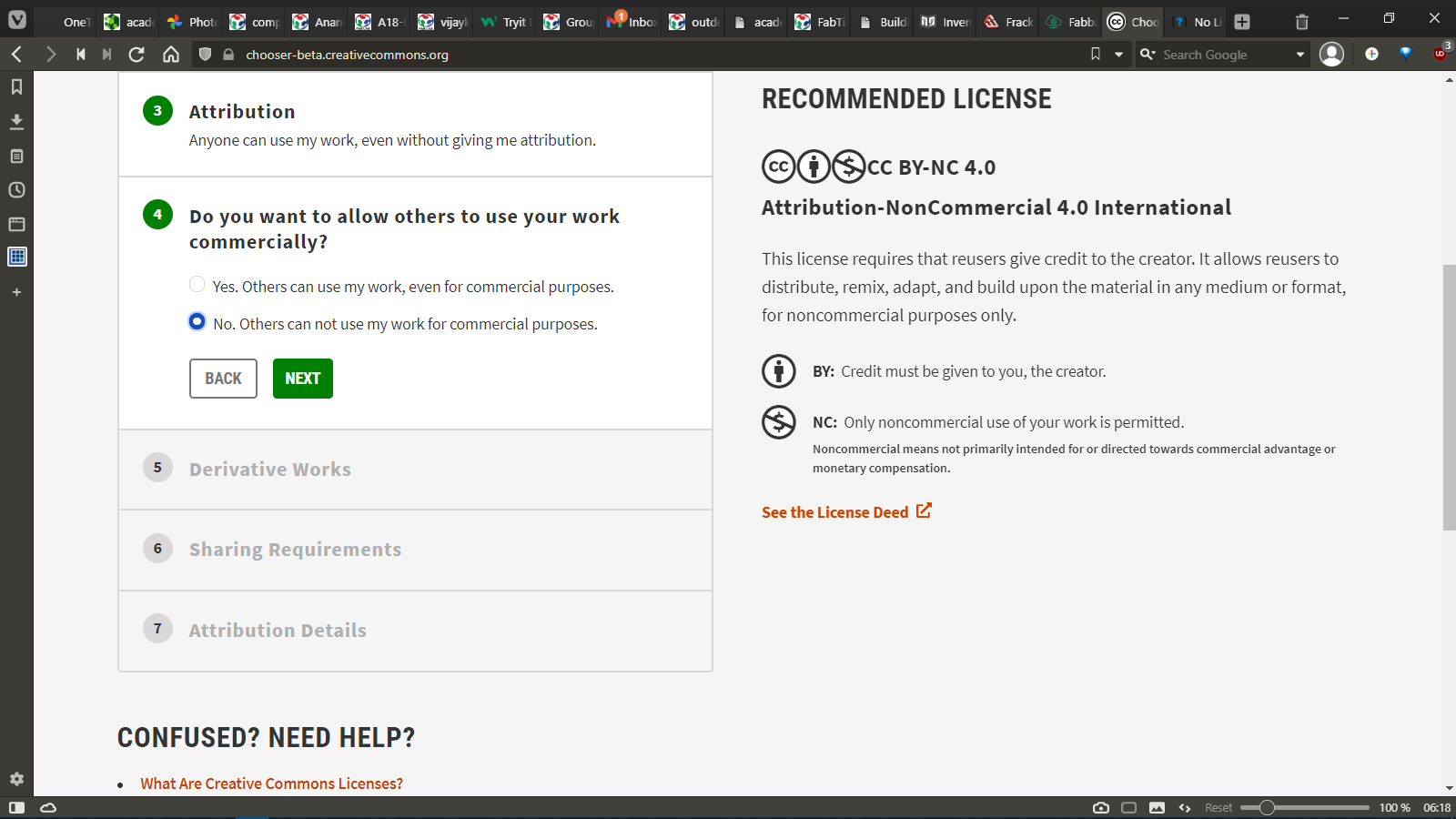
I want people to remix, adapt and modify my work too.
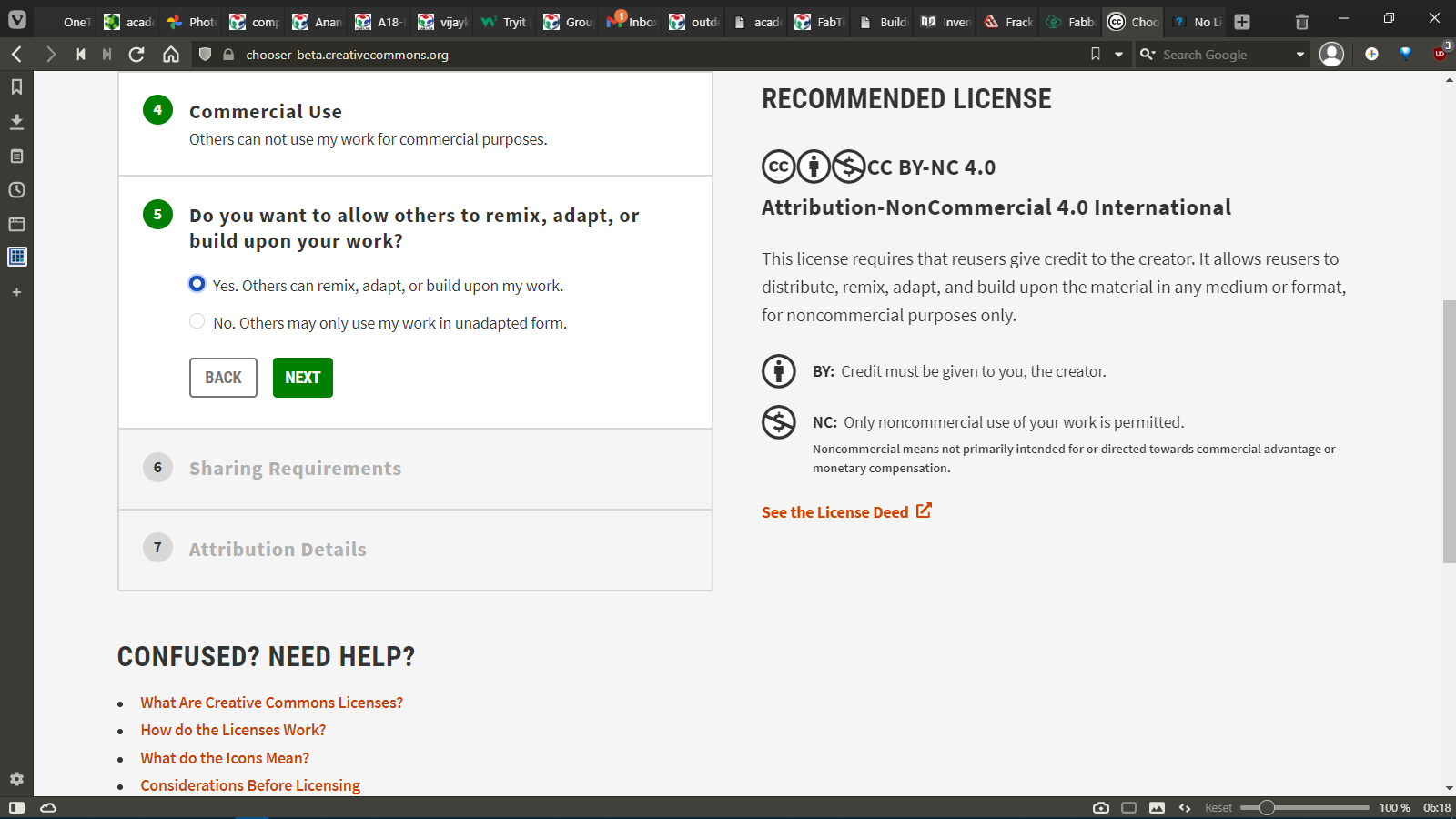
I want makers who attempt to modify my work to be able to release their modified version in whatever form they deem suitable.
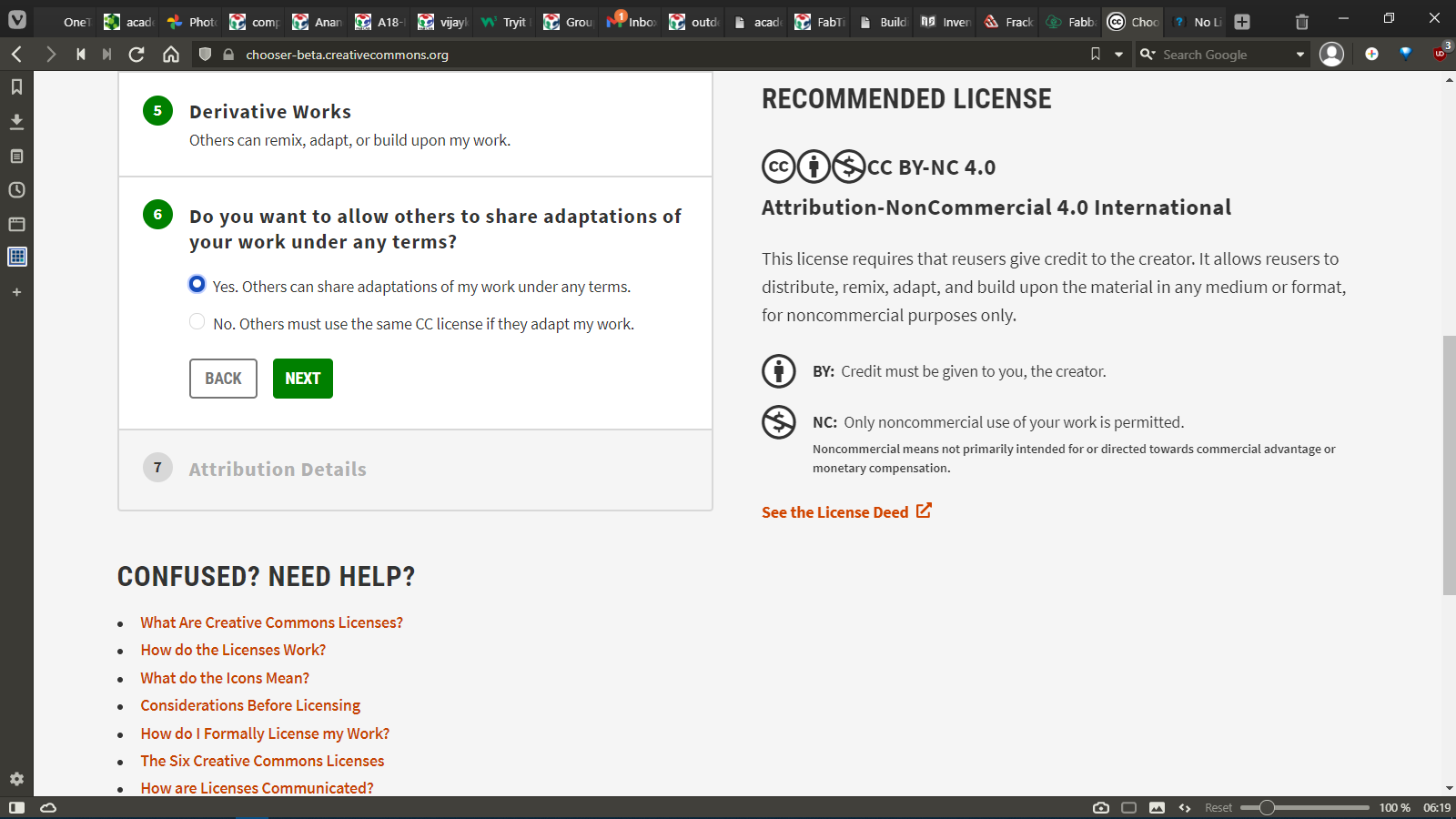
Finally I filled in all the information regarding my project in the form, including links to my project page and my personal profile.
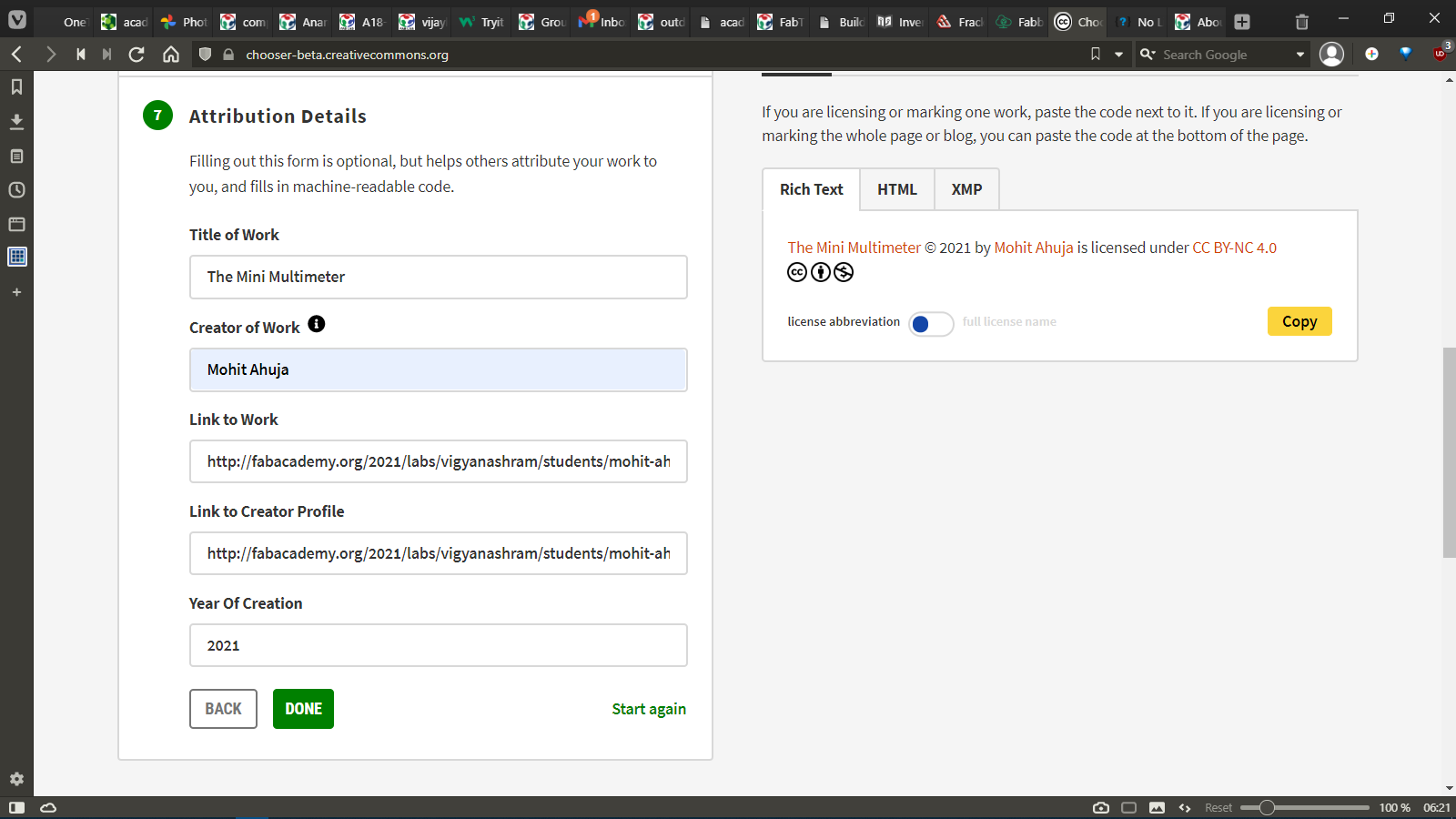
What happens if you dont choose a license?
When you make a creative work (which includes code), the work is under exclusive copyright by default. Unless you include a license that specifies otherwise, nobody else can copy, distribute, or modify your work without being at risk of take-downs, shake-downs, or litigation. Once the work has other contributors (each a copyright holder), “nobody” starts including you.
Even in the absence of a license file, you may grant some rights in cases where you publish your source code to a site that requires accepting terms of service. For example, if you publish your source code in a public repository on GitHub, you have accepted the Terms of Service, by which you allow others to view and fork your repository. Others may not need your permission if limitations and exceptions to copyright apply to their particular situation. Neither site terms nor jurisdiction-specific copyright limitations are sufficient for the kinds of collaboration that people usually seek on a public code host, such as experimentation, modification, and sharing as fostered by an open source license.
You don’t have to do anything to not offer a license. You may, however, wish to add a copyright notice and statement that you are not offering any license in a prominent place (e.g., your project’s README) so that users don’t assume you made an oversight. If you’re going to accept others’ contributions to your non-licensed project, you may wish to explore adding a contributor agreement to your project with your lawyer so that you maintain copyright permission from contributors, even though you’re not granting the same.
Disallowing use of your code might not be what you intend by “no license.” An open source license allows reuse of your code while retaining copyright. If your goal is to completely opt-out of copyright restrictions, try a public domain dedication instead.
For users
If you find software that doesn’t have a license, that generally means you have no permission from the creators of the software to use, modify, or share the software. Although a code host such as GitHub may allow you to view and fork the code, this does not imply that you are permitted to use, modify, or share the software for any purpose.
Your options:
- Ask the maintainers nicely to add a license. Unless the software includes strong indications to the contrary, lack of a license is probably an oversight. If the software is hosted on a site like GitHub, open an issue requesting a license and include a link to this site. If you’re bold and it’s fairly obvious what license is most appropriate, open a pull request to add a license – see “suggest this license” in the sidebar of the page for each license on this site (e.g., MIT).
- Don’t use the software. Find or create an alternative that is under an open source license.
- Negotiate a private license. Bring your lawyer.
Information from the choosealicense.com page titled "No License"
Dissemination Plan for the final project
My final Project: The Mini Multi Meter, is a tool that I developed to solve a personal problem; of having a multimeter that has more functionality than a typical cheap chinese multimeter but costs less than a multimeter which can measure capacitance or inductance. And I am sure many others exist who face the same issue. So I am going to keep this project open source. My choice of License is the CC-BY-NC 4.0 License which is the Attribution Non-Commercial License, so that makers in the community can build and develop upon the concept of this project and make it even more interesting. The following is my dissemination plan in a nutshell:
- Create a Hackaday/Instructables page for the project.
- Release all the files to public access.
- Upload associated 3D and Lasercut files to Thingiverse/MyminiFactory.
Jani has also started an Issue tracker on the fabcloud on how to measure almost anything, which I plan to contribute to: Fabable measurement devices
I would also like to make a better design for the PCB, since I was limited by time and equipment accessible to me. I would like to have a board that resembles a smartphone in compactness and complexity.
Final Project Slide:

Final Project Presentation Video
The Mini Multimeter by Mohit Ahuja is licensed under CC BY-NC 4.0