Its was my first day in Fab academy. It was started with exciting lecture conducted by Prof. Neil.He delivered lecture on “Principles & Practices,Project Management”.Detailed about what actually we have to do also need to finshed this week assignmet.
Table of Content
1.Principles & Practices
2.Project Mangement
3.Role of version control
My Web site Home Page
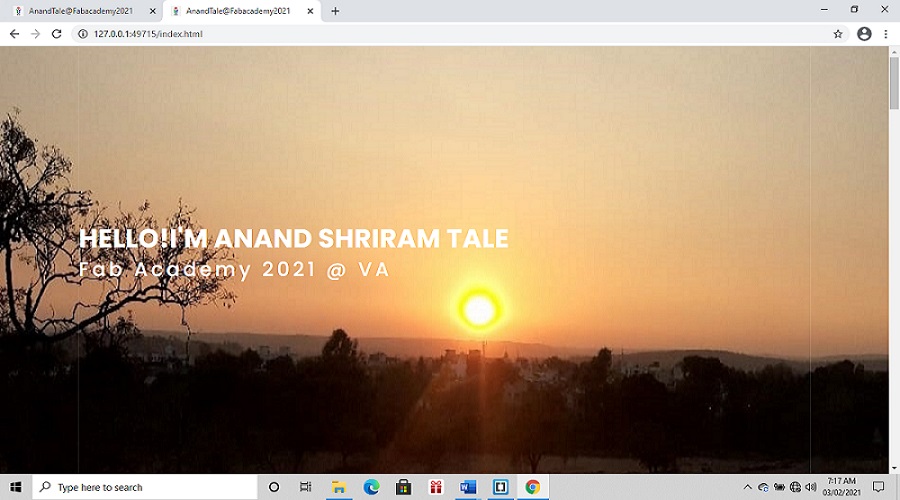
Assignment-1
PRINCIPLES AND PRACTICSES
Plan and sketch a final project
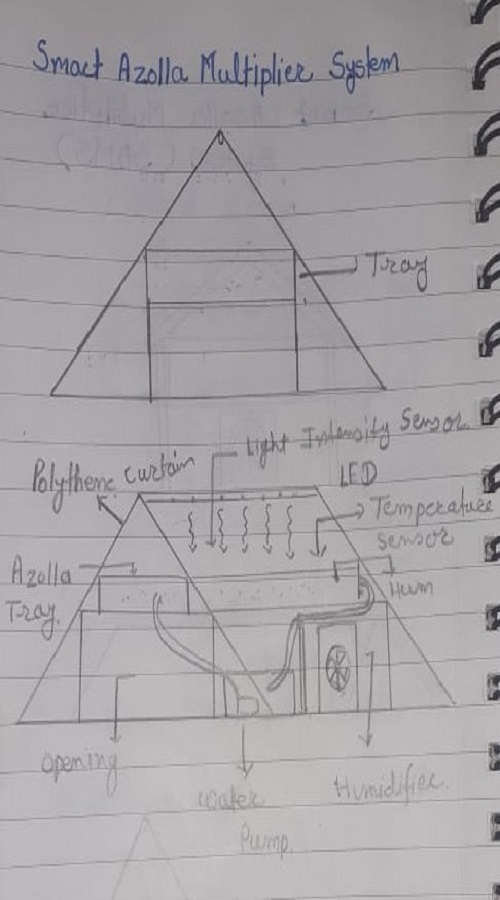
In Vigyan ashram ,Microbiology lab we are growing Azolla (mosquito fern, duckweed fern, fairy moss, water fern).Azolla having wide applications such as Biofertilizer,biofuel,Live stockfeed,Mosquite control, Water purificaton etc. in vigyan ashram , cultivating Azolla as livestock feed,Mr.Dikshit and Ms Sonal Shinde almost doubled the growth of Azolla in 3 days in rainy season and winter .In rainy season humadity is almost greater than 70%,its cloudly day,sunlight is not direct and tmpeature is less than 25⁰C which is the favorable condition for Azolla growth.In spring & summer season its quite difficult to maintain all these parameter also identify the growth of azolla under different wavelengths of light. So , I decided to make my project on monitoring the growth of Azolla by controlling different essential parameter like light wavelength,intensity,temperature and humidity
objectives of project
FABRICATION TECHNIQUES INVOLVED
BENEFITS
GANTT CHART
I have created a Gnatt chart for project management.I download the gantt chart templetelab.com .It consist of list of task and its weekly progress.
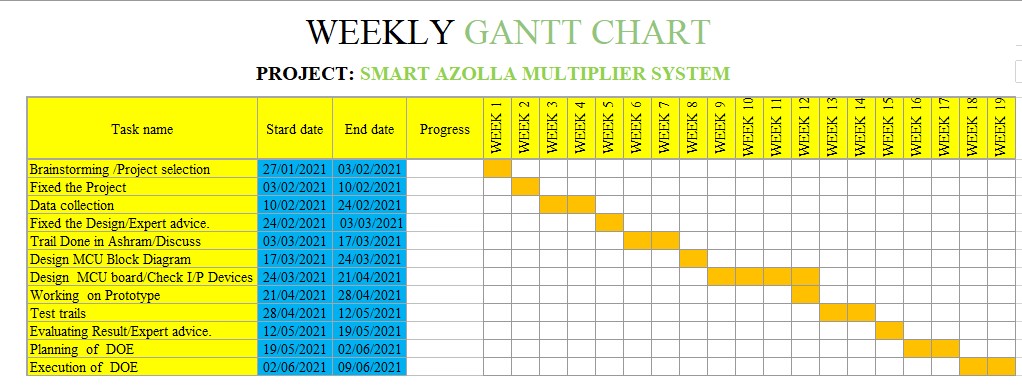
PROJECT MANAGEMENT
HOW TO BUILD WEBSITE?
Talking about website designing, though I am belonging to Basic Sciences, its totally different area for me.So, I had started my practice by downloading the webpage template and tried to edit it. The templete consist of numbers of tag lines , Header section , footer sections , head, body , div and number of things. At next day morning our instructor delivered brief video lecture on HTML. He told us go through the W3 school website. Through which I got no. of html code and related tutorials. By using its different content I strat exactly , what is HTML?How it is used ?.
ABOUT WEB PAGE LANGUAGES
To build an website basic knowledge of HTML,CSS,Javascripts,.HTML is stand for Hyper text markup language ,standard markup lamguage for web pages.HTML describe the structure of web pages.HTML consits of series of elements.HTML elements tell the browser how to display the content.HTML elements are represented by tags.HTML tag are surrounded by angle brackets.
Talking about HTML web page
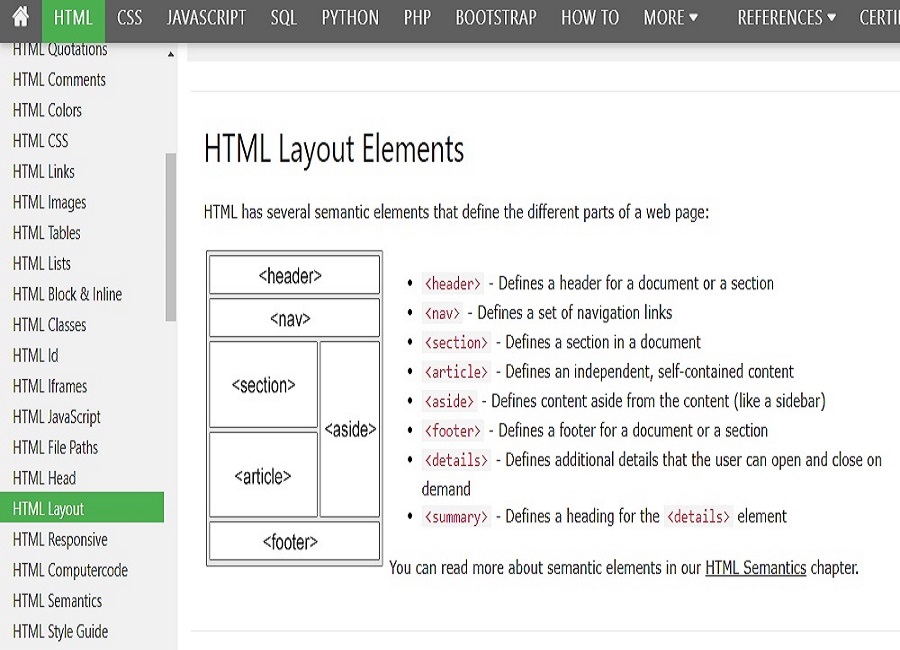
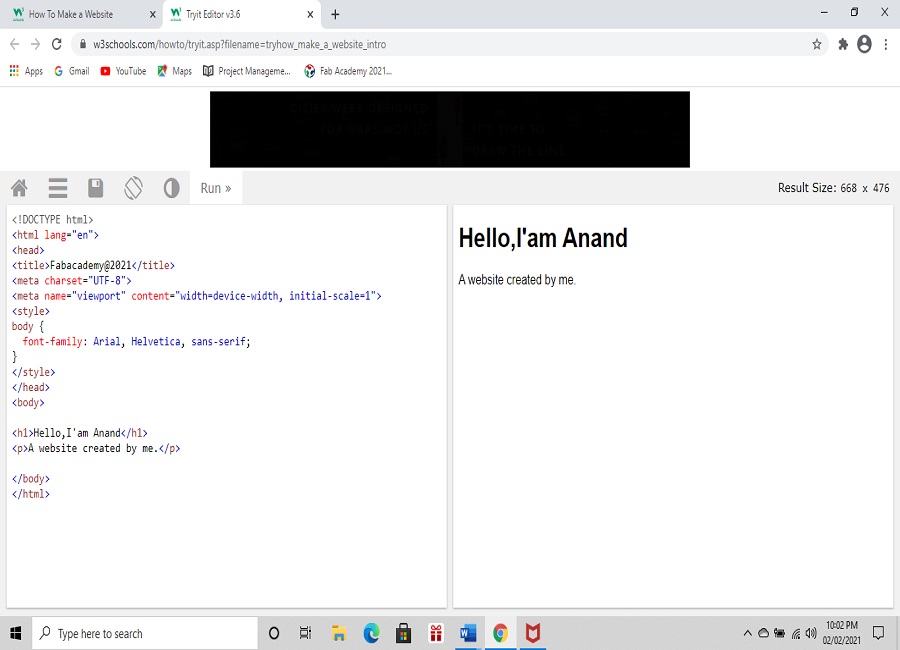
HTML IDE
After understanding HTML page structure and meaning of different HTML tags now the question is how to run this HTML code ?.There are different HTML text editor namely Notepad++,Bracket etc.I choose bracket text editor to run my HTML code.
Why Brackets? Brackets is open source lightweight,more powerful text editor.This contain three most important features which is Inline editor,Live Preview,Prepossor support which makes Brackets as a better text editor among others.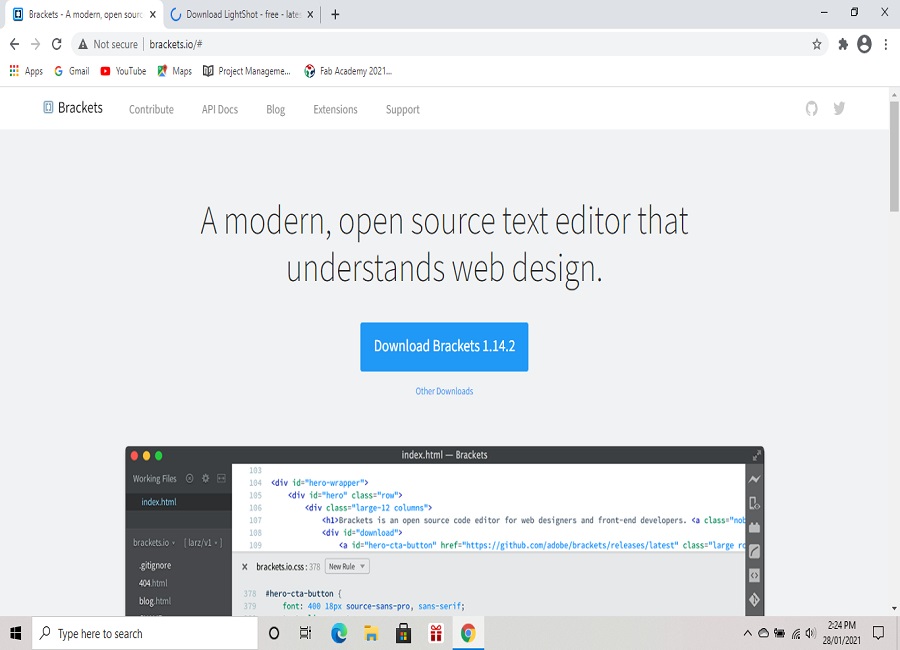
Write the suitable HTML code:
I refered HTML tutorials from W3Schools.com website and also donload html free templete from Free-css.com and start implementing it accordingly using Bracket text editor.Using HTML tags i start building my web page.As per the different sections of Web page we need to used respective HTML tags in perticular part of the webpage.Rembember that every tag which is open need to be closed .Following screenshot elaborate you the used of HTML Tags as per the webpage structure.
Once we finished HTML code save it
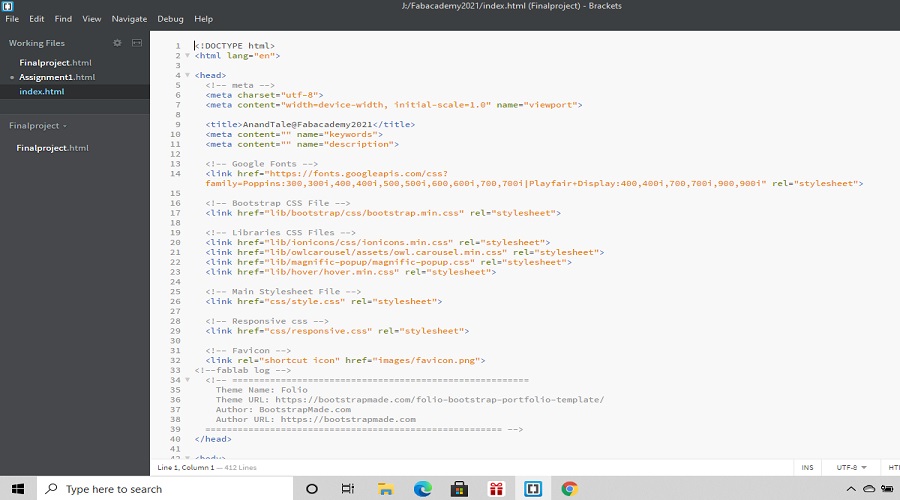
LAUNCH HTML WEB PAGE USING WEB BROWSER
Very happy to see my webpage by write click on HTML page and open with web browser..
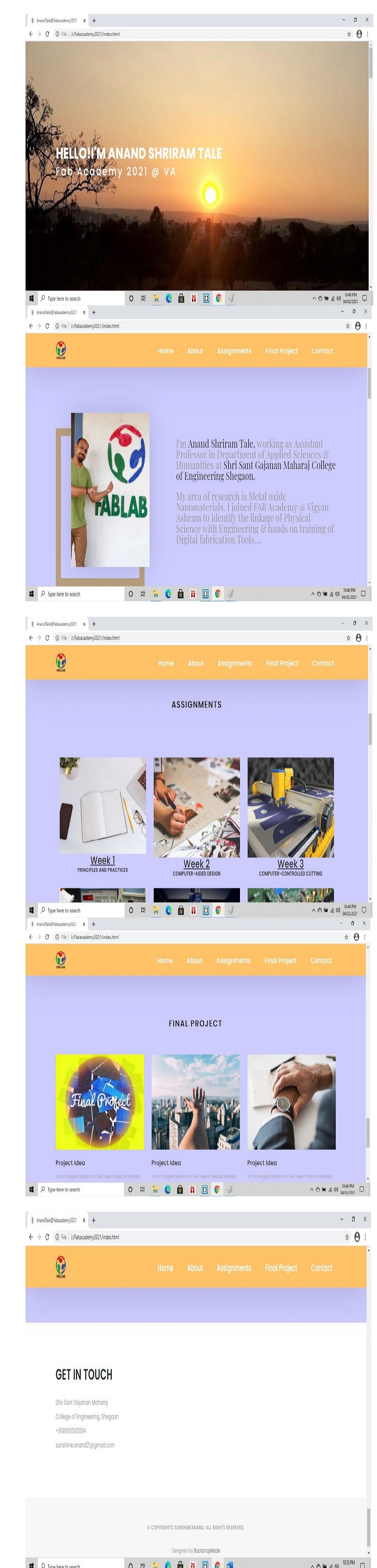
ROLE OF VERSION CONTROL IN DEVELOPMENT
Version control, also known as source control, is the practice of tracking and managing changes to software code. Version control systems are software tools that help software teams manage changes to source code over time. As development environments have accelerated, version control systems help software teams work faster and smarter.
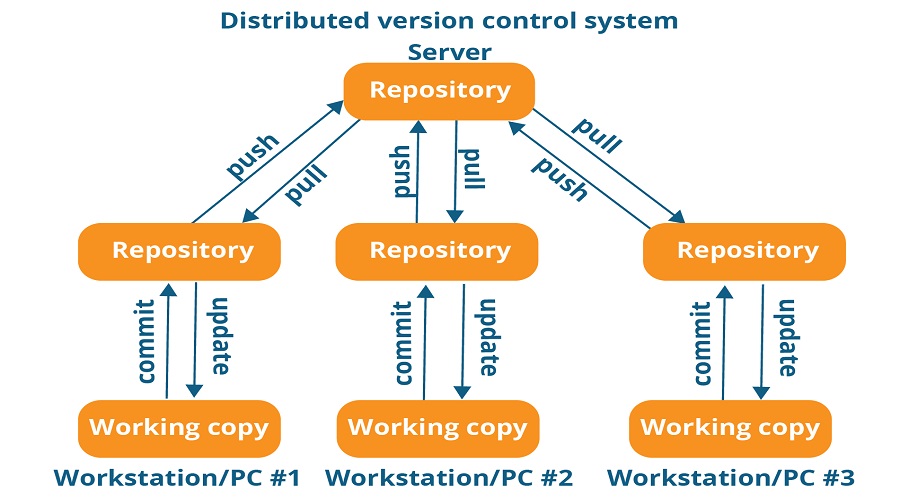
VERSION CONTROL
There are different version controls presents.Out of this Git is a free and open source distrubeted version control system designed to handle everything from small to very large projects with speed and efficiency.
GET GOING WITH GIT
To used git please follow the following instructions.
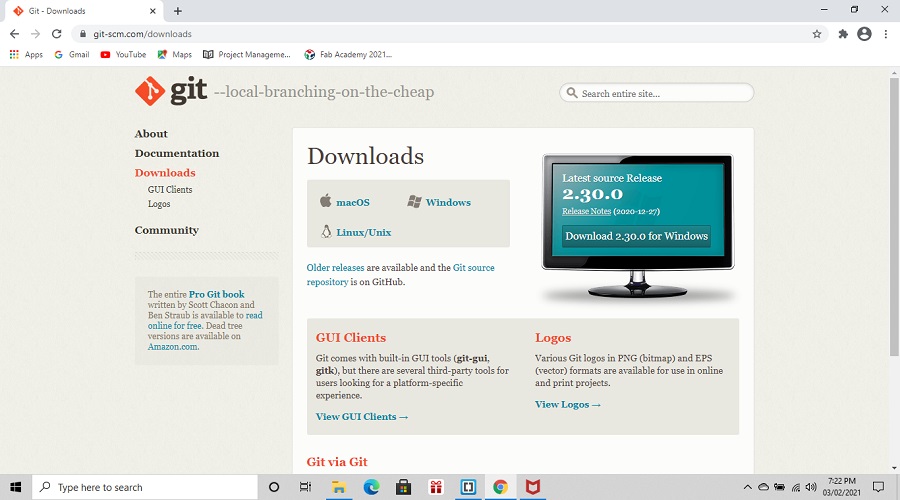
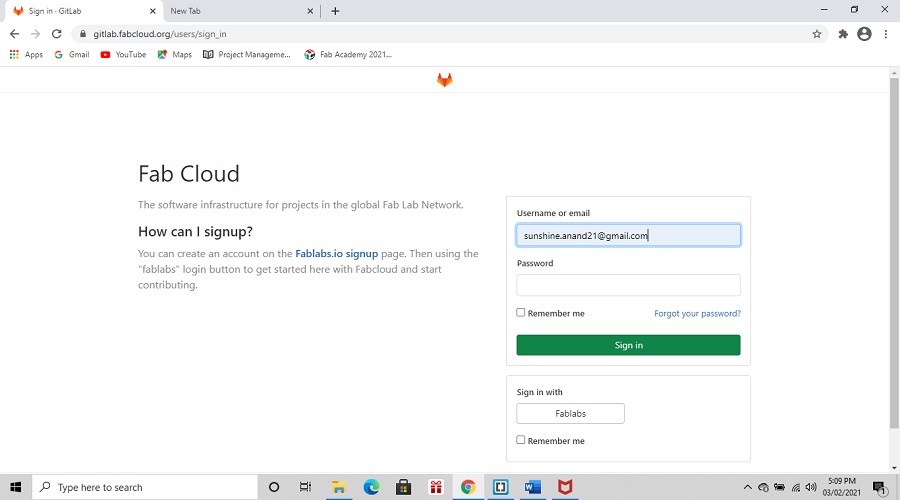
(ssh-keygen -t rsa -C "yourmailID" -b 4096)
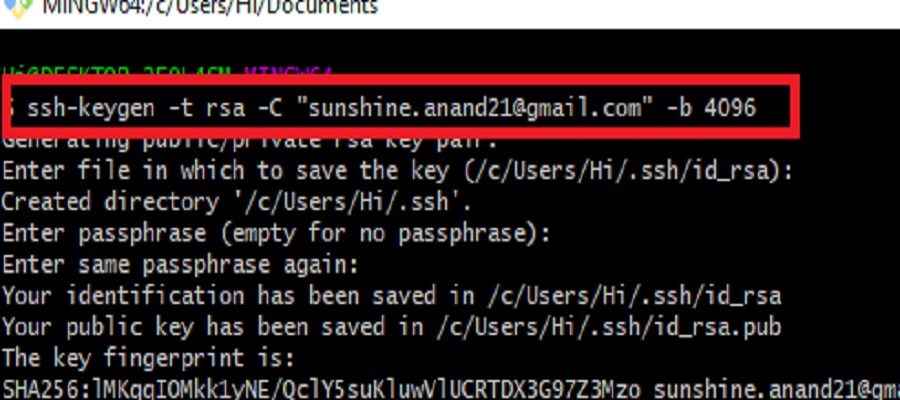
(cat ~/.ssh/id_rsa.pub | clip)
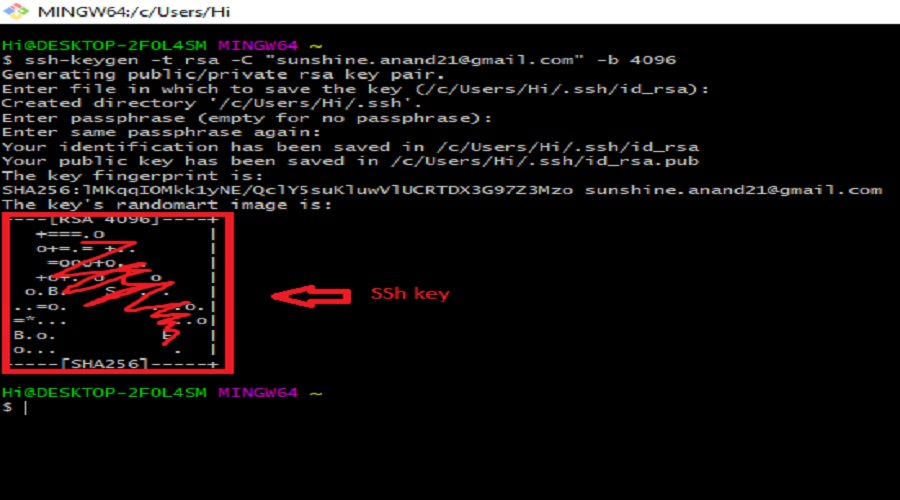
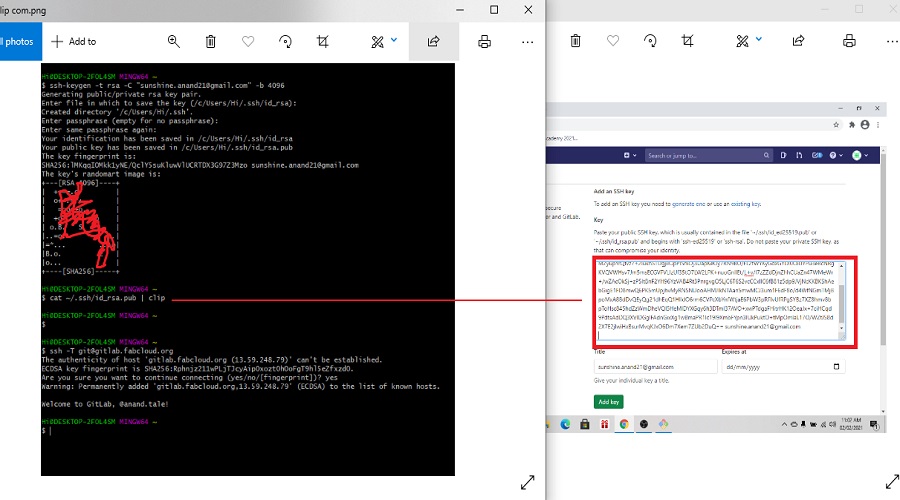
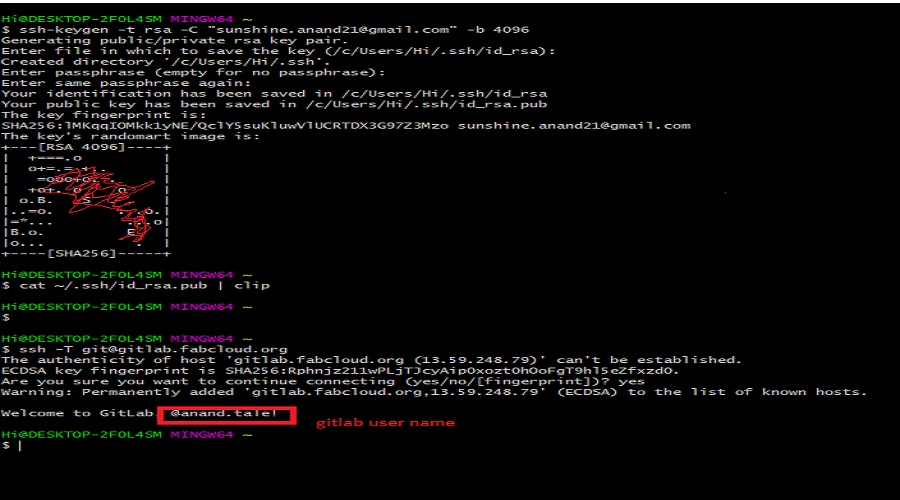
{git config --global user.name "USER NAME"}
{git config --global user.email "your mailID }
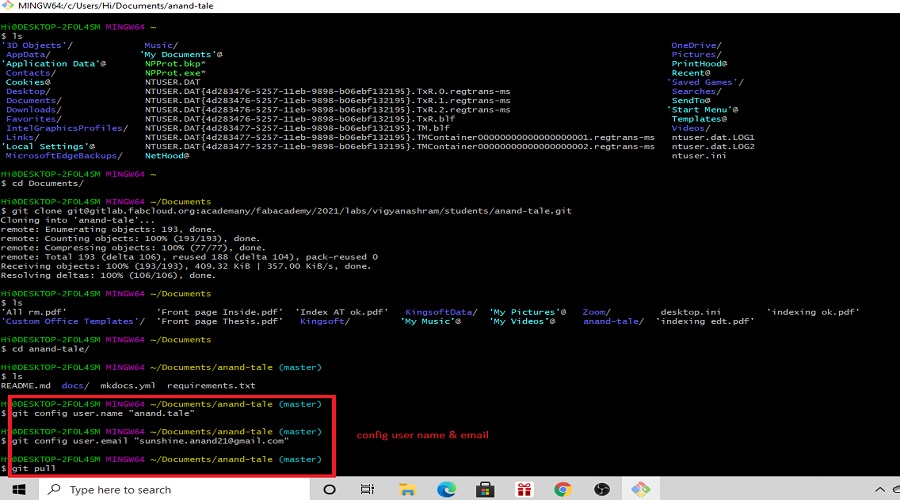
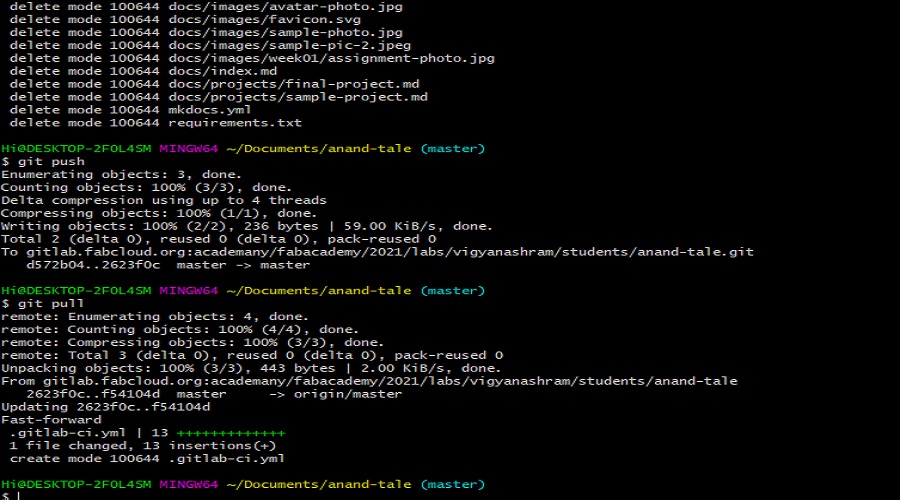
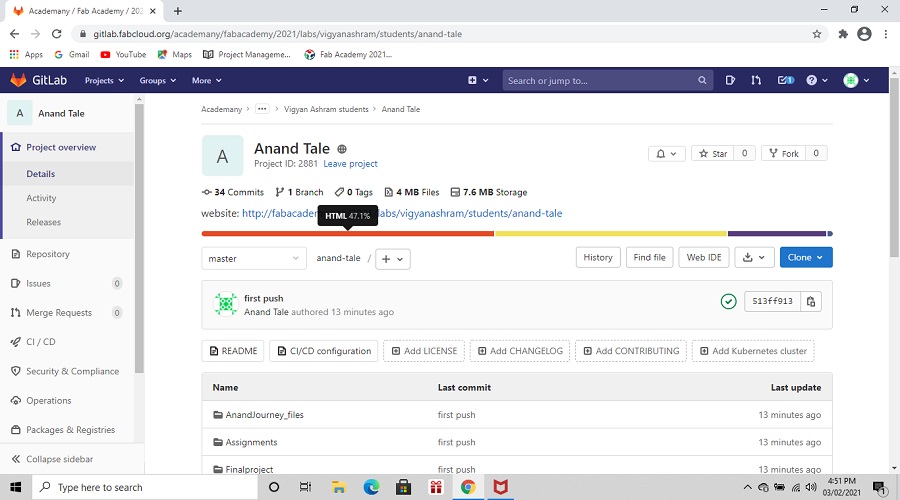
Link/Download
SAMS-Smart Azolla Multiplier System by Anand S. Tale is licensed under CC BY-SA 4.0